Pika Backup: The Ultimate Desktop Client For BorgBackup Users
Pika Backup: A User-Friendly Linux Backup Solution
Worried about data loss on your Linux system? Pika Backup offers a simple yet powerful solution for backing up and restoring your precious photos, documents, and music. This tutorial provides a step-by-step guide to installing and using Pika Backup on Linux.
Table of Contents
- Key Features of Pika Backup
- Installing Pika Backup on Linux
- Launching Pika Backup
- Configuring Backup Repositories
- Creating New Repositories
- Utilizing Existing Repositories
- Reviewing Backup Locations
- Backing Up Your Files
- Verifying Your Backup
- Scheduling Automatic Backups
- Browsing Backup Files
- Restoring Files
- Deleting Archives
- Removing Backup Settings
- Frequently Asked Questions (FAQ)
- Conclusion
What is Pika Backup?
Pika Backup is an open-source application providing a user-friendly interface for creating backups. Its intuitive design caters to both novice and experienced users seeking a reliable backup strategy. Powered by BorgBackup, it leverages deduplication, compression, and encryption for efficient and secure backups. Whether backing up locally or to a remote server, Pika Backup simplifies the entire process.
Key Features of Pika Backup
Pika Backup boasts several key advantages:
- Versatile Backup Locations: Create backups on local drives, external storage, or remote servers for enhanced data redundancy and security.
- Automated Backups: Schedule regular backups to ensure your data is consistently protected without manual intervention.
- Efficient Storage: Deduplication minimizes storage space by only storing unique changes since the last backup.
- Data Encryption: Protect your sensitive information with built-in encryption capabilities.
- Archive Management: Easily manage, browse, and verify your backup archives.
- Granular File Recovery: Restore individual files or folders as needed, without restoring the entire archive.
Installing Pika Backup on Linux
The recommended installation method is via Flathub. Ensure you have Flatpak installed and Flathub enabled. (See "How To Install And Use Flatpak In Linux" for assistance). Then, use this command:
flatpak install flathub org.gnome.World.PikaBackup
Launching Pika Backup
Access Pika Backup from your application menu or use this terminal command:
flatpak run org.gnome.World.PikaBackup
Configuring Backup Repositories
Begin by setting up a new backup repository. Click "Setup Backup."

You can create a new repository or use an existing one.

Creating New Repositories
Choose a location: Local Disk, Remote Location, or External Drive.
Local/External Drive: Select the location, name the repository, set an encryption password (optional), and click "Create."

Remote Location: Use the format ssh://user@server-ip/<path></path>. Key-based SSH authentication is recommended for automated backups.

Utilizing Existing Repositories
Select a location containing an existing BorgBackup repository.
Reviewing Backup Locations
Configured locations appear under the "Backup" tab. Clicking a location shows details like volume name, device, path, and storage space.


Backing Up Your Files
The "Backup" tab lists files/directories for backup (default: your HOME directory). Add or exclude directories as needed. Click "Back Up Now."


Verifying Your Backup
The "Archives" tab lists completed backups, showing date, time, name, and duration.

Scheduling Automatic Backups
Enable scheduled backups in the "Schedule" tab. Set frequency (hourly, daily, etc.) and time. Configure archive cleanup options as needed.


Browsing Backup Files
In the "Archives" tab, click "Browse saved files" to mount and browse the archive's contents (read-only). Remember to unmount afterwards.



Restoring Files
Mount the archive and copy files to your desired location.

Deleting Archives
Unmount the archive (if mounted) and click "Delete Archive" in the "Archives" tab.


Removing Backup Settings
Click the three dots menu and select "Remove Backup Setup" (archives remain).

Frequently Asked Questions (FAQ)
(This section remains largely the same as the original, but phrasing can be adjusted for better flow and conciseness.)
Conclusion
Pika Backup provides a user-friendly and efficient backup solution for Linux users. Its ease of use and robust features make it a strong choice for safeguarding your valuable data. For more information, visit the official website and GitLab repository.
(Note: I have retained the image URLs as requested. However, since I cannot access external websites, I cannot verify their validity. Please double-check the URLs to ensure they are correct and point to the appropriate images.)
The above is the detailed content of Pika Backup: The Ultimate Desktop Client For BorgBackup Users. For more information, please follow other related articles on the PHP Chinese website!

Hot AI Tools

Undresser.AI Undress
AI-powered app for creating realistic nude photos

AI Clothes Remover
Online AI tool for removing clothes from photos.

Undress AI Tool
Undress images for free

Clothoff.io
AI clothes remover

AI Hentai Generator
Generate AI Hentai for free.

Hot Article

Hot Tools

Notepad++7.3.1
Easy-to-use and free code editor

SublimeText3 Chinese version
Chinese version, very easy to use

Zend Studio 13.0.1
Powerful PHP integrated development environment

Dreamweaver CS6
Visual web development tools

SublimeText3 Mac version
God-level code editing software (SublimeText3)

Hot Topics
 1379
1379
 52
52
 How To Count Files And Directories In Linux: A Beginner's Guide
Mar 19, 2025 am 10:48 AM
How To Count Files And Directories In Linux: A Beginner's Guide
Mar 19, 2025 am 10:48 AM
Efficiently Counting Files and Folders in Linux: A Comprehensive Guide Knowing how to quickly count files and directories in Linux is crucial for system administrators and anyone managing large datasets. This guide demonstrates using simple command-l
 How To Add A User To Multiple Groups In Linux
Mar 18, 2025 am 11:44 AM
How To Add A User To Multiple Groups In Linux
Mar 18, 2025 am 11:44 AM
Efficiently managing user accounts and group memberships is crucial for Linux/Unix system administration. This ensures proper resource and data access control. This tutorial details how to add a user to multiple groups in Linux and Unix systems. We
 How To List Or Check All Installed Linux Kernels From Commandline
Mar 23, 2025 am 10:43 AM
How To List Or Check All Installed Linux Kernels From Commandline
Mar 23, 2025 am 10:43 AM
Linux Kernel is the core component of a GNU/Linux operating system. Developed by Linus Torvalds in 1991, it is a free, open-source, monolithic, modular, and multitasking Unix-like kernel. In Linux, it is possible to install multiple kernels on a sing
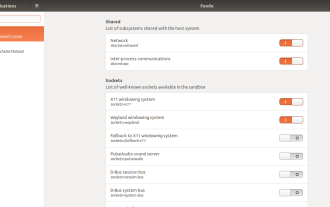 How To Easily Configure Flatpak Apps Permissions With Flatseal
Mar 22, 2025 am 09:21 AM
How To Easily Configure Flatpak Apps Permissions With Flatseal
Mar 22, 2025 am 09:21 AM
Flatpak application permission management tool: Flatseal User Guide Flatpak is a tool designed to simplify Linux software distribution and use. It safely encapsulates applications in a virtual sandbox, allowing users to run applications without root permissions without affecting system security. Because Flatpak applications are located in this sandbox environment, they must request permissions to access other parts of the operating system, hardware devices (such as Bluetooth, network, etc.) and sockets (such as pulseaudio, ssh-auth, cups, etc.). This guide will guide you on how to easily configure Flatpak with Flatseal on Linux
 How To Type Indian Rupee Symbol In Ubuntu Linux
Mar 22, 2025 am 10:39 AM
How To Type Indian Rupee Symbol In Ubuntu Linux
Mar 22, 2025 am 10:39 AM
This brief guide explains how to type Indian Rupee symbol in Linux operating systems. The other day, I wanted to type "Indian Rupee Symbol (₹)" in a word document. My keyboard has a rupee symbol on it, but I don't know how to type it. After
 What is the Linux best used for?
Apr 03, 2025 am 12:11 AM
What is the Linux best used for?
Apr 03, 2025 am 12:11 AM
Linux is best used as server management, embedded systems and desktop environments. 1) In server management, Linux is used to host websites, databases, and applications, providing stability and reliability. 2) In embedded systems, Linux is widely used in smart home and automotive electronic systems because of its flexibility and stability. 3) In the desktop environment, Linux provides rich applications and efficient performance.
 Linux Kernel 6.14 RC6 Released
Mar 24, 2025 am 10:21 AM
Linux Kernel 6.14 RC6 Released
Mar 24, 2025 am 10:21 AM
Linus Torvalds has released Linux Kernel 6.14 Release Candidate 6 (RC6), reporting no significant issues and keeping the release on track. The most notable change in this update addresses an AMD microcode signing issue, while the rest of the updates
 LocalSend - The Open-Source Airdrop Alternative For Secure File Sharing
Mar 24, 2025 am 09:20 AM
LocalSend - The Open-Source Airdrop Alternative For Secure File Sharing
Mar 24, 2025 am 09:20 AM
If you're familiar with AirDrop, you know it's a popular feature developed by Apple Inc. that enables seamless file transfer between supported Macintosh computers and iOS devices using Wi-Fi and Bluetooth. However, if you're using Linux and missing o




