What is the difference between functional and class components?
What is the difference between functional and class components?
In React, both functional and class components serve as the building blocks for creating user interfaces, but they differ in their syntax, capabilities, and usage:
-
Syntax and Declaration:
-
Functional Components: These are essentially JavaScript functions that accept props as an argument and return React elements to be rendered. They were initially limited to pure functions but, with the introduction of hooks in React 16.8, they have become more powerful. Here’s an example of a functional component:
function Welcome(props) { return <h1 id="Hello-props-name">Hello, {props.name}</h1>; }Copy after login Class Components: These are ES6 classes that extend
React.Componentand must implement arendermethod that returns React elements. Here's an example of a class component:class Welcome extends React.Component { render() { return <h1 id="Hello-this-props-name">Hello, {this.props.name}</h1>; } }Copy after login
-
-
State and Lifecycle Management:
- Before hooks, functional components were stateless and did not have access to lifecycle methods, which made them simpler but also limited in functionality. Class components had full access to state and lifecycle methods, like
componentDidMount,componentDidUpdate, etc. - With the introduction of hooks (
useState,useEffect, etc.), functional components can now manage state and side effects, diminishing this distinction significantly.
- Before hooks, functional components were stateless and did not have access to lifecycle methods, which made them simpler but also limited in functionality. Class components had full access to state and lifecycle methods, like
-
Readability and Simplicity:
- Functional components, especially with hooks, tend to be more concise and easier to read due to their functional nature. They do not have the complexity of
thisbinding issues found in class components.
- Functional components, especially with hooks, tend to be more concise and easier to read due to their functional nature. They do not have the complexity of
-
Usage of Hooks:
- Functional components can use hooks, which allow for a more flexible and reusable approach to stateful logic. Class components do not use hooks, sticking to traditional lifecycle methods and state management.
In summary, while class components provided more functionality initially, the evolution of hooks has largely bridged the gap, allowing functional components to achieve much of what class components can do but with often simpler and cleaner syntax.
How can functional components improve code readability and maintainability?
Functional components, particularly when used with hooks, can enhance the readability and maintainability of React code in several ways:
-
Concise Syntax:
- Functional components typically have a more straightforward and concise syntax compared to class components. The absence of lifecycle methods and the need to bind
thisresults in less boilerplate code, which makes the code easier to read and understand.
- Functional components typically have a more straightforward and concise syntax compared to class components. The absence of lifecycle methods and the need to bind
-
Easier State Management with Hooks:
- Hooks like
useStateanduseEffectallow state and side effects to be managed directly within the component, reducing the complexity that often comes with lifecycle methods in class components. This approach also makes it easier to understand the flow of data within a component.
- Hooks like
-
Improved Code Reusability:
- Custom hooks can be created and used across different components, promoting code reusability and reducing duplication. This not only improves maintainability but also helps in adhering to the DRY (Don't Repeat Yourself) principle.
-
Clearer Separation of Concerns:
- With functional components and hooks, you can group related logic together, making it easier to understand and maintain. For instance, a single
useEffectcan handle all the side effects related to a specific functionality, making it clear where that logic is implemented.
- With functional components and hooks, you can group related logic together, making it easier to understand and maintain. For instance, a single
-
Easier Testing:
- Functional components, being pure functions, are often easier to test because they do not have the complications of
thisand lifecycle methods. This contributes to more maintainable code since the tests are clearer and simpler to write and understand.
- Functional components, being pure functions, are often easier to test because they do not have the complications of
In summary, functional components can significantly improve the readability and maintainability of React applications by providing a more straightforward, modular, and reusable approach to component design.
What are the performance implications of using class components versus functional components?
The performance implications of using class components versus functional components have evolved over time, especially with the introduction of hooks. Here's a detailed look:
-
Rendering Performance:
- Initially, functional components were slightly faster since they did not involve the overhead of class instantiation and
thisbinding. However, with modern optimizations in React, the difference in rendering performance between functional and class components is minimal and typically negligible.
- Initially, functional components were slightly faster since they did not involve the overhead of class instantiation and
-
Memory Usage:
- Class components require more memory due to the additional overhead of class instantiation and the management of
this. Functional components, especially when using hooks, tend to be more memory-efficient since they are simple functions and do not carry the baggage of classes.
- Class components require more memory due to the additional overhead of class instantiation and the management of
-
Reconciliation and Updates:
- React’s reconciliation process, which determines what parts of the DOM need updating, is designed to work efficiently with both class and functional components. However, functional components with hooks can sometimes lead to more predictable and fine-tuned update cycles, especially when using
useMemoanduseCallbackto optimize performance.
- React’s reconciliation process, which determines what parts of the DOM need updating, is designed to work efficiently with both class and functional components. However, functional components with hooks can sometimes lead to more predictable and fine-tuned update cycles, especially when using
-
Bundle Size:
- Functional components typically result in smaller bundle sizes compared to class components, especially when using hooks. This is because the code for class components often results in more JavaScript to be shipped to the client.
-
Optimization Techniques:
- Functional components offer better support for modern React optimization techniques like memoization with
React.memo,useMemo, anduseCallback, which can improve performance by avoiding unnecessary re-renders.
- Functional components offer better support for modern React optimization techniques like memoization with
In summary, while the performance differences between class and functional components were more pronounced in the past, today, functional components with hooks are generally preferred due to their efficiency in memory usage, bundle size, and optimization capabilities. However, the choice between the two often comes down to the specific needs of the application and the developer's familiarity with each approach.
When should you choose a class component over a functional component in React development?
While functional components have become the preferred choice for many React developers due to their simplicity and powerful features with hooks, there are still scenarios where class components might be a better fit:
-
Legacy Codebases:
- In projects that were developed before the widespread adoption of hooks, you may encounter existing class components. In such cases, it might not be practical or necessary to refactor all class components to functional components immediately, especially if the codebase is large and complex. Maintaining consistency in such scenarios can be more important than switching to functional components.
-
Complex State Management:
- Although hooks like
useReducercan handle complex state logic, some developers might find thethis.stateandthis.setStateapproach in class components more familiar or suitable for very complex state management scenarios. If the logic is already implemented in a class component and works well, refactoring might not be worth the effort.
- Although hooks like
-
Error Boundaries:
- Error boundaries are a feature unique to class components. They are used to catch JavaScript errors anywhere in their child component tree, log those errors, and display a fallback UI instead of the component tree that crashed. While functional components do not support error boundaries directly, class components are still the go-to solution for this use case.
-
Third-Party Libraries:
- Some third-party libraries or APIs might still be designed to work primarily with class components. In these cases, using class components can be more straightforward and may prevent the need for additional wrappers or hacks to make them work with functional components.
-
Developer Preference and Familiarity:
- Ultimately, the choice might come down to the comfort level and preference of the development team. If a team is more accustomed to working with class components and feels more productive using them, then continuing to use them might be more beneficial for project timelines and maintainability.
In summary, while functional components are generally preferred due to their simplicity and modern features, class components still have their place in React development, especially in scenarios involving legacy code, error boundaries, and specific team preferences.
The above is the detailed content of What is the difference between functional and class components?. For more information, please follow other related articles on the PHP Chinese website!

Hot AI Tools

Undresser.AI Undress
AI-powered app for creating realistic nude photos

AI Clothes Remover
Online AI tool for removing clothes from photos.

Undress AI Tool
Undress images for free

Clothoff.io
AI clothes remover

AI Hentai Generator
Generate AI Hentai for free.

Hot Article

Hot Tools

Notepad++7.3.1
Easy-to-use and free code editor

SublimeText3 Chinese version
Chinese version, very easy to use

Zend Studio 13.0.1
Powerful PHP integrated development environment

Dreamweaver CS6
Visual web development tools

SublimeText3 Mac version
God-level code editing software (SublimeText3)

Hot Topics
 1382
1382
 52
52
 What is useEffect? How do you use it to perform side effects?
Mar 19, 2025 pm 03:58 PM
What is useEffect? How do you use it to perform side effects?
Mar 19, 2025 pm 03:58 PM
The article discusses useEffect in React, a hook for managing side effects like data fetching and DOM manipulation in functional components. It explains usage, common side effects, and cleanup to prevent issues like memory leaks.
 How does the React reconciliation algorithm work?
Mar 18, 2025 pm 01:58 PM
How does the React reconciliation algorithm work?
Mar 18, 2025 pm 01:58 PM
The article explains React's reconciliation algorithm, which efficiently updates the DOM by comparing Virtual DOM trees. It discusses performance benefits, optimization techniques, and impacts on user experience.Character count: 159
 What are higher-order functions in JavaScript, and how can they be used to write more concise and reusable code?
Mar 18, 2025 pm 01:44 PM
What are higher-order functions in JavaScript, and how can they be used to write more concise and reusable code?
Mar 18, 2025 pm 01:44 PM
Higher-order functions in JavaScript enhance code conciseness, reusability, modularity, and performance through abstraction, common patterns, and optimization techniques.
 How does currying work in JavaScript, and what are its benefits?
Mar 18, 2025 pm 01:45 PM
How does currying work in JavaScript, and what are its benefits?
Mar 18, 2025 pm 01:45 PM
The article discusses currying in JavaScript, a technique transforming multi-argument functions into single-argument function sequences. It explores currying's implementation, benefits like partial application, and practical uses, enhancing code read
 How do you connect React components to the Redux store using connect()?
Mar 21, 2025 pm 06:23 PM
How do you connect React components to the Redux store using connect()?
Mar 21, 2025 pm 06:23 PM
Article discusses connecting React components to Redux store using connect(), explaining mapStateToProps, mapDispatchToProps, and performance impacts.
 What is useContext? How do you use it to share state between components?
Mar 19, 2025 pm 03:59 PM
What is useContext? How do you use it to share state between components?
Mar 19, 2025 pm 03:59 PM
The article explains useContext in React, which simplifies state management by avoiding prop drilling. It discusses benefits like centralized state and performance improvements through reduced re-renders.
 How do you prevent default behavior in event handlers?
Mar 19, 2025 pm 04:10 PM
How do you prevent default behavior in event handlers?
Mar 19, 2025 pm 04:10 PM
Article discusses preventing default behavior in event handlers using preventDefault() method, its benefits like enhanced user experience, and potential issues like accessibility concerns.
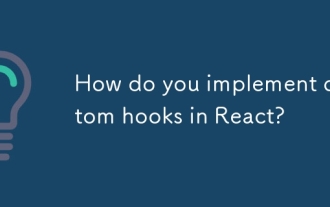 How do you implement custom hooks in React?
Mar 18, 2025 pm 02:00 PM
How do you implement custom hooks in React?
Mar 18, 2025 pm 02:00 PM
The article discusses implementing custom hooks in React, focusing on their creation, best practices, performance benefits, and common pitfalls to avoid.




