How do you create controlled components in React?
How do you create controlled components in React?
Creating controlled components in React involves managing the state of form elements (such as input fields, dropdowns, and text areas) through the component's state, rather than letting the DOM manage it. Here's a step-by-step guide on how to create controlled components:
-
Set Up State: First, you need to set up the state in your React component to hold the values of the form elements. This can be done using the
useStatehook for functional components or thethis.stateobject for class components.const [inputValue, setInputValue] = useState('');Copy after login Bind State to Value: Next, you bind the state to the
valueattribute of the form element. For an input field, this might look like:<input type="text" value={inputValue} onChange={handleChange} />Copy after loginHandle Changes: You need to create a function to handle changes to the form element. This function updates the state whenever the user interacts with the form element.
const handleChange = (event) => { setInputValue(event.target.value); };Copy after login
By following these steps, you effectively create a controlled component where React is in charge of the form's state, and any updates to the form elements must go through React's state management.
What are the benefits of using controlled components in React?
Controlled components in React offer several benefits that enhance development and user experience:
- Predictability and Control: Since the component's state manages the form elements, you have full control over what happens to the data and how it is displayed. This makes the behavior of your application predictable and easier to debug.
- Single Source of Truth: With controlled components, the state of the form elements is stored in one place (the component's state), which acts as a single source of truth. This simplifies data management and reduces the chances of data inconsistency.
- Reusability and Scalability: Controlled components make it easier to reuse form logic across different parts of your application. You can write validation, transformation, and submission logic once and apply it to multiple forms.
- Easier Form Validation: Managing the state of form elements makes it straightforward to implement real-time validation and provide immediate feedback to users, enhancing the user experience.
- Easier Testing: Since the state is managed programmatically, it's easier to write unit tests for forms to ensure they behave as expected under various scenarios.
How can you handle form validation with controlled components in React?
Handling form validation with controlled components in React involves using the state to track the validity of the form elements. Here's how you can do it:
Validation Logic: Write functions that check the validity of form inputs. These can be simple checks for required fields, or more complex validations like email format, password strength, etc.
const validateEmail = (email) => { const re = /^[a-zA-Z0-9._-] @[a-zA-Z0-9.-] \.[a-zA-Z]{2,4}$/; return re.test(String(email).toLowerCase()); };Copy after loginState for Validation: Add state variables to track whether a field is valid and possibly hold error messages.
const [email, setEmail] = useState(''); const [emailError, setEmailError] = useState('');Copy after loginUpdate Validation on Change: Within your
handleChangefunction, call your validation functions and update the validation state accordingly.const handleEmailChange = (event) => { const newEmail = event.target.value; setEmail(newEmail); if (!validateEmail(newEmail)) { setEmailError('Please enter a valid email address'); } else { setEmailError(''); } };Copy after loginDisplay Validation Feedback: Use the validation state to display error messages or success indicators to the user in real-time.
<input type="email" value={email} onChange={handleEmailChange} /> {emailError && <div style={{color: 'red'}}>{emailError}</div>}Copy after loginForm Submission: When the form is submitted, you can check the validation state to decide whether to proceed with the submission or show errors.
const handleSubmit = (event) => { event.preventDefault(); if (!emailError) { // Proceed with form submission } else { // Handle form submission errors } };Copy after login
This approach allows you to create a seamless user experience where validation occurs in real-time, helping users correct errors as they go.
What is the difference between controlled and uncontrolled components in React?
The main difference between controlled and uncontrolled components in React lies in how they manage and handle form data:
-
State Management:
- Controlled Components: These components have their state and behavior managed by the parent component. The parent component uses props to pass the current value and event handlers to the child component, effectively controlling the input's value.
- Uncontrolled Components: These components manage their own state internally. They use refs to access the current value of the form elements directly from the DOM.
-
Data Flow:
- Controlled Components: Data flows from the component's state to the DOM. Any change to the input's value must go through an event handler that updates the state.
- Uncontrolled Components: Data is read directly from the DOM using refs when needed, bypassing the component's state.
-
Predictability and Control:
- Controlled Components: Offer more control and predictability since the state is managed programmatically. This is ideal for complex forms where you need to validate, transform, or handle the data in real-time.
- Uncontrolled Components: Are simpler to set up and may be preferred for simple forms where you need to access data only once, such as on form submission. However, they offer less control over the form's behavior.
-
Example Usage:
- Controlled Components: Ideal for forms that require real-time validation, complex data manipulation, or when you need to reuse form logic across multiple components.
- Uncontrolled Components: Useful for quick and simple forms where you don't need to manage the state of each field actively, such as a simple search input.
In summary, controlled components offer more control and are suited for complex form interactions, while uncontrolled components are simpler and more suitable for basic use cases.
The above is the detailed content of How do you create controlled components in React?. For more information, please follow other related articles on the PHP Chinese website!

Hot AI Tools

Undresser.AI Undress
AI-powered app for creating realistic nude photos

AI Clothes Remover
Online AI tool for removing clothes from photos.

Undress AI Tool
Undress images for free

Clothoff.io
AI clothes remover

AI Hentai Generator
Generate AI Hentai for free.

Hot Article

Hot Tools

Notepad++7.3.1
Easy-to-use and free code editor

SublimeText3 Chinese version
Chinese version, very easy to use

Zend Studio 13.0.1
Powerful PHP integrated development environment

Dreamweaver CS6
Visual web development tools

SublimeText3 Mac version
God-level code editing software (SublimeText3)

Hot Topics
 1382
1382
 52
52
 What is useEffect? How do you use it to perform side effects?
Mar 19, 2025 pm 03:58 PM
What is useEffect? How do you use it to perform side effects?
Mar 19, 2025 pm 03:58 PM
The article discusses useEffect in React, a hook for managing side effects like data fetching and DOM manipulation in functional components. It explains usage, common side effects, and cleanup to prevent issues like memory leaks.
 How does the React reconciliation algorithm work?
Mar 18, 2025 pm 01:58 PM
How does the React reconciliation algorithm work?
Mar 18, 2025 pm 01:58 PM
The article explains React's reconciliation algorithm, which efficiently updates the DOM by comparing Virtual DOM trees. It discusses performance benefits, optimization techniques, and impacts on user experience.Character count: 159
 What are higher-order functions in JavaScript, and how can they be used to write more concise and reusable code?
Mar 18, 2025 pm 01:44 PM
What are higher-order functions in JavaScript, and how can they be used to write more concise and reusable code?
Mar 18, 2025 pm 01:44 PM
Higher-order functions in JavaScript enhance code conciseness, reusability, modularity, and performance through abstraction, common patterns, and optimization techniques.
 How does currying work in JavaScript, and what are its benefits?
Mar 18, 2025 pm 01:45 PM
How does currying work in JavaScript, and what are its benefits?
Mar 18, 2025 pm 01:45 PM
The article discusses currying in JavaScript, a technique transforming multi-argument functions into single-argument function sequences. It explores currying's implementation, benefits like partial application, and practical uses, enhancing code read
 How do you connect React components to the Redux store using connect()?
Mar 21, 2025 pm 06:23 PM
How do you connect React components to the Redux store using connect()?
Mar 21, 2025 pm 06:23 PM
Article discusses connecting React components to Redux store using connect(), explaining mapStateToProps, mapDispatchToProps, and performance impacts.
 What is useContext? How do you use it to share state between components?
Mar 19, 2025 pm 03:59 PM
What is useContext? How do you use it to share state between components?
Mar 19, 2025 pm 03:59 PM
The article explains useContext in React, which simplifies state management by avoiding prop drilling. It discusses benefits like centralized state and performance improvements through reduced re-renders.
 How do you prevent default behavior in event handlers?
Mar 19, 2025 pm 04:10 PM
How do you prevent default behavior in event handlers?
Mar 19, 2025 pm 04:10 PM
Article discusses preventing default behavior in event handlers using preventDefault() method, its benefits like enhanced user experience, and potential issues like accessibility concerns.
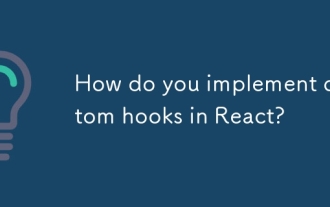 How do you implement custom hooks in React?
Mar 18, 2025 pm 02:00 PM
How do you implement custom hooks in React?
Mar 18, 2025 pm 02:00 PM
The article discusses implementing custom hooks in React, focusing on their creation, best practices, performance benefits, and common pitfalls to avoid.




