How do you prevent a component from rendering (render null)?
How do you prevent a component from rendering (render null)?
To prevent a component from rendering and effectively render null, you can return null from the render method of a class component or from the component function itself in functional components. Here’s how you can do it in both cases:
Class Component:
class MyComponent extends React.Component {
render() {
if (someCondition) {
return null;
}
return <div>Component Content</div>;
}
}Functional Component:
function MyComponent({ someCondition }) {
if (someCondition) {
return null;
}
return <div>Component Content</div>;
}In both examples, if someCondition evaluates to true, the component will not render anything, and null will be returned instead.
What are the common use cases for conditionally rendering a component as null?
Conditionally rendering a component as null is useful in various scenarios:
- Authorization and Access Control: You might render a component as null if the user does not have the necessary permissions or is not logged in. For example, you might have a dashboard component that only renders for authenticated users.
- Dynamic UI Adjustments: When building dynamic UIs, you might want to show or hide components based on user interactions or other conditions. For instance, a "More Options" menu might only render when a user clicks a button.
- Performance Optimization: If a component is expensive to render and is not needed under certain conditions, rendering it as null can improve the performance of your application. This is especially useful in lists or data grids where not all items need to be shown at once.
- Data Availability: A component might depend on certain data being available. If the data has not yet loaded or is undefined, you could return null to prevent rendering the component until the data is available.
- Error Handling: In cases where an error occurs or data fails to load, you might choose to render a component as null to prevent showing broken or incomplete UI.
How can you ensure that a component's state is properly managed when it's set to render null?
Managing a component's state when it's set to render null requires careful consideration to ensure that the state remains consistent and that lifecycle methods are handled appropriately:
Use of
useEffectHook: In functional components, you can use theuseEffecthook to handle side effects that need to occur even when the component renders null. TheuseEffecthook can clean up resources when the component is unmounted or when certain dependencies change.function MyComponent({ someCondition }) { useEffect(() => { // Setup logic here return () => { // Cleanup logic here, which runs when component unmounts or someCondition changes }; }, [someCondition]); if (someCondition) { return null; } return <div>Component Content</div>; }Copy after loginClass Component Lifecycle Methods: For class components, you can use lifecycle methods like
componentDidMount,componentDidUpdate, andcomponentWillUnmountto manage state and perform cleanups.class MyComponent extends React.Component { componentDidMount() { // Initialization logic } componentDidUpdate(prevProps) { if (prevProps.someCondition !== this.props.someCondition) { // Logic to run when someCondition changes } } componentWillUnmount() { // Cleanup logic } render() { if (this.props.someCondition) { return null; } return <div>Component Content</div>; } }Copy after login- State Management Libraries: Using state management libraries like Redux or Context API can help manage the state externally, making it easier to handle state changes even when a component is not rendering.
- Reduced DOM Operations: By not rendering a component, you prevent unnecessary DOM updates, which can be costly in terms of browser performance. This is particularly beneficial in complex UIs where frequent updates are common.
- Lower Memory Usage: Not rendering components means that less memory is used to store the component’s state and virtual DOM nodes. This can be significant in applications with many components.
- Faster Initial Load Times: If certain components are not needed immediately upon page load, rendering them as null can help the page load faster. This can improve the user experience by reducing the perceived load time.
- Improved Frame Rates: In animations or UI transitions, preventing components from rendering can help maintain a higher frame rate by reducing the computational load during critical moments.
- Optimized Resource Usage: When components that perform heavy computations or make network requests are set to render null, you save on CPU cycles and network bandwidth, which can lead to a smoother application performance overall.
What performance benefits can be gained by preventing a component from rendering?
Preventing a component from rendering can yield several performance benefits:
By strategically deciding when to render components as null, you can optimize the performance of your React application, making it more responsive and efficient.
The above is the detailed content of How do you prevent a component from rendering (render null)?. For more information, please follow other related articles on the PHP Chinese website!

Hot AI Tools

Undresser.AI Undress
AI-powered app for creating realistic nude photos

AI Clothes Remover
Online AI tool for removing clothes from photos.

Undress AI Tool
Undress images for free

Clothoff.io
AI clothes remover

AI Hentai Generator
Generate AI Hentai for free.

Hot Article

Hot Tools

Notepad++7.3.1
Easy-to-use and free code editor

SublimeText3 Chinese version
Chinese version, very easy to use

Zend Studio 13.0.1
Powerful PHP integrated development environment

Dreamweaver CS6
Visual web development tools

SublimeText3 Mac version
God-level code editing software (SublimeText3)

Hot Topics
 1382
1382
 52
52
 What is useEffect? How do you use it to perform side effects?
Mar 19, 2025 pm 03:58 PM
What is useEffect? How do you use it to perform side effects?
Mar 19, 2025 pm 03:58 PM
The article discusses useEffect in React, a hook for managing side effects like data fetching and DOM manipulation in functional components. It explains usage, common side effects, and cleanup to prevent issues like memory leaks.
 How does the React reconciliation algorithm work?
Mar 18, 2025 pm 01:58 PM
How does the React reconciliation algorithm work?
Mar 18, 2025 pm 01:58 PM
The article explains React's reconciliation algorithm, which efficiently updates the DOM by comparing Virtual DOM trees. It discusses performance benefits, optimization techniques, and impacts on user experience.Character count: 159
 What are higher-order functions in JavaScript, and how can they be used to write more concise and reusable code?
Mar 18, 2025 pm 01:44 PM
What are higher-order functions in JavaScript, and how can they be used to write more concise and reusable code?
Mar 18, 2025 pm 01:44 PM
Higher-order functions in JavaScript enhance code conciseness, reusability, modularity, and performance through abstraction, common patterns, and optimization techniques.
 How does currying work in JavaScript, and what are its benefits?
Mar 18, 2025 pm 01:45 PM
How does currying work in JavaScript, and what are its benefits?
Mar 18, 2025 pm 01:45 PM
The article discusses currying in JavaScript, a technique transforming multi-argument functions into single-argument function sequences. It explores currying's implementation, benefits like partial application, and practical uses, enhancing code read
 How do you connect React components to the Redux store using connect()?
Mar 21, 2025 pm 06:23 PM
How do you connect React components to the Redux store using connect()?
Mar 21, 2025 pm 06:23 PM
Article discusses connecting React components to Redux store using connect(), explaining mapStateToProps, mapDispatchToProps, and performance impacts.
 What is useContext? How do you use it to share state between components?
Mar 19, 2025 pm 03:59 PM
What is useContext? How do you use it to share state between components?
Mar 19, 2025 pm 03:59 PM
The article explains useContext in React, which simplifies state management by avoiding prop drilling. It discusses benefits like centralized state and performance improvements through reduced re-renders.
 How do you prevent default behavior in event handlers?
Mar 19, 2025 pm 04:10 PM
How do you prevent default behavior in event handlers?
Mar 19, 2025 pm 04:10 PM
Article discusses preventing default behavior in event handlers using preventDefault() method, its benefits like enhanced user experience, and potential issues like accessibility concerns.
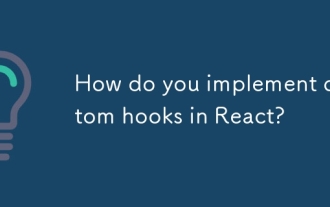 How do you implement custom hooks in React?
Mar 18, 2025 pm 02:00 PM
How do you implement custom hooks in React?
Mar 18, 2025 pm 02:00 PM
The article discusses implementing custom hooks in React, focusing on their creation, best practices, performance benefits, and common pitfalls to avoid.




