 Daily Programming
Daily Programming
 Mysql Knowledge
Mysql Knowledge
 How do you create a user in MySQL using the CREATE USER statement?
How do you create a user in MySQL using the CREATE USER statement?
How do you create a user in MySQL using the CREATE USER statement?
How do you create a user in MySQL using the CREATE USER statement?
To create a user in MySQL using the CREATE USER statement, you need to follow a specific syntax. Here’s how you can do it:
-
Basic Syntax: The basic syntax to create a user is as follows:
CREATE USER 'username'@'host' IDENTIFIED BY 'password';
Copy after loginCopy after loginHere,
'username'is the name of the user you want to create,'host'specifies the host from which the user is allowed to connect, and'password'is the password you want to set for the user. Example: To create a user named
johnwho can connect from any host with the passwordmypassword, you would use:CREATE USER 'john'@'%' IDENTIFIED BY 'mypassword';
Copy after loginThe
%wildcard means the user can connect from any host.Specifying Host: You can also restrict the user to connect from a specific host:
CREATE USER 'john'@'localhost' IDENTIFIED BY 'mypassword';
Copy after loginThis restricts
johnto connect only from the localhost.Additional Options: MySQL also allows additional options with the
CREATE USERstatement, such as setting the account to expire or limiting the maximum number of queries, updates, etc. For example:CREATE USER 'john'@'%' IDENTIFIED BY 'mypassword' WITH MAX_QUERIES_PER_HOUR 100;
Copy after login
What are the necessary privileges to assign to a newly created MySQL user?
After creating a user in MySQL, you need to assign appropriate privileges to enable the user to perform desired actions. Here are the necessary privileges you might consider:
Basic Privileges:
SELECT: Allows the user to retrieve data from a table.INSERT: Permits the user to add new rows to a table.UPDATE: Grants the user the ability to modify existing rows in a table.DELETE: Enables the user to remove rows from a table.
To assign these privileges, you use the
GRANTstatement:GRANT SELECT, INSERT, UPDATE, DELETE ON database_name.table_name TO 'username'@'host';
Copy after loginAdministrative Privileges:
CREATE: Allows the user to create new databases and tables.DROP: Permits the user to delete databases and tables.ALTER: Grants the ability to modify the structure of existing tables.
Example:
GRANT CREATE, DROP, ALTER ON database_name.* TO 'username'@'host';
Copy after loginAll Privileges: If you want to grant all privileges to the user on a specific database or table:
GRANT ALL PRIVILEGES ON database_name.* TO 'username'@'host';
Copy after loginGlobal Privileges: For users who need full control over the MySQL server:
GRANT ALL PRIVILEGES ON *.* TO 'username'@'host';
Copy after login
Can you explain how to set a password for a MySQL user during creation?
Setting a password for a MySQL user during creation is straightforward and can be done using the CREATE USER statement. Here’s how you do it:
Using the
IDENTIFIED BYClause: TheIDENTIFIED BYclause is used to specify the password during user creation. Here’s the syntax:CREATE USER 'username'@'host' IDENTIFIED BY 'password';
Copy after loginCopy after loginExample: To create a user
janewith the passwordsecretpasswordwho can connect from any host:CREATE USER 'jane'@'%' IDENTIFIED BY 'secretpassword';
Copy after loginPassword Hashing: MySQL automatically hashes the password for security. However, if you want to use a specific hashing method (for example,
mysql_native_password), you can specify it as follows:CREATE USER 'jane'@'%' IDENTIFIED WITH mysql_native_password BY 'secretpassword';
Copy after loginChanging Password Later: If you need to change the password after the user has been created, you can use the
ALTER USERstatement:ALTER USER 'jane'@'%' IDENTIFIED BY 'newpassword';
Copy after login
What should be considered when choosing a username for a MySQL user account?
Choosing an appropriate username for a MySQL user account is crucial for security, organization, and ease of management. Here are some considerations:
- Uniqueness: Ensure the username is unique across the MySQL server. Duplicate usernames can cause confusion and security issues.
-
Security: Avoid using easily guessable usernames such as
adminorroot. Instead, choose more complex and less predictable names that are harder to exploit. -
Relevance: The username should reflect the role or purpose of the user. For example,
sales_db_userindicates that the user is responsible for managing a sales database. - Length and Complexity: MySQL usernames can be up to 32 characters long. Choose a length that balances readability with complexity.
- Special Characters: MySQL allows special characters in usernames, but it’s recommended to avoid them to prevent issues with SQL injections or script errors. Stick to alphanumeric characters if possible.
- Compliance with Policies: If your organization has specific policies for naming conventions, ensure the username complies with those rules.
- Future Proofing: Consider potential changes in the user's role or responsibilities. A username that is too specific might become irrelevant if the user's role changes.
By keeping these considerations in mind, you can choose a username that is secure, efficient, and aligned with your organization's needs.
The above is the detailed content of How do you create a user in MySQL using the CREATE USER statement?. For more information, please follow other related articles on the PHP Chinese website!

Hot AI Tools

Undresser.AI Undress
AI-powered app for creating realistic nude photos

AI Clothes Remover
Online AI tool for removing clothes from photos.

Undress AI Tool
Undress images for free

Clothoff.io
AI clothes remover

AI Hentai Generator
Generate AI Hentai for free.

Hot Article

Hot Tools

Notepad++7.3.1
Easy-to-use and free code editor

SublimeText3 Chinese version
Chinese version, very easy to use

Zend Studio 13.0.1
Powerful PHP integrated development environment

Dreamweaver CS6
Visual web development tools

SublimeText3 Mac version
God-level code editing software (SublimeText3)

Hot Topics
 1382
1382
 52
52
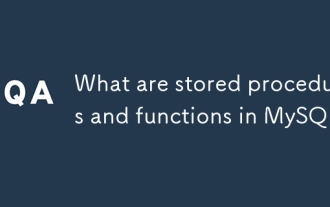 What are stored procedures and functions in MySQL?
Mar 20, 2025 pm 03:04 PM
What are stored procedures and functions in MySQL?
Mar 20, 2025 pm 03:04 PM
The article discusses stored procedures and functions in MySQL, focusing on their definitions, performance benefits, and usage scenarios. Key differences include return values and invocation methods.
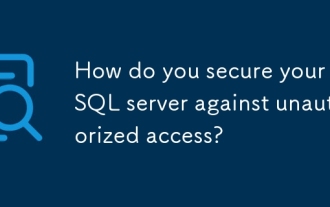 How do you secure your MySQL server against unauthorized access?
Mar 20, 2025 pm 03:20 PM
How do you secure your MySQL server against unauthorized access?
Mar 20, 2025 pm 03:20 PM
The article discusses securing MySQL servers against unauthorized access through password management, limiting remote access, using encryption, and regular updates. It also covers monitoring and detecting suspicious activities to enhance security.
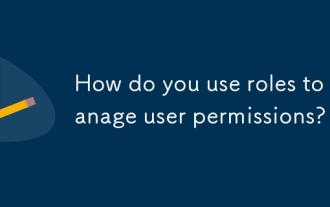 How do you use roles to manage user permissions?
Mar 20, 2025 pm 03:19 PM
How do you use roles to manage user permissions?
Mar 20, 2025 pm 03:19 PM
The article discusses using roles to manage user permissions efficiently, detailing role definition, permission assignment, and dynamic adjustments. It emphasizes best practices for role-based access control and how roles simplify user management acr
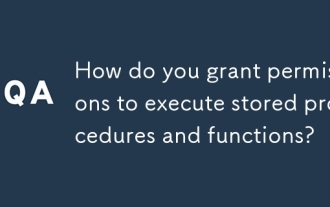 How do you grant permissions to execute stored procedures and functions?
Mar 20, 2025 pm 03:12 PM
How do you grant permissions to execute stored procedures and functions?
Mar 20, 2025 pm 03:12 PM
Article discusses granting execute permissions on stored procedures and functions, focusing on SQL commands and best practices for secure, multi-user database management.
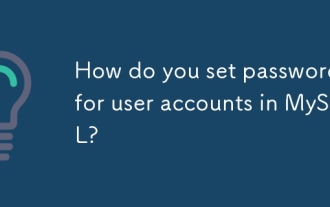 How do you set passwords for user accounts in MySQL?
Mar 20, 2025 pm 03:18 PM
How do you set passwords for user accounts in MySQL?
Mar 20, 2025 pm 03:18 PM
The article discusses methods for setting and securing MySQL user account passwords, best practices for password security, remote password changes, and ensuring compliance with password policies.
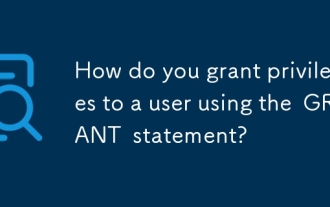 How do you grant privileges to a user using the GRANT statement?
Mar 20, 2025 pm 03:15 PM
How do you grant privileges to a user using the GRANT statement?
Mar 20, 2025 pm 03:15 PM
The article explains the use of the GRANT statement in SQL to assign various privileges like SELECT, INSERT, and UPDATE to users or roles on specific database objects. It also covers revoking privileges with the REVOKE statement and granting privileg
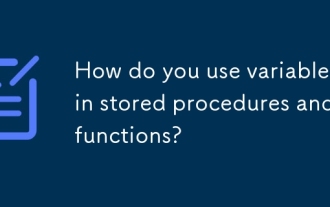 How do you use variables in stored procedures and functions?
Mar 20, 2025 pm 03:08 PM
How do you use variables in stored procedures and functions?
Mar 20, 2025 pm 03:08 PM
The article discusses using variables in SQL stored procedures and functions to enhance flexibility and reusability, detailing declaration, assignment, usage, scope, and output. It also covers best practices and common pitfalls to avoid when using va
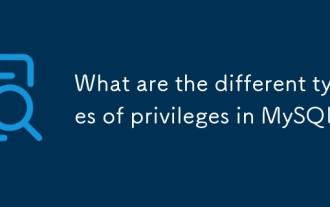 What are the different types of privileges in MySQL?
Mar 20, 2025 pm 03:16 PM
What are the different types of privileges in MySQL?
Mar 20, 2025 pm 03:16 PM
Article discusses MySQL privileges: global, database, table, column, routine, and proxy user types. It explains granting, revoking privileges, and best practices for secure management. Over-privileging risks are highlighted.



