 Daily Programming
Daily Programming
 Mysql Knowledge
Mysql Knowledge
 How do you grant privileges to a user using the GRANT statement?
How do you grant privileges to a user using the GRANT statement?
How do you grant privileges to a user using the GRANT statement?
How do you grant privileges to a user using the GRANT statement?
To grant privileges to a user using the GRANT statement in SQL, you need to specify the privileges you want to grant, the object (such as a database, table, or view) to which these privileges apply, and the user or role to whom you are granting these privileges. The general syntax for the GRANT statement is as follows:
GRANT privilege_type [(column_list)]
ON object_type object_name
TO {user | role | PUBLIC} [WITH GRANT OPTION];Here's a breakdown of the components:
privilege_type: Specifies the type of privilege being granted, such as SELECT, INSERT, UPDATE, DELETE, etc.(column_list): Optional. If you want to grant privileges on specific columns of a table, list them here.object_type: Indicates the type of object, usuallyTABLE,VIEW, orDATABASE.object_name: The name of the specific object on which you're granting privileges.user | role | PUBLIC: The user, role, or public to whom you are granting the privilege.WITH GRANT OPTION: Optional. If specified, the grantee can also grant the same privileges to other users.
For example, to grant a user named 'john' the ability to select from the 'employees' table, you would use:
GRANT SELECT ON TABLE employees TO john;
What specific privileges can be assigned with the GRANT statement?
The GRANT statement can be used to assign a variety of privileges depending on the specific database management system being used. Here are some of the most common privileges:
- SELECT: Allows the grantee to read data from the specified table or view.
- INSERT: Permits the grantee to add new rows to the specified table.
- UPDATE: Grants the ability to modify existing rows in the specified table.
- DELETE: Enables the grantee to remove rows from the specified table.
- REFERENCES: Allows the grantee to create foreign key constraints referencing the specified table.
- TRIGGER: Grants the ability to create triggers on the specified table.
- CREATE: Permits the creation of new objects within a database (e.g., tables, views).
- ALTER: Allows the grantee to change the structure of the specified database or table.
- DROP: Grants the ability to delete specified database objects.
- EXECUTE: Enables the grantee to run specified functions or procedures.
- USAGE: Allows the grantee to use certain database objects like sequences or domains.
- ALL PRIVILEGES: Grants all available privileges on the specified object.
How can you revoke privileges that were granted using the GRANT statement?
To revoke privileges that were previously granted using the GRANT statement, you use the REVOKE statement. The syntax of the REVOKE statement is similar to the GRANT statement and is as follows:
REVOKE privilege_type [(column_list)]
ON object_type object_name
FROM {user | role | PUBLIC} [RESTRICT | CASCADE];Here's an explanation of the components:
privilege_type,(column_list),object_type, andobject_nameare similar to those in the GRANT statement.user | role | PUBLIC: The user, role, or public from whom you are revoking the privilege.RESTRICT | CASCADE: Optional.RESTRICTprevents the command from completing if it would affect other objects, whereasCASCADEallows the revocation to propagate to dependent objects.
For example, to revoke the SELECT privilege from 'john' on the 'employees' table, you would use:
REVOKE SELECT ON TABLE employees FROM john;
What is the syntax for using the GRANT statement to assign privileges to multiple users at once?
To assign privileges to multiple users at once using the GRANT statement, you can list the users separated by commas after the TO keyword. Here's the general syntax for doing so:
GRANT privilege_type [(column_list)] ON object_type object_name TO user1, user2, user3 [WITH GRANT OPTION];
For example, to grant SELECT privilege on the 'employees' table to multiple users named 'john', 'jane', and 'bob', you would use:
GRANT SELECT ON TABLE employees TO john, jane, bob;
This approach allows you to efficiently manage privileges across multiple users in a single command, streamlining database administration tasks.
The above is the detailed content of How do you grant privileges to a user using the GRANT statement?. For more information, please follow other related articles on the PHP Chinese website!

Hot AI Tools

Undresser.AI Undress
AI-powered app for creating realistic nude photos

AI Clothes Remover
Online AI tool for removing clothes from photos.

Undress AI Tool
Undress images for free

Clothoff.io
AI clothes remover

AI Hentai Generator
Generate AI Hentai for free.

Hot Article

Hot Tools

Notepad++7.3.1
Easy-to-use and free code editor

SublimeText3 Chinese version
Chinese version, very easy to use

Zend Studio 13.0.1
Powerful PHP integrated development environment

Dreamweaver CS6
Visual web development tools

SublimeText3 Mac version
God-level code editing software (SublimeText3)

Hot Topics
 1377
1377
 52
52
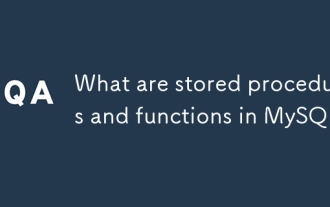 What are stored procedures and functions in MySQL?
Mar 20, 2025 pm 03:04 PM
What are stored procedures and functions in MySQL?
Mar 20, 2025 pm 03:04 PM
The article discusses stored procedures and functions in MySQL, focusing on their definitions, performance benefits, and usage scenarios. Key differences include return values and invocation methods.
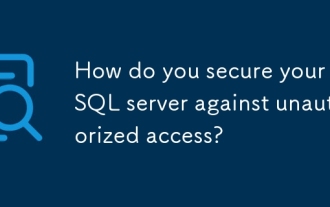 How do you secure your MySQL server against unauthorized access?
Mar 20, 2025 pm 03:20 PM
How do you secure your MySQL server against unauthorized access?
Mar 20, 2025 pm 03:20 PM
The article discusses securing MySQL servers against unauthorized access through password management, limiting remote access, using encryption, and regular updates. It also covers monitoring and detecting suspicious activities to enhance security.
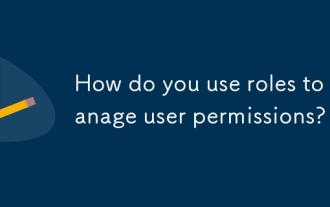 How do you use roles to manage user permissions?
Mar 20, 2025 pm 03:19 PM
How do you use roles to manage user permissions?
Mar 20, 2025 pm 03:19 PM
The article discusses using roles to manage user permissions efficiently, detailing role definition, permission assignment, and dynamic adjustments. It emphasizes best practices for role-based access control and how roles simplify user management acr
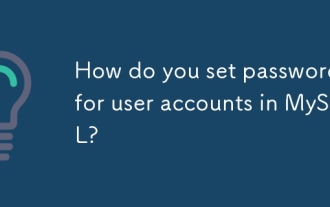 How do you set passwords for user accounts in MySQL?
Mar 20, 2025 pm 03:18 PM
How do you set passwords for user accounts in MySQL?
Mar 20, 2025 pm 03:18 PM
The article discusses methods for setting and securing MySQL user account passwords, best practices for password security, remote password changes, and ensuring compliance with password policies.
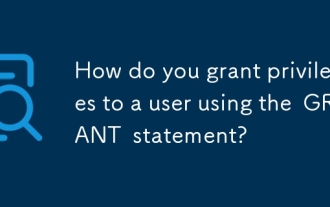 How do you grant privileges to a user using the GRANT statement?
Mar 20, 2025 pm 03:15 PM
How do you grant privileges to a user using the GRANT statement?
Mar 20, 2025 pm 03:15 PM
The article explains the use of the GRANT statement in SQL to assign various privileges like SELECT, INSERT, and UPDATE to users or roles on specific database objects. It also covers revoking privileges with the REVOKE statement and granting privileg
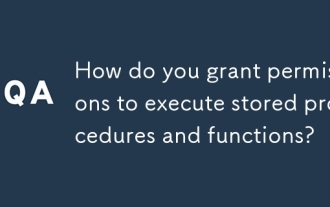 How do you grant permissions to execute stored procedures and functions?
Mar 20, 2025 pm 03:12 PM
How do you grant permissions to execute stored procedures and functions?
Mar 20, 2025 pm 03:12 PM
Article discusses granting execute permissions on stored procedures and functions, focusing on SQL commands and best practices for secure, multi-user database management.
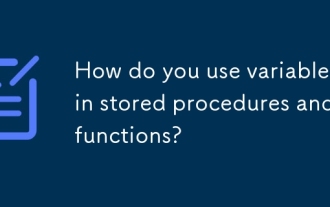 How do you use variables in stored procedures and functions?
Mar 20, 2025 pm 03:08 PM
How do you use variables in stored procedures and functions?
Mar 20, 2025 pm 03:08 PM
The article discusses using variables in SQL stored procedures and functions to enhance flexibility and reusability, detailing declaration, assignment, usage, scope, and output. It also covers best practices and common pitfalls to avoid when using va
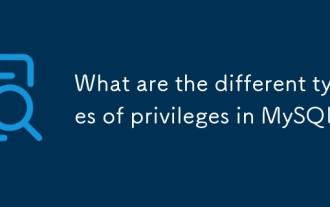 What are the different types of privileges in MySQL?
Mar 20, 2025 pm 03:16 PM
What are the different types of privileges in MySQL?
Mar 20, 2025 pm 03:16 PM
Article discusses MySQL privileges: global, database, table, column, routine, and proxy user types. It explains granting, revoking privileges, and best practices for secure management. Over-privileging risks are highlighted.



