What is the go fmt command and why is it important?
What is the go fmt command and why is it important?
The go fmt command is a tool provided by the Go programming language used to format source code according to the official Go style guidelines. It is part of the Go toolchain and automatically applies a standard set of formatting rules to the code, ensuring that all Go code adheres to a consistent style.
The importance of go fmt lies in several key aspects:
-
Consistency: By automatically formatting the code,
go fmtensures that all Go code follows the same style conventions, regardless of the developer writing the code. This consistency makes the codebase more uniform and easier to read and maintain. -
Reduced Style Debates: With
go fmt, there's no need for lengthy debates about code style among team members. The tool makes style decisions for you, freeing up time and mental energy to focus on more critical aspects of development. - Onboarding and Collaboration: A consistent style helps new team members or external contributors understand and work with the codebase more easily. When everyone's code looks the same, it's simpler to navigate and understand different parts of the project.
-
Automation:
go fmtcan be integrated into development workflows and continuous integration pipelines, ensuring that code formatting is automatically checked and corrected. This reduces the manual effort needed to maintain code style.
How does go fmt improve code readability and maintainability?
go fmt improves code readability and maintainability in several ways:
- Uniform Indentation: It ensures that indentation is consistent across the entire codebase. Proper indentation makes it easier to understand the structure of the code, which is crucial for readability.
-
Line Wrapping:
go fmtautomatically wraps long lines at appropriate places, which prevents horizontal scrolling and makes code more readable on different screen sizes. - Spacing: It enforces consistent spacing around operators and after keywords, making the code easier to scan and understand at a glance.
-
Code Structure: By standardizing the placement of braces and other structural elements,
go fmthelps maintain a clear and predictable code structure, which is vital for maintainability. - Reducing Errors: Consistent formatting can help reduce syntax errors caused by improper formatting, which in turn improves maintainability by reducing the time spent fixing such errors.
- Faster Code Reviews: When code is consistently formatted, reviewers can focus on the logic and functionality rather than style, speeding up the review process and improving the quality of feedback.
What are the best practices for using go fmt in a Go development workflow?
To effectively integrate go fmt into your Go development workflow, consider the following best practices:
-
Run
go fmtBefore Committing: Make it a habit to rungo fmtbefore committing any changes to your version control system. This ensures that all committed code is properly formatted. -
Integrate with IDE or Editor: Configure your integrated development environment (IDE) or text editor to run
go fmtautomatically on save. This way, your code will always be formatted according to Go style guidelines as you work. -
Use in Continuous Integration: Include
go fmtin your continuous integration (CI) pipeline to enforce formatting standards across your entire codebase. Failures in CI due to formatting issues can be a good reminder to rungo fmtbefore pushing changes. -
Educate Team Members: Ensure that all team members understand the importance of
go fmtand know how to use it. Regular reminders or documentation can help maintain this discipline. -
Pair with
go vetandgolint: Whilego fmtdeals with formatting, tools likego vetandgolintcan help catch other code quality issues. Using these tools in conjunction provides a more comprehensive approach to maintaining code quality. -
Pre-Commit Hooks: Use Git pre-commit hooks to run
go fmtautomatically before allowing commits. This ensures that no improperly formatted code enters the repository.
Can go fmt be customized, and if so, how?
go fmt itself does not have built-in options for customization. It is designed to enforce a strict set of Go style guidelines without deviation. However, there are some ways to work around this limitation:
-
Alternative Formatters: Tools like
gofumptandgoimportsoffer more customization options while still adhering to the Go style. For example,gofumptallows additional formatting rules on top of whatgo fmtprovides. -
Editor Settings: Some IDEs and editors allow you to customize certain formatting aspects, such as indentation size or line wrapping preferences, even though
go fmtitself does not. -
External Scripts: You can write custom scripts to apply additional formatting rules after running
go fmt. This could involve adjusting certain formatting details thatgo fmtdoes not cover. -
Using
go fmtVariants: There are variants ofgo fmtthat provide some additional options. For instance,goimportscan be used to automatically organize imports in addition to formatting code. -
Project-Specific Tools: Some projects might create their own tools or scripts to enforce additional style rules or handle specific formatting needs not covered by
go fmt.
While go fmt is not directly customizable, these approaches can help you tailor your Go code formatting to meet specific needs or preferences while still adhering to the core principles of the Go style guide.
The above is the detailed content of What is the go fmt command and why is it important?. For more information, please follow other related articles on the PHP Chinese website!

Hot AI Tools

Undresser.AI Undress
AI-powered app for creating realistic nude photos

AI Clothes Remover
Online AI tool for removing clothes from photos.

Undress AI Tool
Undress images for free

Clothoff.io
AI clothes remover

AI Hentai Generator
Generate AI Hentai for free.

Hot Article

Hot Tools

Notepad++7.3.1
Easy-to-use and free code editor

SublimeText3 Chinese version
Chinese version, very easy to use

Zend Studio 13.0.1
Powerful PHP integrated development environment

Dreamweaver CS6
Visual web development tools

SublimeText3 Mac version
God-level code editing software (SublimeText3)

Hot Topics
 1382
1382
 52
52
 What are the vulnerabilities of Debian OpenSSL
Apr 02, 2025 am 07:30 AM
What are the vulnerabilities of Debian OpenSSL
Apr 02, 2025 am 07:30 AM
OpenSSL, as an open source library widely used in secure communications, provides encryption algorithms, keys and certificate management functions. However, there are some known security vulnerabilities in its historical version, some of which are extremely harmful. This article will focus on common vulnerabilities and response measures for OpenSSL in Debian systems. DebianOpenSSL known vulnerabilities: OpenSSL has experienced several serious vulnerabilities, such as: Heart Bleeding Vulnerability (CVE-2014-0160): This vulnerability affects OpenSSL 1.0.1 to 1.0.1f and 1.0.2 to 1.0.2 beta versions. An attacker can use this vulnerability to unauthorized read sensitive information on the server, including encryption keys, etc.
 How do you use the pprof tool to analyze Go performance?
Mar 21, 2025 pm 06:37 PM
How do you use the pprof tool to analyze Go performance?
Mar 21, 2025 pm 06:37 PM
The article explains how to use the pprof tool for analyzing Go performance, including enabling profiling, collecting data, and identifying common bottlenecks like CPU and memory issues.Character count: 159
 How do you write unit tests in Go?
Mar 21, 2025 pm 06:34 PM
How do you write unit tests in Go?
Mar 21, 2025 pm 06:34 PM
The article discusses writing unit tests in Go, covering best practices, mocking techniques, and tools for efficient test management.
 What libraries are used for floating point number operations in Go?
Apr 02, 2025 pm 02:06 PM
What libraries are used for floating point number operations in Go?
Apr 02, 2025 pm 02:06 PM
The library used for floating-point number operation in Go language introduces how to ensure the accuracy is...
 What is the problem with Queue thread in Go's crawler Colly?
Apr 02, 2025 pm 02:09 PM
What is the problem with Queue thread in Go's crawler Colly?
Apr 02, 2025 pm 02:09 PM
Queue threading problem in Go crawler Colly explores the problem of using the Colly crawler library in Go language, developers often encounter problems with threads and request queues. �...
 Transforming from front-end to back-end development, is it more promising to learn Java or Golang?
Apr 02, 2025 am 09:12 AM
Transforming from front-end to back-end development, is it more promising to learn Java or Golang?
Apr 02, 2025 am 09:12 AM
Backend learning path: The exploration journey from front-end to back-end As a back-end beginner who transforms from front-end development, you already have the foundation of nodejs,...
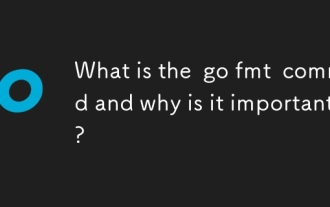 What is the go fmt command and why is it important?
Mar 20, 2025 pm 04:21 PM
What is the go fmt command and why is it important?
Mar 20, 2025 pm 04:21 PM
The article discusses the go fmt command in Go programming, which formats code to adhere to official style guidelines. It highlights the importance of go fmt for maintaining code consistency, readability, and reducing style debates. Best practices fo
 PostgreSQL monitoring method under Debian
Apr 02, 2025 am 07:27 AM
PostgreSQL monitoring method under Debian
Apr 02, 2025 am 07:27 AM
This article introduces a variety of methods and tools to monitor PostgreSQL databases under the Debian system, helping you to fully grasp database performance monitoring. 1. Use PostgreSQL to build-in monitoring view PostgreSQL itself provides multiple views for monitoring database activities: pg_stat_activity: displays database activities in real time, including connections, queries, transactions and other information. pg_stat_replication: Monitors replication status, especially suitable for stream replication clusters. pg_stat_database: Provides database statistics, such as database size, transaction commit/rollback times and other key indicators. 2. Use log analysis tool pgBadg




