 Web Front-end
Web Front-end
 CSS Tutorial
CSS Tutorial
 Native Search vs. Jetpack Instant Search in Headless WordPress With Gatsby
Native Search vs. Jetpack Instant Search in Headless WordPress With Gatsby
Native Search vs. Jetpack Instant Search in Headless WordPress With Gatsby
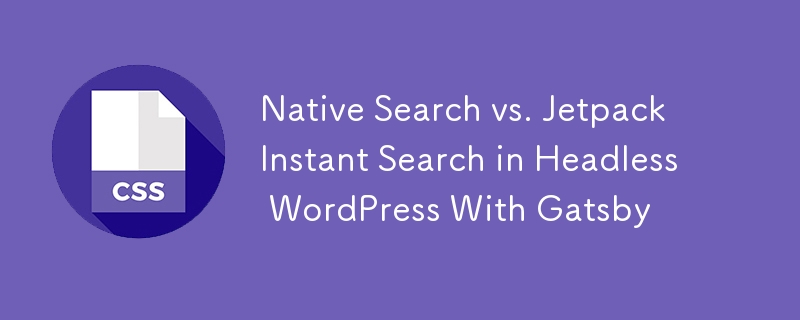
Ready to explore headless WordPress with Gatsby? This article delves into search functionality, comparing WordPress's native search with Jetpack Instant Search. We'll build a Gatsby site leveraging the gatsby-source-wordpress plugin (introduced in Gatsby 3, March 2021) and WPGraphQL for a smoother WordPress integration.
This exploration is informed by experience building Gatsby WP Themes—a marketplace for developers creating Gatsby sites powered by WordPress. We'll focus on two search methods: utilizing WordPress's built-in search and implementing Jetpack Instant Search.
Setting the Stage
Let's create a Gatsby site using the gatsby-starter-wordpress-blog starter:
1 |
|
This starter provides basic post and blog page routing. For our example, we'll exclude pages from search results. We'll use the starter's WordPress demo; if using your own, remember the necessary WordPress plugins: WPGraphQL (for the GraphQL API) and WPGatsby (for Gatsby-specific schema modifications and build optimization). Both are available via the WordPress plugin repository.
Integrating Apollo Client
Gatsby typically uses page queries or useStaticQuery for data fetching. However, for user-initiated searches, we need a dynamic solution. We'll use Apollo Client to interact directly with the WPGraphQL API, handling data requests and caching.
Install Apollo Client:
1 |
|
Wrap the application with ApolloProvider using Gatsby's wrapRootElement API in gatsby-browser.js:
1 2 3 4 5 6 7 8 9 10 11 12 |
|
Building the Search Component
Create the necessary files:
1 |
|
The Search component manages the search term state and renders the form and results:
1 2 3 4 5 6 7 8 9 10 11 12 |
|
SearchForm is a simple form:
1 2 3 4 5 6 |
|
SearchResults uses Apollo Client's useQuery hook:
1 2 3 4 5 6 7 8 9 10 11 12 13 14 15 16 17 18 19 20 21 22 |
|
Add the Search component to your layout (or use wrapPageElement for persistent display). The rest of the article details pagination, persistent search, handling posts and pages, and using Jetpack Instant Search for enhanced search capabilities. The provided code snippets offer a foundation for building a robust search functionality within your Gatsby site.
The above is the detailed content of Native Search vs. Jetpack Instant Search in Headless WordPress With Gatsby. For more information, please follow other related articles on the PHP Chinese website!

Hot AI Tools

Undresser.AI Undress
AI-powered app for creating realistic nude photos

AI Clothes Remover
Online AI tool for removing clothes from photos.

Undress AI Tool
Undress images for free

Clothoff.io
AI clothes remover

Video Face Swap
Swap faces in any video effortlessly with our completely free AI face swap tool!

Hot Article

Hot Tools

Notepad++7.3.1
Easy-to-use and free code editor

SublimeText3 Chinese version
Chinese version, very easy to use

Zend Studio 13.0.1
Powerful PHP integrated development environment

Dreamweaver CS6
Visual web development tools

SublimeText3 Mac version
God-level code editing software (SublimeText3)

Hot Topics
 1665
1665
 14
14
 1424
1424
 52
52
 1322
1322
 25
25
 1270
1270
 29
29
 1249
1249
 24
24
 A Proof of Concept for Making Sass Faster
Apr 16, 2025 am 10:38 AM
A Proof of Concept for Making Sass Faster
Apr 16, 2025 am 10:38 AM
At the start of a new project, Sass compilation happens in the blink of an eye. This feels great, especially when it’s paired with Browsersync, which reloads
 A Comparison of Static Form Providers
Apr 16, 2025 am 11:20 AM
A Comparison of Static Form Providers
Apr 16, 2025 am 11:20 AM
Let’s attempt to coin a term here: "Static Form Provider." You bring your HTML
 Weekly Platform News: HTML Loading Attribute, the Main ARIA Specifications, and Moving from iFrame to Shadow DOM
Apr 17, 2025 am 10:55 AM
Weekly Platform News: HTML Loading Attribute, the Main ARIA Specifications, and Moving from iFrame to Shadow DOM
Apr 17, 2025 am 10:55 AM
In this week's roundup of platform news, Chrome introduces a new attribute for loading, accessibility specifications for web developers, and the BBC moves
 The Deal with the Section Element
Apr 12, 2025 am 11:39 AM
The Deal with the Section Element
Apr 12, 2025 am 11:39 AM
Two articles published the exact same day:
 Some Hands-On with the HTML Dialog Element
Apr 16, 2025 am 11:33 AM
Some Hands-On with the HTML Dialog Element
Apr 16, 2025 am 11:33 AM
This is me looking at the HTML element for the first time. I've been aware of it for a while, but haven't taken it for a spin yet. It has some pretty cool and
 How We Tagged Google Fonts and Created goofonts.com
Apr 12, 2025 pm 12:02 PM
How We Tagged Google Fonts and Created goofonts.com
Apr 12, 2025 pm 12:02 PM
GooFonts is a side project signed by a developer-wife and a designer-husband, both of them big fans of typography. We’ve been tagging Google
 Multi-Thumb Sliders: General Case
Apr 12, 2025 am 10:52 AM
Multi-Thumb Sliders: General Case
Apr 12, 2025 am 10:52 AM
The first part of this two-part series detailed how we can get a two-thumb slider. Now we'll look at a general multi-thumb case, but with a different and
 Where should 'Subscribe to Podcast' link to?
Apr 16, 2025 pm 12:04 PM
Where should 'Subscribe to Podcast' link to?
Apr 16, 2025 pm 12:04 PM
For a while, iTunes was the big dog in podcasting, so if you linked "Subscribe to Podcast" to like:



