How to insert HTML code into Outlook email
This tutorial demonstrates how to seamlessly integrate HTML code into various Outlook versions (365, 2021, 2019, 2016, and earlier) to create visually engaging emails. Transform your plain text messages into professional, attention-grabbing communications—perfect for newsletters, promotions, or personalized correspondence.
Leveraging HTML significantly enhances the visual appeal and functionality of your emails. This step-by-step guide ensures your messages stand out in crowded inboxes.
Note: This guide focuses on the classic Windows desktop Outlook application. The new Outlook app and web versions currently lack native HTML embedding capabilities.
Challenges with HTML Insertion in Outlook (365-2016)
Modern Outlook versions (365-2016) present unique challenges when incorporating HTML. Simple copy-pasting often distorts the HTML structure, resulting in undesirable formatting. Unlike older Outlook versions (2013 and earlier), the "Insert as Text" option within the "Attach File" dialog is absent.


Restoring the "Attach File" Functionality
To overcome this limitation, we'll restore the classic "Attach File" feature, allowing direct HTML embedding while preserving formatting.
Embedding HTML into Outlook Emails
This process involves two steps:
- Add the "Attach File" button: Add the button to either your Outlook ribbon or Quick Access Toolbar (a one-time setup).
- Insert the HTML content: Use the added button to insert your HTML file.
Adding the "Attach File" Button to the Ribbon
- Create a new email message.
- Right-click the ribbon and select "Customize the Ribbon...".
- Add a new group to the "New Mail Message" tab.
- Rename the group (e.g., "Insert HTML").
- From "All Commands," select "Attach File" (the option without the ellipsis).
- Add the command to your custom group and save changes.

Adding the "Attach File" Button to the Quick Access Toolbar (Optional)
- Create a new email.
- Right-click the Quick Access Toolbar and choose "Customize Quick Access Toolbar...".
- Select "All Commands."
- Add the "Attach File" command (without ellipsis) to the toolbar.
- Save changes.

Inserting the HTML File
- Create or open an email.
- Select "HTML" as the format.
- Click your custom "Attach File" button.
- Choose your HTML file.
- Select "Insert as Text" from the dropdown menu.

Creating and Managing HTML Email Templates
The article then details methods for creating and managing HTML email templates within Outlook, offering both traditional .oft template creation and a more streamlined approach using shared templates. It also provides tips for optimizing HTML emails for cross-client compatibility. Finally, it emphasizes the importance of testing your emails before sending to ensure proper rendering.
The above is the detailed content of How to insert HTML code into Outlook email. For more information, please follow other related articles on the PHP Chinese website!

Hot AI Tools

Undresser.AI Undress
AI-powered app for creating realistic nude photos

AI Clothes Remover
Online AI tool for removing clothes from photos.

Undress AI Tool
Undress images for free

Clothoff.io
AI clothes remover

AI Hentai Generator
Generate AI Hentai for free.

Hot Article

Hot Tools

Notepad++7.3.1
Easy-to-use and free code editor

SublimeText3 Chinese version
Chinese version, very easy to use

Zend Studio 13.0.1
Powerful PHP integrated development environment

Dreamweaver CS6
Visual web development tools

SublimeText3 Mac version
God-level code editing software (SublimeText3)

Hot Topics
 1377
1377
 52
52
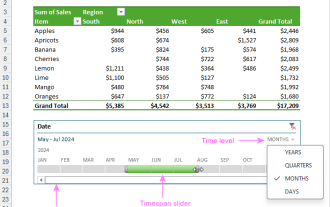 How to create timeline in Excel to filter pivot tables and charts
Mar 22, 2025 am 11:20 AM
How to create timeline in Excel to filter pivot tables and charts
Mar 22, 2025 am 11:20 AM
This article will guide you through the process of creating a timeline for Excel pivot tables and charts and demonstrate how you can use it to interact with your data in a dynamic and engaging way. You've got your data organized in a pivo
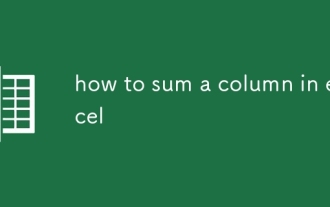 how to sum a column in excel
Mar 14, 2025 pm 02:42 PM
how to sum a column in excel
Mar 14, 2025 pm 02:42 PM
The article discusses methods to sum columns in Excel using the SUM function, AutoSum feature, and how to sum specific cells.
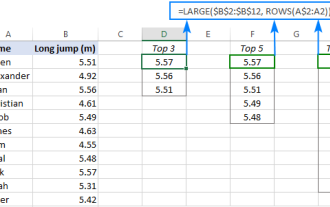 Excel formula to find top 3, 5, 10 values in column or row
Apr 01, 2025 am 05:09 AM
Excel formula to find top 3, 5, 10 values in column or row
Apr 01, 2025 am 05:09 AM
This tutorial demonstrates how to efficiently locate the top N values within a dataset and retrieve associated data using Excel formulas. Whether you need the highest, lowest, or those meeting specific criteria, this guide provides solutions. Findi
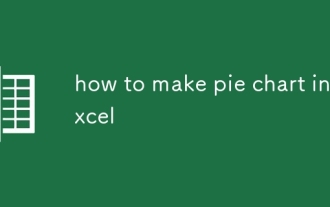 how to make pie chart in excel
Mar 14, 2025 pm 03:32 PM
how to make pie chart in excel
Mar 14, 2025 pm 03:32 PM
The article details steps to create and customize pie charts in Excel, focusing on data preparation, chart insertion, and personalization options for enhanced visual analysis.
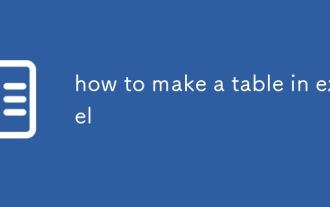 how to make a table in excel
Mar 14, 2025 pm 02:53 PM
how to make a table in excel
Mar 14, 2025 pm 02:53 PM
Article discusses creating, formatting, and customizing tables in Excel, and using functions like SUM, AVERAGE, and PivotTables for data analysis.
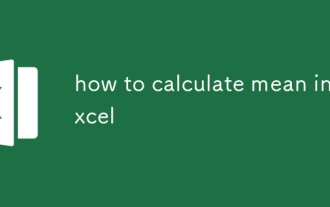 how to calculate mean in excel
Mar 14, 2025 pm 03:33 PM
how to calculate mean in excel
Mar 14, 2025 pm 03:33 PM
Article discusses calculating mean in Excel using AVERAGE function. Main issue is how to efficiently use this function for different data sets.(158 characters)
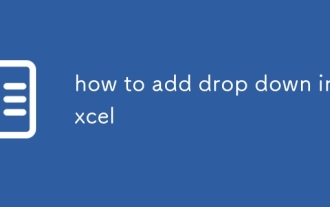 how to add drop down in excel
Mar 14, 2025 pm 02:51 PM
how to add drop down in excel
Mar 14, 2025 pm 02:51 PM
Article discusses creating, editing, and removing drop-down lists in Excel using data validation. Main issue: how to manage drop-down lists effectively.
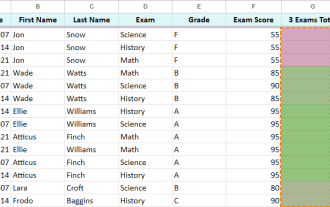 All you need to know to sort any data in Google Sheets
Mar 22, 2025 am 10:47 AM
All you need to know to sort any data in Google Sheets
Mar 22, 2025 am 10:47 AM
Mastering Google Sheets Sorting: A Comprehensive Guide Sorting data in Google Sheets needn't be complex. This guide covers various techniques, from sorting entire sheets to specific ranges, by color, date, and multiple columns. Whether you're a novi




