How to share Outlook email template with other users and teams
This guide provides a step-by-step walkthrough for creating and sharing email templates across your team in Outlook 365, 2016, and newer versions, including the new app and web versions. This ensures consistent, professional communication.
While Outlook doesn't directly support template sharing, workarounds exist. Let's explore them:
Sharing .oft Files (Classic Outlook)
For classic desktop applications (Outlook 365, 2024, 2021, 2019, and older), sharing involves .oft files:
-
Establish a Shared Folder: Create a shared folder on OneDrive (for personal use or small teams) or SharePoint (for larger organizations). Ensure your team has the necessary access permissions (view or edit). Sync this folder to your computer.
-
Compose and Save: Create your email message in Outlook, customizing the content and formatting. Save it as an Outlook Template (*.oft) directly into the shared folder.
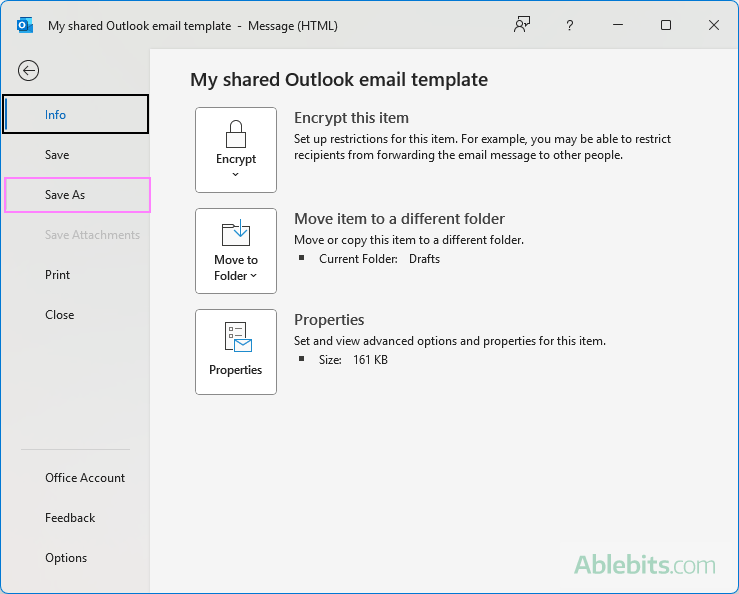
Your team can now access this template.
- Accessing Shared Templates: Team members must sync the shared folder to their PCs. In Outlook, go to Home > New Items > Other Items > Choose Form. Select User Templates in File System, browse to the shared folder, choose the template, and click Open.

Sharing in New Outlook and Web App
Direct sharing isn't possible in the new Outlook or web app. The My Templates add-in stores templates in your cloud mailbox, not a shared location. You can only copy and paste template content, which is less efficient.

A Better Solution: Shared Email Templates Add-on
For seamless sharing across all Outlook versions (Windows, macOS, desktop, web, new app), consider the Shared Email Templates add-on:
-
Team Setup: Your admin creates a team within the Shared Email Templates web app.
-
User Permissions: The admin adds users and assigns permissions (User for access only, Editor for creation and editing).
-
Template Creation: Team members with Editor permissions can create new templates or convert existing Outlook emails into shared templates within the add-on.


- Inserting Templates: To use a template, simply double-click it or use the Paste button within the add-on. The content is instantly inserted into your Outlook email.

This add-on simplifies sharing and allows for company-wide template creation and management. Download the free version from Microsoft AppSource.
The above is the detailed content of How to share Outlook email template with other users and teams. For more information, please follow other related articles on the PHP Chinese website!

Hot AI Tools

Undresser.AI Undress
AI-powered app for creating realistic nude photos

AI Clothes Remover
Online AI tool for removing clothes from photos.

Undress AI Tool
Undress images for free

Clothoff.io
AI clothes remover

Video Face Swap
Swap faces in any video effortlessly with our completely free AI face swap tool!

Hot Article

Hot Tools

Notepad++7.3.1
Easy-to-use and free code editor

SublimeText3 Chinese version
Chinese version, very easy to use

Zend Studio 13.0.1
Powerful PHP integrated development environment

Dreamweaver CS6
Visual web development tools

SublimeText3 Mac version
God-level code editing software (SublimeText3)

Hot Topics
 1664
1664
 14
14
 1423
1423
 52
52
 1321
1321
 25
25
 1269
1269
 29
29
 1249
1249
 24
24
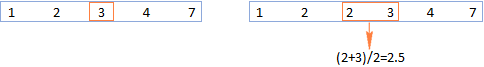 MEDIAN formula in Excel - practical examples
Apr 11, 2025 pm 12:08 PM
MEDIAN formula in Excel - practical examples
Apr 11, 2025 pm 12:08 PM
This tutorial explains how to calculate the median of numerical data in Excel using the MEDIAN function. The median, a key measure of central tendency, identifies the middle value in a dataset, offering a more robust representation of central tenden
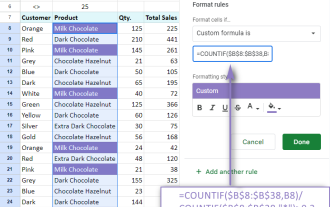 Google Spreadsheet COUNTIF function with formula examples
Apr 11, 2025 pm 12:03 PM
Google Spreadsheet COUNTIF function with formula examples
Apr 11, 2025 pm 12:03 PM
Master Google Sheets COUNTIF: A Comprehensive Guide This guide explores the versatile COUNTIF function in Google Sheets, demonstrating its applications beyond simple cell counting. We'll cover various scenarios, from exact and partial matches to han
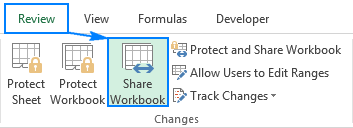 Excel shared workbook: How to share Excel file for multiple users
Apr 11, 2025 am 11:58 AM
Excel shared workbook: How to share Excel file for multiple users
Apr 11, 2025 am 11:58 AM
This tutorial provides a comprehensive guide to sharing Excel workbooks, covering various methods, access control, and conflict resolution. Modern Excel versions (2010, 2013, 2016, and later) simplify collaborative editing, eliminating the need to m
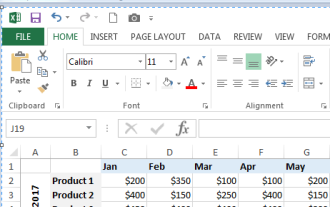 How to convert Excel to JPG - save .xls or .xlsx as image file
Apr 11, 2025 am 11:31 AM
How to convert Excel to JPG - save .xls or .xlsx as image file
Apr 11, 2025 am 11:31 AM
This tutorial explores various methods for converting .xls files to .jpg images, encompassing both built-in Windows tools and free online converters. Need to create a presentation, share spreadsheet data securely, or design a document? Converting yo
 Google sheets chart tutorial: how to create charts in google sheets
Apr 11, 2025 am 09:06 AM
Google sheets chart tutorial: how to create charts in google sheets
Apr 11, 2025 am 09:06 AM
This tutorial shows you how to create various charts in Google Sheets, choosing the right chart type for different data scenarios. You'll also learn how to create 3D and Gantt charts, and how to edit, copy, and delete charts. Visualizing data is cru
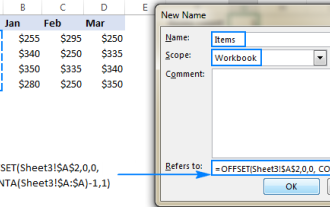 Excel dynamic named range: how to create and use
Apr 11, 2025 am 10:19 AM
Excel dynamic named range: how to create and use
Apr 11, 2025 am 10:19 AM
This tutorial shows you how to create and use dynamic named ranges in Excel, automatically updating calculations as your data changes. Unlike static named ranges, dynamic ranges adjust to include new data without manual intervention. Last week's tut
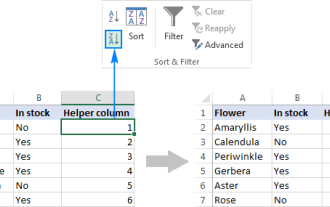 How to flip data in Excel columns and rows (vertically and horizontally)
Apr 11, 2025 am 09:05 AM
How to flip data in Excel columns and rows (vertically and horizontally)
Apr 11, 2025 am 09:05 AM
This tutorial demonstrates several efficient methods for vertically and horizontally flipping tables in Excel, preserving original formatting and formulas. While Excel lacks a direct "flip" function, several workarounds exist. Flipping Dat
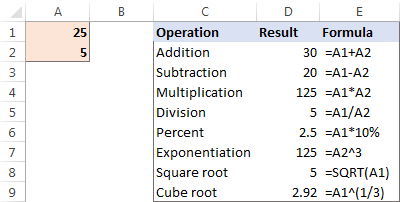 How to do calculations in Excel
Apr 11, 2025 am 10:20 AM
How to do calculations in Excel
Apr 11, 2025 am 10:20 AM
This tutorial demonstrates how to perform arithmetic calculations within Microsoft Excel and modify the order of operations in your formulas. Excel's capabilities extend far beyond simple addition; it can handle complex calculations, thanks to its h




