 Software Tutorial
Software Tutorial
 Computer Software
Computer Software
 How to fix: err_response_headers_multiple_access_control_allow_origin error in Google Chrome
How to fix: err_response_headers_multiple_access_control_allow_origin error in Google Chrome
How to fix: err_response_headers_multiple_access_control_allow_origin error in Google Chrome
How to fix: err_response_headers_multiple_access_control_allow_origin error in Google Chrome
To fix the "err_response_headers_multiple_access_control_allow_origin" error in Google Chrome, you need to address the issue of multiple Access-Control-Allow-Origin headers being sent in the server's response. Here are the steps you can take:
-
Identify the Source of the Headers: Use browser developer tools to check the response headers. Open Chrome, navigate to the problematic page, and press
F12to open Developer Tools. Go to theNetworktab, reload the page, and click on the relevant request to view the response headers. Look for multipleAccess-Control-Allow-Originheaders. -
Modify Server Configuration: Depending on your server, you'll need to ensure that only one
Access-Control-Allow-Originheader is sent in the response. If you're using a reverse proxy or a CDN, check their configurations as well.-
Apache: Modify your
.htaccessor server configuration file to include a properHeader setdirective.<IfModule mod_headers.c> Header set Access-Control-Allow-Origin "https://example.com" </IfModule>Copy after loginCopy after login Nginx: Adjust the server block in your Nginx configuration.
add_header 'Access-Control-Allow-Origin' 'https://example.com' always;
Copy after loginCopy after login
-
Wildcard Usage: If you need to allow multiple origins, consider using a wildcard, but be aware of the security implications. For example:
Header set Access-Control-Allow-Origin "*"
Copy after loginOr in Nginx:
add_header 'Access-Control-Allow-Origin' '*' always;
Copy after login- Dynamic Origin Handling: If the origin needs to be dynamically set, you might need server-side logic to echo the
Originheader in the response if it matches a whitelist of allowed origins. - Clear Browser Cache: After making changes, clear your browser cache and test the website again.
What are the common causes of the err_response_headers_multiple_access_control_allow_origin error in Google Chrome?
The "err_response_headers_multiple_access_control_allow_origin" error typically occurs due to the following reasons:
- Multiple Headers: The most common cause is the server sending more than one
Access-Control-Allow-Originheader in the response. This can happen due to misconfiguration or conflicts between different parts of the server setup (e.g., application server, reverse proxy, CDN). - Server Misconfiguration: Incorrect server configuration, such as setting the header multiple times in different parts of the server stack, can lead to this error. This can be in Apache, Nginx, or other server software configurations.
- Middleware Conflicts: If you're using multiple middleware components or frameworks in your application stack, they might inadvertently set the
Access-Control-Allow-Originheader multiple times. - CDN or Proxy Issues: If you're using a CDN or proxy, they might also modify or add headers, potentially leading to multiple
Access-Control-Allow-Originheaders in the final response. - Dynamic Header Setting: If the server dynamically sets the
Access-Control-Allow-Originheader based on the request'sOriginheader, errors can occur if the logic is not implemented correctly.
How can server configurations be adjusted to resolve the err_response_headers_multiple_access_control_allow_origin error?
To resolve the "err_response_headers_multiple_access_control_allow_origin" error, you need to ensure that the server sends only one Access-Control-Allow-Origin header. Here’s how to adjust server configurations:
Apache:
Edit your
.htaccessor server configuration file to ensure only oneAccess-Control-Allow-Originheader is set.<IfModule mod_headers.c> Header set Access-Control-Allow-Origin "https://example.com" </IfModule>Copy after loginCopy after login- If you have multiple
Headerdirectives settingAccess-Control-Allow-Origin, consolidate them into one.
Nginx:
Edit your Nginx configuration file to set the header correctly.
add_header 'Access-Control-Allow-Origin' 'https://example.com' always;
Copy after loginCopy after login- Ensure that there are no conflicting
add_headerdirectives.
-
Other Servers:
- For other server software, check the documentation to find out how to set HTTP headers and ensure that only one
Access-Control-Allow-Originheader is set.
- For other server software, check the documentation to find out how to set HTTP headers and ensure that only one
-
Application Logic:
- If the application logic dynamically sets the
Access-Control-Allow-Originheader, ensure it is set correctly and only once. This might involve modifying middleware or application code.
- If the application logic dynamically sets the
-
CDN and Proxy:
- If using a CDN or proxy, check their settings and ensure they are not adding additional
Access-Control-Allow-Originheaders. You might need to adjust their configuration or disable header modification features.
- If using a CDN or proxy, check their settings and ensure they are not adding additional
Are there any browser extensions that might help in troubleshooting the err_response_headers_multiple_access_control_allow_origin error?
Yes, there are several browser extensions that can help you troubleshoot the "err_response_headers_multiple_access_control_allow_origin" error in Google Chrome:
-
CORS Unblock:
- This extension can help you bypass CORS errors temporarily to diagnose issues. It can be useful for testing purposes, but it should not be used in production.
-
Modify Headers:
- This extension allows you to modify the request and response headers directly from the browser. You can use it to manually adjust the
Access-Control-Allow-Originheader and test different configurations.
- This extension allows you to modify the request and response headers directly from the browser. You can use it to manually adjust the
-
Requestly:
- This extension provides advanced tools for modifying requests and responses, which can help you simulate different server configurations to identify the root cause of the error.
-
HTTP Header Live:
- This extension can display and help you analyze HTTP headers in real-time, making it easier to identify multiple
Access-Control-Allow-Originheaders.
- This extension can display and help you analyze HTTP headers in real-time, making it easier to identify multiple
-
Postman:
- While primarily used for API testing, Postman can be used to send requests and inspect headers, which can help you understand how the server is responding to requests.
Using these extensions, you can manipulate headers, analyze server responses, and identify misconfigurations that might be causing the error.
The above is the detailed content of How to fix: err_response_headers_multiple_access_control_allow_origin error in Google Chrome. For more information, please follow other related articles on the PHP Chinese website!

Hot AI Tools

Undresser.AI Undress
AI-powered app for creating realistic nude photos

AI Clothes Remover
Online AI tool for removing clothes from photos.

Undress AI Tool
Undress images for free

Clothoff.io
AI clothes remover

AI Hentai Generator
Generate AI Hentai for free.

Hot Article

Hot Tools

Notepad++7.3.1
Easy-to-use and free code editor

SublimeText3 Chinese version
Chinese version, very easy to use

Zend Studio 13.0.1
Powerful PHP integrated development environment

Dreamweaver CS6
Visual web development tools

SublimeText3 Mac version
God-level code editing software (SublimeText3)

Hot Topics
 1377
1377
 52
52
![[PROVEN] Steam Error e87 Fix: Get Gaming Again in Minutes!](https://img.php.cn/upload/article/202503/18/2025031817560457401.jpg?x-oss-process=image/resize,m_fill,h_207,w_330) [PROVEN] Steam Error e87 Fix: Get Gaming Again in Minutes!
Mar 18, 2025 pm 05:56 PM
[PROVEN] Steam Error e87 Fix: Get Gaming Again in Minutes!
Mar 18, 2025 pm 05:56 PM
Article discusses causes of Steam Error e87, including network issues, security software, server problems, outdated clients, and corrupted files. Offers prevention and solution strategies.[159 characters]
 Steam Error e87: What It Is & How to Fix It
Mar 18, 2025 pm 05:51 PM
Steam Error e87: What It Is & How to Fix It
Mar 18, 2025 pm 05:51 PM
Steam Error e87 occurs during Steam client updates or launches due to connection issues. Fix it by restarting devices, checking server status, changing DNS, disabling security software, clearing cache, or reinstalling Steam.
 Easy Fix: Steam Error e87 Explained & Solved
Mar 18, 2025 pm 05:53 PM
Easy Fix: Steam Error e87 Explained & Solved
Mar 18, 2025 pm 05:53 PM
Steam Error e87, caused by connectivity issues, can be fixed without reinstalling by restarting, checking internet, and clearing cache. Adjusting Steam settings helps prevent future occurrences.
 How to Fix Steam Error Code e87: The ULTIMATE Guide
Mar 18, 2025 pm 05:51 PM
How to Fix Steam Error Code e87: The ULTIMATE Guide
Mar 18, 2025 pm 05:51 PM
Article discusses fixing Steam Error Code e87, caused by network issues, corrupt files, or client problems. Provides troubleshooting steps and prevention tips.
 Steam Error e87: Why It Happens & 5 Ways to Fix It
Mar 18, 2025 pm 05:55 PM
Steam Error e87: Why It Happens & 5 Ways to Fix It
Mar 18, 2025 pm 05:55 PM
Steam Error e87 disrupts gaming on Steam due to connectivity issues. The article discusses causes like unstable internet and server overload, and offers fixes like restarting Steam and checking for updates.
 how to add page numbers in google docs
Mar 14, 2025 pm 02:57 PM
how to add page numbers in google docs
Mar 14, 2025 pm 02:57 PM
The article details how to add, customize, start from a specific page, and remove page numbers in Google Docs using step-by-step instructions.
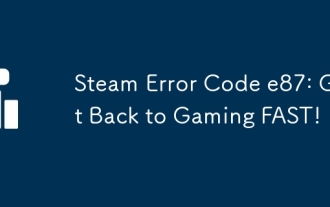 Steam Error Code e87: Get Back to Gaming FAST!
Mar 18, 2025 pm 05:52 PM
Steam Error Code e87: Get Back to Gaming FAST!
Mar 18, 2025 pm 05:52 PM
The article discusses Steam Error Code e87, its causes like network issues, server problems, and corrupted files, and provides fixes and preventive measures to avoid it.Character count: 159
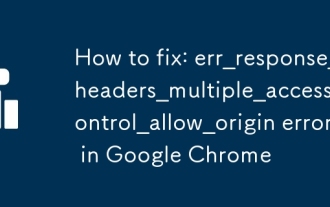 How to fix: err_response_headers_multiple_access_control_allow_origin error in Google Chrome
Mar 21, 2025 pm 06:19 PM
How to fix: err_response_headers_multiple_access_control_allow_origin error in Google Chrome
Mar 21, 2025 pm 06:19 PM
Article discusses fixing "err_response_headers_multiple_access_control_allow_origin" error in Chrome by addressing multiple Access-Control-Allow-Origin headers.



