Days of week formula in Excel to get day names or numbers from date
In this article, we'll explore different methods to extract days of the week from calendar date in Excel such as formulas and custom number formats.
When you're using Excel to manage project deadlines, schedule appointments, or analyze data trends, it's often handy to know the day names for specific dates. Excel has a variety of tools to help you figure this out. In this article, we'll show you some straightforward ways to get the day of the week from a date, whether you want it as word or number.
Get day of week from date using TEXT formula
One of the simplest ways to find the day names from a date in Excel is by using the TEXT function. Here’s how:
- Let's assume that the original date is in cell A3.
- In another cell (let's say B3), enter one of these formulas:
To return the full name of the day such as "Monday" or "Tuesday", the formula is:
=TEXT(A3, "dddd")To get a shorter version of the day names like "Mon" or "Tue", use this day of week code:
=TEXT(A3, "ddd") - Press Enter, and cell B3 will display the day name corresponding to the date in cell A3.

It's important to note that the TEXT function always gives you the result as text, regardless of the original cell's format. If you plan to use this output for further calculations, consider using a custom format instead of a formula.
Find day names with WEEKDAY formula
Another simple formula for days of the week in Excel is WEEKDAY.
By default, the WEEKDAY function returns a number between 1 and 7. In this system, Sunday is considered as 1, Monday as 2, and so on, but you can change this by specifying a different return_type argument.
Convert day of week to number
If your goal is to get the day of the week number, then the WEEKDAY function in its basic form is all you need:
=WEEKDAY(A1)
If cell A1 contains a date like "18-Sep-2023" (Monday), the formula will return 2; or 3 if A1 contains "19-Sep-2023" (Tuesday).

Convert calendar date to day of week
If you prefer having the day names, not numbers, you can combine the WEEKDAY function with the TEXT function.
For example, to convert a calendar date in cell A1 to the day of week, use one of these formulas:
=TEXT(WEEKDAY(A1), "dddd")
Or
=TEXT(WEEKDAY(A1), "ddd")
The difference is that the first formula returns the full name of the day while the second formula displays a shorter version of the name.
In this formula, the WEEKDAY function should be used with just one required argument. The optional return_type argument should not be specified, even if your week starts on a day other than Sunday.

Note. This formula is included merely for demonstration purposes. A TEXT formula without WEEKDAY described above is simpler and returns exactly the same results.
Return day name in any format using CHOOSE formula
If you want to create your custom labels or notations for the day names, you can do this by using WEEKDAY in combination with the CHOOSE function. Here's how it works:
- CHOOSE returns a value from a predefined list based on an index number.
- WEEKDAY calculates the index number corresponding to the day of the week for a given date.
In other words, this formula maps the numeric output of the WEEKDAY function to the corresponding name that you've hardcoded into the CHOOSE function.
Let's assume that your date is in cell A3, and you want to show the day names as 2-letter abbreviations such as "Su" for Sunday, "Mo" for Monday, etc. The following formula works a treat:
=CHOOSE(WEEKDAY(A3), "Su","Mo","Tu","We","Th","Fr","Sa")

Display day of week from date using custom format
Another way to show the day names in Excel is by applying a custom number format. This approach allows you to keep the original date value in the cell while visually displaying the day of the week. Here's how to do it:
- Select the cell(s) containing the date you want to format.
- Right-click the selected cells to bring up a context menu, then choose Format Cells.
- In the Format Cells dialog box, navigate to the Number tab and select Custom in the Category list.
- In the Type field, enter the desired code for the day of week:
- dddd – the code for the full day names (e.g. Sunday).
- ddd – the code for abbreviated day names (e.g. Sun).
- Click OK to apply the custom format.

Unlike Excel formulas, this method does not change the underlying values of the cells, but only changes how they appear in cells.
In the screenshot below, you can see three columns with the same dates. Column A displays the dates in the default date format, column B shows full day names (“dddd” format), and column C shows abbreviated names (“ddd” format). If you check the formula bar, you'll notice that all three columns retain the original date values. This means you can use these dates in any calculations as fully functional Excel dates while providing a desired visual representation of the day of the week.
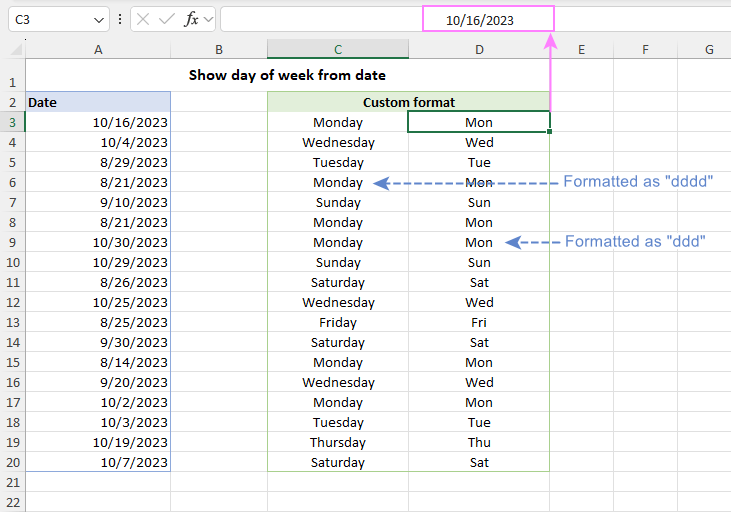
These are some of the ways to get the day of week from date in Excel. You can choose any method that suits your needs and preferences. Thanks for reading, and we'll be back with more helpful tips soon!
Practice workbook for download
Excel formula for day of week - examples (.xlsx file)
The above is the detailed content of Days of week formula in Excel to get day names or numbers from date. For more information, please follow other related articles on the PHP Chinese website!

Hot AI Tools

Undresser.AI Undress
AI-powered app for creating realistic nude photos

AI Clothes Remover
Online AI tool for removing clothes from photos.

Undress AI Tool
Undress images for free

Clothoff.io
AI clothes remover

Video Face Swap
Swap faces in any video effortlessly with our completely free AI face swap tool!

Hot Article

Hot Tools

Notepad++7.3.1
Easy-to-use and free code editor

SublimeText3 Chinese version
Chinese version, very easy to use

Zend Studio 13.0.1
Powerful PHP integrated development environment

Dreamweaver CS6
Visual web development tools

SublimeText3 Mac version
God-level code editing software (SublimeText3)

Hot Topics
 1658
1658
 14
14
 1415
1415
 52
52
 1309
1309
 25
25
 1257
1257
 29
29
 1231
1231
 24
24
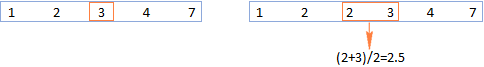 MEDIAN formula in Excel - practical examples
Apr 11, 2025 pm 12:08 PM
MEDIAN formula in Excel - practical examples
Apr 11, 2025 pm 12:08 PM
This tutorial explains how to calculate the median of numerical data in Excel using the MEDIAN function. The median, a key measure of central tendency, identifies the middle value in a dataset, offering a more robust representation of central tenden
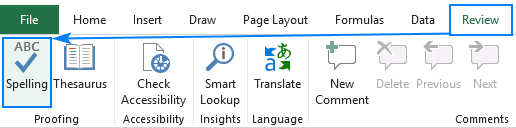 How to spell check in Excel
Apr 06, 2025 am 09:10 AM
How to spell check in Excel
Apr 06, 2025 am 09:10 AM
This tutorial demonstrates various methods for spell-checking in Excel: manual checks, VBA macros, and using a specialized tool. Learn to check spelling in cells, ranges, worksheets, and entire workbooks. While Excel isn't a word processor, its spel
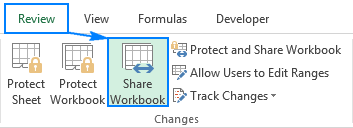 Excel shared workbook: How to share Excel file for multiple users
Apr 11, 2025 am 11:58 AM
Excel shared workbook: How to share Excel file for multiple users
Apr 11, 2025 am 11:58 AM
This tutorial provides a comprehensive guide to sharing Excel workbooks, covering various methods, access control, and conflict resolution. Modern Excel versions (2010, 2013, 2016, and later) simplify collaborative editing, eliminating the need to m
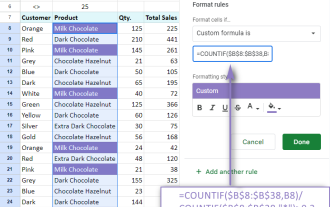 Google Spreadsheet COUNTIF function with formula examples
Apr 11, 2025 pm 12:03 PM
Google Spreadsheet COUNTIF function with formula examples
Apr 11, 2025 pm 12:03 PM
Master Google Sheets COUNTIF: A Comprehensive Guide This guide explores the versatile COUNTIF function in Google Sheets, demonstrating its applications beyond simple cell counting. We'll cover various scenarios, from exact and partial matches to han
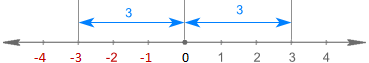 Absolute value in Excel: ABS function with formula examples
Apr 06, 2025 am 09:12 AM
Absolute value in Excel: ABS function with formula examples
Apr 06, 2025 am 09:12 AM
This tutorial explains the concept of absolute value and demonstrates practical Excel applications of the ABS function for calculating absolute values within datasets. Numbers can be positive or negative, but sometimes only positive values are neede
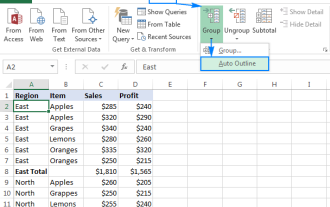 Excel: Group rows automatically or manually, collapse and expand rows
Apr 08, 2025 am 11:17 AM
Excel: Group rows automatically or manually, collapse and expand rows
Apr 08, 2025 am 11:17 AM
This tutorial demonstrates how to streamline complex Excel spreadsheets by grouping rows, making data easier to analyze. Learn to quickly hide or show row groups and collapse the entire outline to a specific level. Large, detailed spreadsheets can be
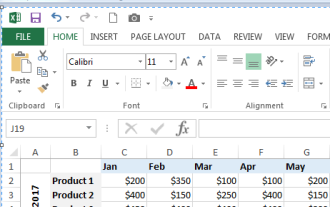 How to convert Excel to JPG - save .xls or .xlsx as image file
Apr 11, 2025 am 11:31 AM
How to convert Excel to JPG - save .xls or .xlsx as image file
Apr 11, 2025 am 11:31 AM
This tutorial explores various methods for converting .xls files to .jpg images, encompassing both built-in Windows tools and free online converters. Need to create a presentation, share spreadsheet data securely, or design a document? Converting yo
 Google sheets chart tutorial: how to create charts in google sheets
Apr 11, 2025 am 09:06 AM
Google sheets chart tutorial: how to create charts in google sheets
Apr 11, 2025 am 09:06 AM
This tutorial shows you how to create various charts in Google Sheets, choosing the right chart type for different data scenarios. You'll also learn how to create 3D and Gantt charts, and how to edit, copy, and delete charts. Visualizing data is cru




