How to stop Discord from opening automatically

Discord, the popular communication platform, is often set to automatically launch when you start up your Mac. This default behavior ensures that you’ll always be in touch and ready to chat with friends or communities. For some users, however, having Discord open at startup can be an inconvenience and a drain on resources. Fortunately, there are ways to disable this auto-start feature and gain more control over your Mac’s startup process. In this article, we’ll explore methods to prevent Discord from launching on startup, allowing you to customize your experience and optimize system performance.
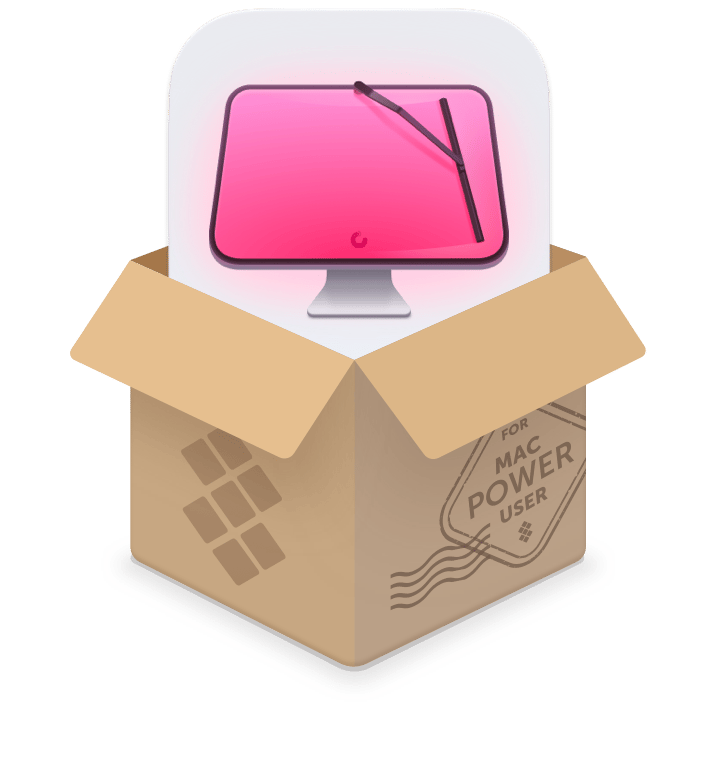
Supercharge your Mac with CleanMyMac X
Say goodbye to sluggish performance and hello to lightning-fast speeds. CleanMyMac X is your one-stop solution to remove unwanted login items, clean up your system, detect malware, etc. Available on Setapp.
Try freeHow to stop Discord from opening automatically
By following these instructions, you can prevent Discord opening automatically on startup.
Preventing Discord from opening on startup using CleanMyMac X
CleanMyMac X is an excellent tool for keeping your Mac running smoothly and efficiently. One of the many features it provides is the ability to manage your Mac’s startup or login items.
Follow the steps below to disable Discord auto launch fast and easily:
- Open CleanMyMac X on your Mac
- On the left side of the window, click Optimization > View All Items
- Check the box next to Login Items
- Then check Discord and uncheck other items you don’t want to get rid of
- Click Remove.

CleanMyMac X offers a range of other optimization features, such as system cleanup, malware removal, performance monitoring, and more. Having all these tools in one app is a convenient way to manage various aspects of the performance and maintenance of your Mac. So give it a try and see how much of a difference it can make in the speed and functionality of your device.
Disable Discord auto startup using System Preferences on macOS Ventura
You can also disable Discord auto launch and regain control over your startup process by going to System Settings on macOS Ventura. Here’s what you need to do:
- Go to the Apple menu in the upper left corner of your screen and choose System Settings
- Then click General
- Under the General tab, you’ll find a section called Login Items.
- Locate Discord in the list of login items and click the “-” button below it to remove it.

How to stop Discord from opening on startup on macOS prior to Ventura
If you’re running an earlier macOS version, follow the instructions below to Disable Discord auto launch:
- Go to the Apple menu and click System Preferences
- Open the Users & Groups or Accounts pane, depending on your macOS version
- Select your user account in the sidebar
- Navigate to the Login Items tab
- Then locate Discord in the list of login items and uncheck the box next to it.

Read also:
- How to Clean Up Other Storage on Mac
- Discord Markdown
- Discord Unblocked
- Access iCloud on Mac
Disable Discord auto startup and optimize your Mac with Setapp
Managing startup services can not only prevent unwanted services like Discord from starting up, but also make your Mac run faster and smoother. In this article, we showed you how to prevent Discord from launching at startup. Luckily, you can do it through System Settings. However, if you want to not only disable Discord auto launch, but also remove all the clutter from your Mac and dramatically increase its speed, try CleanMyMac X, which you can download from Setapp, an incredible platform of nearly 240 apps for your Mac, iPhone, and iPad. Hard drive crash? Bad network connection? Data loss? Setapp apps give you instant fixes for most Apple devices’ problems.
The best part is that all these apps are available for free as part of a seven-day trial of Setapp! After the trial period ends, continuous and unlimited access to the entire Setapp catalog is only $9.99 per month.
The above is the detailed content of How to stop Discord from opening automatically. For more information, please follow other related articles on the PHP Chinese website!

Hot AI Tools

Undresser.AI Undress
AI-powered app for creating realistic nude photos

AI Clothes Remover
Online AI tool for removing clothes from photos.

Undress AI Tool
Undress images for free

Clothoff.io
AI clothes remover

Video Face Swap
Swap faces in any video effortlessly with our completely free AI face swap tool!

Hot Article

Hot Tools

Notepad++7.3.1
Easy-to-use and free code editor

SublimeText3 Chinese version
Chinese version, very easy to use

Zend Studio 13.0.1
Powerful PHP integrated development environment

Dreamweaver CS6
Visual web development tools

SublimeText3 Mac version
God-level code editing software (SublimeText3)

Hot Topics
 Spotify on Apple Watch: How to use it in 2025
Apr 04, 2025 am 09:55 AM
Spotify on Apple Watch: How to use it in 2025
Apr 04, 2025 am 09:55 AM
With the support of Apple devices' interconnected ecosystem, managing and synchronizing your Apple devices has become a breeze. Unlock Mac with Apple Watch? Simple! (If you haven't set this unlocking method yet, you should really try it, it's very time-saving). Can you pay with Apple Watch without using iPhone? Apple can handle it easily! Today we will focus on how to download the Spotify playlist to an Apple Watch and play without an iPhone. Spoiler: This is possible. How to use Spotify on Apple Watch: A quick overview Let's dive into the key issues and their solutions directly. If this form helps you, that would be great! If you
 Floating screen recording: how to capture a specific app window on a Mac
Mar 28, 2025 am 09:16 AM
Floating screen recording: how to capture a specific app window on a Mac
Mar 28, 2025 am 09:16 AM
Mac Screen Recording: Easily capture windows, areas and drop-down menus The screenshot tool (Command Shift 5) that comes with Mac systems can record full screen or selected areas, but cannot record specific application windows separately. At this time, more powerful tools are needed to complete the task. This article will introduce several ways to help you record your Mac windows as easily as a professional. Record the application window separately Record a single window to avoid cluttered desktop backgrounds and create more professional and prominent images and videos. Here are some excellent screen recording applications: Function comparison Gifox CleanShot X Dropshare Record a specific window ✓ ✓ ✓
 Email is not syncing? How to refresh the Mail app on Mac
Apr 04, 2025 am 09:45 AM
Email is not syncing? How to refresh the Mail app on Mac
Apr 04, 2025 am 09:45 AM
Mac mail synchronization failed? Quick solution! Many Mac users rely on the included Mail app because it is simple and convenient. But even reliable software can have problems. One of the most common problems is that Mail cannot be synced, resulting in recent emails not being displayed. This article will guide you through email synchronization issues and provide some practical tips to prevent such issues. How to refresh the Mail app on your Mac Operation steps Click the envelope icon Open the Mail app > View > Show Tab Bar > Click the Envelope icon to refresh. Use shortcut keys or menu options Press Shift Command N. Or open the Mail app
 How to get rid of 'Your screen is being observed' error
Apr 05, 2025 am 10:19 AM
How to get rid of 'Your screen is being observed' error
Apr 05, 2025 am 10:19 AM
When you see the message "Your screen is being monitored", the first thing you think of is someone hacking into your computer. But that's not always the case. Let's try to find out if there are any issues that need you to worry about. Protect your Mac With Setapp, you don't need to worry about choosing a tool to protect your computer. You can quickly form your own suite of privacy and security software on Setapp. Free Trial Security Test What does "Your screen is being monitored" mean? There are many reasons why there is a Mac lock screen message that appears with “Your screen is being monitored”. You are sharing the screen with others You are recording the screen You are using AirPlay You are using some apps that try to access your screen Your computer is infected with evil
 How to show only active apps in Dock on Mac
Apr 09, 2025 am 11:44 AM
How to show only active apps in Dock on Mac
Apr 09, 2025 am 11:44 AM
Mac Dockbar Optimization Guide: Show only running applications The dock bar of your Mac is the core of the system, from which you can launch Finder, Trash, recently used apps, active apps, and bookmark apps, and even add folders such as Document and Downloads. By default, the Mac dock bar will display more than a dozen Apple-owned applications. Most users will add more applications, but rarely delete any applications, resulting in the dock bar being cluttered and difficult to use effectively. This article will introduce several ways to help you organize and clean up your Mac dock bar in just a few minutes. Method 1: Manually organize the dock bar You can manually remove unused applications and keep only commonly used applications. Remove the application: Right-click on the application










