 Web Front-end
Web Front-end
 Front-end Q&A
Front-end Q&A
 What are the benefits of using single-file components (SFCs) in Vue.js?
What are the benefits of using single-file components (SFCs) in Vue.js?
What are the benefits of using single-file components (SFCs) in Vue.js?
What are the benefits of using single-file components (SFCs) in Vue.js?
Single-file components (SFCs) in Vue.js offer several significant benefits that enhance the development experience and improve application structure. Here's a detailed look at these advantages:
-
Encapsulation: SFCs allow you to bundle HTML, CSS, and JavaScript into a single
.vuefile. This encapsulation makes it easier to maintain the component as all relevant code is kept in one place, reducing the chance of introducing bugs when modifying unrelated parts of the application. -
Improved Code Organization: By using SFCs, the project structure becomes more modular and easier to navigate. Each
.vuefile represents a self-contained component, making it simpler for developers to understand and work on specific parts of the application without getting overwhelmed by the complexity of the entire codebase. - Reusability: Components can be easily reused across different parts of an application or even across different projects. This reusability not only speeds up development but also promotes consistency in UI design and behavior.
- Hot Module Replacement (HMR): SFCs work seamlessly with Vue’s HMR, enabling developers to see changes reflected in the browser almost instantly without needing to refresh the page. This significantly boosts productivity during development.
- Scoped CSS: Vue’s SFCs allow for scoped CSS, which means styles defined within a component do not leak into other components. This feature simplifies styling and helps prevent unintended style conflicts, making it easier to maintain a clean and organized CSS architecture.
- Build Tool Integration: SFCs are designed to be used with build tools like Webpack or Rollup. These tools can process SFCs into production-ready JavaScript and CSS, handling tasks such as minification, tree shaking, and pre-processing, which are crucial for performance optimization.
What challenges might developers face when adopting SFCs in Vue.js projects?
While SFCs bring numerous advantages, developers may encounter several challenges when integrating them into Vue.js projects:
- Learning Curve: For developers new to Vue.js or those accustomed to traditional HTML/CSS/JavaScript file structures, there might be a learning curve associated with understanding and effectively using SFCs. Mastering the syntax and best practices can take time.
-
Build Tool Dependency: SFCs require build tools like Webpack to process and compile the
.vuefiles into browser-compatible code. Setting up and configuring these tools can be complex and time-consuming, especially for developers without prior experience in this area. - Performance Considerations: While SFCs offer excellent development experience, the build process can sometimes result in larger bundle sizes if not optimized properly. This can be a concern for applications that need to load quickly.
- Debugging Complexity: Debugging SFCs can be more complex than traditional scripts because the code is transpiled. Developers may need to use source maps and become familiar with the build process to trace errors back to the original code.
- Scalability Concerns: As the application grows, managing a large number of SFCs can become challenging. Ensuring consistent naming conventions, organizing components into folders, and maintaining a clear component hierarchy require careful planning and discipline.
How do SFCs improve the maintainability of Vue.js applications?
Single-file components significantly improve the maintainability of Vue.js applications in several ways:
- Modular Code Structure: By encapsulating HTML, CSS, and JavaScript into single files, SFCs promote a modular code structure. This makes it easier for developers to isolate, understand, and modify individual components without affecting other parts of the application.
- Easier Refactoring: With SFCs, refactoring becomes more manageable because changes are localized to specific components. This reduces the risk of introducing unintended side effects that can occur when refactoring across multiple files in traditional setups.
- Better Code Readability: SFCs enhance code readability by keeping related code together. Developers can quickly grasp the functionality and styling of a component by looking at a single file, making it easier to maintain and update the codebase.
- Simplified Collaboration: When multiple developers work on the same project, SFCs make it easier to divide tasks. Team members can work on different components independently without worrying about conflicts in shared files, which improves overall team efficiency and reduces merge conflicts.
- Component Testing: SFCs are well-suited for unit testing. Testing individual components becomes straightforward, and developers can ensure each component works correctly in isolation before integrating them into the larger application.
How can SFCs enhance the development workflow in Vue.js?
SFCs offer several enhancements to the development workflow in Vue.js projects:
- Rapid Prototyping: The encapsulation and HMR features of SFCs enable developers to quickly prototype and iterate on UI components. Changes to the component’s code are immediately reflected in the browser, allowing for a faster and more dynamic development process.
- Integrated Development Environment (IDE) Support: Many modern IDEs and text editors offer excellent support for SFCs, including syntax highlighting, auto-completion, and linting. This integration enhances developer productivity by providing immediate feedback and suggestions.
- Streamlined Styling: The use of scoped CSS in SFCs simplifies styling tasks. Developers can focus on styling a single component without worrying about affecting other parts of the application, which speeds up the styling process and reduces the likelihood of CSS conflicts.
- Efficient Debugging: Although debugging SFCs can be more complex due to transpilation, modern tools and source maps make it easier to trace issues back to their source. This helps developers quickly identify and fix problems, improving the overall development workflow.
- Enhanced Build Process: SFCs integrate well with modern build tools, which can automate many development tasks. From transpiling modern JavaScript to optimizing images and handling CSS pre-processors, the build process can significantly streamline the development workflow.
- Team Collaboration: SFCs promote better team collaboration by allowing developers to work on specific components independently. This modularity facilitates parallel development and reduces the need for extensive code reviews, enhancing overall team efficiency.
By leveraging these benefits, SFCs in Vue.js not only improve the quality and maintainability of code but also enhance the overall development experience, making them a valuable tool for modern web development.
The above is the detailed content of What are the benefits of using single-file components (SFCs) in Vue.js?. For more information, please follow other related articles on the PHP Chinese website!

Hot AI Tools

Undresser.AI Undress
AI-powered app for creating realistic nude photos

AI Clothes Remover
Online AI tool for removing clothes from photos.

Undress AI Tool
Undress images for free

Clothoff.io
AI clothes remover

Video Face Swap
Swap faces in any video effortlessly with our completely free AI face swap tool!

Hot Article

Hot Tools

Notepad++7.3.1
Easy-to-use and free code editor

SublimeText3 Chinese version
Chinese version, very easy to use

Zend Studio 13.0.1
Powerful PHP integrated development environment

Dreamweaver CS6
Visual web development tools

SublimeText3 Mac version
God-level code editing software (SublimeText3)

Hot Topics
 React's Role in HTML: Enhancing User Experience
Apr 09, 2025 am 12:11 AM
React's Role in HTML: Enhancing User Experience
Apr 09, 2025 am 12:11 AM
React combines JSX and HTML to improve user experience. 1) JSX embeds HTML to make development more intuitive. 2) The virtual DOM mechanism optimizes performance and reduces DOM operations. 3) Component-based management UI to improve maintainability. 4) State management and event processing enhance interactivity.
 React Components: Creating Reusable Elements in HTML
Apr 08, 2025 pm 05:53 PM
React Components: Creating Reusable Elements in HTML
Apr 08, 2025 pm 05:53 PM
React components can be defined by functions or classes, encapsulating UI logic and accepting input data through props. 1) Define components: Use functions or classes to return React elements. 2) Rendering component: React calls render method or executes function component. 3) Multiplexing components: pass data through props to build a complex UI. The lifecycle approach of components allows logic to be executed at different stages, improving development efficiency and code maintainability.
 React and the Frontend: Building Interactive Experiences
Apr 11, 2025 am 12:02 AM
React and the Frontend: Building Interactive Experiences
Apr 11, 2025 am 12:02 AM
React is the preferred tool for building interactive front-end experiences. 1) React simplifies UI development through componentization and virtual DOM. 2) Components are divided into function components and class components. Function components are simpler and class components provide more life cycle methods. 3) The working principle of React relies on virtual DOM and reconciliation algorithm to improve performance. 4) State management uses useState or this.state, and life cycle methods such as componentDidMount are used for specific logic. 5) Basic usage includes creating components and managing state, and advanced usage involves custom hooks and performance optimization. 6) Common errors include improper status updates and performance issues, debugging skills include using ReactDevTools and Excellent
 What are the limitations of Vue 2's reactivity system with regard to array and object changes?
Mar 25, 2025 pm 02:07 PM
What are the limitations of Vue 2's reactivity system with regard to array and object changes?
Mar 25, 2025 pm 02:07 PM
Vue 2's reactivity system struggles with direct array index setting, length modification, and object property addition/deletion. Developers can use Vue's mutation methods and Vue.set() to ensure reactivity.
 What are the benefits of using TypeScript with React?
Mar 27, 2025 pm 05:43 PM
What are the benefits of using TypeScript with React?
Mar 27, 2025 pm 05:43 PM
TypeScript enhances React development by providing type safety, improving code quality, and offering better IDE support, thus reducing errors and improving maintainability.
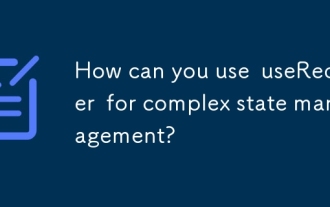 How can you use useReducer for complex state management?
Mar 26, 2025 pm 06:29 PM
How can you use useReducer for complex state management?
Mar 26, 2025 pm 06:29 PM
The article explains using useReducer for complex state management in React, detailing its benefits over useState and how to integrate it with useEffect for side effects.
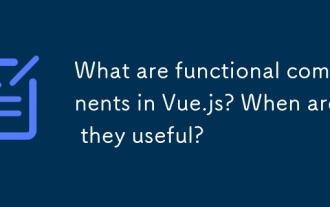 What are functional components in Vue.js? When are they useful?
Mar 25, 2025 pm 01:54 PM
What are functional components in Vue.js? When are they useful?
Mar 25, 2025 pm 01:54 PM
Functional components in Vue.js are stateless, lightweight, and lack lifecycle hooks, ideal for rendering pure data and optimizing performance. They differ from stateful components by not having state or reactivity, using render functions directly, a
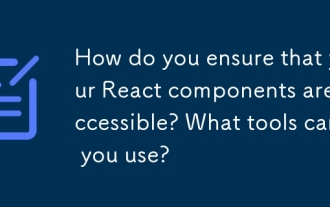 How do you ensure that your React components are accessible? What tools can you use?
Mar 27, 2025 pm 05:41 PM
How do you ensure that your React components are accessible? What tools can you use?
Mar 27, 2025 pm 05:41 PM
The article discusses strategies and tools for ensuring React components are accessible, focusing on semantic HTML, ARIA attributes, keyboard navigation, and color contrast. It recommends using tools like eslint-plugin-jsx-a11y and axe-core for testi





