Better Line Breaks for Long URLs

CSS-Tricks has previously addressed handling overflowing text, but comprehensive solutions for long URLs remain scarce. Chris Coyier's 2012 and 2018 articles ("Handling Long Words and URLs" and "Where Lines Break is Complicated") offer valuable insights, suggesting techniques leveraging browser-native word-break and hyphenation features:
.dont-break-out {
overflow-wrap: break-word;
word-wrap: break-word;
word-break: break-word;
hyphens: auto;
}However, these methods lack the precision needed for controlled URL breaks, particularly when adhering to specific style guides.
The Importance of URL Line Breaks
Aesthetic considerations aside, consistent URL formatting is crucial. Style guides, such as The Chicago Manual of Style, provide guidelines for URL breaks in print, though they offer leniency for digital formats. However, scenarios like print publications, PDFs, online resumes, or even maintaining visual consistency demand precise control over URL line breaks.
Strategic URL Break Placement
Readability is paramount. Following Chicago style, breaks should align with punctuation:
- After a colon or double slash (
//) - Before a single slash (
/), tilde (~), period (.), comma (,), hyphen (-), underscore (_), question mark (?), number sign (#), or percent symbol (%) - Before or after an equals sign (
=) or ampersand (&)
Avoid introducing artificial hyphens; while soft hyphens are beneficial for word breaks, they can be misinterpreted within URLs. Prioritize breaks at existing punctuation points.
Mastering Line Breaks with <wbr></wbr>
The <wbr></wbr> element provides a solution. It signals a potential line break without forcing one, allowing the browser to choose the optimal break point. Consider this example from Chris Coyier's 2012 post:
<code>http://www.amazon.com/s/ref=sr_nr_i_o?rh=k:shark vacuum,i:garden&keywords=shark vacuum&ie=UTF8&qid=1327784979</code>
Adding <wbr></wbr> tags strategically:
http:<wbr>//<wbr>www<wbr>.<wbr>amazon<wbr>.com<wbr>/<wbr>s/<wbr>ref<wbr>=<wbr>sr<wbr>_<wbr>nr<wbr>_<wbr>i<wbr>_o<wbr>?rh<wbr>=<wbr>k<wbr>:shark<wbr> vacuum<wbr>,i<wbr>:garden<wbr>&<wbr>keywords<wbr>=<wbr>shark vacuum<wbr>&ie<wbr>=<wbr>UTF8<wbr>&<wbr>qid<wbr>=<wbr>1327784979</wbr></wbr></wbr></wbr></wbr></wbr></wbr></wbr></wbr></wbr></wbr></wbr></wbr></wbr></wbr></wbr></wbr></wbr></wbr></wbr></wbr></wbr></wbr></wbr></wbr></wbr></wbr></wbr></wbr></wbr></wbr></wbr></wbr>
Manual insertion is tedious, necessitating automation. A JavaScript function using regular expressions can automate this:
function formatUrl(url) {
var doubleSlash = url.split('//');
var formatted = doubleSlash.map(str =>
str.replace(/(?<after>:)/giu, '$1<wbr>')
.replace(/(?<before>[/~.,\-_?#%])/giu, '<wbr>$1')
.replace(/(?<beforeandafter>[=&])/giu, '<wbr>$1<wbr>')
).join('//<wbr>');
return formatted;
}</wbr></wbr></wbr></beforeandafter></wbr></before></wbr></after>Implementation and Browser Support
A live demo showcases the effectiveness of this approach. Integration with static site generators further streamlines the process. <wbr></wbr> enjoys broad browser support, with exceptions primarily in older IE versions. A CSS workaround using a pseudo-element and a zero-width space enhances compatibility:
wbr:before {
content: "\200B";
white-space: normal;
}Prioritizing well-formatted URLs enhances user experience, regardless of design style or target medium.
References
- Andrew, Rachel. 2015. “Designing for Print with CSS.” Smashing Magazine, January 7. https://www.php.cn/link/68e4593563e1b425a7717504bca103d6
- Andrew, Rachel. 2018. “A Guide to the State of Print Styles in 2018.” Smashing Magazine, May 1. https://www.php.cn/link/d8001036d6702e430b8e092484444ee1
- Coyier, Chris. 2012. “Handling Long Words and URLs (Forcing Breaks, Hyphenation, Ellipsis, etc).” CSS-Tricks, January 30, 2012. Last Modified July 25, 2018. https://www.php.cn/link/f4d1f9e7d8c4235ad52d48b2f213cc38
- Coyier, Chris. 2018. “Where Lines Break is Complicated. Here’s all the Related CSS and HTML.” CSS-Tricks, May 9, 2018. Last modified April 24, 2020. https://www.php.cn/link/a18d17349a19926e1944714f747d330d
- The Chicago Manual of Style. 2017. 17th ed. Chicago: University of Chicago Press. https://www.php.cn/link/2e3a567dcc390811e4dfa8d478e4a149
- Prince. n.d. “Convert HTML to PDF with CSS.” Accessed February 25, 2021. https://www.php.cn/link/13d8efdc6a5cb721fe7031be062b9b74
- The Unicode Consortium. 2009. “Special Areas and Format Characters.” In The Unicode Standard. Version 5.2.0. https://www.php.cn/link/99407a87a33e79517280e0fdacdaa713
- WHATWG. n.d. “HTML: Living Standard.” Accessed February 25, 2021. https://www.php.cn/link/767d3dd25ed652d33fa7743c0c2400fa
The above is the detailed content of Better Line Breaks for Long URLs. For more information, please follow other related articles on the PHP Chinese website!

Hot AI Tools

Undresser.AI Undress
AI-powered app for creating realistic nude photos

AI Clothes Remover
Online AI tool for removing clothes from photos.

Undress AI Tool
Undress images for free

Clothoff.io
AI clothes remover

Video Face Swap
Swap faces in any video effortlessly with our completely free AI face swap tool!

Hot Article

Hot Tools

Notepad++7.3.1
Easy-to-use and free code editor

SublimeText3 Chinese version
Chinese version, very easy to use

Zend Studio 13.0.1
Powerful PHP integrated development environment

Dreamweaver CS6
Visual web development tools

SublimeText3 Mac version
God-level code editing software (SublimeText3)

Hot Topics
 1664
1664
 14
14
 1423
1423
 52
52
 1317
1317
 25
25
 1268
1268
 29
29
 1246
1246
 24
24
 How to Create an Animated Countdown Timer With HTML, CSS and JavaScript
Apr 11, 2025 am 11:29 AM
How to Create an Animated Countdown Timer With HTML, CSS and JavaScript
Apr 11, 2025 am 11:29 AM
Have you ever needed a countdown timer on a project? For something like that, it might be natural to reach for a plugin, but it’s actually a lot more
 HTML Data Attributes Guide
Apr 11, 2025 am 11:50 AM
HTML Data Attributes Guide
Apr 11, 2025 am 11:50 AM
Everything you ever wanted to know about data attributes in HTML, CSS, and JavaScript.
 A Proof of Concept for Making Sass Faster
Apr 16, 2025 am 10:38 AM
A Proof of Concept for Making Sass Faster
Apr 16, 2025 am 10:38 AM
At the start of a new project, Sass compilation happens in the blink of an eye. This feels great, especially when it’s paired with Browsersync, which reloads
 While You Weren't Looking, CSS Gradients Got Better
Apr 11, 2025 am 09:16 AM
While You Weren't Looking, CSS Gradients Got Better
Apr 11, 2025 am 09:16 AM
One thing that caught my eye on the list of features for Lea Verou's conic-gradient() polyfill was the last item:
 How to Build Vue Components in a WordPress Theme
Apr 11, 2025 am 11:03 AM
How to Build Vue Components in a WordPress Theme
Apr 11, 2025 am 11:03 AM
The inline-template directive allows us to build rich Vue components as a progressive enhancement over existing WordPress markup.
 A Comparison of Static Form Providers
Apr 16, 2025 am 11:20 AM
A Comparison of Static Form Providers
Apr 16, 2025 am 11:20 AM
Let’s attempt to coin a term here: "Static Form Provider." You bring your HTML
 PHP is A-OK for Templating
Apr 11, 2025 am 11:04 AM
PHP is A-OK for Templating
Apr 11, 2025 am 11:04 AM
PHP templating often gets a bad rap for facilitating subpar code — but that doesn't have to be the case. Let’s look at how PHP projects can enforce a basic
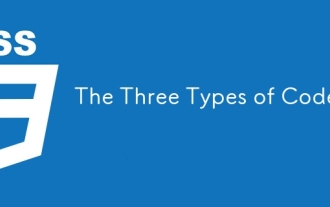 The Three Types of Code
Apr 11, 2025 pm 12:02 PM
The Three Types of Code
Apr 11, 2025 pm 12:02 PM
Every time I start a new project, I organize the code I’m looking at into three types, or categories if you like. And I think these types can be applied to




