The Best Font Loading Strategies and How to Execute Them
Mastering Web Font Loading Strategies: A Practical Guide
Zach Leatherman's comprehensive guide to font loading strategies has been a valuable resource for web developers. However, the sheer number of options can be overwhelming. This article simplifies the best approaches, focusing on practicality and execution.
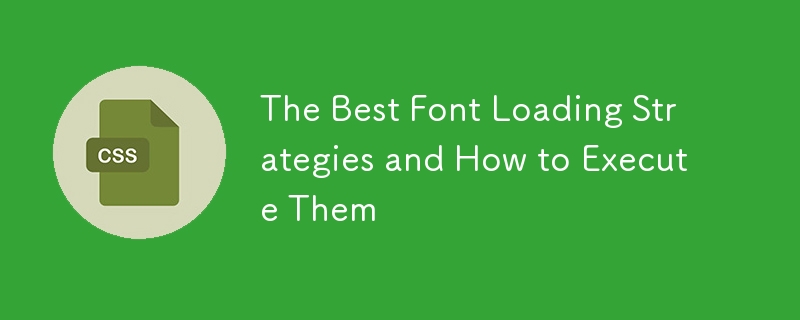
Key Strategies:
Leatherman champions two primary strategies:
- FOUT with Class: A versatile approach suitable for most scenarios, regardless of whether fonts are self-hosted or utilize a font-hosting service.
- Critical FOFT: The most performant option, but limited to self-hosted fonts.
Before delving into these, let's clarify the terminology:
- FOIT (Flash of Invisible Text): Text is hidden until the web font loads.
- FOUT (Flash of Unstyled Text): A system font is displayed initially, then replaced by the web font.
- FOFT (Flash of Faux Text): A more complex method involving loading the Roman font first, then other styles.
Font Hosting Options:
-
Cloud Providers (e.g., Google Fonts, Adobe Fonts): Generally easier to implement, but often less performant due to blocking behavior. Google Fonts'
display=swapparameter offers a slight improvement by enabling FOUT.1
<link href="https://fonts.googleapis.com/css2?family=Lato:ital,wght@0,400;0,700;1,400;1,700&display=swap"rel="stylesheet">Copy after login -
Self-Hosting: Requires font licenses and involves using
@font-faceand potentiallyfont-display: swap. This allows for greater control and optimization.
Self-Hosted Fonts and Implementation:
@font-face allows font declaration in CSS:
1 2 3 4 5 6 7 8 9 10 |
|
font-display: swap triggers FOUT for self-hosted fonts.
FOUT with Class (for both Cloud and Self-Hosted Fonts):
This strategy uses JavaScript to load fonts asynchronously, grouping repaints and adapting to user preferences. It also allows skipping font loading if the user already has the font installed.
-
Load fonts normally (via
<link>for cloud-hosted or@font-facefor self-hosted). -
Use the CSS Font Loading API (or FontFaceObserver for broader compatibility) in a
<script></script>tag:1
2
3
4
5
6
7
8
if('fonts'in document) {Promise.all([document.fonts.load('1em Lato'),// ... other weights and styles ...]).then(_ => {document.documentElement.classList.add('fonts-loaded');});}Copy after login -
Use CSS to style the text:
1
2
3
4
5
6
7
body {font-family: sans-serif;/* System font */}.fonts-loaded body {font-family: Lato, sans-serif;/* Web font */}Copy after login -
Optimize for repeat visits using
sessionStorage:1
2
3
4
5
if(sessionStorage.fontsLoaded) {document.documentElement.classList.add('fonts-loaded');}else{// ... font loading code ...}Copy after login
FOFT (Flash of Faux Text):
This advanced technique loads the Roman font first, then other styles. "Critical FOFT" optimizes this by loading only essential characters initially. While offering performance gains, it's more complex to implement.
Choosing the Right Strategy:
-
Cloud-Hosted, Simple: Use
font-display: swapif provided by the host; otherwise, use FOUT with Class. -
Self-Hosted, Simple:
@font-facefont-display: swapis the easiest approach, especially for a small number of font files. - Self-Hosted, Advanced: Consider Standard FOFT or Critical FOFT for performance optimization, especially with many font files.
This streamlined guide provides a clear path to choosing and implementing the optimal font loading strategy for your project. Remember to prioritize a JavaScript-free approach when feasible, particularly with limited font files.
The above is the detailed content of The Best Font Loading Strategies and How to Execute Them. For more information, please follow other related articles on the PHP Chinese website!

Hot AI Tools

Undresser.AI Undress
AI-powered app for creating realistic nude photos

AI Clothes Remover
Online AI tool for removing clothes from photos.

Undress AI Tool
Undress images for free

Clothoff.io
AI clothes remover

Video Face Swap
Swap faces in any video effortlessly with our completely free AI face swap tool!

Hot Article

Hot Tools

Notepad++7.3.1
Easy-to-use and free code editor

SublimeText3 Chinese version
Chinese version, very easy to use

Zend Studio 13.0.1
Powerful PHP integrated development environment

Dreamweaver CS6
Visual web development tools

SublimeText3 Mac version
God-level code editing software (SublimeText3)

Hot Topics
 1664
1664
 14
14
 1423
1423
 52
52
 1318
1318
 25
25
 1269
1269
 29
29
 1248
1248
 24
24
 How to Create an Animated Countdown Timer With HTML, CSS and JavaScript
Apr 11, 2025 am 11:29 AM
How to Create an Animated Countdown Timer With HTML, CSS and JavaScript
Apr 11, 2025 am 11:29 AM
Have you ever needed a countdown timer on a project? For something like that, it might be natural to reach for a plugin, but it’s actually a lot more
 HTML Data Attributes Guide
Apr 11, 2025 am 11:50 AM
HTML Data Attributes Guide
Apr 11, 2025 am 11:50 AM
Everything you ever wanted to know about data attributes in HTML, CSS, and JavaScript.
 A Proof of Concept for Making Sass Faster
Apr 16, 2025 am 10:38 AM
A Proof of Concept for Making Sass Faster
Apr 16, 2025 am 10:38 AM
At the start of a new project, Sass compilation happens in the blink of an eye. This feels great, especially when it’s paired with Browsersync, which reloads
 While You Weren't Looking, CSS Gradients Got Better
Apr 11, 2025 am 09:16 AM
While You Weren't Looking, CSS Gradients Got Better
Apr 11, 2025 am 09:16 AM
One thing that caught my eye on the list of features for Lea Verou's conic-gradient() polyfill was the last item:
 A Comparison of Static Form Providers
Apr 16, 2025 am 11:20 AM
A Comparison of Static Form Providers
Apr 16, 2025 am 11:20 AM
Let’s attempt to coin a term here: "Static Form Provider." You bring your HTML
 How to Build Vue Components in a WordPress Theme
Apr 11, 2025 am 11:03 AM
How to Build Vue Components in a WordPress Theme
Apr 11, 2025 am 11:03 AM
The inline-template directive allows us to build rich Vue components as a progressive enhancement over existing WordPress markup.
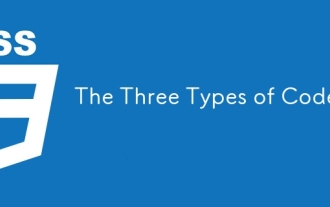 The Three Types of Code
Apr 11, 2025 pm 12:02 PM
The Three Types of Code
Apr 11, 2025 pm 12:02 PM
Every time I start a new project, I organize the code I’m looking at into three types, or categories if you like. And I think these types can be applied to
 PHP is A-OK for Templating
Apr 11, 2025 am 11:04 AM
PHP is A-OK for Templating
Apr 11, 2025 am 11:04 AM
PHP templating often gets a bad rap for facilitating subpar code — but that doesn't have to be the case. Let’s look at how PHP projects can enforce a basic




