How to Save in Black Myth: Wukong | Not Saving on PC/PS5
Mar 26, 2025 am 11:05 AM
"Black Myth: Goku" is extremely challenging, and players often need to challenge the same boss multiple times. Therefore, it is crucial to save the game progress. This article will introduce in detail how to save the game in "Black Myth: Wukong" and provide solutions to the "saving failure" problem of PC/PS5 platform.
"Black Myth: Wukong" is more difficult and players may die multiple times. To avoid progress loss, be sure to ensure that the game progress is saved. So, how to save progress in the game? Please continue reading.
Related readings:
- How to fix the problem of "Black Myth: Wukong" crashing on Windows PC?
- "Black Myth: Wukong" cannot be started/black screen/stuck on loading interface
How to save the game in Black Myth: Goku
"Black Myth: Goku" does not support manual saving, even if you exit the main menu or desktop. The only way to save is to save automatically. The specific operations are as follows:
- During the game, you will encounter an altar that acts as a checkpoint.
- Interact with the altar.
- Select the "Rest" option, which will restore your entire health and regenerate enemies.
- During rest, a golden line icon will appear on the screen, indicating that you have saved the progress of "Black Myth: Goku".
Can the automatic save function of "Black Myth: Wukong" be turned off?
The answer is no. "Black Myth: Wukong" only supports automatic saving, and all progress is saved in the same archive file. You cannot return to the previous save point in a single play. Although only automatic save is supported, the game can create up to 10 archive files, and you can delete any created archive files.
"Black Myth: Wukong" cannot be saved on PC/PS5
Many users reported "Unable to Save" issues on Windows PC/PS5 platforms and error code 10007. Here are some possible solutions:
"Black Myth: Wukong" cannot be saved on PC
If you are experiencing "Unable to Save" issues on your PC, please refer to the following solutions:
- Verify the integrity of Steam game files.
- Run "Black Myth: Wukong" as an administrator.
- Uninstall and reinstall Black Myth: Goku.
"Black Myth: Wukong" cannot be saved on PS5
If you are having "Unable to Save" issue on PS5, the solution is different:
- Restart "Black Myth: Wukong" or PS5 console.
- Check external storage devices.
- Reset PS5.
Conclusion
How to save the progress of "Black Myth: Wukong"? Can the automatic save function be turned off? How to solve the problem of "unable to save" on PC/PS5 platform? I believe you have found the answer after reading this article.
The above is the detailed content of How to Save in Black Myth: Wukong | Not Saving on PC/PS5. For more information, please follow other related articles on the PHP Chinese website!

Hot Article

Hot tools Tags

Hot Article

Hot Article Tags

Notepad++7.3.1
Easy-to-use and free code editor

SublimeText3 Chinese version
Chinese version, very easy to use

Zend Studio 13.0.1
Powerful PHP integrated development environment

Dreamweaver CS6
Visual web development tools

SublimeText3 Mac version
God-level code editing software (SublimeText3)

Hot Topics
 How to Solve Windows Error Code "INVALID_DATA_ACCESS_TRAP" (0x00000004)
Mar 11, 2025 am 11:26 AM
How to Solve Windows Error Code "INVALID_DATA_ACCESS_TRAP" (0x00000004)
Mar 11, 2025 am 11:26 AM
How to Solve Windows Error Code "INVALID_DATA_ACCESS_TRAP" (0x00000004)
 ENE SYS Maintenance: Tips and Tricks to Keep Your System Running Smoothly
Mar 07, 2025 pm 03:09 PM
ENE SYS Maintenance: Tips and Tricks to Keep Your System Running Smoothly
Mar 07, 2025 pm 03:09 PM
ENE SYS Maintenance: Tips and Tricks to Keep Your System Running Smoothly
 5 Common Mistakes to Avoid During ENE SYS Implementation
Mar 07, 2025 pm 03:11 PM
5 Common Mistakes to Avoid During ENE SYS Implementation
Mar 07, 2025 pm 03:11 PM
5 Common Mistakes to Avoid During ENE SYS Implementation
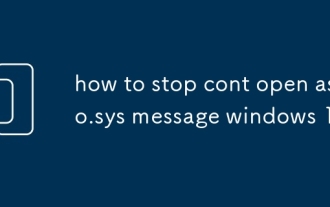 how to stop cont open asio.sys message windows 11
Mar 10, 2025 pm 07:54 PM
how to stop cont open asio.sys message windows 11
Mar 10, 2025 pm 07:54 PM
how to stop cont open asio.sys message windows 11
 Discover How to Fix Drive Health Warning in Windows Settings
Mar 19, 2025 am 11:10 AM
Discover How to Fix Drive Health Warning in Windows Settings
Mar 19, 2025 am 11:10 AM
Discover How to Fix Drive Health Warning in Windows Settings
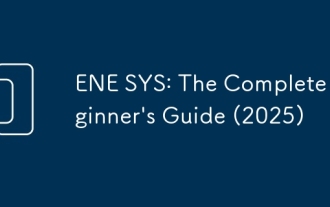 ENE SYS: The Complete Beginner's Guide (2025)
Mar 07, 2025 pm 03:14 PM
ENE SYS: The Complete Beginner's Guide (2025)
Mar 07, 2025 pm 03:14 PM
ENE SYS: The Complete Beginner's Guide (2025)









