 Backend Development
Backend Development
 Python Tutorial
Python Tutorial
 How can you use template engines like Jinja2 to generate dynamic HTML?
How can you use template engines like Jinja2 to generate dynamic HTML?
How can you use template engines like Jinja2 to generate dynamic HTML?
How can you use template engines like Jinja2 to generate dynamic HTML?
Template engines like Jinja2 are powerful tools used to generate dynamic HTML content by combining static HTML with dynamic data. Here’s a step-by-step guide on how to use Jinja2 for this purpose:
-
Installation: First, you need to install Jinja2. This can be done using pip:
<code>pip install jinja2</code>
Copy after login -
Setting Up the Environment: Create a Jinja2 environment to manage templates and the rendering process:
from jinja2 import Environment, FileSystemLoader # Specify the directory where the template files are stored file_loader = FileSystemLoader('path/to/templates') env = Environment(loader=file_loader)Copy after login Creating Templates: Write your HTML templates and include Jinja2 syntax where dynamic data is to be inserted. For example, a simple template could look like:
<!DOCTYPE html> <html> <body> <h1 id="title">{{ title }}</h1> <ul> {% for item in items %} <li>{{ item }}</li> {% endfor %} </ul> </body> </html>Copy after loginRendering Templates: Pass data to the template and render it:
template = env.get_template('my_template.html') output = template.render(title='My List', items=['Item 1', 'Item 2', 'Item 3'])Copy after login- Output: The
outputvariable now contains the rendered HTML, which can be sent to a web browser.
This approach allows developers to separate the presentation layer from the application logic, making it easier to maintain and update the UI.
What are the benefits of using Jinja2 for dynamic HTML generation in web development?
Using Jinja2 for dynamic HTML generation offers several significant benefits:
- Separation of Concerns: Jinja2 helps maintain a clear separation between the application's logic and the presentation layer. This separation makes it easier to manage and update both the code and the user interface independently.
- Reusability: Templates in Jinja2 can be reused across different parts of your application, or even across different projects, reducing code duplication and making development more efficient.
- Expressiveness: Jinja2's syntax is easy to learn and use, allowing developers to create complex, dynamic content with minimal code. It supports control structures like if-statements and loops, as well as macros which can be thought of as functions within templates.
- Integration: Jinja2 integrates well with many web frameworks such as Flask and Django, making it a versatile choice for web developers.
- Performance: Jinja2 is designed for performance, with features like template caching and bytecode caching, which can significantly speed up the rendering process.
- Extensibility: Jinja2 allows you to define custom filters and tests, enabling developers to tailor the template engine to their specific needs.
How can you optimize the performance of Jinja2 when rendering complex HTML templates?
Optimizing Jinja2 for rendering complex HTML templates can significantly improve the performance of your web application. Here are several strategies to achieve this:
Template Caching: Enable template caching to avoid reloading templates on every request. This can be done by setting the
auto_reloadparameter toFalsein the Jinja2 environment:env = Environment(loader=file_loader, auto_reload=False)
Copy after loginBytecode Caching: Use bytecode caching to store compiled templates, further reducing the time needed to render them. You can configure this using a bytecode cache implementation:
from jinja2 import FileSystemBytecodeCache bytecode_cache = FileSystemBytecodeCache('/path/to/cache/directory') env = Environment(loader=file_loader, bytecode_cache=bytecode_cache)Copy after login- Minimize Template Complexity: Simplify your templates by reducing the use of nested loops and conditionals. Break complex templates into smaller, more manageable sub-templates.
- Use Macros Wisely: Macros can help in reusing code, but overusing them can lead to performance issues. Evaluate their usage and consider moving complex logic to the application layer if necessary.
- Asynchronous Rendering: If your application supports it, use asynchronous rendering to handle template rendering without blocking other operations.
- Profile and Optimize: Use profiling tools to identify bottlenecks in your templates and optimize those areas specifically.
What are some common pitfalls to avoid when using Jinja2 for dynamic HTML generation?
When using Jinja2 for dynamic HTML generation, there are several common pitfalls to be aware of and avoid:
- Overuse of Logic in Templates: While Jinja2 allows for control structures, putting too much logic in templates can make them hard to maintain and debug. Keep the logic in your application code and use templates primarily for presentation.
Ignoring Security: Jinja2 has built-in security features like auto-escaping to prevent XSS attacks, but you must ensure these are properly configured. Always use the
autoescapefeature:env = Environment(loader=file_loader, autoescape=True)
Copy after login- Neglecting Performance Optimization: Failing to implement performance optimizations like caching can lead to slow rendering times, especially with complex templates.
- Not Using Template Inheritance: Jinja2 supports template inheritance, which can help in maintaining a consistent layout across your site. Not using this feature can lead to duplicated code and increased maintenance effort.
- Misusing Context Variables: Be cautious with the variables you pass to templates. Passing too many variables or not properly scoping them can lead to confusion and errors.
- Ignoring Error Handling: Jinja2 can raise exceptions during rendering. Implement proper error handling to manage these situations gracefully and provide meaningful feedback to users.
By being aware of these pitfalls and following best practices, you can effectively use Jinja2 to generate dynamic HTML and enhance your web development projects.
The above is the detailed content of How can you use template engines like Jinja2 to generate dynamic HTML?. For more information, please follow other related articles on the PHP Chinese website!

Hot AI Tools

Undresser.AI Undress
AI-powered app for creating realistic nude photos

AI Clothes Remover
Online AI tool for removing clothes from photos.

Undress AI Tool
Undress images for free

Clothoff.io
AI clothes remover

AI Hentai Generator
Generate AI Hentai for free.

Hot Article

Hot Tools

Notepad++7.3.1
Easy-to-use and free code editor

SublimeText3 Chinese version
Chinese version, very easy to use

Zend Studio 13.0.1
Powerful PHP integrated development environment

Dreamweaver CS6
Visual web development tools

SublimeText3 Mac version
God-level code editing software (SublimeText3)

Hot Topics
 1359
1359
 52
52
 How to solve the permissions problem encountered when viewing Python version in Linux terminal?
Apr 01, 2025 pm 05:09 PM
How to solve the permissions problem encountered when viewing Python version in Linux terminal?
Apr 01, 2025 pm 05:09 PM
Solution to permission issues when viewing Python version in Linux terminal When you try to view Python version in Linux terminal, enter python...
 How Do I Use Beautiful Soup to Parse HTML?
Mar 10, 2025 pm 06:54 PM
How Do I Use Beautiful Soup to Parse HTML?
Mar 10, 2025 pm 06:54 PM
This article explains how to use Beautiful Soup, a Python library, to parse HTML. It details common methods like find(), find_all(), select(), and get_text() for data extraction, handling of diverse HTML structures and errors, and alternatives (Sel
 Mathematical Modules in Python: Statistics
Mar 09, 2025 am 11:40 AM
Mathematical Modules in Python: Statistics
Mar 09, 2025 am 11:40 AM
Python's statistics module provides powerful data statistical analysis capabilities to help us quickly understand the overall characteristics of data, such as biostatistics and business analysis. Instead of looking at data points one by one, just look at statistics such as mean or variance to discover trends and features in the original data that may be ignored, and compare large datasets more easily and effectively. This tutorial will explain how to calculate the mean and measure the degree of dispersion of the dataset. Unless otherwise stated, all functions in this module support the calculation of the mean() function instead of simply summing the average. Floating point numbers can also be used. import random import statistics from fracti
 How to Perform Deep Learning with TensorFlow or PyTorch?
Mar 10, 2025 pm 06:52 PM
How to Perform Deep Learning with TensorFlow or PyTorch?
Mar 10, 2025 pm 06:52 PM
This article compares TensorFlow and PyTorch for deep learning. It details the steps involved: data preparation, model building, training, evaluation, and deployment. Key differences between the frameworks, particularly regarding computational grap
 What are some popular Python libraries and their uses?
Mar 21, 2025 pm 06:46 PM
What are some popular Python libraries and their uses?
Mar 21, 2025 pm 06:46 PM
The article discusses popular Python libraries like NumPy, Pandas, Matplotlib, Scikit-learn, TensorFlow, Django, Flask, and Requests, detailing their uses in scientific computing, data analysis, visualization, machine learning, web development, and H
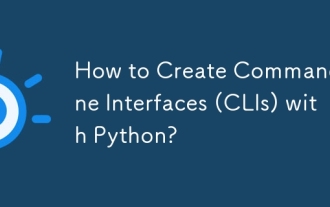 How to Create Command-Line Interfaces (CLIs) with Python?
Mar 10, 2025 pm 06:48 PM
How to Create Command-Line Interfaces (CLIs) with Python?
Mar 10, 2025 pm 06:48 PM
This article guides Python developers on building command-line interfaces (CLIs). It details using libraries like typer, click, and argparse, emphasizing input/output handling, and promoting user-friendly design patterns for improved CLI usability.
 How to efficiently copy the entire column of one DataFrame into another DataFrame with different structures in Python?
Apr 01, 2025 pm 11:15 PM
How to efficiently copy the entire column of one DataFrame into another DataFrame with different structures in Python?
Apr 01, 2025 pm 11:15 PM
When using Python's pandas library, how to copy whole columns between two DataFrames with different structures is a common problem. Suppose we have two Dats...
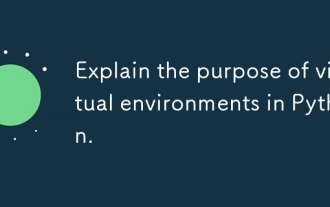 Explain the purpose of virtual environments in Python.
Mar 19, 2025 pm 02:27 PM
Explain the purpose of virtual environments in Python.
Mar 19, 2025 pm 02:27 PM
The article discusses the role of virtual environments in Python, focusing on managing project dependencies and avoiding conflicts. It details their creation, activation, and benefits in improving project management and reducing dependency issues.



