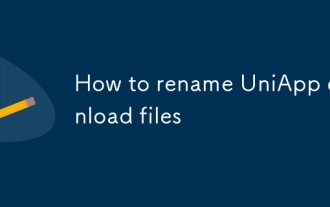How can you optimize network requests in UniApp?
Mar 27, 2025 pm 04:52 PMHow can you optimize network requests in UniApp?
Optimizing network requests in UniApp is crucial for improving the performance and responsiveness of your application. Here are several strategies to help achieve this:
-
Minimize the Number of Requests:
- Combine multiple requests into a single request whenever possible. For example, instead of making separate API calls for different types of data, consider fetching all the required data in one call.
- Use pagination to limit the amount of data returned in a single request, which can be particularly useful for listing data.
-
Use Compression:
- Enable compression on your server to reduce the size of the data transferred over the network. UniApp supports GZIP compression, which can significantly decrease the payload size.
-
Optimize Request and Response Format:
- Use efficient data formats like JSON or Protocol Buffers instead of XML. JSON is lightweight and widely supported, making it a good choice for UniApp applications.
-
Implement Lazy Loading:
- Load data only when it is necessary. This approach can prevent unnecessary network requests and improve the initial load time of your application.
-
Use HTTP/2 or HTTP/3:
- Take advantage of newer HTTP protocols that support multiplexing and header compression, which can reduce latency and improve overall network performance.
-
Leverage Background Sync:
- Utilize UniApp's background synchronization features to perform network operations when the device is idle or connected to Wi-Fi, thereby saving resources and improving performance.
By applying these optimization techniques, you can significantly enhance the efficiency of network requests in your UniApp applications.
What are the best practices for reducing latency in UniApp network operations?
Reducing latency in UniApp network operations is essential for delivering a smooth user experience. Here are some best practices to achieve this:
-
Use a Content Delivery Network (CDN):
- Deploy your static assets on a CDN to reduce the distance between the user and the server, thereby decreasing latency.
-
Optimize Server Response Time:
- Ensure your backend servers are optimized for quick response times. This includes using efficient database queries, caching frequently accessed data, and scaling your infrastructure as needed.
-
Implement Caching:
- Use client-side caching to store frequently accessed data locally, reducing the need for repeated network requests. This can significantly lower latency for subsequent requests.
-
Minimize DNS Lookups:
- Reduce the number of unique hostnames in your application to minimize DNS lookups, which can add to latency.
-
Use Connection Keep-Alive:
- Enable HTTP keep-alive to maintain persistent connections between the client and server, reducing the overhead of establishing new connections for each request.
-
Prioritize Critical Requests:
- Load critical resources first to ensure that the most important content is available to the user as quickly as possible. Use techniques like resource hints (e.g., preload, prefetch) to prioritize loading.
-
Optimize Images and Media:
- Compress images and media files to reduce their size, which can help lower the time it takes to download them.
By following these best practices, you can effectively reduce latency in your UniApp network operations, leading to a more responsive application.
How can caching improve the performance of network requests in UniApp?
Caching plays a vital role in improving the performance of network requests in UniApp by reducing the need to fetch data repeatedly from the server. Here's how caching can enhance performance:
-
Reduced Latency:
- By storing data locally, caching eliminates the need for network round-trips, which can significantly reduce latency. Users can access cached data instantly, improving the responsiveness of the application.
-
Lower Bandwidth Usage:
- Caching reduces the amount of data transferred over the network, which is particularly beneficial for users with limited or expensive data plans. This can also help in reducing the load on your servers.
-
Improved Offline Functionality:
- Cached data allows your application to function offline or in low-connectivity scenarios. Users can still access previously loaded data, enhancing the user experience.
-
Server Load Reduction:
- By serving data from the cache instead of the server, you can reduce the load on your backend infrastructure. This can lead to better scalability and performance for your application.
-
Faster Subsequent Requests:
- For data that doesn't change frequently, caching ensures that subsequent requests for the same data are served quickly from the local cache, rather than waiting for a server response.
To implement caching in UniApp, you can use the uni.setStorage and uni.getStorage APIs to store and retrieve data locally. Additionally, consider using service workers for more advanced caching strategies, such as implementing a cache-first or network-first approach depending on your application's needs.
What tools or plugins can help monitor and optimize network requests in UniApp?
Several tools and plugins can help you monitor and optimize network requests in UniApp. Here are some of the most useful ones:
-
UniApp DevTools:
- UniApp's official development tools include a network panel that allows you to inspect and analyze network requests in real-time. You can view request and response headers, payload, and timing information to identify performance bottlenecks.
-
Chrome DevTools:
- When developing for web or using the web view in UniApp, Chrome DevTools is an invaluable resource. The Network tab provides detailed insights into network requests, including timing, size, and status. You can also use the Performance tab to analyze the impact of network requests on overall application performance.
-
Charles Proxy:
- Charles Proxy is a cross-platform HTTP debugging proxy server application that allows you to monitor and manipulate HTTP and SSL/TLS traffic. It's particularly useful for testing and optimizing network requests in UniApp applications.
-
Wireshark:
- Wireshark is a powerful network protocol analyzer that can capture and interactively browse the traffic running on a computer network. It's useful for deep dives into network performance and troubleshooting.
-
Postman:
- While primarily used for API testing, Postman can also help you optimize network requests by allowing you to test different API endpoints, analyze response times, and simulate various network conditions.
-
New Relic:
- New Relic is a comprehensive monitoring tool that can track the performance of your UniApp application, including network requests. It provides detailed metrics and insights to help you identify and resolve performance issues.
-
Sentry:
- Sentry is an error tracking and performance monitoring tool that can help you monitor network requests and identify issues that may be affecting your application's performance.
By leveraging these tools and plugins, you can gain valuable insights into your UniApp's network performance, allowing you to make informed decisions to optimize and improve your application's efficiency.
The above is the detailed content of How can you optimize network requests in UniApp?. For more information, please follow other related articles on the PHP Chinese website!

Hot Article

Hot tools Tags

Hot Article

Hot Article Tags

Notepad++7.3.1
Easy-to-use and free code editor

SublimeText3 Chinese version
Chinese version, very easy to use

Zend Studio 13.0.1
Powerful PHP integrated development environment

Dreamweaver CS6
Visual web development tools

SublimeText3 Mac version
God-level code editing software (SublimeText3)

Hot Topics
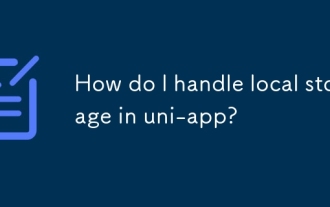 How do I handle local storage in uni-app?
Mar 11, 2025 pm 07:12 PM
How do I handle local storage in uni-app?
Mar 11, 2025 pm 07:12 PM
How do I handle local storage in uni-app?
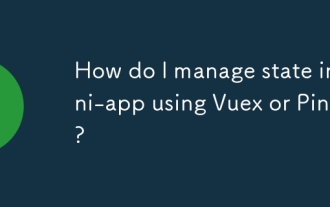 How do I manage state in uni-app using Vuex or Pinia?
Mar 11, 2025 pm 07:08 PM
How do I manage state in uni-app using Vuex or Pinia?
Mar 11, 2025 pm 07:08 PM
How do I manage state in uni-app using Vuex or Pinia?
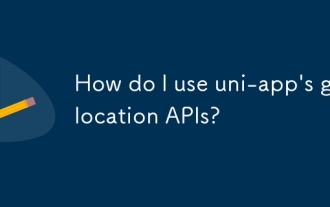 How do I use uni-app's geolocation APIs?
Mar 11, 2025 pm 07:14 PM
How do I use uni-app's geolocation APIs?
Mar 11, 2025 pm 07:14 PM
How do I use uni-app's geolocation APIs?
 How do I make API requests and handle data in uni-app?
Mar 11, 2025 pm 07:09 PM
How do I make API requests and handle data in uni-app?
Mar 11, 2025 pm 07:09 PM
How do I make API requests and handle data in uni-app?
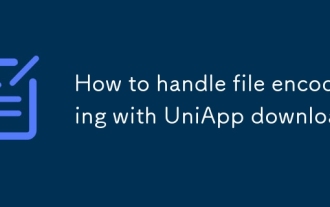 How to handle file encoding with UniApp download
Mar 04, 2025 pm 03:32 PM
How to handle file encoding with UniApp download
Mar 04, 2025 pm 03:32 PM
How to handle file encoding with UniApp download
 How do I use uni-app's social sharing APIs?
Mar 13, 2025 pm 06:30 PM
How do I use uni-app's social sharing APIs?
Mar 13, 2025 pm 06:30 PM
How do I use uni-app's social sharing APIs?
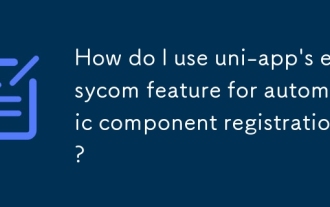 How do I use uni-app's easycom feature for automatic component registration?
Mar 11, 2025 pm 07:11 PM
How do I use uni-app's easycom feature for automatic component registration?
Mar 11, 2025 pm 07:11 PM
How do I use uni-app's easycom feature for automatic component registration?