How do you debug issues on different platforms (e.g., mobile, web)?
How do you debug issues on different platforms (e.g., mobile, web)?
Debugging issues on different platforms requires a tailored approach due to the unique characteristics and tools available for each platform. Here's a detailed breakdown of how to debug on mobile and web platforms:
Mobile Platforms:
- Android: Use Android Studio, which provides a comprehensive set of debugging tools. You can attach a debugger to your app, use logcat to view logs, and utilize the Android Debug Bridge (ADB) for more advanced debugging tasks. Additionally, tools like Firebase Crashlytics can help track and analyze crashes in real-time.
- iOS: Xcode is the primary tool for iOS debugging. It offers a debugger, console logs, and Instruments for performance analysis. For crash reporting, tools like Crashlytics or Fabric can be integrated to monitor and debug issues in production.
Web Platforms:
- Browsers: Modern web browsers come with built-in developer tools that are essential for debugging. For instance, Chrome DevTools offers a JavaScript debugger, console, network inspector, and performance profiler. Firefox Developer Edition provides similar capabilities.
- Cross-Browser Testing: Tools like BrowserStack or Sauce Labs allow you to test and debug your web application across multiple browsers and versions, ensuring compatibility and identifying platform-specific issues.
General Approach:
- Reproduce the Issue: The first step in debugging is to consistently reproduce the issue. This might involve setting up specific test cases or using tools to simulate different environments.
- Isolate the Problem: Once the issue is reproducible, isolate it to a specific part of the code or system. This could involve commenting out sections of code or using breakpoints to step through the execution.
- Analyze Logs and Data: Use logs, console outputs, and any available data to understand what's happening at the time of the issue. This can provide clues about the root cause.
- Apply Fixes and Test: After identifying the potential cause, apply fixes and thoroughly test to ensure the issue is resolved without introducing new problems.
What are the best tools for debugging on mobile devices versus web browsers?
Mobile Devices:
- Android Studio: Offers a robust set of debugging tools including a debugger, logcat, and ADB. It's essential for Android app development and debugging.
- Xcode: The go-to tool for iOS development, providing a debugger, console, and Instruments for performance analysis.
- Firebase Crashlytics: Useful for tracking and analyzing crashes in real-time across both Android and iOS platforms.
- Charles Proxy: A tool for monitoring and analyzing network traffic, which can be crucial for debugging network-related issues on mobile devices.
Web Browsers:
- Chrome DevTools: A comprehensive suite of tools for debugging web applications, including a JavaScript debugger, console, network inspector, and performance profiler.
- Firefox Developer Edition: Similar to Chrome DevTools, it offers powerful debugging capabilities and is particularly useful for Firefox-specific issues.
- BrowserStack/Sauce Labs: These services allow you to test and debug your web application across multiple browsers and versions, ensuring cross-browser compatibility.
- Lighthouse: A tool integrated into Chrome DevTools that audits web apps for performance, accessibility, and best practices, helping to identify and debug performance issues.
How can you ensure consistent debugging results across various operating systems?
Ensuring consistent debugging results across various operating systems involves several strategies:
- Standardized Testing Environments: Set up standardized test environments for each operating system. This can include virtual machines or containers that mimic the target environments, ensuring that tests are run under similar conditions.
- Automated Testing: Implement automated tests that can be run across different operating systems. Tools like Selenium for web applications or Appium for mobile apps can help automate testing and ensure consistency.
- Cross-Platform Debugging Tools: Use tools that support multiple operating systems. For instance, using a service like BrowserStack for web applications allows you to debug across different OS and browser combinations.
- Centralized Logging and Monitoring: Implement centralized logging and monitoring solutions that can collect and analyze data from different operating systems. Tools like ELK Stack (Elasticsearch, Logstash, Kibana) or Splunk can help in this regard.
- Version Control and Code Consistency: Ensure that the codebase is consistent across different environments. Use version control systems like Git to manage code changes and ensure that the same version of the code is being tested on different operating systems.
- Documentation and Knowledge Sharing: Maintain detailed documentation of debugging processes and share knowledge across teams. This helps in replicating debugging steps and understanding issues that may be specific to certain operating systems.
What specific techniques should be used to troubleshoot performance issues on different platforms?
Troubleshooting performance issues on different platforms requires specific techniques tailored to each platform:
Mobile Platforms:
- Profiling Tools: Use profiling tools like Android Studio's Profiler or Xcode's Instruments to identify performance bottlenecks. These tools can help you understand CPU, memory, and network usage.
- Network Analysis: Tools like Charles Proxy can help analyze network requests and responses, identifying slow API calls or inefficient data transfers.
- Battery and Power Usage: On mobile devices, consider battery and power usage. Android's Battery Historian or iOS's Energy Diagnostics can help identify power-intensive operations.
- UI Performance: Use tools like Android's Systrace or iOS's Core Animation to analyze UI performance and identify frame drops or slow animations.
Web Platforms:
- Performance Audits: Use tools like Lighthouse or WebPageTest to conduct performance audits. These tools provide detailed insights into load times, rendering performance, and resource usage.
- Network Profiling: Use browser developer tools to analyze network requests. Look for slow-loading resources, unnecessary requests, or inefficient data transfers.
- JavaScript Profiling: Use the JavaScript profiler in Chrome DevTools or Firefox Developer Edition to identify slow-running scripts or inefficient code.
- Rendering Performance: Use the Performance tab in browser developer tools to analyze rendering performance. Look for long tasks, layout shifts, or slow paint times.
General Techniques:
- Benchmarking: Implement benchmarking to measure performance under different conditions. This can help identify regressions and track improvements over time.
- Load Testing: Use load testing tools like Apache JMeter or Gatling to simulate high traffic and identify performance issues under load.
- Code Optimization: Regularly review and optimize code. This can involve reducing unnecessary computations, optimizing database queries, or improving algorithm efficiency.
- Caching Strategies: Implement caching strategies to reduce server load and improve response times. This can include browser caching, server-side caching, or using CDNs.
By applying these specific techniques, you can effectively troubleshoot and resolve performance issues on different platforms, ensuring a smooth and efficient user experience.
The above is the detailed content of How do you debug issues on different platforms (e.g., mobile, web)?. For more information, please follow other related articles on the PHP Chinese website!

Hot AI Tools

Undresser.AI Undress
AI-powered app for creating realistic nude photos

AI Clothes Remover
Online AI tool for removing clothes from photos.

Undress AI Tool
Undress images for free

Clothoff.io
AI clothes remover

Video Face Swap
Swap faces in any video effortlessly with our completely free AI face swap tool!

Hot Article

Hot Tools

Notepad++7.3.1
Easy-to-use and free code editor

SublimeText3 Chinese version
Chinese version, very easy to use

Zend Studio 13.0.1
Powerful PHP integrated development environment

Dreamweaver CS6
Visual web development tools

SublimeText3 Mac version
God-level code editing software (SublimeText3)

Hot Topics
 1393
1393
 52
52
 1207
1207
 24
24
 What are the different types of testing that you can perform in a UniApp application?
Mar 27, 2025 pm 04:59 PM
What are the different types of testing that you can perform in a UniApp application?
Mar 27, 2025 pm 04:59 PM
The article discusses various testing types for UniApp applications, including unit, integration, functional, UI/UX, performance, cross-platform, and security testing. It also covers ensuring cross-platform compatibility and recommends tools like Jes
 How can you reduce the size of your UniApp application package?
Mar 27, 2025 pm 04:45 PM
How can you reduce the size of your UniApp application package?
Mar 27, 2025 pm 04:45 PM
The article discusses strategies to reduce UniApp package size, focusing on code optimization, resource management, and techniques like code splitting and lazy loading.
 What debugging tools are available for UniApp development?
Mar 27, 2025 pm 05:05 PM
What debugging tools are available for UniApp development?
Mar 27, 2025 pm 05:05 PM
The article discusses debugging tools and best practices for UniApp development, focusing on tools like HBuilderX, WeChat Developer Tools, and Chrome DevTools.
 How can you use lazy loading to improve performance?
Mar 27, 2025 pm 04:47 PM
How can you use lazy loading to improve performance?
Mar 27, 2025 pm 04:47 PM
Lazy loading defers non-critical resources to improve site performance, reducing load times and data usage. Key practices include prioritizing critical content and using efficient APIs.
 How can you optimize images for web performance in UniApp?
Mar 27, 2025 pm 04:50 PM
How can you optimize images for web performance in UniApp?
Mar 27, 2025 pm 04:50 PM
The article discusses optimizing images in UniApp for better web performance through compression, responsive design, lazy loading, caching, and using WebP format.
 What are some common patterns for managing complex data structures in UniApp?
Mar 25, 2025 pm 02:31 PM
What are some common patterns for managing complex data structures in UniApp?
Mar 25, 2025 pm 02:31 PM
The article discusses managing complex data structures in UniApp, focusing on patterns like Singleton, Observer, Factory, and State, and strategies for handling data state changes using Vuex and Vue 3 Composition API.
 How does UniApp handle global configuration and styling?
Mar 25, 2025 pm 02:20 PM
How does UniApp handle global configuration and styling?
Mar 25, 2025 pm 02:20 PM
UniApp manages global configuration via manifest.json and styling through app.vue or app.scss, using uni.scss for variables and mixins. Best practices include using SCSS, modular styles, and responsive design.
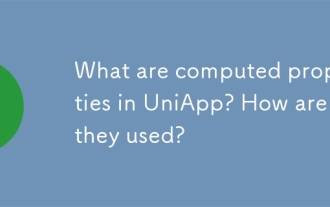 What are computed properties in UniApp? How are they used?
Mar 25, 2025 pm 02:23 PM
What are computed properties in UniApp? How are they used?
Mar 25, 2025 pm 02:23 PM
UniApp's computed properties, derived from Vue.js, enhance development by providing reactive, reusable, and optimized data handling. They automatically update when dependencies change, offering performance benefits and simplifying state management co




