 Web Front-end
Web Front-end
 Vue.js
Vue.js
 How can you measure the performance of a Vue.js application using browser developer tools and Vue Devtools?
How can you measure the performance of a Vue.js application using browser developer tools and Vue Devtools?
How can you measure the performance of a Vue.js application using browser developer tools and Vue Devtools?
Mar 27, 2025 pm 05:11 PMHow can you measure the performance of a Vue.js application using browser developer tools and Vue Devtools?
To measure the performance of a Vue.js application, you can utilize both browser developer tools and Vue Devtools. Here's a step-by-step approach to doing so:
-
Browser Developer Tools:
- Performance Tab: Open the browser's developer tools and navigate to the "Performance" tab. Start recording, interact with your Vue.js application, and then stop the recording. This will generate a timeline that shows various performance metrics such as CPU usage, memory consumption, and frame rate.
- Network Tab: Use the "Network" tab to monitor the loading times of resources. This can help identify if slow network requests are impacting your application's performance.
- Memory Tab: The "Memory" tab can be used to take heap snapshots and analyze memory usage, which is crucial for detecting memory leaks.
-
Vue Devtools:
- Performance Tab: Vue Devtools includes a dedicated "Performance" tab that allows you to record and analyze the performance of your Vue.js components. It provides detailed information about component rendering, including the time taken for each component to render.
- Timeline: The timeline feature in Vue Devtools shows the sequence of component updates and re-renders, helping you pinpoint which components are causing performance issues.
- Component Inspector: This feature allows you to inspect the state and props of individual components, which can be useful for understanding why certain components might be re-rendering unnecessarily.
By combining the insights from both browser developer tools and Vue Devtools, you can get a comprehensive view of your Vue.js application's performance.
What specific metrics should you focus on when evaluating the performance of a Vue.js app?
When evaluating the performance of a Vue.js application, you should focus on the following specific metrics:
- Load Time: The time it takes for the initial page to load. This includes the time to first byte (TTFB), the time to interactive (TTI), and the time to first paint (TFP). These metrics are crucial for user experience, especially for first-time visitors.
- Frame Rate: Measured in frames per second (FPS), this metric indicates how smoothly the application runs. A consistent frame rate above 60 FPS is ideal for a smooth user experience.
- Component Render Time: The time taken for individual components to render. This can help identify which components are slow and need optimization.
- Memory Usage: Monitor the application's memory consumption to detect potential memory leaks. High memory usage can lead to performance degradation over time.
- Network Requests: The number and size of network requests, as well as their response times, can significantly impact the application's performance. Minimizing and optimizing these requests is essential.
- Reactivity Overhead: Vue.js's reactivity system can sometimes lead to unnecessary re-renders. Monitoring the number of re-renders and the reasons behind them can help optimize the application's reactivity.
By focusing on these metrics, you can gain a thorough understanding of your Vue.js application's performance and identify areas for improvement.
How can Vue Devtools help in identifying and resolving performance bottlenecks in a Vue.js application?
Vue Devtools is an invaluable tool for identifying and resolving performance bottlenecks in a Vue.js application. Here's how it can help:
- Performance Tab: The "Performance" tab in Vue Devtools allows you to record and analyze the performance of your application. It provides a detailed breakdown of component rendering times, helping you identify which components are slow.
- Timeline: The timeline feature shows the sequence of component updates and re-renders. By examining the timeline, you can pinpoint which components are causing performance issues and why they are re-rendering.
- Component Inspector: This feature allows you to inspect the state and props of individual components. By understanding the data flow and reactivity, you can identify unnecessary re-renders and optimize your components accordingly.
- Event Tracking: Vue Devtools can track events and their impact on the application. This can help you understand how user interactions lead to performance bottlenecks.
- Debugging Tools: Vue Devtools includes debugging tools that allow you to set breakpoints and step through your code. This can be particularly useful for identifying performance issues in complex logic.
By using these features, you can systematically identify performance bottlenecks and take targeted actions to resolve them, such as optimizing component rendering, reducing unnecessary re-renders, and improving data flow.
Which browser developer tools features are most useful for monitoring the performance of a Vue.js app?
Several features in browser developer tools are particularly useful for monitoring the performance of a Vue.js application:
- Performance Tab: This tab allows you to record and analyze the performance of your application. It provides a timeline that shows CPU usage, memory consumption, and frame rate, helping you identify performance bottlenecks.
- Network Tab: The "Network" tab is essential for monitoring the loading times of resources. It can help you identify slow network requests that may be impacting your application's performance.
- Memory Tab: This tab allows you to take heap snapshots and analyze memory usage. It's crucial for detecting memory leaks, which can significantly impact performance over time.
- Console Tab: The "Console" tab can be used to log performance-related information and errors. It's useful for debugging and understanding the impact of certain operations on performance.
- Profiler Tab: The "Profiler" tab can help you understand the execution time of JavaScript functions. This can be particularly useful for identifying slow code that may be affecting your Vue.js application's performance.
By leveraging these features, you can gain a comprehensive understanding of your Vue.js application's performance and take targeted actions to optimize it.
The above is the detailed content of How can you measure the performance of a Vue.js application using browser developer tools and Vue Devtools?. For more information, please follow other related articles on the PHP Chinese website!

Hot Article

Hot tools Tags

Hot Article

Hot Article Tags

Notepad++7.3.1
Easy-to-use and free code editor

SublimeText3 Chinese version
Chinese version, very easy to use

Zend Studio 13.0.1
Powerful PHP integrated development environment

Dreamweaver CS6
Visual web development tools

SublimeText3 Mac version
God-level code editing software (SublimeText3)

Hot Topics
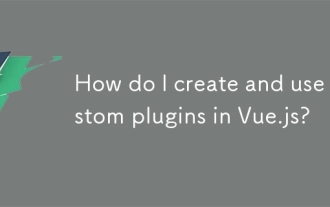 How do I create and use custom plugins in Vue.js?
Mar 14, 2025 pm 07:07 PM
How do I create and use custom plugins in Vue.js?
Mar 14, 2025 pm 07:07 PM
How do I create and use custom plugins in Vue.js?
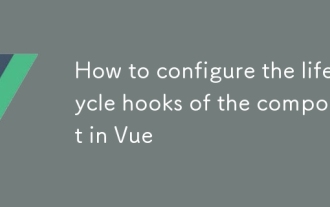 How to configure the lifecycle hooks of the component in Vue
Mar 04, 2025 pm 03:29 PM
How to configure the lifecycle hooks of the component in Vue
Mar 04, 2025 pm 03:29 PM
How to configure the lifecycle hooks of the component in Vue
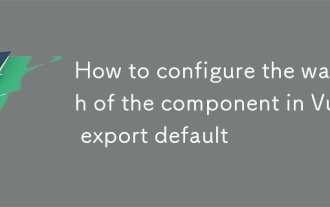 How to configure the watch of the component in Vue export default
Mar 04, 2025 pm 03:30 PM
How to configure the watch of the component in Vue export default
Mar 04, 2025 pm 03:30 PM
How to configure the watch of the component in Vue export default
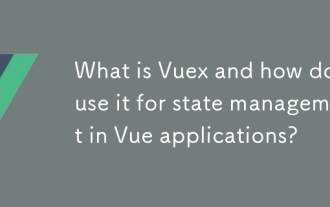 What is Vuex and how do I use it for state management in Vue applications?
Mar 11, 2025 pm 07:23 PM
What is Vuex and how do I use it for state management in Vue applications?
Mar 11, 2025 pm 07:23 PM
What is Vuex and how do I use it for state management in Vue applications?
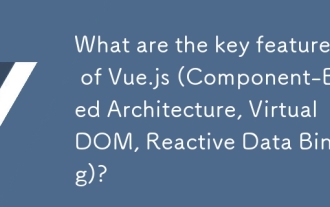 What are the key features of Vue.js (Component-Based Architecture, Virtual DOM, Reactive Data Binding)?
Mar 14, 2025 pm 07:05 PM
What are the key features of Vue.js (Component-Based Architecture, Virtual DOM, Reactive Data Binding)?
Mar 14, 2025 pm 07:05 PM
What are the key features of Vue.js (Component-Based Architecture, Virtual DOM, Reactive Data Binding)?
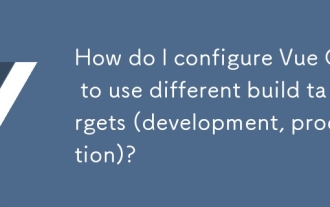 How do I configure Vue CLI to use different build targets (development, production)?
Mar 18, 2025 pm 12:34 PM
How do I configure Vue CLI to use different build targets (development, production)?
Mar 18, 2025 pm 12:34 PM
How do I configure Vue CLI to use different build targets (development, production)?
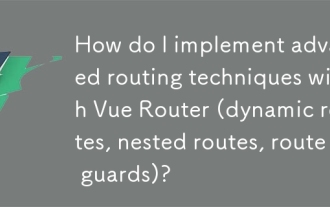 How do I implement advanced routing techniques with Vue Router (dynamic routes, nested routes, route guards)?
Mar 11, 2025 pm 07:22 PM
How do I implement advanced routing techniques with Vue Router (dynamic routes, nested routes, route guards)?
Mar 11, 2025 pm 07:22 PM
How do I implement advanced routing techniques with Vue Router (dynamic routes, nested routes, route guards)?
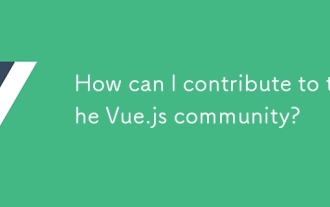 How can I contribute to the Vue.js community?
Mar 14, 2025 pm 07:03 PM
How can I contribute to the Vue.js community?
Mar 14, 2025 pm 07:03 PM
How can I contribute to the Vue.js community?






