Fix Freeform app not working issues
Troubleshooting Apple's Freeform App: Solutions for Common Issues
Experiencing problems with Apple's Freeform app? You're not alone. Many users report issues ranging from crashes to syncing problems. This guide offers solutions to get Freeform working smoothly again.

Freeform Not Appearing:
Ensure your devices meet the minimum requirements: iOS 16.2, iPadOS 16.2, or macOS Ventura 13.1. Check your operating system version:
-
macOS: Apple menu > About This Mac.

- iOS/iPadOS: Settings > General > About.
Freeform iCloud Syncing Problems:
iCloud integration allows seamless access across devices, but syncing issues can arise due to network problems, insufficient iCloud storage, or app bugs.
-
Check your Wi-Fi: A stable internet connection is essential. Use NetSpot to map your Wi-Fi coverage and identify weak spots.

-
Enable iCloud Sync:
-
Mac: System Settings > Apple ID > iCloud Drive (ensure it's on) > Freeform (toggle on).

- iPhone/iPad: Settings > Apple ID > iCloud > Show All > Freeform (toggle on).
-
Mac: System Settings > Apple ID > iCloud Drive (ensure it's on) > Freeform (toggle on).
Freeform Syncing Issues Between Devices:
If devices aren't syncing, try these steps:
-
Restart Devices: A simple restart often resolves syncing problems.
-
Verify Apple ID: Ensure you're signed in with the same Apple ID on all devices. Check your Apple ID settings on each device. Consider signing out and back in.
-
AirPlay & Handoff: Enable and then disable/re-enable AirPlay & Handoff on your devices. This can sometimes resolve syncing glitches.
-
Reinstall Freeform (if possible): On iOS/iPadOS, reinstall the app from the App Store. On macOS, use CleanMyMac X's Uninstaller to remove related files and reset the app.

-
Hard Reset (iPhone): As a last resort, perform a hard reset on your iPhone.
Freeform Freezing or Crashing:
Force quit the app:
- iPhone (no home button): Swipe up from the bottom and hold, then swipe up on the Freeform app card.
- iPhone (home button): Double-press the home button, swipe up on the app card.
-
Mac: Right-click the Freeform icon in the Dock and choose Quit. Use QuitAll to quickly quit all apps, including background processes.

"Document Has Not Synced Yet" Error:
Ensure Freeform and Handoff are enabled in iCloud settings. A stable internet connection is crucial. Allow sufficient time for syncing after enabling iCloud for Freeform.
Freeform Alternatives:
Consider alternatives like Craft, MindNode, Muse, or MarginNote (available on Setapp, with a 7-day free trial). These offer similar functionality and may be a better fit for your needs.


If you continue to experience issues, consider contacting Apple Support. Remember, Setapp offers several excellent Freeform alternatives worth exploring.
The above is the detailed content of Fix Freeform app not working issues. For more information, please follow other related articles on the PHP Chinese website!

Hot AI Tools

Undresser.AI Undress
AI-powered app for creating realistic nude photos

AI Clothes Remover
Online AI tool for removing clothes from photos.

Undress AI Tool
Undress images for free

Clothoff.io
AI clothes remover

AI Hentai Generator
Generate AI Hentai for free.

Hot Article

Hot Tools

Notepad++7.3.1
Easy-to-use and free code editor

SublimeText3 Chinese version
Chinese version, very easy to use

Zend Studio 13.0.1
Powerful PHP integrated development environment

Dreamweaver CS6
Visual web development tools

SublimeText3 Mac version
God-level code editing software (SublimeText3)

Hot Topics
 1377
1377
 52
52
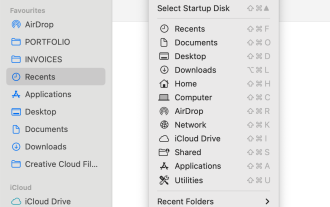 How to Clear Cache on Mac Sonoma? How to Find & Delete It on MacOS 14?
Mar 14, 2025 am 11:30 AM
How to Clear Cache on Mac Sonoma? How to Find & Delete It on MacOS 14?
Mar 14, 2025 am 11:30 AM
Is your Mac running sluggishly or low on storage? Clearing your Mac's cache in macOS Sonoma might be the solution. This guide explains how to clear cache manually and automatically, addressing common issues and ensuring a smoother user experience. Ma
 Floating screen recording: how to capture a specific app window on a Mac
Mar 28, 2025 am 09:16 AM
Floating screen recording: how to capture a specific app window on a Mac
Mar 28, 2025 am 09:16 AM
Mac Screen Recording: Easily capture windows, areas and drop-down menus The screenshot tool (Command Shift 5) that comes with Mac systems can record full screen or selected areas, but cannot record specific application windows separately. At this time, more powerful tools are needed to complete the task. This article will introduce several ways to help you record your Mac windows as easily as a professional. Record the application window separately Record a single window to avoid cluttered desktop backgrounds and create more professional and prominent images and videos. Here are some excellent screen recording applications: Function comparison Gifox CleanShot X Dropshare Record a specific window ✓ ✓ ✓
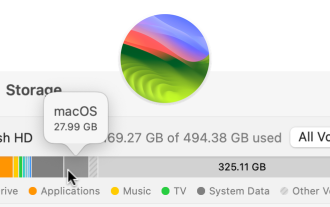 How to Free Up Space on Mac Sonoma? How to Clean Storage on macOS 14?
Mar 16, 2025 pm 12:16 PM
How to Free Up Space on Mac Sonoma? How to Clean Storage on macOS 14?
Mar 16, 2025 pm 12:16 PM
Running low on Mac storage? macOS Sonoma can become sluggish with too many files. This guide shows you how to reclaim valuable space and boost performance. Checking Your Mac's Storage Before you start deleting, check your storage status: Apple men
 How to record webinars on Mac
Mar 14, 2025 am 11:32 AM
How to record webinars on Mac
Mar 14, 2025 am 11:32 AM
Mastering Webinar Recording on Your Mac: A Comprehensive Guide Whether you're a seasoned online content expert or a curious learner, recording webinars on your Mac is a valuable skill. This guide provides a step-by-step walkthrough, covering softwar
 Change the unchangeable PDFs with Nitro PDF Pro
Mar 22, 2025 am 11:14 AM
Change the unchangeable PDFs with Nitro PDF Pro
Mar 22, 2025 am 11:14 AM
You can’t avoid working with PDFs. But what you can avoid is having problems with them. Intractable as they seem, PDFs are actually pretty easy to deal with – not without help, of course. When it comes to making changes in your docs,Nitro PDF Pr
 Best PDF editors for Mac – free and paid tools
Mar 16, 2025 am 11:38 AM
Best PDF editors for Mac – free and paid tools
Mar 16, 2025 am 11:38 AM
This article reviews the best PDF editors for Mac, including AI-powered options. Let's dive into the top contenders. Finding the perfect PDF editor depends on your specific needs. This review focuses on versatile apps that handle common tasks like
 Top 9 AI writing assistants for Mac, iOS, and the web
Mar 23, 2025 am 10:44 AM
Top 9 AI writing assistants for Mac, iOS, and the web
Mar 23, 2025 am 10:44 AM
The market for AI-powered writing assistants is expected to grow rapidly, reaching approximately $6.5 billion by 2030. Since AI writing assistants are here to stay, it's important to learn about the best tools in the industry. In this article, w










