The use of Ouyi okx exchange app (updated in 2025)
The steps to use OKX applications include: 1. Download and install: Android users can download APK or Google Play through the official website (need to be a non-mainland Chinese account); iOS users need to switch to non-mainland Chinese Apple ID and download it in the App Store, or install the test version through TestFlight. 2. Registration and login: When registering, select your mobile phone number or email address and set a strong password; login requires slider verification and dynamic code. 3. Identity authentication (KYC): Basic authentication (Lv.1) requires uploading ID card photos; advanced authentication (Lv.2-3) requires supplementary ID card photos, facial recognition through Alipay and recording videos. 4. Security settings: bind your phone/email, enable Google secondary verification, set anti-phishing code and fund password, monitor login history and set API key permissions.

1. Download and install
-
Android users
- Official download : Browser directly enter the official website → Click "Android Download" → Turn off Huawei mobile phone pure mode (settings → system and update → pure mode) → Complete APK installation
- Third-party channel : Search for "OKX" through Google Play (need to be non-Chinese mainland account)
-
iOS users
- Use the official website recommended in this article to directly access the download "OKX" → the latest version v6.109.0
- Alternative solution : Install the beta version through TestFlight (need to visit the official website to obtain the invitation link)
2. Register and login
-
Account registration
- Open the APP and click "Register" → Select your mobile phone number (86 prefix) or email registration → Enter a 6-digit verification code → Set a strong password (including upper-case numeric symbols)
- Note : Huawei users need to turn off pure mode before installation
-
Login process
- Enter the registered account → Complete slider verification → Receive SMS/email dynamic code → Log in successfully (If Google verification is enabled, synchronous input is required)
Identity Authentication (KYC)
-
Basic certification (Lv.1)
- Click the avatar in the upper left corner → "Identity Authentication" → Upload the front and back photos of the ID card → Submit for review (complete within 10 minutes)
-
Advanced Certification (Lv.2-3)
- Lv.2 : Supplementary ID card portrait face and national emblem face → facial recognition through Alipay
- Lv.3 : Record video oral authentication copy → unlock 500,000 USDT/day transaction amount
4. Security settings
-
Core configuration
- Bind your phone/email → Turn on Google secondary verification → Set anti-phishing code (extra input is required when logging in)
- Fund password : distinguished from login password, forced verification during withdrawal/transfer
-
Risk monitoring
- View login history (path: Personal Center → Security Center) → Enable exception login reminder → Set the API key permission whitelist.
The above is the detailed content of The use of Ouyi okx exchange app (updated in 2025). For more information, please follow other related articles on the PHP Chinese website!

Hot AI Tools

Undresser.AI Undress
AI-powered app for creating realistic nude photos

AI Clothes Remover
Online AI tool for removing clothes from photos.

Undress AI Tool
Undress images for free

Clothoff.io
AI clothes remover

AI Hentai Generator
Generate AI Hentai for free.

Hot Article

Hot Tools

Notepad++7.3.1
Easy-to-use and free code editor

SublimeText3 Chinese version
Chinese version, very easy to use

Zend Studio 13.0.1
Powerful PHP integrated development environment

Dreamweaver CS6
Visual web development tools

SublimeText3 Mac version
God-level code editing software (SublimeText3)

Hot Topics
 1376
1376
 52
52
 How to customize the resize symbol through CSS and make it uniform with the background color?
Apr 05, 2025 pm 02:30 PM
How to customize the resize symbol through CSS and make it uniform with the background color?
Apr 05, 2025 pm 02:30 PM
The method of customizing resize symbols in CSS is unified with background colors. In daily development, we often encounter situations where we need to customize user interface details, such as adjusting...
 How to correctly display the locally installed 'Jingnan Mai Round Body' on the web page?
Apr 05, 2025 pm 10:33 PM
How to correctly display the locally installed 'Jingnan Mai Round Body' on the web page?
Apr 05, 2025 pm 10:33 PM
Using locally installed font files in web pages Recently, I downloaded a free font from the internet and successfully installed it into my system. Now...
 Why does negative margins not take effect in some cases? How to solve this problem?
Apr 05, 2025 pm 10:18 PM
Why does negative margins not take effect in some cases? How to solve this problem?
Apr 05, 2025 pm 10:18 PM
Why do negative margins not take effect in some cases? During programming, negative margins in CSS (negative...
 The text under Flex layout is omitted but the container is opened? How to solve it?
Apr 05, 2025 pm 11:00 PM
The text under Flex layout is omitted but the container is opened? How to solve it?
Apr 05, 2025 pm 11:00 PM
The problem of container opening due to excessive omission of text under Flex layout and solutions are used...
 Why does a specific div element in the Edge browser not display? How to solve this problem?
Apr 05, 2025 pm 08:21 PM
Why does a specific div element in the Edge browser not display? How to solve this problem?
Apr 05, 2025 pm 08:21 PM
How to solve the display problem caused by user agent style sheets? When using the Edge browser, a div element in the project cannot be displayed. After checking, I posted...
 How to use CSS and Flexbox to implement responsive layout of images and text at different screen sizes?
Apr 05, 2025 pm 06:06 PM
How to use CSS and Flexbox to implement responsive layout of images and text at different screen sizes?
Apr 05, 2025 pm 06:06 PM
Implementing responsive layouts using CSS When we want to implement layout changes under different screen sizes in web design, CSS...
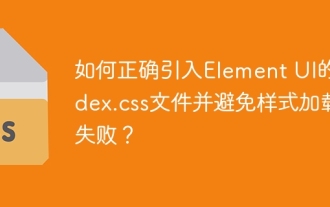 How to properly introduce index.css file of Element UI and avoid style loading failures?
Apr 05, 2025 pm 02:33 PM
How to properly introduce index.css file of Element UI and avoid style loading failures?
Apr 05, 2025 pm 02:33 PM
Best practices about the introduction of ElementUI style files Many developers are using Element...
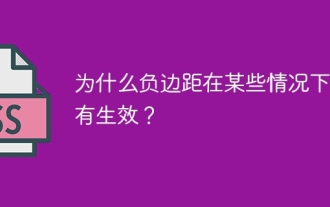 Why do negative margins not take effect in some cases?
Apr 05, 2025 pm 04:09 PM
Why do negative margins not take effect in some cases?
Apr 05, 2025 pm 04:09 PM
Why do negative margins not take effect in some cases? When using CSS to layout web pages, you often encounter negative margins (negative...



