phpMyAdmin Import/Export Secrets: Handling Large Datasets Effectively
When processing large data sets, the import and export of phpMyAdmin can be optimized through the following steps: 1. Use batch import to reduce memory usage; 2. Increase memory and execution time limits to avoid overflow and timeouts; 3. Compress files and optimize SQL statements to improve performance; 4. Consider using command line tools to process super-large data sets. This can significantly improve data processing efficiency.
introduction
When we face a huge database, how to efficiently import and export data has become a problem that cannot be ignored. As a popular MySQL management tool, phpMyAdmin provides us with convenient import and export functions, but when processing large data sets, how can we achieve both efficiency and stability? This article will explore the secrets of import and export of phpMyAdmin to help you easily cope with the challenges of large data sets. After reading this article, you will learn how to optimize the settings of phpMyAdmin, learn about common pitfalls and how to avoid them, thereby improving your data processing efficiency.
Review of basic knowledge
phpMyAdmin is a web-based MySQL database management tool that allows users to manage databases through a browser. The import and export function is one of its core features, supporting a variety of formats such as SQL, CSV, XML, etc. It is crucial to understand the configuration options and server settings of phpMyAdmin when working with large data sets.
The import function of phpMyAdmin allows you to import external data files into the database, while the export function can export data from the database as a file. These two functions are very important for data backup, migration and analysis.
Core concept or function analysis
Definition and function of import and export
The import and export function is mainly used in phpMyAdmin for data transfer and backup. Import can load external data files such as SQL scripts or CSV files into the database, while export can save data from the database as a file for easy backup or use on other systems. These capabilities are particularly important when working with large data sets because they help us manage and migrate large amounts of data efficiently.
How it works
When you import through phpMyAdmin, the system reads the file contents and converts it to SQL statements according to the file format, and then executes these statements to import the data into the database. In the opposite way of exporting, phpMyAdmin extracts data from the database and generates files based on the format you choose.
When working with large data sets, phpMyAdmin faces memory and execution time challenges. The default settings may not be enough to cope with large-scale data, so configuration adjustments are required to improve performance.
Example of usage
Basic usage
Let's start with a simple import and export example:
// Import SQL file $import_file = 'path/to/your/file.sql';
$sql = file_get_contents($import_file);
$queries = exploit(';', $sql);
foreach ($queries as $query) {
if (trim($query)) {
mysqli_query($connection, $query);
}
}
// Export CSV file $export_file = 'path/to/your/export.csv';
$query = "SELECT * FROM your_table";
$result = mysqli_query($connection, $query);
$fp = fopen($export_file, 'w');
while ($row = mysqli_fetch_assoc($result)) {
fputcsv($fp, $row);
}
fclose($fp);This code shows how to perform basic import and export operations through PHP scripts. When importing, we read the SQL file and execute SQL statements one by one; when exporting, we extract data from the database and write to the CSV file.
Advanced Usage
When dealing with large data sets, we need to consider more details and optimization strategies. For example, using batch import can reduce memory usage:
// Batch import $import_file = 'path/to/your/large_file.sql';
$batch_size = 1000; // 1000 statements per batch process $sql = file_get_contents($import_file);
$queries = exploit(';', $sql);
$batch = [];
foreach ($queries as $query) {
if (trim($query)) {
$batch[] = $query;
if (count($batch) >= $batch_size) {
$batch_sql = implode(';', $batch) . ';';
mysqli_multi_query($connection, $batch_sql);
$batch = [];
}
}
}
if (!empty($batch)) {
$batch_sql = implode(';', $batch) . ';';
mysqli_multi_query($connection, $batch_sql);
}This example shows how to import a large dataset through batch processing. By setting the batch size, we can control memory usage and avoid memory overflow caused by excessive data loading at one time.
Common Errors and Debugging Tips
Common errors when processing large data sets include memory overflow, timeout, and SQL syntax errors. Here are some debugging tips:
- Memory overflow : Increase the memory limit of phpMyAdmin. You can modify the
memory_limitsetting inphp.ini, or adjustupload_max_filesizeandpost_max_sizein phpMyAdmin's configuration file. - Timeout : Increase script execution time, you can modify the
max_execution_timesetting inphp.ini, or adjustexec_time_limitin phpMyAdmin. - SQL syntax error : Double-check the SQL statements in the import file to ensure the syntax is correct. SQL statements can be checked in advance using the SQL verification function of tools such as
phpMyAdmin.
Performance optimization and best practices
Performance optimization is crucial when working with large data sets. Here are some optimization strategies and best practices:
- Batch processing : As mentioned earlier, batch processing can significantly reduce memory usage and improve the efficiency of import and export.
- Compressed files : Using compressed files (such as .gz format) can reduce transfer time and storage space.
- Optimize SQL statements : Optimize SQL statements can reduce execution time when importing and exporting. For example, use
INSERT INTO ... VALUES (...), (...), ...to batch insert data instead of inserting it one by one. - Use command line tools : For very large data sets, consider using command line tools such as
mysqlclient for import and export to avoid limitations of the web interface.
In practical applications, the performance differences between different methods may be very large. For example, batch processing can reduce the import time from hours to minutes, but it needs to be adjusted and tested according to the situation.
In addition, programming habits and best practices are also very important. Keeping your code readable and maintained can be achieved by adding comments, using meaningful variable names, and following code style guides.
In short, when processing large data sets, the import and export function of phpMyAdmin needs to be combined with optimization strategies and best practices to maximize its effectiveness. I hope this article can provide you with valuable insights and practical skills to help you be at ease when facing big data challenges.
The above is the detailed content of phpMyAdmin Import/Export Secrets: Handling Large Datasets Effectively. For more information, please follow other related articles on the PHP Chinese website!

Hot AI Tools

Undresser.AI Undress
AI-powered app for creating realistic nude photos

AI Clothes Remover
Online AI tool for removing clothes from photos.

Undress AI Tool
Undress images for free

Clothoff.io
AI clothes remover

Video Face Swap
Swap faces in any video effortlessly with our completely free AI face swap tool!

Hot Article

Hot Tools

Notepad++7.3.1
Easy-to-use and free code editor

SublimeText3 Chinese version
Chinese version, very easy to use

Zend Studio 13.0.1
Powerful PHP integrated development environment

Dreamweaver CS6
Visual web development tools

SublimeText3 Mac version
God-level code editing software (SublimeText3)

Hot Topics
 1662
1662
 14
14
 1419
1419
 52
52
 1311
1311
 25
25
 1262
1262
 29
29
 1235
1235
 24
24
 MySQL and phpMyAdmin: Core Features and Functions
Apr 22, 2025 am 12:12 AM
MySQL and phpMyAdmin: Core Features and Functions
Apr 22, 2025 am 12:12 AM
MySQL and phpMyAdmin are powerful database management tools. 1) MySQL is used to create databases and tables, and to execute DML and SQL queries. 2) phpMyAdmin provides an intuitive interface for database management, table structure management, data operations and user permission management.
 How to open phpmyadmin
Apr 10, 2025 pm 10:51 PM
How to open phpmyadmin
Apr 10, 2025 pm 10:51 PM
You can open phpMyAdmin through the following steps: 1. Log in to the website control panel; 2. Find and click the phpMyAdmin icon; 3. Enter MySQL credentials; 4. Click "Login".
 Summary of phpmyadmin vulnerabilities
Apr 10, 2025 pm 10:24 PM
Summary of phpmyadmin vulnerabilities
Apr 10, 2025 pm 10:24 PM
The key to PHPMyAdmin security defense strategy is: 1. Use the latest version of PHPMyAdmin and regularly update PHP and MySQL; 2. Strictly control access rights, use .htaccess or web server access control; 3. Enable strong password and two-factor authentication; 4. Back up the database regularly; 5. Carefully check the configuration files to avoid exposing sensitive information; 6. Use Web Application Firewall (WAF); 7. Carry out security audits. These measures can effectively reduce the security risks caused by PHPMyAdmin due to improper configuration, over-old version or environmental security risks, and ensure the security of the database.
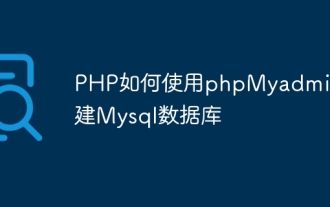 How to create Mysql database using phpMyadmin
Apr 10, 2025 pm 10:48 PM
How to create Mysql database using phpMyadmin
Apr 10, 2025 pm 10:48 PM
phpMyAdmin can be used to create databases in PHP projects. The specific steps are as follows: Log in to phpMyAdmin and click the "New" button. Enter the name of the database you want to create, and note that it complies with the MySQL naming rules. Set character sets, such as UTF-8, to avoid garbled problems.
 phpMyAdmin comprehensive use guide
Apr 10, 2025 pm 10:42 PM
phpMyAdmin comprehensive use guide
Apr 10, 2025 pm 10:42 PM
phpMyAdmin is not just a database management tool, it can give you a deep understanding of MySQL and improve programming skills. Core functions include CRUD and SQL query execution, and it is crucial to understand the principles of SQL statements. Advanced tips include exporting/importing data and permission management, requiring a deep security understanding. Potential issues include SQL injection, and the solution is parameterized queries and backups. Performance optimization involves SQL statement optimization and index usage. Best practices emphasize code specifications, security practices, and regular backups.
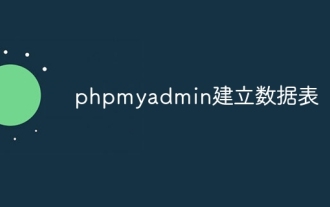 phpmyadmin creates data table
Apr 10, 2025 pm 11:00 PM
phpmyadmin creates data table
Apr 10, 2025 pm 11:00 PM
To create a data table using phpMyAdmin, the following steps are essential: Connect to the database and click the New tab. Name the table and select the storage engine (InnoDB recommended). Add column details by clicking the Add Column button, including column name, data type, whether to allow null values, and other properties. Select one or more columns as primary keys. Click the Save button to create tables and columns.
 How to connect to oracle by phpmyadmin
Apr 10, 2025 pm 11:03 PM
How to connect to oracle by phpmyadmin
Apr 10, 2025 pm 11:03 PM
Connect phpMyAdmin to the Oracle database by following the steps: 1. Install the Oracle driver; 2. Create a database connection, including host, username, password, port, and type; 3. Save settings to establish a connection; 4. Select the connected Oracle database from phpMyAdmin to manage and use it.
 phpMyAdmin: Enhancing Database Productivity
Apr 13, 2025 am 12:04 AM
phpMyAdmin: Enhancing Database Productivity
Apr 13, 2025 am 12:04 AM
phpMyAdmin improves database productivity through an intuitive web interface: 1. Simplify the creation and management of databases and tables; 2. Support complex SQL queries and data operations; 3. Provide relationship view functions to manage table relationships; 4. Optimize performance and best practices to improve efficiency.




