 Backend Development
Backend Development
 PHP Tutorial
PHP Tutorial
 How to generate a permutation combination that does not repeat and does not contiguous identical characters based on a given character set and number of layers?
How to generate a permutation combination that does not repeat and does not contiguous identical characters based on a given character set and number of layers?
How to generate a permutation combination that does not repeat and does not contiguous identical characters based on a given character set and number of layers?
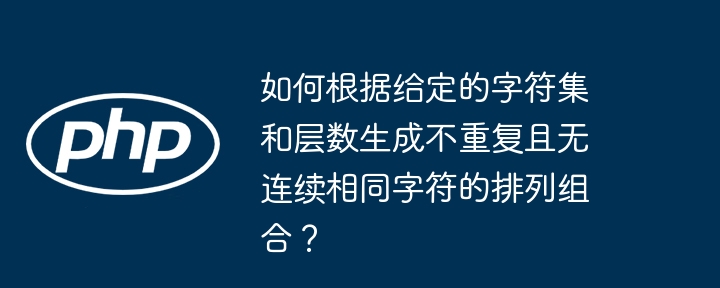
Character sets and layers: efficiently generate unique permutations
This article explores how to generate a permutation combination without duplicates and without consecutive identical characters based on a given character set and number of layers. For example, the character set {a, b}, the three-layer permutation combination should contain aab, aba, abb, baa, bab, bba, etc., but not aaa, bbb and other consecutive repeated characters. This requires algorithms to handle deduplication and avoid continuous duplication of characters.
The core challenge is to design an algorithm that can adapt to different character sets and layers and efficiently generate permutations that meet the criteria. This article will introduce two methods: digital replacement method and backtracking method.
Method 1: Digital replacement method
This method treats the permutation combination as an m-digit number (m is the character set size). For example, the character set {a, b} corresponds to a binary number. 00 represents aa, 01 represents ab, and so on. By traversing all m-digit numbers and replacing characters, you can get all possible combinations. To avoid continuous identical characters, specific m-digit numbers need to be excluded, such as numbers where all bits are the same.
Python code example:
def solve_digit(arr, m, allow_all_same=False):
res, cur = [], [''] * m
n = len(arr)
all_same_num = 0
for _ in range(m):
all_same_num = all_same_num * n 1
for d in range(n ** m):
if allow_all_same or d % all_same_num != 0:
for i in range(m - 1, -1, -1):
cur[i] = arr[d % n]
d //= n
res.append(''.join(cur))
Return res
print(solve_digit('ab', 2)) # ['ab', 'ba']
print(solve_digit('ab', 2, True)) # ['aa', 'ab', 'ba', 'bb']
print(solve_digit('ab', 3)) # ['aab', 'aba', 'abb', 'baa', 'bab', 'bba']
print(solve_digit('abc', 2)) # ['ab', 'ac', 'ba', 'bc', 'ca', 'cb']Method 2: Backtracking method
Backtrace is a recursive algorithm that finds results by trying all possible combinations. Add a character to the current combination at each step and recursively generates longer combinations. At the same time, it is necessary to track whether the previous characters are the same to avoid combinations that do not meet the conditions.
Python code example:
def solve_backtracking(arr, m, allow_all_same=False):
res, cur = [], [''] * m
def dfs(i, same):
if i == m:
If not same:
res.append(''.join(cur))
Return
for a in arr:
cur[i] = a
dfs(i 1, same and a == cur[i - 1])
for a in arr:
cur[0] = a
dfs(1, not allow_all_same)
Return res
print(solve_backtracking('AB', 2)) # ['AB', 'BA']
print(solve_backtracking('AB', 2, True)) # ['AA', 'AB', 'BA', 'BB']
print(solve_backtracking('AB', 3)) # ['AAB', 'ABA', 'ABB', 'BAA', 'BAB', 'BBA']
print(solve_backtracking('ABC', 2)) # ['AB', 'AC', 'BA', 'BC', 'CA', 'CB']Both methods can solve the problem. The digital replacement method is more efficient and the backtracking method is easier to understand. Which method to choose depends on the specific application scenario and personal preferences.
The above is the detailed content of How to generate a permutation combination that does not repeat and does not contiguous identical characters based on a given character set and number of layers?. For more information, please follow other related articles on the PHP Chinese website!

Hot AI Tools

Undresser.AI Undress
AI-powered app for creating realistic nude photos

AI Clothes Remover
Online AI tool for removing clothes from photos.

Undress AI Tool
Undress images for free

Clothoff.io
AI clothes remover

AI Hentai Generator
Generate AI Hentai for free.

Hot Article

Hot Tools

Notepad++7.3.1
Easy-to-use and free code editor

SublimeText3 Chinese version
Chinese version, very easy to use

Zend Studio 13.0.1
Powerful PHP integrated development environment

Dreamweaver CS6
Visual web development tools

SublimeText3 Mac version
God-level code editing software (SublimeText3)

Hot Topics
 1379
1379
 52
52
 How to run programs in terminal vscode
Apr 15, 2025 pm 06:42 PM
How to run programs in terminal vscode
Apr 15, 2025 pm 06:42 PM
In VS Code, you can run the program in the terminal through the following steps: Prepare the code and open the integrated terminal to ensure that the code directory is consistent with the terminal working directory. Select the run command according to the programming language (such as Python's python your_file_name.py) to check whether it runs successfully and resolve errors. Use the debugger to improve debugging efficiency.
 What is vscode What is vscode for?
Apr 15, 2025 pm 06:45 PM
What is vscode What is vscode for?
Apr 15, 2025 pm 06:45 PM
VS Code is the full name Visual Studio Code, which is a free and open source cross-platform code editor and development environment developed by Microsoft. It supports a wide range of programming languages and provides syntax highlighting, code automatic completion, code snippets and smart prompts to improve development efficiency. Through a rich extension ecosystem, users can add extensions to specific needs and languages, such as debuggers, code formatting tools, and Git integrations. VS Code also includes an intuitive debugger that helps quickly find and resolve bugs in your code.
 Is the vscode extension malicious?
Apr 15, 2025 pm 07:57 PM
Is the vscode extension malicious?
Apr 15, 2025 pm 07:57 PM
VS Code extensions pose malicious risks, such as hiding malicious code, exploiting vulnerabilities, and masturbating as legitimate extensions. Methods to identify malicious extensions include: checking publishers, reading comments, checking code, and installing with caution. Security measures also include: security awareness, good habits, regular updates and antivirus software.
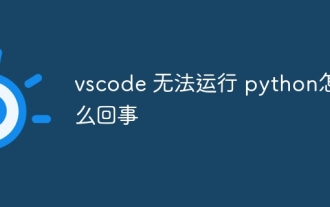 What's going on with vscode not running python
Apr 15, 2025 pm 06:00 PM
What's going on with vscode not running python
Apr 15, 2025 pm 06:00 PM
The most common "cannot run Python" problem stems from the misconfiguration of the Python interpreter path. Solutions include: confirming Python installation, configuring VS Code, and using a virtual environment. In addition, there are efficient debugging techniques and best practices such as breakpoint debugging, variable monitoring, log output, and code formatting, such as isolating dependencies using virtual environments, tracking code execution using breakpoints, and tracking variable changes in real time using monitoring expressions, etc., which can greatly improve development efficiency.
 Can vscode be used on mac
Apr 15, 2025 pm 07:45 PM
Can vscode be used on mac
Apr 15, 2025 pm 07:45 PM
VS Code performs well on macOS and can improve development efficiency. The installation and configuration steps include: installing VS Code and configuring. Install language-specific extensions (such as ESLint for JavaScript). Install the extensions carefully to avoid excessive startup slowing down. Learn basic features such as Git integration, terminal and debugger. Set the appropriate theme and code fonts. Note potential issues: extended compatibility, file permissions, etc.
 What language is vscode used
Apr 15, 2025 pm 11:03 PM
What language is vscode used
Apr 15, 2025 pm 11:03 PM
Visual Studio Code (VSCode) is developed by Microsoft, built using the Electron framework, and is mainly written in JavaScript. It supports a wide range of programming languages, including JavaScript, Python, C, Java, HTML, CSS, etc., and can add support for other languages through extensions.
 Python: Automation, Scripting, and Task Management
Apr 16, 2025 am 12:14 AM
Python: Automation, Scripting, and Task Management
Apr 16, 2025 am 12:14 AM
Python excels in automation, scripting, and task management. 1) Automation: File backup is realized through standard libraries such as os and shutil. 2) Script writing: Use the psutil library to monitor system resources. 3) Task management: Use the schedule library to schedule tasks. Python's ease of use and rich library support makes it the preferred tool in these areas.
 How to set vscode
Apr 15, 2025 pm 10:45 PM
How to set vscode
Apr 15, 2025 pm 10:45 PM
To enable and set VSCode, follow these steps: Install and start VSCode. Custom preferences including themes, fonts, spaces, and code formatting. Install extensions to enhance features such as plugins, themes, and tools. Create a project or open an existing project. Use IntelliSense to get code prompts and completions. Debug the code to step through the code, set breakpoints, and check variables. Connect the version control system to manage changes and commit code.



