 Backend Development
Backend Development
 PHP Tutorial
PHP Tutorial
 How to implement the custom table function of clicking to add data in dcat admin?
How to implement the custom table function of clicking to add data in dcat admin?
How to implement the custom table function of clicking to add data in dcat admin?
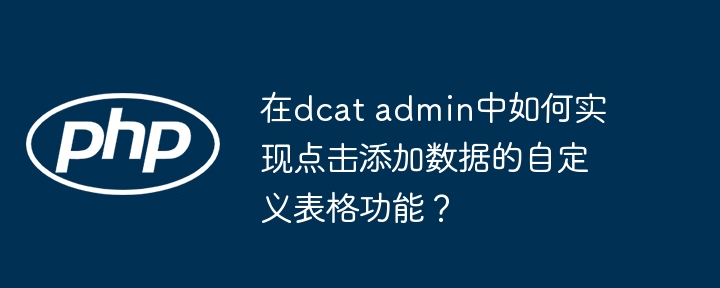
Dcat Admin Custom Table: Click to add data function to explain it in detail
This article describes how to implement custom tables in Dcat Admin (based on Laravel Admin), allowing users to click buttons to add data, and include custom input fields (for example: ID, quantity, color selection).
Scenario requirements
Dcat Admin's built-in tables are powerful, but sometimes require more flexible customization features, such as dynamically adding table rows and adding specific input boxes and selectors for each row.
Implementation plan
We will implement this by combining front-end JavaScript and back-end Laravel controllers.
1. Front-end table structure (Blade template)
First, create a table structure in your Dcat Admin view, including the ID input box, the Add button, and the table itself. It is recommended to use a suitable CSS framework to beautify the interface.
<div class="box">
<div>
ID:<input type="text" id="idInput">
<button id="addButton">Add to</button>
</div>
<table id="dataTable">
<thead>
<tr>
<th>ID</th>
<th>quantity</th>
<th>color</th>
</tr>
</thead>
<tbody></tbody>
</table>
</div>2. Front-end JavaScript event processing
Use JavaScript to process button click events, send Ajax requests to the backend to get data, and dynamically add them to the table.
document.getElementById('addButton').addEventListener('click', function() {
const id = document.getElementById('idInput').value;
if (id) {
axios.get('/your-api-endpoint/' id)
.then(response => {
addRowToTable(response.data);
})
.catch(error => {
console.error('Error:', error);
// Handle errors, such as displaying error prompt information});
}
});
function addRowToTable(data) {
const tableBody = document.getElementById('dataTable').querySelector('tbody');
const newRow = tableBody.insertRow();
const idCell = newRow.insertCell();
const quantityCell = newRow.insertCell();
const colorCell = newRow.insertCell();
idCell.textContent = data.id; // Assume that the data returned by the backend contains the id field quantityCell.innerHTML = `<input type="number" value="1"> `; // Add quantity input box colorCell.innerHTML = `<select><option value="red"> red</option>
<option value="blue"> blue</option></select> `; // Add color selector}3. Backend Laravel controller
Create a Laravel controller method to process Ajax requests and return data.
<?php namespace App\Http\Controllers\Admin;
use App\Http\Controllers\Controller;
use Illuminate\Http\Request;
use App\Models\YourModel; // Replace with your data model class YourController extends Controller
{
public function getData(Request $request, $id)
{
$data = YourModel::find($id); // Get data from the database and adjust it according to your model if ($data) {
return response()->json($data);
} else {
return response()->json(['error' => 'Data not found'], 404);
}
}
}4. Dcat Admin routing and controller registration
Register API routes in your Dcat Admin route file:
Route::get('/your-api-endpoint/{id}', [\App\Http\Controllers\Admin\YourController::class, 'getData']);5. Integrate to Dcat Admin
In your Dcat Admin controller, use view() method to render the Blade template containing the above code.
Through the above steps, you can implement the custom click-add data table function in Dcat Admin. Remember to replace /your-api-endpoint and YourModel for your actual API endpoint and data model. For a better user experience, it is recommended to add error handling and data verification mechanisms.
The above is the detailed content of How to implement the custom table function of clicking to add data in dcat admin?. For more information, please follow other related articles on the PHP Chinese website!

Hot AI Tools

Undresser.AI Undress
AI-powered app for creating realistic nude photos

AI Clothes Remover
Online AI tool for removing clothes from photos.

Undress AI Tool
Undress images for free

Clothoff.io
AI clothes remover

Video Face Swap
Swap faces in any video effortlessly with our completely free AI face swap tool!

Hot Article

Hot Tools

Notepad++7.3.1
Easy-to-use and free code editor

SublimeText3 Chinese version
Chinese version, very easy to use

Zend Studio 13.0.1
Powerful PHP integrated development environment

Dreamweaver CS6
Visual web development tools

SublimeText3 Mac version
God-level code editing software (SublimeText3)

Hot Topics
 1393
1393
 52
52
 1205
1205
 24
24
 HTML: The Structure, CSS: The Style, JavaScript: The Behavior
Apr 18, 2025 am 12:09 AM
HTML: The Structure, CSS: The Style, JavaScript: The Behavior
Apr 18, 2025 am 12:09 AM
The roles of HTML, CSS and JavaScript in web development are: 1. HTML defines the web page structure, 2. CSS controls the web page style, and 3. JavaScript adds dynamic behavior. Together, they build the framework, aesthetics and interactivity of modern websites.
 Laravel Introduction Example
Apr 18, 2025 pm 12:45 PM
Laravel Introduction Example
Apr 18, 2025 pm 12:45 PM
Laravel is a PHP framework for easy building of web applications. It provides a range of powerful features including: Installation: Install the Laravel CLI globally with Composer and create applications in the project directory. Routing: Define the relationship between the URL and the handler in routes/web.php. View: Create a view in resources/views to render the application's interface. Database Integration: Provides out-of-the-box integration with databases such as MySQL and uses migration to create and modify tables. Model and Controller: The model represents the database entity and the controller processes HTTP requests.
 How to learn Laravel How to learn Laravel for free
Apr 18, 2025 pm 12:51 PM
How to learn Laravel How to learn Laravel for free
Apr 18, 2025 pm 12:51 PM
Want to learn the Laravel framework, but suffer from no resources or economic pressure? This article provides you with free learning of Laravel, teaching you how to use resources such as online platforms, documents and community forums to lay a solid foundation for your PHP development journey from getting started to master.
 Solve caching issues in Craft CMS: Using wiejeben/craft-laravel-mix plug-in
Apr 18, 2025 am 09:24 AM
Solve caching issues in Craft CMS: Using wiejeben/craft-laravel-mix plug-in
Apr 18, 2025 am 09:24 AM
When developing websites using CraftCMS, you often encounter resource file caching problems, especially when you frequently update CSS and JavaScript files, old versions of files may still be cached by the browser, causing users to not see the latest changes in time. This problem not only affects the user experience, but also increases the difficulty of development and debugging. Recently, I encountered similar troubles in my project, and after some exploration, I found the plugin wiejeben/craft-laravel-mix, which perfectly solved my caching problem.
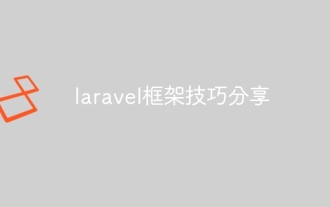 Laravel framework skills sharing
Apr 18, 2025 pm 01:12 PM
Laravel framework skills sharing
Apr 18, 2025 pm 01:12 PM
In this era of continuous technological advancement, mastering advanced frameworks is crucial for modern programmers. This article will help you improve your development skills by sharing little-known techniques in the Laravel framework. Known for its elegant syntax and a wide range of features, this article will dig into its powerful features and provide practical tips and tricks to help you create efficient and maintainable web applications.
 How to generate html by sublime
Apr 16, 2025 am 09:03 AM
How to generate html by sublime
Apr 16, 2025 am 09:03 AM
There are two ways to generate HTML code in Sublime Text: Using the Emmet plugin, you can generate HTML elements by entering an abbreviation and pressing the Tab key, or use a predefined HTML file template that provides basic HTML structure and other features such as code snippets, autocomplete functionality, and Emmet Snippets.
 Laravel user login function
Apr 18, 2025 pm 12:48 PM
Laravel user login function
Apr 18, 2025 pm 12:48 PM
Laravel provides a comprehensive Auth framework for implementing user login functions, including: Defining user models (Eloquent model), creating login forms (Blade template engine), writing login controllers (inheriting Auth\LoginController), verifying login requests (Auth::attempt) Redirecting after login is successful (redirect) considering security factors: hash passwords, anti-CSRF protection, rate limiting and security headers. In addition, the Auth framework also provides functions such as resetting passwords, registering and verifying emails. For details, please refer to the Laravel documentation: https://laravel.com/doc
 laravel installation code
Apr 18, 2025 pm 12:30 PM
laravel installation code
Apr 18, 2025 pm 12:30 PM
To install Laravel, follow these steps in sequence: Install Composer (for macOS/Linux and Windows) Install Laravel Installer Create a new project Start Service Access Application (URL: http://127.0.0.1:8000) Set up the database connection (if required)



