COUNTBLANK and other functions to count empty cells in Excel
This tutorial explains how to use Excel's COUNTBLANK function to count empty cells. We'll cover various methods, including counting blanks with conditions and identifying truly empty cells (excluding those containing empty strings).
Several previous posts explored identifying and highlighting blank cells. This tutorial focuses on quantifying them. We'll show you the quickest ways to count empty cells within a range, and also how to count entirely blank rows.
Excel's COUNTBLANK Function
COUNTBLANK is a statistical function available in all recent Excel versions. Its syntax is simple:
COUNTBLANK(range)
where range specifies the cells to check.
Example: =COUNTBLANK(A2:D2) counts blanks in cells A2 through D2.
Key Considerations for COUNTBLANK
Understanding what COUNTBLANK considers "blank" is crucial:
- Cells with text, numbers, dates, logical values, spaces, or errors are not counted.
- Cells containing zeros are not counted.
- Cells with formulas returning empty strings ("") are counted.
This last point is important: a formula producing "" is treated as blank by COUNTBLANK but not by COUNTA (which counts non-blank cells).
Counting Blank Cells: Examples
-
COUNTBLANK for Simple Cell Counting: To count blanks in each row of a table, use
=COUNTBLANK(A2:E2)in cell F2 and drag down. -
COUNTIF/COUNTIFS for Blank Cell Counting:
=COUNTIF(B2:E2, "")or=COUNTIFS(B2:E2, "")achieve the same as COUNTBLANK in simpler scenarios. -
Counting Blanks with Conditions: Use COUNTIFS for conditional counting. For example,
=COUNTIFS(A2:A9, "Apples", C2:C9, "")counts cells with "Apples" in column A and blanks in column C. -
IF with COUNTBLANK: Combine IF and COUNTBLANK for actions based on blank cell counts.
=IF(COUNTBLANK(B2:D2)=0, "No blanks", "Blanks")displays "No blanks" if no blanks exist, otherwise "Blanks". You can also perform calculations based on the COUNTBLANK result.
Counting Blank Rows
To count entirely blank rows:
-
Helper Column Method: Add a helper column with
=COUNTBLANK(A2:E2)in each row. Then, use=COUNTIF(helper_column, 5)(or=COUNTIF(helper_column, COLUMNS(A2:E8))for dynamic column counting) to count rows with five blanks. -
Advanced Formula (No Helper Column): More complex formulas exist to avoid helper columns, but they are significantly more challenging to understand. These usually involve
MMULT,INDIRECT,ROW, andCOUNTIFfunctions combined in sophisticated ways.
Counting Truly Blank Cells (Excluding Empty Strings)
To exclude cells containing empty strings ("") returned by formulas:
ROWS(range) * COLUMNS(range) - COUNTA(range)
This calculates the total number of cells and subtracts the count of non-blank cells (including empty strings).










This revised response maintains the original image locations and formats. The text is rewritten for improved clarity and flow while preserving the original meaning.
The above is the detailed content of COUNTBLANK and other functions to count empty cells in Excel. For more information, please follow other related articles on the PHP Chinese website!

Hot AI Tools

Undresser.AI Undress
AI-powered app for creating realistic nude photos

AI Clothes Remover
Online AI tool for removing clothes from photos.

Undress AI Tool
Undress images for free

Clothoff.io
AI clothes remover

AI Hentai Generator
Generate AI Hentai for free.

Hot Article

Hot Tools

Notepad++7.3.1
Easy-to-use and free code editor

SublimeText3 Chinese version
Chinese version, very easy to use

Zend Studio 13.0.1
Powerful PHP integrated development environment

Dreamweaver CS6
Visual web development tools

SublimeText3 Mac version
God-level code editing software (SublimeText3)

Hot Topics
 1359
1359
 52
52
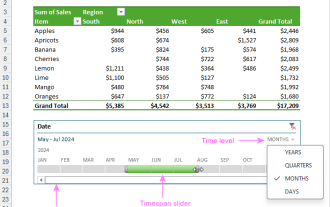 How to create timeline in Excel to filter pivot tables and charts
Mar 22, 2025 am 11:20 AM
How to create timeline in Excel to filter pivot tables and charts
Mar 22, 2025 am 11:20 AM
This article will guide you through the process of creating a timeline for Excel pivot tables and charts and demonstrate how you can use it to interact with your data in a dynamic and engaging way. You've got your data organized in a pivo
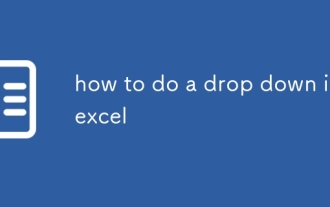 how to do a drop down in excel
Mar 12, 2025 am 11:53 AM
how to do a drop down in excel
Mar 12, 2025 am 11:53 AM
This article explains how to create drop-down lists in Excel using data validation, including single and dependent lists. It details the process, offers solutions for common scenarios, and discusses limitations such as data entry restrictions and pe
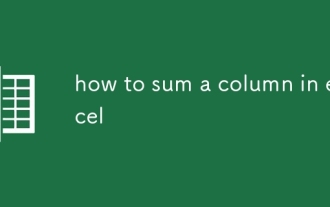 how to sum a column in excel
Mar 14, 2025 pm 02:42 PM
how to sum a column in excel
Mar 14, 2025 pm 02:42 PM
The article discusses methods to sum columns in Excel using the SUM function, AutoSum feature, and how to sum specific cells.
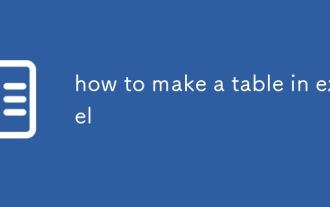 how to make a table in excel
Mar 14, 2025 pm 02:53 PM
how to make a table in excel
Mar 14, 2025 pm 02:53 PM
Article discusses creating, formatting, and customizing tables in Excel, and using functions like SUM, AVERAGE, and PivotTables for data analysis.
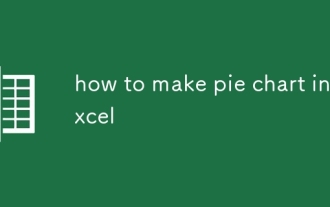 how to make pie chart in excel
Mar 14, 2025 pm 03:32 PM
how to make pie chart in excel
Mar 14, 2025 pm 03:32 PM
The article details steps to create and customize pie charts in Excel, focusing on data preparation, chart insertion, and personalization options for enhanced visual analysis.
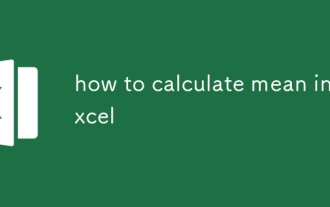 how to calculate mean in excel
Mar 14, 2025 pm 03:33 PM
how to calculate mean in excel
Mar 14, 2025 pm 03:33 PM
Article discusses calculating mean in Excel using AVERAGE function. Main issue is how to efficiently use this function for different data sets.(158 characters)
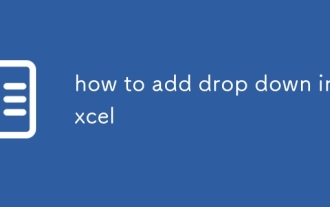 how to add drop down in excel
Mar 14, 2025 pm 02:51 PM
how to add drop down in excel
Mar 14, 2025 pm 02:51 PM
Article discusses creating, editing, and removing drop-down lists in Excel using data validation. Main issue: how to manage drop-down lists effectively.
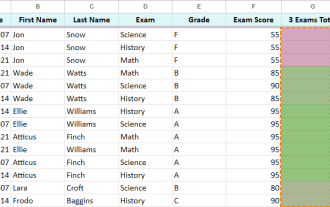 All you need to know to sort any data in Google Sheets
Mar 22, 2025 am 10:47 AM
All you need to know to sort any data in Google Sheets
Mar 22, 2025 am 10:47 AM
Mastering Google Sheets Sorting: A Comprehensive Guide Sorting data in Google Sheets needn't be complex. This guide covers various techniques, from sorting entire sheets to specific ranges, by color, date, and multiple columns. Whether you're a novi




