 Backend Development
Backend Development
 PHP Tutorial
PHP Tutorial
 Why is the manually compiled php-redis module that is not displayed in phpinfo() after installing PHP using brew on mac M2?
Why is the manually compiled php-redis module that is not displayed in phpinfo() after installing PHP using brew on mac M2?
Why is the manually compiled php-redis module that is not displayed in phpinfo() after installing PHP using brew on mac M2?
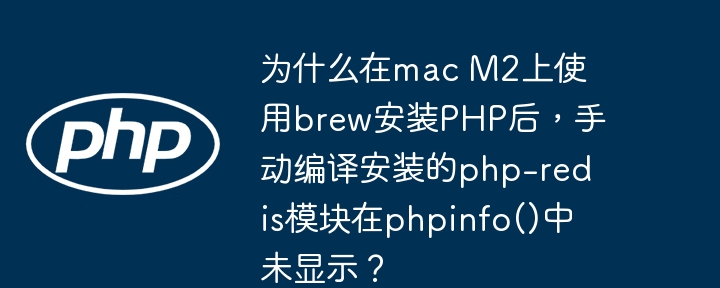
After installing PHP with Brew on Mac M2 system, manually compile and install the php-redis extension but cannot be displayed in phpinfo()
On macOS M2 system, after using Homebrew to install PHP, some users encountered problems when manually compiling and installing the php-redis extension: the command line can use the redis extension normally, the php -m command can also display redis, php -r "if (new Redis() == true){ echo "\r\n OK \r\n"; }" command also returns OK, but phpinfo() cannot display redis-related information.
The php.ini file path is confirmed to be /opt/homebrew/etc/php/7.3/php.ini , and the file is loaded through php -i | grep Loaded , and extension=redis configuration has been added to it.
The root cause of the problem may be the difference between the PHP configuration file and the CLI environment, and the configuration of PHP-FPM. The following provide troubleshooting steps:
Verify the consistency of PHP version: Use
php -vto view the command line PHP version, and then accessphpinfo()page through the browser to confirm whether the PHP version used by the web server is consistent with the command line version. Version inconsistency is a common reason.Check PHP-FPM configuration: If you use PHP-FPM, you need to check its configuration file (usually located in
/opt/homebrew/etc/php/7.3/php-fpm.d/directory) to make sure it loads the correctphp.inifile and that the file containsextension=redisconfiguration.Restart the web server: After modifying the configuration file, be sure to restart the web server for the changes to take effect (for example, restart Nginx using
sudo nginx -s reload).Confirm the extension file path: Check whether the
extension_dirsetting in thephp.inifile is correct, and make sure that theredis.sofile is located in this directory. Usephp -i | grep extension_dirto view the current extension directory.Permissions issue: Make sure the web server has permission to read the
redis.sofile andphp.inifile. Adjust file permissions if necessary.Compilation options: Confirm that the PHP version used when compiling php-redis is the same as the PHP version of the system, and the compilation parameters are correct.
If the above steps still fail to resolve the problem, it is recommended to check the system log and PHP error log to obtain more detailed error information for further troubleshooting. Check each step carefully to make sure all configurations are correct.
The above is the detailed content of Why is the manually compiled php-redis module that is not displayed in phpinfo() after installing PHP using brew on mac M2?. For more information, please follow other related articles on the PHP Chinese website!

Hot AI Tools

Undresser.AI Undress
AI-powered app for creating realistic nude photos

AI Clothes Remover
Online AI tool for removing clothes from photos.

Undress AI Tool
Undress images for free

Clothoff.io
AI clothes remover

AI Hentai Generator
Generate AI Hentai for free.

Hot Article

Hot Tools

Notepad++7.3.1
Easy-to-use and free code editor

SublimeText3 Chinese version
Chinese version, very easy to use

Zend Studio 13.0.1
Powerful PHP integrated development environment

Dreamweaver CS6
Visual web development tools

SublimeText3 Mac version
God-level code editing software (SublimeText3)

Hot Topics
 1359
1359
 52
52
 How to run the h5 project
Apr 06, 2025 pm 12:21 PM
How to run the h5 project
Apr 06, 2025 pm 12:21 PM
Running the H5 project requires the following steps: installing necessary tools such as web server, Node.js, development tools, etc. Build a development environment, create project folders, initialize projects, and write code. Start the development server and run the command using the command line. Preview the project in your browser and enter the development server URL. Publish projects, optimize code, deploy projects, and set up web server configuration.
 How to correctly display the locally installed 'Jingnan Mai Round Body' on the web page?
Apr 05, 2025 pm 10:33 PM
How to correctly display the locally installed 'Jingnan Mai Round Body' on the web page?
Apr 05, 2025 pm 10:33 PM
Using locally installed font files in web pages Recently, I downloaded a free font from the internet and successfully installed it into my system. Now...
 Does H5 page production require continuous maintenance?
Apr 05, 2025 pm 11:27 PM
Does H5 page production require continuous maintenance?
Apr 05, 2025 pm 11:27 PM
The H5 page needs to be maintained continuously, because of factors such as code vulnerabilities, browser compatibility, performance optimization, security updates and user experience improvements. Effective maintenance methods include establishing a complete testing system, using version control tools, regularly monitoring page performance, collecting user feedback and formulating maintenance plans.
 Why does negative margins not take effect in some cases? How to solve this problem?
Apr 05, 2025 pm 10:18 PM
Why does negative margins not take effect in some cases? How to solve this problem?
Apr 05, 2025 pm 10:18 PM
Why do negative margins not take effect in some cases? During programming, negative margins in CSS (negative...
 What are the advantages of H5 page production
Apr 05, 2025 pm 11:48 PM
What are the advantages of H5 page production
Apr 05, 2025 pm 11:48 PM
The advantages of H5 page production include: lightweight experience, fast loading speed, and improving user retention. Cross-platform compatibility, no need to adapt to different platforms, improving development efficiency. Flexibility and dynamic updates, no audit required, making it easier to modify and update content. Cost-effective, lower development costs than native apps.
 The text under Flex layout is omitted but the container is opened? How to solve it?
Apr 05, 2025 pm 11:00 PM
The text under Flex layout is omitted but the container is opened? How to solve it?
Apr 05, 2025 pm 11:00 PM
The problem of container opening due to excessive omission of text under Flex layout and solutions are used...
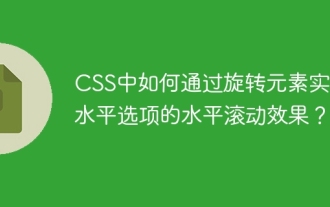 How to achieve horizontal scrolling effect of horizontal options by rotating elements in CSS?
Apr 05, 2025 pm 10:51 PM
How to achieve horizontal scrolling effect of horizontal options by rotating elements in CSS?
Apr 05, 2025 pm 10:51 PM
How to achieve horizontal scrolling effect of horizontal options in CSS? In modern web design, how to achieve a horizontal tab-like effect and support the mouse...
 How to use locally installed font files on web pages?
Apr 05, 2025 pm 10:57 PM
How to use locally installed font files on web pages?
Apr 05, 2025 pm 10:57 PM
How to use locally installed font files on web pages Have you encountered this situation in web page development: you have installed a font on your computer...



