 Backend Development
Backend Development
 PHP Tutorial
PHP Tutorial
 When migrating MySQL data, how to efficiently handle primary key updates and migration of associated fields of 80 tables?
When migrating MySQL data, how to efficiently handle primary key updates and migration of associated fields of 80 tables?
When migrating MySQL data, how to efficiently handle primary key updates and migration of associated fields of 80 tables?
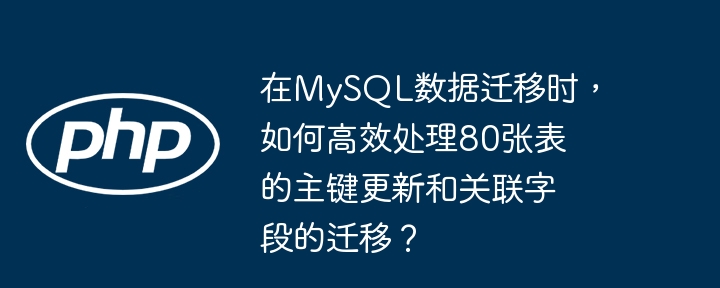
Efficient migration of MySQL database: primary key update and associated field processing of 80 tables
Faced with the MySQL database migration, especially complex scenarios involving 80 tables, primary keys and related fields updates, it is crucial to efficiently complete data migration. This article discusses a Python script-based solution for migrating specific user data from MySQL 5.5 database to a new database and regenerate auto-added primary keys and update associated fields.
Migration steps and strategies
-
Data security: Backup first
Be sure to fully back up the original database before any migration operations to prevent data loss. This step is crucial.
-
Python script automation migration
To improve efficiency, it is recommended to use Python scripts to automate the entire migration process. The following example script simplifies the core logic and needs to be adjusted according to the specific table structure in actual applications:
import pymysql # Database connection information (replace with your actual information) src_conn_params = { 'host': 'src_host', 'user': 'src_user', 'password': 'src_password', 'db': 'src_db' } dst_conn_params = { 'host': 'dst_host', 'user': 'dst_user', 'password': 'dst_password', 'db': 'dst_db' } def migrate_data(table_name, src_conn, dst_conn): """Migrate data from a single table and update primary key map""" src_cursor = src_conn.cursor() dst_cursor = dst_conn.cursor() id_mapping = {} # Store the mapping of the old primary key and the new primary key # Get data (please modify the SQL statement based on the actual table structure) src_cursor.execute(f"SELECT * FROM {table_name}") data = src_cursor.fetchall() # Insert data into the target database and record the primary key map for row in data: # Assuming the primary key is the first column, the other fields are arranged in order old_id = row[0] new_row = row[1:] # Remove the old primary key dst_cursor.execute(f"INSERT INTO {table_name} VALUES ({','.join(['%s'] * len(new_row))})", new_row) new_id = dst_cursor.lastrowid id_mapping[old_id] = new_id return id_mapping def update_foreign_keys(table_name, field_name, id_mapping, dst_conn): """Update foreign keys in association table""" dst_cursor = dst_conn.cursor() for old_id, new_id in id_mapping.items(): dst_cursor.execute(f"UPDATE {table_name} SET {field_name} = %s WHERE {field_name} = %s", (new_id, old_id)) try: with pymysql.connect(**src_conn_params) as src_conn, pymysql.connect(**dst_conn_params) as dst_conn: # Migrate all 80 tables for table_name in ['table1', 'table2', ..., 'table80']: # Replace with your 80 table names id_map = migrate_data(table_name, src_conn, dst_conn) # Update the foreign keys of the associated table (please modify the table name and field name according to the actual situation) update_foreign_keys('related_table1', 'foreign_key1', id_map, dst_conn) dst_conn.commit() except Exception as e: print(f"Migration failed: {e}")Copy after loginThis script provides a basic framework that needs to be modified and improved based on the actual table structure and association relationship. Pay special attention to the correctness of SQL statements and consider batch processing to improve efficiency.
Through the above steps, combined with the automated processing capabilities of Python scripts, the MySQL database migration of 80 tables can be efficiently completed, and the primary key update and associated fields can be properly handled to ensure data integrity and consistency. Remember, in actual applications, you need to adjust and optimize according to your database structure and data volume. For example, it may be considered to use transaction processing to ensure data consistency and use connection pools to improve database connection efficiency.
The above is the detailed content of When migrating MySQL data, how to efficiently handle primary key updates and migration of associated fields of 80 tables?. For more information, please follow other related articles on the PHP Chinese website!

Hot AI Tools

Undresser.AI Undress
AI-powered app for creating realistic nude photos

AI Clothes Remover
Online AI tool for removing clothes from photos.

Undress AI Tool
Undress images for free

Clothoff.io
AI clothes remover

AI Hentai Generator
Generate AI Hentai for free.

Hot Article

Hot Tools

Notepad++7.3.1
Easy-to-use and free code editor

SublimeText3 Chinese version
Chinese version, very easy to use

Zend Studio 13.0.1
Powerful PHP integrated development environment

Dreamweaver CS6
Visual web development tools

SublimeText3 Mac version
God-level code editing software (SublimeText3)

Hot Topics
 1376
1376
 52
52
 How to use sql datetime
Apr 09, 2025 pm 06:09 PM
How to use sql datetime
Apr 09, 2025 pm 06:09 PM
The DATETIME data type is used to store high-precision date and time information, ranging from 0001-01-01 00:00:00 to 9999-12-31 23:59:59.99999999, and the syntax is DATETIME(precision), where precision specifies the accuracy after the decimal point (0-7), and the default is 3. It supports sorting, calculation, and time zone conversion functions, but needs to be aware of potential issues when converting precision, range and time zones.
 How to use SQL statement insert
Apr 09, 2025 pm 06:15 PM
How to use SQL statement insert
Apr 09, 2025 pm 06:15 PM
The SQL INSERT statement is used to insert data into a table. The steps include: specify the target table to list the columns to be inserted. Specify the value to be inserted (the order of values must correspond to the column name)
 How to create tables with sql server using sql statement
Apr 09, 2025 pm 03:48 PM
How to create tables with sql server using sql statement
Apr 09, 2025 pm 03:48 PM
How to create tables using SQL statements in SQL Server: Open SQL Server Management Studio and connect to the database server. Select the database to create the table. Enter the CREATE TABLE statement to specify the table name, column name, data type, and constraints. Click the Execute button to create the table.
 How to use AWS Glue crawler with Amazon Athena
Apr 09, 2025 pm 03:09 PM
How to use AWS Glue crawler with Amazon Athena
Apr 09, 2025 pm 03:09 PM
As a data professional, you need to process large amounts of data from various sources. This can pose challenges to data management and analysis. Fortunately, two AWS services can help: AWS Glue and Amazon Athena.
 How to write a tutorial on how to connect three tables in SQL statements
Apr 09, 2025 pm 02:03 PM
How to write a tutorial on how to connect three tables in SQL statements
Apr 09, 2025 pm 02:03 PM
This article introduces a detailed tutorial on joining three tables using SQL statements to guide readers step by step how to effectively correlate data in different tables. With examples and detailed syntax explanations, this article will help you master the joining techniques of tables in SQL, so that you can efficiently retrieve associated information from the database.
 What is the difference between syntax for adding columns in different database systems
Apr 09, 2025 pm 02:15 PM
What is the difference between syntax for adding columns in different database systems
Apr 09, 2025 pm 02:15 PM
不同数据库系统添加列的语法为:MySQL:ALTER TABLE table_name ADD column_name data_type;PostgreSQL:ALTER TABLE table_name ADD COLUMN column_name data_type;Oracle:ALTER TABLE table_name ADD (column_name data_type);SQL Server:ALTER TABLE table_name ADD column_name data_
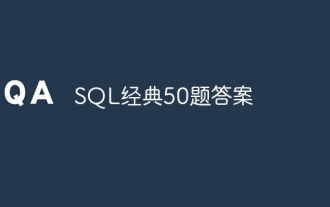 SQL Classic 50 Question Answers
Apr 09, 2025 pm 01:33 PM
SQL Classic 50 Question Answers
Apr 09, 2025 pm 01:33 PM
SQL (Structured Query Language) is a programming language used to create, manage, and query databases. The main functions include: creating databases and tables, inserting, updating and deleting data, sorting and filtering results, aggregating functions, joining tables, subqueries, operators, functions, keywords, data manipulation/definition/control language, connection types, query optimization, security, tools, resources, versions, common errors, debugging techniques, best practices, trends and row locking.
 MySQL: Simple Concepts for Easy Learning
Apr 10, 2025 am 09:29 AM
MySQL: Simple Concepts for Easy Learning
Apr 10, 2025 am 09:29 AM
MySQL is an open source relational database management system. 1) Create database and tables: Use the CREATEDATABASE and CREATETABLE commands. 2) Basic operations: INSERT, UPDATE, DELETE and SELECT. 3) Advanced operations: JOIN, subquery and transaction processing. 4) Debugging skills: Check syntax, data type and permissions. 5) Optimization suggestions: Use indexes, avoid SELECT* and use transactions.



