 Backend Development
Backend Development
 PHP Tutorial
PHP Tutorial
 Docker builds LNMP environment: Is single Dockerfile or docker-compose better?
Docker builds LNMP environment: Is single Dockerfile or docker-compose better?
Docker builds LNMP environment: Is single Dockerfile or docker-compose better?
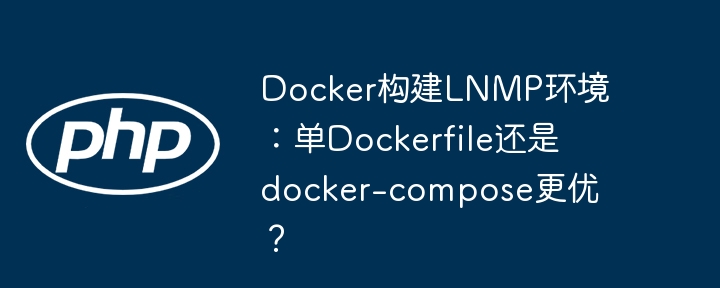
Docker builds LNMP environment: single Dockerfile or docker-compose?
When learning Docker, many developers will try to build LNMP (Linux, Nginx, MySQL, PHP) environments. Two common methods are: integrate all components in a single Dockerfile, or use docker-compose to build and orchestrate PHP, MySQL, and Nginx respectively. This article will compare these two methods and analyze which one is better.
The core problem is to choose the best Dockerfile strategy to build an LNMP environment. Although integrating all components into a Dockerfile may seem simple and easy to use, this approach has some shortcomings.
Why is docker-compose better?
Integrating PHP, MySQL, and Nginx into a Dockerfile will reduce the isolation between components, which is no essential difference from running an integrated environment on a traditional Linux system. In addition, this method will lead to excessive number of mirror layers and expand the image volume, affecting the construction speed and storage space.
In contrast, using docker-compose orchestration, each component has an independent Dockerfile, which ensures isolation, facilitates maintenance and updates, and has a smaller image size, which is more in line with Docker's microservice concept. This method is more flexible, easy to expand and debug, and is also more conducive to team collaboration.
Therefore, for the construction of LNMP development environment, it is recommended to use docker-compose to build PHP, MySQL, and Nginx Dockerfiles respectively to obtain better isolation, maintainability and efficiency.
The above is the detailed content of Docker builds LNMP environment: Is single Dockerfile or docker-compose better?. For more information, please follow other related articles on the PHP Chinese website!

Hot AI Tools

Undresser.AI Undress
AI-powered app for creating realistic nude photos

AI Clothes Remover
Online AI tool for removing clothes from photos.

Undress AI Tool
Undress images for free

Clothoff.io
AI clothes remover

AI Hentai Generator
Generate AI Hentai for free.

Hot Article

Hot Tools

Notepad++7.3.1
Easy-to-use and free code editor

SublimeText3 Chinese version
Chinese version, very easy to use

Zend Studio 13.0.1
Powerful PHP integrated development environment

Dreamweaver CS6
Visual web development tools

SublimeText3 Mac version
God-level code editing software (SublimeText3)

Hot Topics
 1371
1371
 52
52
 The relationship between mysql user and database
Apr 08, 2025 pm 07:15 PM
The relationship between mysql user and database
Apr 08, 2025 pm 07:15 PM
In MySQL database, the relationship between the user and the database is defined by permissions and tables. The user has a username and password to access the database. Permissions are granted through the GRANT command, while the table is created by the CREATE TABLE command. To establish a relationship between a user and a database, you need to create a database, create a user, and then grant permissions.
 RDS MySQL integration with Redshift zero ETL
Apr 08, 2025 pm 07:06 PM
RDS MySQL integration with Redshift zero ETL
Apr 08, 2025 pm 07:06 PM
Data Integration Simplification: AmazonRDSMySQL and Redshift's zero ETL integration Efficient data integration is at the heart of a data-driven organization. Traditional ETL (extract, convert, load) processes are complex and time-consuming, especially when integrating databases (such as AmazonRDSMySQL) with data warehouses (such as Redshift). However, AWS provides zero ETL integration solutions that have completely changed this situation, providing a simplified, near-real-time solution for data migration from RDSMySQL to Redshift. This article will dive into RDSMySQL zero ETL integration with Redshift, explaining how it works and the advantages it brings to data engineers and developers.
 Query optimization in MySQL is essential for improving database performance, especially when dealing with large data sets
Apr 08, 2025 pm 07:12 PM
Query optimization in MySQL is essential for improving database performance, especially when dealing with large data sets
Apr 08, 2025 pm 07:12 PM
1. Use the correct index to speed up data retrieval by reducing the amount of data scanned select*frommployeeswherelast_name='smith'; if you look up a column of a table multiple times, create an index for that column. If you or your app needs data from multiple columns according to the criteria, create a composite index 2. Avoid select * only those required columns, if you select all unwanted columns, this will only consume more server memory and cause the server to slow down at high load or frequency times For example, your table contains columns such as created_at and updated_at and timestamps, and then avoid selecting * because they do not require inefficient query se
 Do mysql need to pay
Apr 08, 2025 pm 05:36 PM
Do mysql need to pay
Apr 08, 2025 pm 05:36 PM
MySQL has a free community version and a paid enterprise version. The community version can be used and modified for free, but the support is limited and is suitable for applications with low stability requirements and strong technical capabilities. The Enterprise Edition provides comprehensive commercial support for applications that require a stable, reliable, high-performance database and willing to pay for support. Factors considered when choosing a version include application criticality, budgeting, and technical skills. There is no perfect option, only the most suitable option, and you need to choose carefully according to the specific situation.
 How to optimize MySQL performance for high-load applications?
Apr 08, 2025 pm 06:03 PM
How to optimize MySQL performance for high-load applications?
Apr 08, 2025 pm 06:03 PM
MySQL database performance optimization guide In resource-intensive applications, MySQL database plays a crucial role and is responsible for managing massive transactions. However, as the scale of application expands, database performance bottlenecks often become a constraint. This article will explore a series of effective MySQL performance optimization strategies to ensure that your application remains efficient and responsive under high loads. We will combine actual cases to explain in-depth key technologies such as indexing, query optimization, database design and caching. 1. Database architecture design and optimized database architecture is the cornerstone of MySQL performance optimization. Here are some core principles: Selecting the right data type and selecting the smallest data type that meets the needs can not only save storage space, but also improve data processing speed.
 How to fill in mysql username and password
Apr 08, 2025 pm 07:09 PM
How to fill in mysql username and password
Apr 08, 2025 pm 07:09 PM
To fill in the MySQL username and password: 1. Determine the username and password; 2. Connect to the database; 3. Use the username and password to execute queries and commands.
 Navicat's method to view MongoDB database password
Apr 08, 2025 pm 09:39 PM
Navicat's method to view MongoDB database password
Apr 08, 2025 pm 09:39 PM
It is impossible to view MongoDB password directly through Navicat because it is stored as hash values. How to retrieve lost passwords: 1. Reset passwords; 2. Check configuration files (may contain hash values); 3. Check codes (may hardcode passwords).
 Master SQL LIMIT clause: Control the number of rows in a query
Apr 08, 2025 pm 07:00 PM
Master SQL LIMIT clause: Control the number of rows in a query
Apr 08, 2025 pm 07:00 PM
SQLLIMIT clause: Control the number of rows in query results. The LIMIT clause in SQL is used to limit the number of rows returned by the query. This is very useful when processing large data sets, paginated displays and test data, and can effectively improve query efficiency. Basic syntax of syntax: SELECTcolumn1,column2,...FROMtable_nameLIMITnumber_of_rows;number_of_rows: Specify the number of rows returned. Syntax with offset: SELECTcolumn1,column2,...FROMtable_nameLIMIToffset,number_of_rows;offset: Skip



