 Backend Development
Backend Development
 PHP Tutorial
PHP Tutorial
 Object type parameter compatibility problem in PHP interface: How to solve the 'must be compatible with' error?
Object type parameter compatibility problem in PHP interface: How to solve the 'must be compatible with' error?
Object type parameter compatibility problem in PHP interface: How to solve the 'must be compatible with' error?
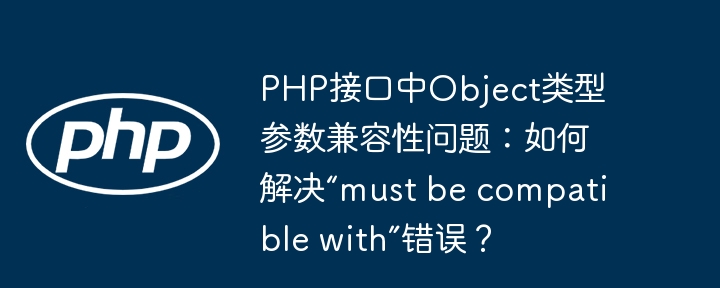
In-depth discussion on the compatibility issues of PHP interface and object type
In PHP development, interfaces are an important tool for defining code structures and behaviors. However, in interface method parameter type declarations, type compatibility issues are often encountered, resulting in "must be compatible with" errors. This article will analyze this error in detail and provide effective solutions.
Problem scenario:
Suppose we define an interface IAdminController where the parameter type of the save method is declared as object :
interface IAdminController {
function save(object $request): array;
// ... other methods
} In the implementation class, the parameter type of the save method is AdminRequest :
class AdminController implements IAdminController {
function save(AdminRequest $request): array {
// ... method implementation
}
} When running the code, you may get the " AdminRequest must be compatible with object " error, even if gettype($adminRequest) returns object .
Analysis of the root cause of the problem:
The key to the error is that the parameter type of the save method in the interface IAdminController is declared as object . Although AdminRequest is an instance of object type, PHP has very strict requirements on matching object types in type checking implemented by interfaces. In PHP 7.1 and previous versions, when object is used as a parameter type, the specific object type passed in must exactly match object . Although AdminRequest is an object, it is not object itself. Although PHP 7.2 and above are more relaxed in parameter hints for object type, this is not the core of the problem.
The root cause lies in the strictness of type matching. The interface defines a contract that the implementation class must be accurately abide by. As a parameter type, object is too broad to ensure the specific behavior and properties of the passed object.
Solution:
To solve this problem and avoid using too broad object types, we can adopt the following better practices:
Use more specific type tips: If all
xxxRequestclasses inherit from the same base class (such as Laravel'sRequestclass), you can modify the parameter type of the interfacesavemethod to that base class.Create a more specific interface: Create an interface (such as
IRequest) and let allxxxRequestclasses implement the interface. Then, declare thesavemethod parameter type ofIAdminControllerinterface asIRequest. This method not only ensures type safety, but also avoids the ambiguity ofobjecttypes.
Best Practices:
It is not recommended to use object as the interface method parameter type directly because it limits the flexibility of the interface and easily leads to type compatibility issues. Selecting the appropriate parameter type according to actual needs, such as using the base class or custom interface provided by the framework, can effectively avoid such errors and improve the maintainability and readability of the code.
Through the above analysis and solutions, you can better understand the compatibility issues of object type parameters in the PHP interface and write more robust and easier to maintain PHP code.
The above is the detailed content of Object type parameter compatibility problem in PHP interface: How to solve the 'must be compatible with' error?. For more information, please follow other related articles on the PHP Chinese website!

Hot AI Tools

Undresser.AI Undress
AI-powered app for creating realistic nude photos

AI Clothes Remover
Online AI tool for removing clothes from photos.

Undress AI Tool
Undress images for free

Clothoff.io
AI clothes remover

AI Hentai Generator
Generate AI Hentai for free.

Hot Article

Hot Tools

Notepad++7.3.1
Easy-to-use and free code editor

SublimeText3 Chinese version
Chinese version, very easy to use

Zend Studio 13.0.1
Powerful PHP integrated development environment

Dreamweaver CS6
Visual web development tools

SublimeText3 Mac version
God-level code editing software (SublimeText3)

Hot Topics
 1383
1383
 52
52
 How to solve the complexity of WordPress installation and update using Composer
Apr 17, 2025 pm 10:54 PM
How to solve the complexity of WordPress installation and update using Composer
Apr 17, 2025 pm 10:54 PM
When managing WordPress websites, you often encounter complex operations such as installation, update, and multi-site conversion. These operations are not only time-consuming, but also prone to errors, causing the website to be paralyzed. Combining the WP-CLI core command with Composer can greatly simplify these tasks, improve efficiency and reliability. This article will introduce how to use Composer to solve these problems and improve the convenience of WordPress management.
 Accelerate PHP code inspection: Experience and practice using overtrue/phplint library
Apr 17, 2025 pm 11:06 PM
Accelerate PHP code inspection: Experience and practice using overtrue/phplint library
Apr 17, 2025 pm 11:06 PM
During the development process, we often need to perform syntax checks on PHP code to ensure the correctness and maintainability of the code. However, when the project is large, the single-threaded syntax checking process can become very slow. Recently, I encountered this problem in my project. After trying multiple methods, I finally found the library overtrue/phplint, which greatly improves the speed of code inspection through parallel processing.
 How to optimize website performance: Experiences and lessons learned from using the Minify library
Apr 17, 2025 pm 11:18 PM
How to optimize website performance: Experiences and lessons learned from using the Minify library
Apr 17, 2025 pm 11:18 PM
In the process of developing a website, improving page loading has always been one of my top priorities. Once, I tried using the Miniify library to compress and merge CSS and JavaScript files in order to improve the performance of the website. However, I encountered many problems and challenges during use, which eventually made me realize that Miniify may no longer be the best choice. Below I will share my experience and how to install and use Minify through Composer.
 Solve CSS prefix problem using Composer: Practice of padaliyajay/php-autoprefixer library
Apr 17, 2025 pm 11:27 PM
Solve CSS prefix problem using Composer: Practice of padaliyajay/php-autoprefixer library
Apr 17, 2025 pm 11:27 PM
I'm having a tricky problem when developing a front-end project: I need to manually add a browser prefix to the CSS properties to ensure compatibility. This is not only time consuming, but also error-prone. After some exploration, I discovered the padaliyajay/php-autoprefixer library, which easily solved my troubles with Composer.
 How to solve TYPO3CMS installation and configuration problems? It can be done easily with Composer!
Apr 17, 2025 pm 10:51 PM
How to solve TYPO3CMS installation and configuration problems? It can be done easily with Composer!
Apr 17, 2025 pm 10:51 PM
When using TYPO3CMS for website development, you often encounter problems with installation and configuration extensions. Especially for beginners, how to properly install and configure TYPO3 and its extensions can be a headache. I had similar difficulties in my actual project and ended up solving these problems by using Composer and TYPO3CMSComposerInstallers.
 How to ensure the quality of Magento2 code: Use magento/magento-coding-standard
Apr 17, 2025 pm 11:12 PM
How to ensure the quality of Magento2 code: Use magento/magento-coding-standard
Apr 17, 2025 pm 11:12 PM
When developing Magento2 extensions, I encountered a common problem: how to ensure that the code quality meets Magento's standards. This not only affects the maintainability of the code, but also affects the overall stability and performance of the project. After some exploration, I found the magento/magento-coding-standard library, which specifically provides PHPCodeSniffer rules for Magento2 projects to help developers quickly check and optimize code.
 Solve caching issues in Craft CMS: Using wiejeben/craft-laravel-mix plug-in
Apr 18, 2025 am 09:24 AM
Solve caching issues in Craft CMS: Using wiejeben/craft-laravel-mix plug-in
Apr 18, 2025 am 09:24 AM
When developing websites using CraftCMS, you often encounter resource file caching problems, especially when you frequently update CSS and JavaScript files, old versions of files may still be cached by the browser, causing users to not see the latest changes in time. This problem not only affects the user experience, but also increases the difficulty of development and debugging. Recently, I encountered similar troubles in my project, and after some exploration, I found the plugin wiejeben/craft-laravel-mix, which perfectly solved my caching problem.
 How to solve the problem of core function expansion in TYPO3CMS project? Composer can help you!
Apr 17, 2025 pm 10:45 PM
How to solve the problem of core function expansion in TYPO3CMS project? Composer can help you!
Apr 17, 2025 pm 10:45 PM
When developing TYPO3CMS projects, you often encounter situations where you need to expand your core functions. As a beginner, I have struggled with how to efficiently manage and extend these core features. Fortunately, by using Composer, I found a simple and effective solution.



