 Backend Development
Backend Development
 PHP Tutorial
PHP Tutorial
 How to efficiently obtain component_verify_ticket in EasyWechat 5.5?
How to efficiently obtain component_verify_ticket in EasyWechat 5.5?
How to efficiently obtain component_verify_ticket in EasyWechat 5.5?
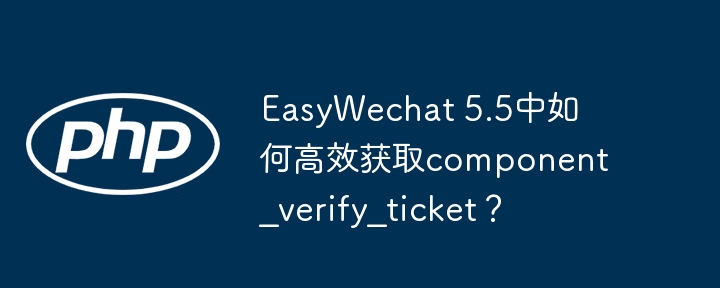
EasyWechat 5.5 Third-party platform: Methods to efficiently obtain component_verify_ticket
When developing WeChat third-party platform applications using EasyWechat 5.5, obtaining component_verify_ticket is a key step. This ticket is used to obtain access_token of third-party platform, and then manage and operate official accounts. However, EasyWechat 5.5 does not directly provide the function to obtain the ticket, and it needs to be implemented by the developer.
The process of obtaining component_verify_ticket depends on the interface and event push mechanism provided by the WeChat open platform. First of all, you need to register as a third-party platform on the WeChat open platform and correctly configure the server configuration to ensure that you can receive event messages pushed by the WeChat server. These messages contain component_verify_ticket .
The specific steps are as follows:
Set callback URL: In the EasyWechat server configuration, set an accessible callback URL to receive events pushed by WeChat server.
Receive and parse event messages: Use PHP to write an HTTP server, listen for callback URLs, and receive XML-format event messages pushed by WeChat server. Use tool functions or other XML parsing libraries provided by EasyWechat to parse XML messages into PHP objects or arrays.
Extract component_verify_ticket: In the parsed message, find the node containing
component_verify_ticketand extract its value.Storage and management tickets: Store extracted
component_verify_ticketinto the database or cache for easy subsequent use. Remember,component_verify_tickethas a limited validity period and needs to be refreshed regularly. You need to write your own timing tasks or other mechanisms to ensure their effectiveness. EasyWechat itself does not provide automatic refresh function.
EasyWechat mainly provides auxiliary tools such as HTTP requests and XML parsing. The entire process of obtaining and managing component_verify_ticket needs to be completed by the developer. Please refer to the official WeChat open platform documentation for more detailed interface specifications and event message structure.
The above is the detailed content of How to efficiently obtain component_verify_ticket in EasyWechat 5.5?. For more information, please follow other related articles on the PHP Chinese website!

Hot AI Tools

Undresser.AI Undress
AI-powered app for creating realistic nude photos

AI Clothes Remover
Online AI tool for removing clothes from photos.

Undress AI Tool
Undress images for free

Clothoff.io
AI clothes remover

AI Hentai Generator
Generate AI Hentai for free.

Hot Article

Hot Tools

Notepad++7.3.1
Easy-to-use and free code editor

SublimeText3 Chinese version
Chinese version, very easy to use

Zend Studio 13.0.1
Powerful PHP integrated development environment

Dreamweaver CS6
Visual web development tools

SublimeText3 Mac version
God-level code editing software (SublimeText3)

Hot Topics
 1376
1376
 52
52
 Does H5 page production require continuous maintenance?
Apr 05, 2025 pm 11:27 PM
Does H5 page production require continuous maintenance?
Apr 05, 2025 pm 11:27 PM
The H5 page needs to be maintained continuously, because of factors such as code vulnerabilities, browser compatibility, performance optimization, security updates and user experience improvements. Effective maintenance methods include establishing a complete testing system, using version control tools, regularly monitoring page performance, collecting user feedback and formulating maintenance plans.
 Why are the purple slashed areas in the Flex layout mistakenly considered 'overflow space'?
Apr 05, 2025 pm 05:51 PM
Why are the purple slashed areas in the Flex layout mistakenly considered 'overflow space'?
Apr 05, 2025 pm 05:51 PM
Questions about purple slash areas in Flex layouts When using Flex layouts, you may encounter some confusing phenomena, such as in the developer tools (d...
 Why does negative margins not take effect in some cases? How to solve this problem?
Apr 05, 2025 pm 10:18 PM
Why does negative margins not take effect in some cases? How to solve this problem?
Apr 05, 2025 pm 10:18 PM
Why do negative margins not take effect in some cases? During programming, negative margins in CSS (negative...
 The difference between H5 and mini-programs and APPs
Apr 06, 2025 am 10:42 AM
The difference between H5 and mini-programs and APPs
Apr 06, 2025 am 10:42 AM
H5. The main difference between mini programs and APP is: technical architecture: H5 is based on web technology, and mini programs and APP are independent applications. Experience and functions: H5 is light and easy to use, with limited functions; mini programs are lightweight and have good interactiveness; APPs are powerful and have smooth experience. Compatibility: H5 is cross-platform compatible, applets and APPs are restricted by the platform. Development cost: H5 has low development cost, medium mini programs, and highest APP. Applicable scenarios: H5 is suitable for information display, applets are suitable for lightweight applications, and APPs are suitable for complex functions.
 What is the difference between H5 page production and WeChat applets
Apr 05, 2025 pm 11:51 PM
What is the difference between H5 page production and WeChat applets
Apr 05, 2025 pm 11:51 PM
H5 is more flexible and customizable, but requires skilled technology; mini programs are quick to get started and easy to maintain, but are limited by the WeChat framework.
 Why can custom style sheets take effect on local web pages in Safari but not on Baidu pages?
Apr 05, 2025 pm 05:15 PM
Why can custom style sheets take effect on local web pages in Safari but not on Baidu pages?
Apr 05, 2025 pm 05:15 PM
Discussion on using custom stylesheets in Safari Today we will discuss a custom stylesheet application problem for Safari browser. Front-end novice...
 Unable to log in to mysql as root
Apr 08, 2025 pm 04:54 PM
Unable to log in to mysql as root
Apr 08, 2025 pm 04:54 PM
The main reasons why you cannot log in to MySQL as root are permission problems, configuration file errors, password inconsistent, socket file problems, or firewall interception. The solution includes: check whether the bind-address parameter in the configuration file is configured correctly. Check whether the root user permissions have been modified or deleted and reset. Verify that the password is accurate, including case and special characters. Check socket file permission settings and paths. Check that the firewall blocks connections to the MySQL server.
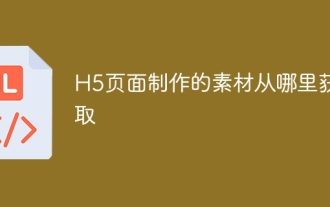 Where to get the material for H5 page production
Apr 05, 2025 pm 11:33 PM
Where to get the material for H5 page production
Apr 05, 2025 pm 11:33 PM
The main sources of H5 page materials are: 1. Professional material website (paid, high quality, clear copyright); 2. Homemade material (high uniqueness, but time-consuming); 3. Open source material library (free, need to be carefully screened); 4. Picture/video website (copyright verified is required). In addition, unified material style, size adaptation, compression processing, and copyright protection are key points that need to be paid attention to.



