 Backend Development
Backend Development
 PHP Tutorial
PHP Tutorial
 Why does an error report of 'Undefined array key 'sign'' occur when using Alipay easySDK in PHP 8.0 environment?
Why does an error report of 'Undefined array key 'sign'' occur when using Alipay easySDK in PHP 8.0 environment?
Why does an error report of 'Undefined array key 'sign'' occur when using Alipay easySDK in PHP 8.0 environment?
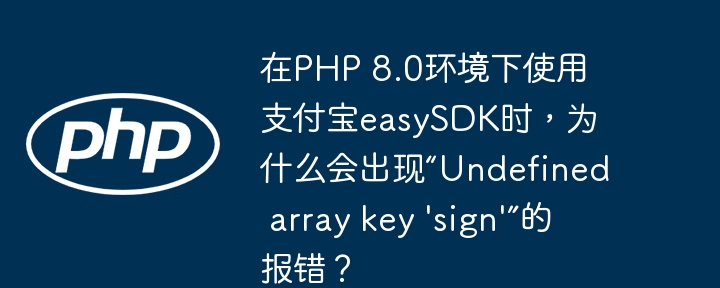
Solution to the Alipay EasySDK error "Undefined array key 'sign'" in PHP 8.0 environment
When using Alipay EasySDK in PHP 8.0 environment, you encounter an error " Undefined array key 'sign' " on line 225 of easysdkkernel.php , which is usually caused by missing Alipay API response data or SDK configuration errors. This article will analyze the causes of the problem and provide detailed solutions.
Problem analysis and solutions
The error message indicates that the code attempts to access sign key in the Alipay response data, but the key does not exist. Possible reasons are as follows:
- The Alipay API response data is incomplete: Network problems, server errors, or API request parameters errors may cause the data returned by Alipay to lack the
signfield. - EasySDK version problem: The SDK version is too old or there is a bug, causing the response data to be parsed correctly.
- Configuration error: In the EasySDK configuration file (for example,
config.php), the signature-related parameters (merchantPrivateKey,alipayCertPath,alipayRootCertPath,merchantCertPath, etc.) are set incorrectly, resulting in the signature verification failure.
Solution:
Verify the Alipay API response data: After calling the Alipay API, print the complete response data immediately and check whether
signkey is included. You can usevar_dump($result)orprint_r($result)or format the output withjson_encode($result, JSON_PRETTY_PRINT). Ifsignkey is missing, you need to check whether the API request parameters are correct and whether the network connection is stable.-
Upgrade EasySDK: Use Composer to update to the latest version of EasySDK:
composer update alipaysdk/easysdk
Copy after loginAfter the update, rerun the code to see if the problem is resolved.
Check the configuration file: Double-check the EasySDK configuration file to ensure that all signature-related parameters are configured correctly and that the file path exists and is accessible. Pay special attention to whether the private key file path and certificate file path are correct and whether the file permissions are correct.
-
Enhanced Error Handling: Use
try...catchblock to catch exceptions and add more detailed error handling logic. For example, print exception information incatchblock and record the log to troubleshoot problems. At the same time, you can add code to check whethersignkey exists, and if it does not exist, output the corresponding error message. The sample code is as follows:try { $result = factory::payment()->common()->create("iphone6 16g", "20200326235526001", "88.88", "2088002656718920"); if (isset($result->sign)) { // Signature verification... } else { error_log("Alipay API response data is missing 'sign' field: " . json_encode($result, JSON_PRETTY_PRINT)); throw new Exception("Alipay API response data is missing 'sign' field"); } } catch (Exception $e) { // Record the error log and handle the exception error_log("Alipay API call failed: " . $e->getMessage()); // ... }Copy after login
Through the above steps, we systematically troubleshoot and resolve the " Undefined array key 'sign' " error to ensure that Alipay EasySDK runs normally in the PHP 8.0 environment. Remember to double-check each step and adjust the code according to the actual situation.
The above is the detailed content of Why does an error report of 'Undefined array key 'sign'' occur when using Alipay easySDK in PHP 8.0 environment?. For more information, please follow other related articles on the PHP Chinese website!

Hot AI Tools

Undresser.AI Undress
AI-powered app for creating realistic nude photos

AI Clothes Remover
Online AI tool for removing clothes from photos.

Undress AI Tool
Undress images for free

Clothoff.io
AI clothes remover

AI Hentai Generator
Generate AI Hentai for free.

Hot Article

Hot Tools

Notepad++7.3.1
Easy-to-use and free code editor

SublimeText3 Chinese version
Chinese version, very easy to use

Zend Studio 13.0.1
Powerful PHP integrated development environment

Dreamweaver CS6
Visual web development tools

SublimeText3 Mac version
God-level code editing software (SublimeText3)

Hot Topics
 1359
1359
 52
52
 How to remove the default style in Bootstrap list?
Apr 07, 2025 am 10:18 AM
How to remove the default style in Bootstrap list?
Apr 07, 2025 am 10:18 AM
The default style of the Bootstrap list can be removed with CSS override. Use more specific CSS rules and selectors, follow the "proximity principle" and "weight principle", overriding the Bootstrap default style. To avoid style conflicts, more targeted selectors can be used. If the override is unsuccessful, adjust the weight of the custom CSS. At the same time, pay attention to performance optimization, avoid overuse of !important, and write concise and efficient CSS code.
 What is the reason why Bootstrap Table displays garbled code
Apr 07, 2025 am 11:30 AM
What is the reason why Bootstrap Table displays garbled code
Apr 07, 2025 am 11:30 AM
The main reasons for displaying garbled code on Bootstrap Table are character set mismatch, encoding problems and poor browser compatibility. Solutions include: 1. Confirm character set consistency; 2. Check data transmission encoding; 3. Replace a browser with better compatibility; 4. Update the Bootstrap Table version; 5. Confirm the data format is correct; 6. Clear the browser cache.
 How to solve the problem of garbled code in PHP and Bootstrap Table
Apr 07, 2025 am 11:27 AM
How to solve the problem of garbled code in PHP and Bootstrap Table
Apr 07, 2025 am 11:27 AM
Solutions to display Chinese garbled code with Bootstrap Table: 1. Set the PHP character set to UTF-8; 2. Set the character set in the PHP script; 3. Make sure the database character set is UTF-8; 4. Set the character set of the Bootstrap Table to "zh-CN"; 5. Use mbstring to extend cast character set; 6. Transcode data from other encodings; 7. Check browser encoding.
 What to do if the Bootstrap Table uses AJAX to get data garbled
Apr 07, 2025 am 11:54 AM
What to do if the Bootstrap Table uses AJAX to get data garbled
Apr 07, 2025 am 11:54 AM
Solutions to the garbled code of Bootstrap Table when using AJAX to obtain data from the server: 1. Set the correct character encoding of the server-side code (such as UTF-8). 2. Set the request header in the AJAX request and specify the accepted character encoding (Accept-Charset). 3. Use the "unescape" converter of the Bootstrap Table to decode the escaped HTML entity into original characters.
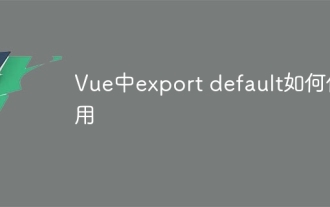 How to use export default in Vue
Apr 07, 2025 pm 07:21 PM
How to use export default in Vue
Apr 07, 2025 pm 07:21 PM
Export default in Vue reveals: Default export, import the entire module at one time, without specifying a name. Components are converted into modules at compile time, and available modules are packaged through the build tool. It can be combined with named exports and export other content, such as constants or functions. Frequently asked questions include circular dependencies, path errors, and build errors, requiring careful examination of the code and import statements. Best practices include code segmentation, readability, and component reuse.
 The relationship between Bootstrap Table garbled and page encoding
Apr 07, 2025 pm 12:03 PM
The relationship between Bootstrap Table garbled and page encoding
Apr 07, 2025 pm 12:03 PM
Bootstrap Table garbled is usually because the page encoding is inconsistent with the table data encoding. To solve this problem, you need to make sure they are consistent. The specific steps include: checking page and table data encoding, setting page encoding, and verifying the encoding. If UTF-8 is used, the server should also support it. If it cannot be resolved, try using the JavaScript encoding library.
 What are the common solutions for Vue Axios &Network Error&
Apr 07, 2025 pm 09:51 PM
What are the common solutions for Vue Axios &Network Error&
Apr 07, 2025 pm 09:51 PM
Common ways to solve Vue Axios "Network Error": Check network connections. Verify the API endpoint URL. Check CORS settings. Handle error response. Check the firewall or proxy. Adjustment request timed out. Check the JSON format. Update the Axios library.
 How to solve the problem of garbled code in Java and Bootstrap Table
Apr 07, 2025 am 11:48 AM
How to solve the problem of garbled code in Java and Bootstrap Table
Apr 07, 2025 am 11:48 AM
The reason why Java and Bootstrap Table are garbled is that the character encoding is inconsistent. The solution is: set the page character encoding to UTF-8. Configure the CharacterEncodingFilter filter to force UTF-8 encoding. Configure Spring MVC's StringHttpMessageConverter to support UTF-8 encoding. Configure the database character set to UTF-8. Use UTF-8 encoding to read and write data in Java code.



