 Backend Development
Backend Development
 PHP Tutorial
PHP Tutorial
 Why does accessing phpmyadmin with alias alias cause file download issues? How to solve it?
Why does accessing phpmyadmin with alias alias cause file download issues? How to solve it?
Why does accessing phpmyadmin with alias alias cause file download issues? How to solve it?
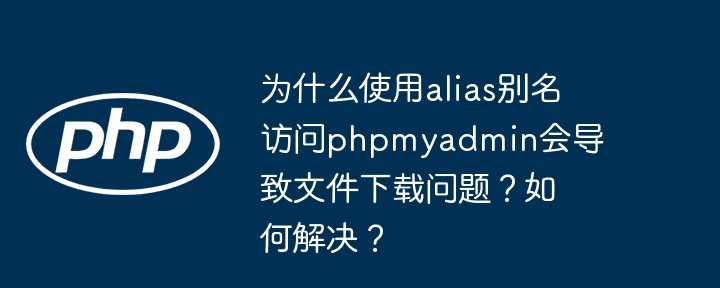
Troubleshooting and solving problems caused by Nginx alias configuration to download phpMyAdmin file
To enhance security, many users use Nginx's alias directive to configure alias for phpMyAdmin. However, incorrect configuration can cause problems with file downloads rather than normal page display when accessing phpMyAdmin. This article analyzes this problem and provides solutions.
Here is an example of an Nginx configuration that could cause problems:
# Use the alias alias to access phpmyadmin
location ^~ /mysql {
alias /home/wwwroot/default/phpmyadmin/;
index index.php;
}
# Process two location blocks of PHP files, but still causes file download location ~ /mysql/. \.php$ {
if ($fastcgi_script_name ~ /mysql/(. \.php.*)$) {
set $valid_fastcgi_script_name $1;
}
include fastcgi_params;
fastcgi_pass 127.0.0.1:9000;
fastcgi_index index.php;
fastcgi_param SCRIPT_FILENAME /home/wwwroot/default/phpmyadmin/$valid_fastcgi_script_name;
}
location ~ \.php(.*)$ {
fastcgi_pass 127.0.0.1:9000;
fastcgi_index index.php;
fastcgi_split_path_info ^((?U). \.php)(/?. )$;
fastcgi_param SCRIPT_FILENAME $document_root$fastcgi_script_name;
fastcgi_param PATH_INFO $fastcgi_path_info;
fastcgi_param PATH_TRANSLATED $document_root$fastcgi_path_info;
include fastcgi_params;
} In this configuration, use alias directive to map /mysql to /home/wwwroot/default/phpmyadmin/ directory. The problem is that alias directive points directly to the file system path, which can cause Nginx to incorrectly process file types, triggering browser download behavior. In addition, multiple location blocks that process PHP may also have conflicts.
Recommended solution: Use proxy_pass directive
proxy_pass directive is more suitable for handling requests to back-end services, avoiding the problem of directly accessing file system paths. It can forward the request to the running environment of phpMyAdmin. Assuming that phpMyAdmin is running on port 127.0.0.1:8080 , the modified Nginx configuration is as follows:
location ^~ /mysql {
proxy_pass http://127.0.0.1:8080/;
}
# If phpMyAdmin itself does not process PHP, you can remove or comment out the following PHP processing block # location ~ /mysql/. \.php$ { ... }
# location ~ \.php(.*)$ { ... } This configuration forwards all requests starting with /mysql to 127.0.0.1:8080 , thus correctly accessing phpMyAdmin. Please adjust the port number according to your actual phpMyAdmin deployment. If phpMyAdmin itself has correctly configured PHP processing, it can remove or comment out the original PHP processing location block to avoid conflicts. This will provide a cleaner and safer configuration. Remember to make sure the phpMyAdmin service is running properly on the specified port.
The above is the detailed content of Why does accessing phpmyadmin with alias alias cause file download issues? How to solve it?. For more information, please follow other related articles on the PHP Chinese website!

Hot AI Tools

Undresser.AI Undress
AI-powered app for creating realistic nude photos

AI Clothes Remover
Online AI tool for removing clothes from photos.

Undress AI Tool
Undress images for free

Clothoff.io
AI clothes remover

Video Face Swap
Swap faces in any video effortlessly with our completely free AI face swap tool!

Hot Article

Hot Tools

Notepad++7.3.1
Easy-to-use and free code editor

SublimeText3 Chinese version
Chinese version, very easy to use

Zend Studio 13.0.1
Powerful PHP integrated development environment

Dreamweaver CS6
Visual web development tools

SublimeText3 Mac version
God-level code editing software (SublimeText3)

Hot Topics
 1663
1663
 14
14
 1420
1420
 52
52
 1315
1315
 25
25
 1266
1266
 29
29
 1239
1239
 24
24
 What is the difference between php framework laravel and yii
Apr 30, 2025 pm 02:24 PM
What is the difference between php framework laravel and yii
Apr 30, 2025 pm 02:24 PM
The main differences between Laravel and Yii are design concepts, functional characteristics and usage scenarios. 1.Laravel focuses on the simplicity and pleasure of development, and provides rich functions such as EloquentORM and Artisan tools, suitable for rapid development and beginners. 2.Yii emphasizes performance and efficiency, is suitable for high-load applications, and provides efficient ActiveRecord and cache systems, but has a steep learning curve.
 How to uninstall MySQL and clean residual files
Apr 29, 2025 pm 04:03 PM
How to uninstall MySQL and clean residual files
Apr 29, 2025 pm 04:03 PM
To safely and thoroughly uninstall MySQL and clean all residual files, follow the following steps: 1. Stop MySQL service; 2. Uninstall MySQL packages; 3. Clean configuration files and data directories; 4. Verify that the uninstallation is thorough.
 An efficient way to batch insert data in MySQL
Apr 29, 2025 pm 04:18 PM
An efficient way to batch insert data in MySQL
Apr 29, 2025 pm 04:18 PM
Efficient methods for batch inserting data in MySQL include: 1. Using INSERTINTO...VALUES syntax, 2. Using LOADDATAINFILE command, 3. Using transaction processing, 4. Adjust batch size, 5. Disable indexing, 6. Using INSERTIGNORE or INSERT...ONDUPLICATEKEYUPDATE, these methods can significantly improve database operation efficiency.
 How to use MySQL functions for data processing and calculation
Apr 29, 2025 pm 04:21 PM
How to use MySQL functions for data processing and calculation
Apr 29, 2025 pm 04:21 PM
MySQL functions can be used for data processing and calculation. 1. Basic usage includes string processing, date calculation and mathematical operations. 2. Advanced usage involves combining multiple functions to implement complex operations. 3. Performance optimization requires avoiding the use of functions in the WHERE clause and using GROUPBY and temporary tables.
 How to configure the character set and collation rules of MySQL
Apr 29, 2025 pm 04:06 PM
How to configure the character set and collation rules of MySQL
Apr 29, 2025 pm 04:06 PM
Methods for configuring character sets and collations in MySQL include: 1. Setting the character sets and collations at the server level: SETNAMES'utf8'; SETCHARACTERSETutf8; SETCOLLATION_CONNECTION='utf8_general_ci'; 2. Create a database that uses specific character sets and collations: CREATEDATABASEexample_dbCHARACTERSETutf8COLLATEutf8_general_ci; 3. Specify character sets and collations when creating a table: CREATETABLEexample_table(idINT
 Steps to add and delete fields to MySQL tables
Apr 29, 2025 pm 04:15 PM
Steps to add and delete fields to MySQL tables
Apr 29, 2025 pm 04:15 PM
In MySQL, add fields using ALTERTABLEtable_nameADDCOLUMNnew_columnVARCHAR(255)AFTERexisting_column, delete fields using ALTERTABLEtable_nameDROPCOLUMNcolumn_to_drop. When adding fields, you need to specify a location to optimize query performance and data structure; before deleting fields, you need to confirm that the operation is irreversible; modifying table structure using online DDL, backup data, test environment, and low-load time periods is performance optimization and best practice.
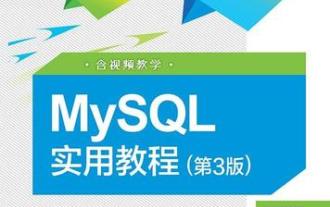 How to rename a database in MySQL
Apr 29, 2025 pm 04:00 PM
How to rename a database in MySQL
Apr 29, 2025 pm 04:00 PM
Renaming a database in MySQL requires indirect methods. The steps are as follows: 1. Create a new database; 2. Use mysqldump to export the old database; 3. Import the data into the new database; 4. Delete the old database.
 How to use MySQL subquery to improve query efficiency
Apr 29, 2025 pm 04:09 PM
How to use MySQL subquery to improve query efficiency
Apr 29, 2025 pm 04:09 PM
Subqueries can improve the efficiency of MySQL query. 1) Subquery simplifies complex query logic, such as filtering data and calculating aggregated values. 2) MySQL optimizer may convert subqueries to JOIN operations to improve performance. 3) Using EXISTS instead of IN can avoid multiple rows returning errors. 4) Optimization strategies include avoiding related subqueries, using EXISTS, index optimization, and avoiding subquery nesting.



