 Backend Development
Backend Development
 PHP Tutorial
PHP Tutorial
 How to effectively check the validity of Redis connections in Laravel6 project?
How to effectively check the validity of Redis connections in Laravel6 project?
How to effectively check the validity of Redis connections in Laravel6 project?
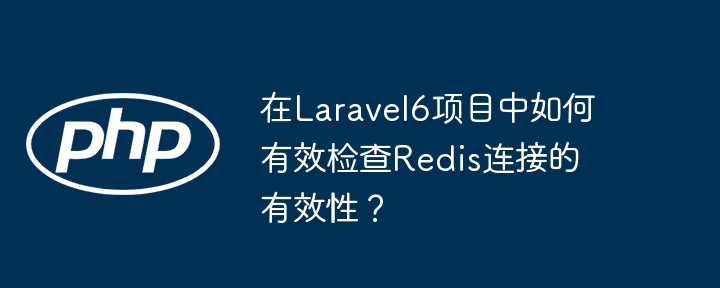
In Laravel 6 projects, ensuring the effectiveness of Redis connections is critical, especially when applications rely on Redis to handle business logic. This article will introduce in detail how to reliably check the Redis connection status in Laravel 6 to avoid application errors caused by Redis connection failure.
Many developers try to catch exceptions using try-catch , but sometimes they cannot catch exceptions that fail Redis connection, even if they use methods such as $redis = Redis::connection(); $redis->ping(); This is usually because the correct exception type is not caught.
To effectively solve this problem, the key is to use Throwable to catch all possible exceptions. Throwable is the base class for all PHP exceptions, ensuring that all types of exceptions can be caught, including those that may be hidden by other more specific exception types.
Here is an improved code example:
1 2 3 4 5 6 |
|
This code first gets the Redis connection and then tries to execute the ping command. If the connection fails or the ping command fails to execute, catch block will catch an exception of Throwable type and record an error message to the log. You can add more specific error handling logic here according to actual needs, such as displaying error messages to users, or switching to a backup data source.
By catching exceptions using Throwable and combined with appropriate error handling mechanisms, the effectiveness of Redis connections in Laravel 6 projects can be effectively checked, thereby improving the stability and reliability of the application.
The above is the detailed content of How to effectively check the validity of Redis connections in Laravel6 project?. For more information, please follow other related articles on the PHP Chinese website!

Hot AI Tools

Undresser.AI Undress
AI-powered app for creating realistic nude photos

AI Clothes Remover
Online AI tool for removing clothes from photos.

Undress AI Tool
Undress images for free

Clothoff.io
AI clothes remover

Video Face Swap
Swap faces in any video effortlessly with our completely free AI face swap tool!

Hot Article

Hot Tools

Notepad++7.3.1
Easy-to-use and free code editor

SublimeText3 Chinese version
Chinese version, very easy to use

Zend Studio 13.0.1
Powerful PHP integrated development environment

Dreamweaver CS6
Visual web development tools

SublimeText3 Mac version
God-level code editing software (SublimeText3)

Hot Topics
 1672
1672
 14
14
 1428
1428
 52
52
 1332
1332
 25
25
 1276
1276
 29
29
 1256
1256
 24
24
 AI and Composer: Enhancing Code Quality and Development
May 09, 2025 am 12:20 AM
AI and Composer: Enhancing Code Quality and Development
May 09, 2025 am 12:20 AM
In Composer, AI mainly improves development efficiency and code quality through dependency recommendation, dependency conflict resolution and code quality improvement. 1. AI can recommend appropriate dependency packages according to project needs. 2. AI provides intelligent solutions to deal with dependency conflicts. 3. AI reviews code and provides optimization suggestions to improve code quality. Through these functions, developers can focus more on the implementation of business logic.
 Top 10 cryptocurrency platforms in the world that support multi-chain transactions are authoritatively released in 2025
May 08, 2025 pm 07:15 PM
Top 10 cryptocurrency platforms in the world that support multi-chain transactions are authoritatively released in 2025
May 08, 2025 pm 07:15 PM
According to the latest evaluations and industry trends from authoritative institutions in 2025, the following are the top ten cryptocurrency platforms in the world that support multi-chain transactions, combining transaction volume, technological innovation, compliance and user reputation comprehensive analysis:
 Top 10 digital virtual currency trading apps in 2025 Summary of the top 10 digital currency exchange apps
May 08, 2025 pm 05:24 PM
Top 10 digital virtual currency trading apps in 2025 Summary of the top 10 digital currency exchange apps
May 08, 2025 pm 05:24 PM
Ranking of the top ten digital virtual currency trading apps in 2025: 1. Binance: Leading the world, providing efficient transactions and a variety of financial products. 2. OKX: It is innovative and diverse, supporting a variety of transaction types. 3. Huobi: Stable and reliable, with high-quality service. 4. Coinbase: Be friendly for beginners and simple interface. 5. Kraken: The first choice for professional traders, with powerful tools. 6. Bitfinex: efficient trading, rich trading pairs. 7. Bittrex: Safety compliance, regulatory cooperation.
 Strategy for making money with zero foundation: 5 types of altcoins that must be stocked in 2025, make sure to make 50 times more profitable!
May 08, 2025 pm 08:30 PM
Strategy for making money with zero foundation: 5 types of altcoins that must be stocked in 2025, make sure to make 50 times more profitable!
May 08, 2025 pm 08:30 PM
In cryptocurrency markets, altcoins are often seen by investors as potentially high-return assets. Although there are many altcoins on the market, not all altcoins can bring the expected benefits. This article will provide a detailed guide for investors with zero foundation, introducing the 5 altcoins worth hoarding in 2025, and explaining how to achieve the goal of making a 50x steady profit through these investments.
 Top 10 cryptocurrency exchanges in the currency circle, the latest ranking of the top 10 digital currency trading platforms in 2025
May 08, 2025 pm 10:45 PM
Top 10 cryptocurrency exchanges in the currency circle, the latest ranking of the top 10 digital currency trading platforms in 2025
May 08, 2025 pm 10:45 PM
Ranking of the top ten cryptocurrency exchanges in the currency circle: 1. Binance: Leading the world, providing efficient trading and a variety of financial products. 2. OKX: It is innovative and diverse, supporting a variety of transaction types. 3. Huobi: Stable and reliable, with high-quality service. 4. Coinbase: Be friendly for beginners and simple interface. 5. Kraken: The first choice for professional traders, with powerful tools. 6. Bitfinex: efficient trading, rich trading pairs. 7. Bittrex: Safety compliance, regulatory cooperation. 8. Poloniex and so on.
 Top 10 cryptocurrency exchanges rankings Top 10 digital currency trading platforms latest rankings
May 08, 2025 pm 05:03 PM
Top 10 cryptocurrency exchanges rankings Top 10 digital currency trading platforms latest rankings
May 08, 2025 pm 05:03 PM
Top 10 cryptocurrency exchanges rankings: 1. Binance: Leading the world, providing efficient trading and a variety of financial products. 2. OKX: It is innovative and diverse, supporting a variety of transaction types. 3. Huobi: Stable and reliable, with high-quality service. 4. Coinbase: Be friendly for beginners and simple interface. 5. Kraken: The first choice for professional traders, with powerful tools. 6. Bitfinex: efficient trading, rich trading pairs. 7. Bittrex: Safety compliance, regulatory cooperation. 8. Poloniex and so on.
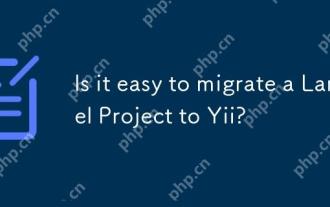 Is it easy to migrate a Laravel Project to Yii?
May 09, 2025 am 12:01 AM
Is it easy to migrate a Laravel Project to Yii?
May 09, 2025 am 12:01 AM
Migratingalaravel Projecttoyiiishallingbutachieffable WITHIEFLEFLANT.1) Mapoutlaravel component likeroutes, Controllers, Andmodels.2) Translatelaravel's SartisancommandeloequentTooyii's giiandetiverecordeba
 Top 10 virtual digital currency trading apps rankings The latest list of top 10 currency trading platforms in the 2025 cryptocurrency circle
May 08, 2025 pm 05:42 PM
Top 10 virtual digital currency trading apps rankings The latest list of top 10 currency trading platforms in the 2025 cryptocurrency circle
May 08, 2025 pm 05:42 PM
Ranking of the top ten virtual digital currency trading apps: 1. Binance: Leading the world, providing efficient transactions and a variety of financial products. 2. OKX: It is innovative and diverse, supporting a variety of transaction types. 3. Huobi: Stable and reliable, with high-quality service. 4. Coinbase: Be friendly for beginners and simple interface. 5. Kraken: The first choice for professional traders, with powerful tools. 6. Bitfinex: efficient trading, rich trading pairs. 7. Bittrex: Safety compliance, regulatory cooperation. 8. Poloniex and so on.



