 Backend Development
Backend Development
 Python Tutorial
Python Tutorial
 What is the reason why the Python process pool handles concurrent TCP requests and causes the client to get stuck?
What is the reason why the Python process pool handles concurrent TCP requests and causes the client to get stuck?
What is the reason why the Python process pool handles concurrent TCP requests and causes the client to get stuck?
The root cause and solution for the Python process pool to process concurrent TCP requests and causes client jamming
This article analyzes the reasons why the client may get stuck when using Python process pool to handle concurrent TCP requests and provides an effective solution.
Problem: The server uses multiprocessing.Pool to create a process pool to process TCP requests, and the client uses ThreadPoolExecutor to send requests concurrently. On macOS system, when the client thread pool max_workers is greater than 1, the client will be stuck; but it runs normally on Ubuntu system. The server code uses pool.apply_async to allocate tasks non-blocking, and there seems to be no blocking problem.
The root cause: The server code passes socket object directly to the child process. Since socket object cannot be shared directly between processes, the child process fails when trying to copy socket object, causing the child process to fail to work properly and block client requests.
Solution: Avoid passing socket objects directly, but pass their file descriptors (file descriptors).
Improved server code:
import os
import socket
import sys
import time
import threading
from loguru import logger
from concurrent.futures import ThreadPoolExecutor
from concurrent.futures._base import Future
import multiprocessing
default_encoding: str = 'utf-8'
def init_serversocket() -> socket.socket:
# ... (The code is the same as the original question description) ...
def send_response(clientsocket: socket.socket, addr: tuple, response_body: bytes) -> int:
# ... (The code is the same as the original question description) ...
def start_request(clientsocket_fd: int, addr: tuple) -> int:
clientsocket = socket.fromfd(clientsocket_fd, socket.AF_INET, socket.SOCK_STREAM)
os.close(clientsocket_fd) # Close the original file descriptor to prevent resource leakage try:
# ... (The code is the same as the original question description) ...
except Exception as error:
logger.exception(error)
Finally:
clientsocket.close()
def worker_process(clientsocket_fd, addr):
start_request(clientsocket_fd, addr)
if __name__ == "__main__":
serversocket = init_serversocket()
pool = multiprocessing.Pool(processes=16)
While True:
try:
clientsocket, addr = serversocket.accept()
clientsocket_fd = clientsocket.fileno()
pool.apply_async(worker_process, (clientsocket_fd, addr))
except Exception as error:
logger.exception(error)
pool.close()
pool.join()Improvement instructions:
- The
start_requestfunction now receivesclientsocket's file descriptorclientsocket_fd. - The
socket.fromfdfunction rebuilds thesocketobject based on the file descriptor to ensure that the child process can operate the socket correctly. - Add
clientsocket.close()infinallyblock to make sure the socket is closed correctly. - The
worker_processfunction handlesclientsocket_fdand closes the file descriptor in the child process to avoid resource leakage.
By passing file descriptors instead of socket objects themselves, the problem of inter-process communication is solved, thereby avoiding the problem of client jamming. This method ensures correct handling of TCP connections in a multi-process environment.
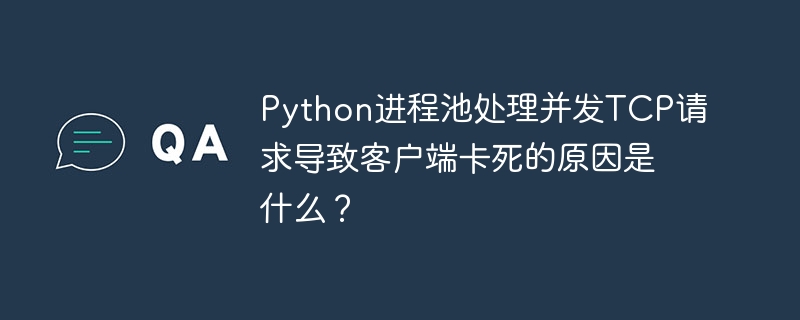
The above is the detailed content of What is the reason why the Python process pool handles concurrent TCP requests and causes the client to get stuck?. For more information, please follow other related articles on the PHP Chinese website!

Hot AI Tools

Undresser.AI Undress
AI-powered app for creating realistic nude photos

AI Clothes Remover
Online AI tool for removing clothes from photos.

Undress AI Tool
Undress images for free

Clothoff.io
AI clothes remover

Video Face Swap
Swap faces in any video effortlessly with our completely free AI face swap tool!

Hot Article

Hot Tools

Notepad++7.3.1
Easy-to-use and free code editor

SublimeText3 Chinese version
Chinese version, very easy to use

Zend Studio 13.0.1
Powerful PHP integrated development environment

Dreamweaver CS6
Visual web development tools

SublimeText3 Mac version
God-level code editing software (SublimeText3)

Hot Topics
 1663
1663
 14
14
 1420
1420
 52
52
 1313
1313
 25
25
 1266
1266
 29
29
 1239
1239
 24
24
 Which of the top ten currency trading platforms in the world are among the top ten currency trading platforms in 2025
Apr 28, 2025 pm 08:12 PM
Which of the top ten currency trading platforms in the world are among the top ten currency trading platforms in 2025
Apr 28, 2025 pm 08:12 PM
The top ten cryptocurrency exchanges in the world in 2025 include Binance, OKX, Gate.io, Coinbase, Kraken, Huobi, Bitfinex, KuCoin, Bittrex and Poloniex, all of which are known for their high trading volume and security.
 How much is Bitcoin worth
Apr 28, 2025 pm 07:42 PM
How much is Bitcoin worth
Apr 28, 2025 pm 07:42 PM
Bitcoin’s price ranges from $20,000 to $30,000. 1. Bitcoin’s price has fluctuated dramatically since 2009, reaching nearly $20,000 in 2017 and nearly $60,000 in 2021. 2. Prices are affected by factors such as market demand, supply, and macroeconomic environment. 3. Get real-time prices through exchanges, mobile apps and websites. 4. Bitcoin price is highly volatile, driven by market sentiment and external factors. 5. It has a certain relationship with traditional financial markets and is affected by global stock markets, the strength of the US dollar, etc. 6. The long-term trend is bullish, but risks need to be assessed with caution.
 What are the top currency trading platforms? The top 10 latest virtual currency exchanges
Apr 28, 2025 pm 08:06 PM
What are the top currency trading platforms? The top 10 latest virtual currency exchanges
Apr 28, 2025 pm 08:06 PM
Currently ranked among the top ten virtual currency exchanges: 1. Binance, 2. OKX, 3. Gate.io, 4. Coin library, 5. Siren, 6. Huobi Global Station, 7. Bybit, 8. Kucoin, 9. Bitcoin, 10. bit stamp.
 Which of the top ten currency trading platforms in the world are the latest version of the top ten currency trading platforms
Apr 28, 2025 pm 08:09 PM
Which of the top ten currency trading platforms in the world are the latest version of the top ten currency trading platforms
Apr 28, 2025 pm 08:09 PM
The top ten cryptocurrency trading platforms in the world include Binance, OKX, Gate.io, Coinbase, Kraken, Huobi Global, Bitfinex, Bittrex, KuCoin and Poloniex, all of which provide a variety of trading methods and powerful security measures.
 macOS: Key Features for Mac Users
Apr 29, 2025 am 12:30 AM
macOS: Key Features for Mac Users
Apr 29, 2025 am 12:30 AM
Key features of macOS include Continuity, APFS, Siri, powerful security, multitasking, and performance optimization. 1.Continuity allows seamless switching of tasks between Mac and other Apple devices. 2. APFS improves file access speed and data protection. 3.Siri can perform tasks and find information. 4. Security functions such as FileVault and Gatekeeper to protect data. 5. MissionControl and Spaces improve multitasking efficiency. 6. Performance optimization includes cleaning caches, optimizing startup items and keeping updates.
 What are the top ten virtual currency trading apps? The latest digital currency exchange rankings
Apr 28, 2025 pm 08:03 PM
What are the top ten virtual currency trading apps? The latest digital currency exchange rankings
Apr 28, 2025 pm 08:03 PM
The top ten digital currency exchanges such as Binance, OKX, gate.io have improved their systems, efficient diversified transactions and strict security measures.
 How to use the chrono library in C?
Apr 28, 2025 pm 10:18 PM
How to use the chrono library in C?
Apr 28, 2025 pm 10:18 PM
Using the chrono library in C can allow you to control time and time intervals more accurately. Let's explore the charm of this library. C's chrono library is part of the standard library, which provides a modern way to deal with time and time intervals. For programmers who have suffered from time.h and ctime, chrono is undoubtedly a boon. It not only improves the readability and maintainability of the code, but also provides higher accuracy and flexibility. Let's start with the basics. The chrono library mainly includes the following key components: std::chrono::system_clock: represents the system clock, used to obtain the current time. std::chron
 How to handle high DPI display in C?
Apr 28, 2025 pm 09:57 PM
How to handle high DPI display in C?
Apr 28, 2025 pm 09:57 PM
Handling high DPI display in C can be achieved through the following steps: 1) Understand DPI and scaling, use the operating system API to obtain DPI information and adjust the graphics output; 2) Handle cross-platform compatibility, use cross-platform graphics libraries such as SDL or Qt; 3) Perform performance optimization, improve performance through cache, hardware acceleration, and dynamic adjustment of the details level; 4) Solve common problems, such as blurred text and interface elements are too small, and solve by correctly applying DPI scaling.



