 Backend Development
Backend Development
 Python Tutorial
Python Tutorial
 How to resolve conflict between Pylance type detection error and custom decorator?
How to resolve conflict between Pylance type detection error and custom decorator?
How to resolve conflict between Pylance type detection error and custom decorator?
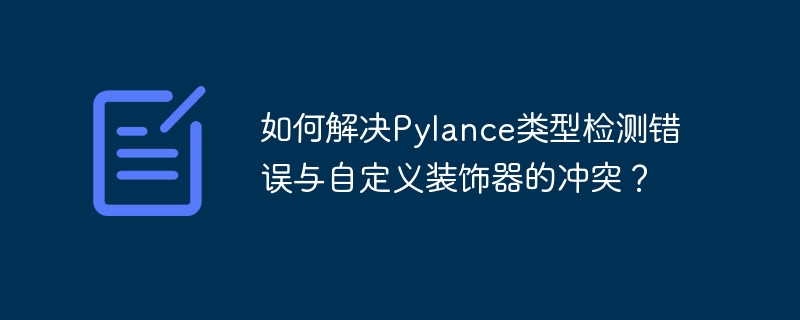
Solutions to conflict between PyLance type check and custom decorator
In Python development, static type checking tools (such as PyLance) often generate type checking errors or warnings with custom decorators. This article will use an example to demonstrate how to resolve the type mismatch problem reported by PyLance in a custom decorator.
Question example:
The following code snippet shows a custom decorator execute and the decorated function query_data_source :
def execute(func):
def inner_wrapper(*args, **kwargs) -> result[any]: # The problem lies with session.begin() as session:
result = session.execute(func(*args, **kwargs))
return result
return inner_wrapper
@execute
def query_data_source(
start_id: int = 1, max_results_amount: int = 10
) -> select: # PyLance believes that the return type here is select
stmt = (
select(
datasource.id,
datasource.name,
datasource.source_url,
datasource.author,
datasource.description,
datasource.cover_image_url,
datasource.start_date,
datasource.end_date,
)
.where(datasource.id >= start_id)
.limit(max_results_amount)
.order_by(datasource.id)
)
return stmt There is no problem with the code at runtime, but PyLance warns query_data_source 's return type mismatch, because it infers that the execute decorator changes the return type to result[any] .
Solution:
To solve this problem, we need to add more precise type hints to the decorator definition to clarify the return type of the decorating function. The modified code is as follows:
from typing import Callable, Any
def execute(func: Callable[..., Result]) -> Callable[..., Result]: # Add type prompt def inner_wrapper(*args, **kwargs) -> Result[Any]:
with Session.begin() as session:
result = session.execute(func(*args, **kwargs))
return result
return inner_wrapper By adding the Callable[..., Result] type prompt in the execute decorator, we tell PyLance to return Result type. ... means that the number and type of parameters are uncertain, and Result assumes that it is a custom type or an imported type. This resolves PyLance's type checking error and ensures that the type information is accurate.
This method is suitable for type checking issues with many custom decorators. By adding appropriate type prompts, you can work effectively with type checking tools to improve code quality and maintainability. Remember to replace Result and session with the actual types and objects used in your code based on your actual situation.
The above is the detailed content of How to resolve conflict between Pylance type detection error and custom decorator?. For more information, please follow other related articles on the PHP Chinese website!

Hot AI Tools

Undresser.AI Undress
AI-powered app for creating realistic nude photos

AI Clothes Remover
Online AI tool for removing clothes from photos.

Undress AI Tool
Undress images for free

Clothoff.io
AI clothes remover

AI Hentai Generator
Generate AI Hentai for free.

Hot Article

Hot Tools

Notepad++7.3.1
Easy-to-use and free code editor

SublimeText3 Chinese version
Chinese version, very easy to use

Zend Studio 13.0.1
Powerful PHP integrated development environment

Dreamweaver CS6
Visual web development tools

SublimeText3 Mac version
God-level code editing software (SublimeText3)

Hot Topics
 1384
1384
 52
52
 PHP and Python: Different Paradigms Explained
Apr 18, 2025 am 12:26 AM
PHP and Python: Different Paradigms Explained
Apr 18, 2025 am 12:26 AM
PHP is mainly procedural programming, but also supports object-oriented programming (OOP); Python supports a variety of paradigms, including OOP, functional and procedural programming. PHP is suitable for web development, and Python is suitable for a variety of applications such as data analysis and machine learning.
 Choosing Between PHP and Python: A Guide
Apr 18, 2025 am 12:24 AM
Choosing Between PHP and Python: A Guide
Apr 18, 2025 am 12:24 AM
PHP is suitable for web development and rapid prototyping, and Python is suitable for data science and machine learning. 1.PHP is used for dynamic web development, with simple syntax and suitable for rapid development. 2. Python has concise syntax, is suitable for multiple fields, and has a strong library ecosystem.
 How to solve the complexity of WordPress installation and update using Composer
Apr 17, 2025 pm 10:54 PM
How to solve the complexity of WordPress installation and update using Composer
Apr 17, 2025 pm 10:54 PM
When managing WordPress websites, you often encounter complex operations such as installation, update, and multi-site conversion. These operations are not only time-consuming, but also prone to errors, causing the website to be paralyzed. Combining the WP-CLI core command with Composer can greatly simplify these tasks, improve efficiency and reliability. This article will introduce how to use Composer to solve these problems and improve the convenience of WordPress management.
 Accelerate PHP code inspection: Experience and practice using overtrue/phplint library
Apr 17, 2025 pm 11:06 PM
Accelerate PHP code inspection: Experience and practice using overtrue/phplint library
Apr 17, 2025 pm 11:06 PM
During the development process, we often need to perform syntax checks on PHP code to ensure the correctness and maintainability of the code. However, when the project is large, the single-threaded syntax checking process can become very slow. Recently, I encountered this problem in my project. After trying multiple methods, I finally found the library overtrue/phplint, which greatly improves the speed of code inspection through parallel processing.
 How to solve complex BelongsToThrough relationship problem in Laravel? Use Composer!
Apr 17, 2025 pm 09:54 PM
How to solve complex BelongsToThrough relationship problem in Laravel? Use Composer!
Apr 17, 2025 pm 09:54 PM
In Laravel development, dealing with complex model relationships has always been a challenge, especially when it comes to multi-level BelongsToThrough relationships. Recently, I encountered this problem in a project dealing with a multi-level model relationship, where traditional HasManyThrough relationships fail to meet the needs, resulting in data queries becoming complex and inefficient. After some exploration, I found the library staudenmeir/belongs-to-through, which easily installed and solved my troubles through Composer.
 PHP and Python: A Deep Dive into Their History
Apr 18, 2025 am 12:25 AM
PHP and Python: A Deep Dive into Their History
Apr 18, 2025 am 12:25 AM
PHP originated in 1994 and was developed by RasmusLerdorf. It was originally used to track website visitors and gradually evolved into a server-side scripting language and was widely used in web development. Python was developed by Guidovan Rossum in the late 1980s and was first released in 1991. It emphasizes code readability and simplicity, and is suitable for scientific computing, data analysis and other fields.
 How to solve SQL parsing problem? Use greenlion/php-sql-parser!
Apr 17, 2025 pm 09:15 PM
How to solve SQL parsing problem? Use greenlion/php-sql-parser!
Apr 17, 2025 pm 09:15 PM
When developing a project that requires parsing SQL statements, I encountered a tricky problem: how to efficiently parse MySQL's SQL statements and extract the key information. After trying many methods, I found that the greenlion/php-sql-parser library can perfectly solve my needs.
 How to optimize website performance: Experiences and lessons learned from using the Minify library
Apr 17, 2025 pm 11:18 PM
How to optimize website performance: Experiences and lessons learned from using the Minify library
Apr 17, 2025 pm 11:18 PM
In the process of developing a website, improving page loading has always been one of my top priorities. Once, I tried using the Miniify library to compress and merge CSS and JavaScript files in order to improve the performance of the website. However, I encountered many problems and challenges during use, which eventually made me realize that Miniify may no longer be the best choice. Below I will share my experience and how to install and use Minify through Composer.



