 Backend Development
Backend Development
 Python Tutorial
Python Tutorial
 Python package dependency management: What is the difference between pymilvus=”^2.3.0” and pymilvus=2.3.*?
Python package dependency management: What is the difference between pymilvus=”^2.3.0” and pymilvus=2.3.*?
Python package dependency management: What is the difference between pymilvus=”^2.3.0” and pymilvus=2.3.*?
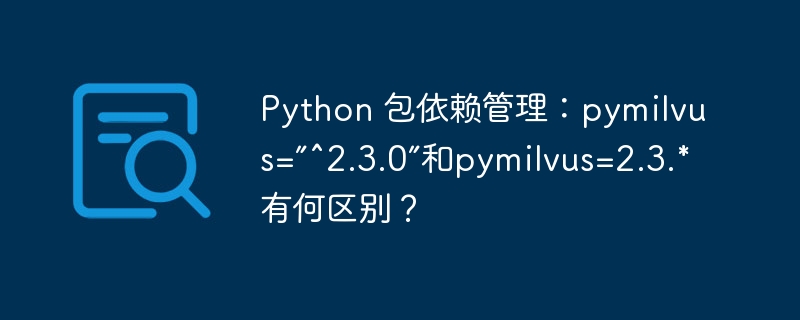
Python package dependency management: an in-depth understanding of pymilvus version number specification
In Python projects, precise package dependency management is crucial. This article will explain in detail the differences in the two ways of specifying version numbers of pymilvus = "^2.3.0" and pymilvus = 2.3.*
Many developers tend to confuse these two writing methods, and in fact there are significant differences in version scope limitations.
pymilvus = "^2.3.0" uses semantic version-controlled de-character notation ^ . This means that the installed pymilvus version must be greater than or equal to 2.3.0, but less than 2.4.0. It only allows the installation of the latest versions in the 2.3.x version series, such as 2.3.1, 2.3.2, etc., but does not include 2.4.0 and higher. While ensuring certain compatibility, this method can prioritize the use of newer versions, thereby obtaining the latest features and bug fixes.
pymilvus = 2.3.* means that the installed pymilvus version must belong to any version in the 2.3 series, such as 2.3.0, 2.3.1, 2.3.2, etc. It allows installing any 2.3.x version without limiting the latest version. This approach emphasizes compatibility and ensures that the program runs stably in the specified 2.3 version series.
Therefore, pymilvus = "^2.3.0" is more stringent than the version range of pymilvus = 2.3.* . If the latest version of pymilvus is 2.3.1, the former will install 2.3.1, while the latter may install 2.3.0 or 2.3.1, depending on the specific behavior of the package manager.
The key to choosing a version number lies in project requirements. If you need to use the latest stable version and get bug fixes and new features in time, then pymilvus = "^2.3.0" is more appropriate. If you need to ensure maximum compatibility and avoid potential problems with new versions, pymilvus = 2.3.* is a better choice.
The above is the detailed content of Python package dependency management: What is the difference between pymilvus=”^2.3.0” and pymilvus=2.3.*?. For more information, please follow other related articles on the PHP Chinese website!

Hot AI Tools

Undresser.AI Undress
AI-powered app for creating realistic nude photos

AI Clothes Remover
Online AI tool for removing clothes from photos.

Undress AI Tool
Undress images for free

Clothoff.io
AI clothes remover

AI Hentai Generator
Generate AI Hentai for free.

Hot Article

Hot Tools

Notepad++7.3.1
Easy-to-use and free code editor

SublimeText3 Chinese version
Chinese version, very easy to use

Zend Studio 13.0.1
Powerful PHP integrated development environment

Dreamweaver CS6
Visual web development tools

SublimeText3 Mac version
God-level code editing software (SublimeText3)

Hot Topics
 1359
1359
 52
52
 How to use XPath to search from a specified DOM node in JavaScript?
Apr 04, 2025 pm 11:15 PM
How to use XPath to search from a specified DOM node in JavaScript?
Apr 04, 2025 pm 11:15 PM
Detailed explanation of XPath search method under DOM nodes In JavaScript, we often need to find specific nodes from the DOM tree based on XPath expressions. If you need to...
 Does H5 page production require continuous maintenance?
Apr 05, 2025 pm 11:27 PM
Does H5 page production require continuous maintenance?
Apr 05, 2025 pm 11:27 PM
The H5 page needs to be maintained continuously, because of factors such as code vulnerabilities, browser compatibility, performance optimization, security updates and user experience improvements. Effective maintenance methods include establishing a complete testing system, using version control tools, regularly monitoring page performance, collecting user feedback and formulating maintenance plans.
 Why is there no output when using RxJS to process stream elements? How to use of and from operators correctly?
Apr 04, 2025 pm 06:36 PM
Why is there no output when using RxJS to process stream elements? How to use of and from operators correctly?
Apr 04, 2025 pm 06:36 PM
Discussion on problems when using RxJS to operate on elements in streams in learning and using RxJS...
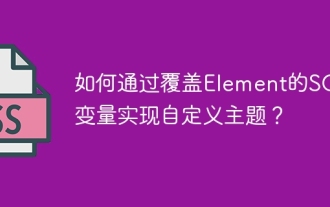 How to implement a custom theme by overriding the SCSS variable of Element?
Apr 05, 2025 pm 01:45 PM
How to implement a custom theme by overriding the SCSS variable of Element?
Apr 05, 2025 pm 01:45 PM
How to implement a custom theme by overriding the SCSS variable of Element? Using Element...
 Why do you need to call Vue.use(VueRouter) in the index.js file under the router folder?
Apr 05, 2025 pm 01:03 PM
Why do you need to call Vue.use(VueRouter) in the index.js file under the router folder?
Apr 05, 2025 pm 01:03 PM
The necessity of registering VueRouter in the index.js file under the router folder When developing Vue applications, you often encounter problems with routing configuration. Special...
 How to obtain real-time application and viewer data on the 58.com work page?
Apr 05, 2025 am 08:06 AM
How to obtain real-time application and viewer data on the 58.com work page?
Apr 05, 2025 am 08:06 AM
How to obtain dynamic data of 58.com work page while crawling? When crawling a work page of 58.com using crawler tools, you may encounter this...
 What is the reason why PS keeps showing loading?
Apr 06, 2025 pm 06:39 PM
What is the reason why PS keeps showing loading?
Apr 06, 2025 pm 06:39 PM
PS "Loading" problems are caused by resource access or processing problems: hard disk reading speed is slow or bad: Use CrystalDiskInfo to check the hard disk health and replace the problematic hard disk. Insufficient memory: Upgrade memory to meet PS's needs for high-resolution images and complex layer processing. Graphics card drivers are outdated or corrupted: Update the drivers to optimize communication between the PS and the graphics card. File paths are too long or file names have special characters: use short paths and avoid special characters. PS's own problem: Reinstall or repair the PS installer.
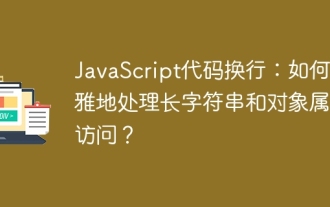 JavaScript code line break: How to handle long string and object attribute access gracefully?
Apr 05, 2025 am 08:03 AM
JavaScript code line break: How to handle long string and object attribute access gracefully?
Apr 05, 2025 am 08:03 AM
Detailed explanation of JavaScript code line-breaking skills When writing JavaScript code, we often encounter a line of code that is too long, which not only affects the readability of the code...



