 Backend Development
Backend Development
 Python Tutorial
Python Tutorial
 How to configure apscheduler timing task as a service on macOS?
How to configure apscheduler timing task as a service on macOS?
How to configure apscheduler timing task as a service on macOS?
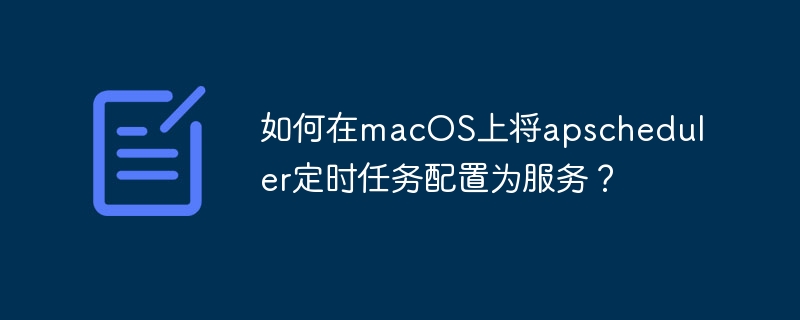
Configure the apscheduler timing task as a macOS service
This article introduces how to configure the apscheduler timing task as a system service on the macOS system to realize self-start and command line control (start/stop). macOS uses launchctl tool to manage system services, similar to Linux's systemd .
The steps are as follows:
Create a plist configuration file: First, you need to create a
.plistfile that defines the configuration information of the service, which is similar to the service file ofsystemd. This file must contain the service's start command, stop command and other necessary configurations.Place the plist file: Place the created
.plistfile in/Library/LaunchAgents/(user-level service) or/Library/LaunchDaemons/(system-level service) directory. Which directory to choose depends on whether you want the service to run as a user or system.-
Loading service: Use
launchctlcommand to load the.plistfile. Assuming your service is namedapscheduler_service, the loading command is:launchctl load /Library/LaunchAgents/apscheduler_service.plist # or /Library/LaunchDaemons/
Copy after login -
Start, stop and uninstall services: After loading the service, you can use the following commands to control the service:
launchctl start apscheduler_service launchctl stop apscheduler_service launchctl unload /Library/LaunchAgents/apscheduler_service.plist # or /Library/LaunchDaemons/
Copy after login
Use Homebrew (optional):
If you use Homebrew management software package, it provides a more convenient way to manage services. Assuming your apscheduler service has been installed and registered as a service through Homebrew, you can use the following command:
brew services start apscheduler_service brew services stop apscheduler_service
Through the above steps, your apscheduler timing tasks can be run as a service on the macOS system and can be managed through the command line to achieve self-start on the computer. Please note that you need to modify the content of the .plist file and the service name according to your actual situation.
The above is the detailed content of How to configure apscheduler timing task as a service on macOS?. For more information, please follow other related articles on the PHP Chinese website!

Hot AI Tools

Undresser.AI Undress
AI-powered app for creating realistic nude photos

AI Clothes Remover
Online AI tool for removing clothes from photos.

Undress AI Tool
Undress images for free

Clothoff.io
AI clothes remover

Video Face Swap
Swap faces in any video effortlessly with our completely free AI face swap tool!

Hot Article

Hot Tools

Notepad++7.3.1
Easy-to-use and free code editor

SublimeText3 Chinese version
Chinese version, very easy to use

Zend Studio 13.0.1
Powerful PHP integrated development environment

Dreamweaver CS6
Visual web development tools

SublimeText3 Mac version
God-level code editing software (SublimeText3)

Hot Topics
 1664
1664
 14
14
 1421
1421
 52
52
 1315
1315
 25
25
 1266
1266
 29
29
 1239
1239
 24
24
 What are the typical use cases for Linux versus Windows?
May 03, 2025 am 12:01 AM
What are the typical use cases for Linux versus Windows?
May 03, 2025 am 12:01 AM
Linuxisidealforcustomization,development,andservermanagement,whileWindowsexcelsineaseofuse,softwarecompatibility,andgaming.Linuxoffershighconfigurabilityfordevelopersandserversetups,whereasWindowsprovidesauser-friendlyinterfaceandbroadsoftwaresupport
 Docker and Linux: Building Portable Applications
May 03, 2025 am 12:17 AM
Docker and Linux: Building Portable Applications
May 03, 2025 am 12:17 AM
How to build portable applications with Docker and Linux? First, use Dockerfile to containerize the application, and then manage and deploy the container in a Linux environment. 1) Write a Dockerfile and package the application and its dependencies into a mirror. 2) Build and run containers on Linux using dockerbuild and dockerrun commands. 3) Manage multi-container applications through DockerCompose and define service dependencies. 4) Optimize the image size and resource configuration, enhance security, and improve application performance and portability.
 Linux Operations: Understanding the Core Functionality
May 03, 2025 am 12:09 AM
Linux Operations: Understanding the Core Functionality
May 03, 2025 am 12:09 AM
Linux is a Unix-based multi-user, multi-tasking operating system that emphasizes simplicity, modularity and openness. Its core functions include: file system: organized in a tree structure, supports multiple file systems such as ext4, XFS, Btrfs, and use df-T to view file system types. Process management: View the process through the ps command, manage the process using PID, involving priority settings and signal processing. Network configuration: Flexible setting of IP addresses and managing network services, and use sudoipaddradd to configure IP. These features are applied in real-life operations through basic commands and advanced script automation, improving efficiency and reducing errors.
 macOS: Exploring the BSD Foundation and its Impact
May 01, 2025 am 12:11 AM
macOS: Exploring the BSD Foundation and its Impact
May 01, 2025 am 12:11 AM
macOS is based on BSD and affects its kernel, command line tools, networking, security and developer tools. 1. The XNU kernel of macOS contains the BSD subsystem. 2. Command line tools such as ls, CP, and mv are derived from BSD. 3. Network protocol stack and firewall technology come from BSD. 4. Developer tools such as gcc and make are based on BSD, enhancing the development environment of macOS.
 Is macOS Based on Linux? Debunking the Myths
May 03, 2025 am 12:02 AM
Is macOS Based on Linux? Debunking the Myths
May 03, 2025 am 12:02 AM
No,macOSisnotbasedonLinux;itisbuiltonDarwin,aUnix-basedsystemdevelopedbyApple.1)macOSusesDarwin,whichincorporatesBSDelements,whileLinuxusestheLinuxkernel.2)macOSintegrateswithApple'shardwareforoptimizedperformance,unlikeLinux.3)macOSusesHomebrewforpa
 How reliable is Binance Plaza?
May 07, 2025 pm 07:18 PM
How reliable is Binance Plaza?
May 07, 2025 pm 07:18 PM
Binance Square is a social media platform provided by Binance Exchange, aiming to provide users with a space to communicate and share information related to cryptocurrencies. This article will explore the functions, reliability and user experience of Binance Plaza in detail to help you better understand this platform.
 The Current macOS: An Overview of Apple's Latest OS
May 04, 2025 am 12:18 AM
The Current macOS: An Overview of Apple's Latest OS
May 04, 2025 am 12:18 AM
macOSSonoma (14.0) brings new features such as desktop widgets, video conferencing enhancements and performance improvements. 1. The desktop widget allows users to quickly view information. 2. Video conferencing enhancement provides virtual background function. 3. System performance is improved, and application startup and response are faster.
 The 5 Essential Elements of Linux: Explained
May 07, 2025 am 12:14 AM
The 5 Essential Elements of Linux: Explained
May 07, 2025 am 12:14 AM
The five core elements of Linux are: 1. Kernel, 2. Command line interface, 3. File system, 4. Package management, 5. Community and open source. Together, these elements define the nature and functionality of Linux.



