 Backend Development
Backend Development
 Python Tutorial
Python Tutorial
 How to effectively monitor and manage USB devices in an office environment using Python?
How to effectively monitor and manage USB devices in an office environment using Python?
How to effectively monitor and manage USB devices in an office environment using Python?
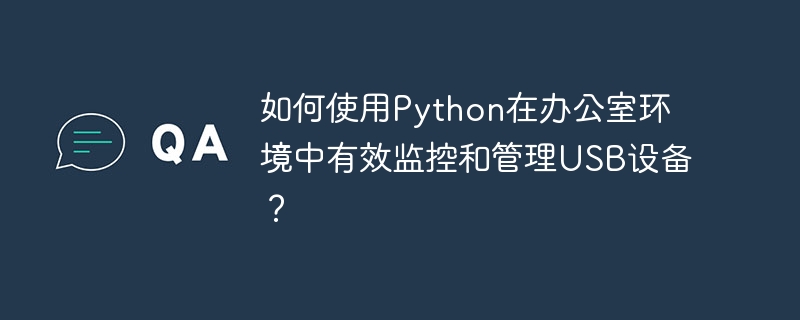
Python helps: Improve office USB device monitoring and management efficiency
Ensuring the security of office information is crucial, especially effective prevention of unauthorized USB devices connecting to company computers. This article will introduce how to use the Python programming language to monitor the connection status of computer USB and mobile devices in real time to ensure the safe office environment.
Challenges and shortcomings
Many companies face the problem of accessing computers at will with USB devices or mobile devices (such as mobile phones). Some attempts to use Python and PyQt to develop monitoring programs, read and save disk information by booting up, and alert it once a new disk is found. However, this approach has flaws and cannot fully meet security needs.
Efficient Python solutions
Although there are many USB devices on the market that disable software, if you prefer Python solutions, disk_partitions() method of the psutil library will be ideal. This method can accurately obtain disk information, where opts parameter can identify the mobile disk.
The following code snippet demonstrates how to detect a USB device using the psutil library:
import psutil
def monitor_usb():
partitions = psutil.disk_partitions()
for partition in partitions:
if 'removable' in partition.opts.lower():
print(f"Discover removable device: {partition.device}")
# Add alarm or other processing logic here# Execute the monitoring function if __name__ == "__main__":
monitor_usb()
Through this method, you can accurately identify the connections of USB or other mobile devices, thereby effectively monitoring and managing the USB devices of office computers and enhancing information security.
The above is the detailed content of How to effectively monitor and manage USB devices in an office environment using Python?. For more information, please follow other related articles on the PHP Chinese website!

Hot AI Tools

Undresser.AI Undress
AI-powered app for creating realistic nude photos

AI Clothes Remover
Online AI tool for removing clothes from photos.

Undress AI Tool
Undress images for free

Clothoff.io
AI clothes remover

AI Hentai Generator
Generate AI Hentai for free.

Hot Article

Hot Tools

Notepad++7.3.1
Easy-to-use and free code editor

SublimeText3 Chinese version
Chinese version, very easy to use

Zend Studio 13.0.1
Powerful PHP integrated development environment

Dreamweaver CS6
Visual web development tools

SublimeText3 Mac version
God-level code editing software (SublimeText3)

Hot Topics
 1378
1378
 52
52
 Python vs. JavaScript: Community, Libraries, and Resources
Apr 15, 2025 am 12:16 AM
Python vs. JavaScript: Community, Libraries, and Resources
Apr 15, 2025 am 12:16 AM
Python and JavaScript have their own advantages and disadvantages in terms of community, libraries and resources. 1) The Python community is friendly and suitable for beginners, but the front-end development resources are not as rich as JavaScript. 2) Python is powerful in data science and machine learning libraries, while JavaScript is better in front-end development libraries and frameworks. 3) Both have rich learning resources, but Python is suitable for starting with official documents, while JavaScript is better with MDNWebDocs. The choice should be based on project needs and personal interests.
 vscode cannot install extension
Apr 15, 2025 pm 07:18 PM
vscode cannot install extension
Apr 15, 2025 pm 07:18 PM
The reasons for the installation of VS Code extensions may be: network instability, insufficient permissions, system compatibility issues, VS Code version is too old, antivirus software or firewall interference. By checking network connections, permissions, log files, updating VS Code, disabling security software, and restarting VS Code or computers, you can gradually troubleshoot and resolve issues.
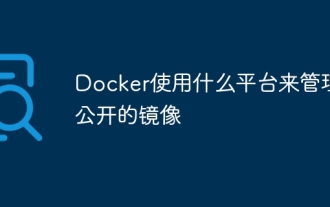 What platform Docker uses to manage public images
Apr 15, 2025 am 07:06 AM
What platform Docker uses to manage public images
Apr 15, 2025 am 07:06 AM
The Docker image hosting platform is used to manage and store Docker images, making it easy for developers and users to access and use prebuilt software environments. Common platforms include: Docker Hub: officially maintained by Docker and has a huge mirror library. GitHub Container Registry: Integrates the GitHub ecosystem. Google Container Registry: Hosted by Google Cloud Platform. Amazon Elastic Container Registry: Hosted by AWS. Quay.io: By Red Hat
 Docker uses macvlan
Apr 15, 2025 am 06:57 AM
Docker uses macvlan
Apr 15, 2025 am 06:57 AM
macvlan in Docker is a Linux kernel module that allows containers to have their own MAC address, enabling network isolation, performance improvement and direct interaction with the physical network. Using macvlan requires: 1. Install the kernel module; 2. Create a macvlan network; 3. Assign IP address segments; 4. Specify the macvlan network when container creation; 5. Verify the connection.
 What underlying technologies does Docker use?
Apr 15, 2025 am 07:09 AM
What underlying technologies does Docker use?
Apr 15, 2025 am 07:09 AM
Docker uses container engines, mirror formats, storage drivers, network models, container orchestration tools, operating system virtualization, and container registry to support its containerization capabilities, providing lightweight, portable and automated application deployment and management.
 How to define header files for vscode
Apr 15, 2025 pm 09:09 PM
How to define header files for vscode
Apr 15, 2025 pm 09:09 PM
How to define header files using Visual Studio Code? Create a header file and declare symbols in the header file using the .h or .hpp suffix name (such as classes, functions, variables) Compile the program using the #include directive to include the header file in the source file. The header file will be included and the declared symbols are available.
 How to run programs in terminal vscode
Apr 15, 2025 pm 06:42 PM
How to run programs in terminal vscode
Apr 15, 2025 pm 06:42 PM
In VS Code, you can run the program in the terminal through the following steps: Prepare the code and open the integrated terminal to ensure that the code directory is consistent with the terminal working directory. Select the run command according to the programming language (such as Python's python your_file_name.py) to check whether it runs successfully and resolve errors. Use the debugger to improve debugging efficiency.
 What is vscode What is vscode for?
Apr 15, 2025 pm 06:45 PM
What is vscode What is vscode for?
Apr 15, 2025 pm 06:45 PM
VS Code is the full name Visual Studio Code, which is a free and open source cross-platform code editor and development environment developed by Microsoft. It supports a wide range of programming languages and provides syntax highlighting, code automatic completion, code snippets and smart prompts to improve development efficiency. Through a rich extension ecosystem, users can add extensions to specific needs and languages, such as debuggers, code formatting tools, and Git integrations. VS Code also includes an intuitive debugger that helps quickly find and resolve bugs in your code.



