 Backend Development
Backend Development
 Python Tutorial
Python Tutorial
 Why does an error 'Property does not exist' when calling a property in a Python class?
Why does an error 'Property does not exist' when calling a property in a Python class?
Why does an error 'Property does not exist' when calling a property in a Python class?
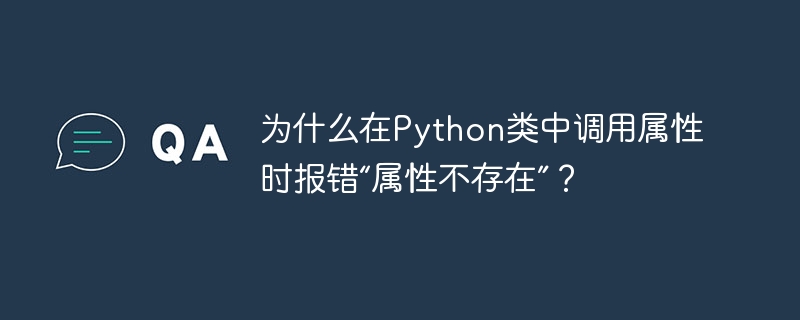
This article analyzes the AttributeError problem caused by class attribute call error in Python 3.12. The problem stems from a simple spelling error that causes the class attribute to be unable to be initialized correctly.
Question description:
The code throws AttributeError when calling the attribute defined in the __init__ method, prompting that the attribute does not exist.
Error code:
class getconfig(object):
def __int__(self): # Error spelling: __int__ instead of __init__
current_dir = os.path.dirname(os.path.abspath(__file__))
print(current_dir)
sys_cfg_file = os.path.join(current_dir, "sysconfig.cfg")
self.conf = configparser.configparser()
self.conf.read(sys_cfg_file)
def get_db_host(self):
db_host = self.conf.get("db", "host")
return db_host
if __name__ == "__main__":
gc1 = getconfig()
var = gc1.get_db_host()error message:
<code>AttributeError: 'getconfig' object has no attribute 'conf'</code>
Error analysis:
The __int__ method is not a constructor in Python, the correct constructor name is __init__ . Due to a typo, the __init__ method is not called, so the self.conf property is not initialized, causing the get_db_host method to try to access the non-existent property conf .
Solution:
Correct __int__ to __init__ and recommend a more standardized naming method (such as capitalization of the initials):
import os
import configparser # Make sure the configparser module is imported class GetConfig(object):
def __init__(self):
current_dir = os.path.dirname(os.path.abspath(__file__))
print(current_dir)
sys_cfg_file = os.path.join(current_dir, "sysConfig.cfg") #It is recommended that file names also use the consistent naming specifications self.conf = configparser.ConfigParser()
self.conf.read(sys_cfg_file)
def get_db_host(self):
db_host = self.conf.get("DB", "host") # It is recommended to use uppercase "DB" to maintain consistency return db_host
if __name__ == "__main__":
gc1 = GetConfig()
var = gc1.get_db_host()
print(var) # Print the result and verify whether it is successful With this simple correction, the code will run normally and successfully access conf property. Remember that Python is case sensitive and following consistent naming specifications is critical to the readability and maintainability of your code.
The above is the detailed content of Why does an error 'Property does not exist' when calling a property in a Python class?. For more information, please follow other related articles on the PHP Chinese website!

Hot AI Tools

Undresser.AI Undress
AI-powered app for creating realistic nude photos

AI Clothes Remover
Online AI tool for removing clothes from photos.

Undress AI Tool
Undress images for free

Clothoff.io
AI clothes remover

AI Hentai Generator
Generate AI Hentai for free.

Hot Article

Hot Tools

Notepad++7.3.1
Easy-to-use and free code editor

SublimeText3 Chinese version
Chinese version, very easy to use

Zend Studio 13.0.1
Powerful PHP integrated development environment

Dreamweaver CS6
Visual web development tools

SublimeText3 Mac version
God-level code editing software (SublimeText3)

Hot Topics
 1374
1374
 52
52
 Unable to log in to mysql as root
Apr 08, 2025 pm 04:54 PM
Unable to log in to mysql as root
Apr 08, 2025 pm 04:54 PM
The main reasons why you cannot log in to MySQL as root are permission problems, configuration file errors, password inconsistent, socket file problems, or firewall interception. The solution includes: check whether the bind-address parameter in the configuration file is configured correctly. Check whether the root user permissions have been modified or deleted and reset. Verify that the password is accurate, including case and special characters. Check socket file permission settings and paths. Check that the firewall blocks connections to the MySQL server.
 Do mysql need to pay
Apr 08, 2025 pm 05:36 PM
Do mysql need to pay
Apr 08, 2025 pm 05:36 PM
MySQL has a free community version and a paid enterprise version. The community version can be used and modified for free, but the support is limited and is suitable for applications with low stability requirements and strong technical capabilities. The Enterprise Edition provides comprehensive commercial support for applications that require a stable, reliable, high-performance database and willing to pay for support. Factors considered when choosing a version include application criticality, budgeting, and technical skills. There is no perfect option, only the most suitable option, and you need to choose carefully according to the specific situation.
 How to optimize MySQL performance for high-load applications?
Apr 08, 2025 pm 06:03 PM
How to optimize MySQL performance for high-load applications?
Apr 08, 2025 pm 06:03 PM
MySQL database performance optimization guide In resource-intensive applications, MySQL database plays a crucial role and is responsible for managing massive transactions. However, as the scale of application expands, database performance bottlenecks often become a constraint. This article will explore a series of effective MySQL performance optimization strategies to ensure that your application remains efficient and responsive under high loads. We will combine actual cases to explain in-depth key technologies such as indexing, query optimization, database design and caching. 1. Database architecture design and optimized database architecture is the cornerstone of MySQL performance optimization. Here are some core principles: Selecting the right data type and selecting the smallest data type that meets the needs can not only save storage space, but also improve data processing speed.
 Understand ACID properties: The pillars of a reliable database
Apr 08, 2025 pm 06:33 PM
Understand ACID properties: The pillars of a reliable database
Apr 08, 2025 pm 06:33 PM
Detailed explanation of database ACID attributes ACID attributes are a set of rules to ensure the reliability and consistency of database transactions. They define how database systems handle transactions, and ensure data integrity and accuracy even in case of system crashes, power interruptions, or multiple users concurrent access. ACID Attribute Overview Atomicity: A transaction is regarded as an indivisible unit. Any part fails, the entire transaction is rolled back, and the database does not retain any changes. For example, if a bank transfer is deducted from one account but not increased to another, the entire operation is revoked. begintransaction; updateaccountssetbalance=balance-100wh
 Navicat's method to view MongoDB database password
Apr 08, 2025 pm 09:39 PM
Navicat's method to view MongoDB database password
Apr 08, 2025 pm 09:39 PM
It is impossible to view MongoDB password directly through Navicat because it is stored as hash values. How to retrieve lost passwords: 1. Reset passwords; 2. Check configuration files (may contain hash values); 3. Check codes (may hardcode passwords).
 Master SQL LIMIT clause: Control the number of rows in a query
Apr 08, 2025 pm 07:00 PM
Master SQL LIMIT clause: Control the number of rows in a query
Apr 08, 2025 pm 07:00 PM
SQLLIMIT clause: Control the number of rows in query results. The LIMIT clause in SQL is used to limit the number of rows returned by the query. This is very useful when processing large data sets, paginated displays and test data, and can effectively improve query efficiency. Basic syntax of syntax: SELECTcolumn1,column2,...FROMtable_nameLIMITnumber_of_rows;number_of_rows: Specify the number of rows returned. Syntax with offset: SELECTcolumn1,column2,...FROMtable_nameLIMIToffset,number_of_rows;offset: Skip
 Whether mysql creates an index on a foreign key
Apr 08, 2025 pm 05:39 PM
Whether mysql creates an index on a foreign key
Apr 08, 2025 pm 05:39 PM
Typically, indexes should be created on the foreign key fields to speed up foreign key constraint checks and associated queries. However, if the table is small or the foreign key field is already a primary/unique key, you can consider not creating an index.
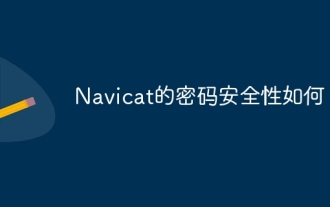 How secure is Navicat's password?
Apr 08, 2025 pm 09:24 PM
How secure is Navicat's password?
Apr 08, 2025 pm 09:24 PM
Navicat's password security relies on the combination of symmetric encryption, password strength and security measures. Specific measures include: using SSL connections (provided that the database server supports and correctly configures the certificate), regularly updating Navicat, using more secure methods (such as SSH tunnels), restricting access rights, and most importantly, never record passwords.



