 Backend Development
Backend Development
 Python Tutorial
Python Tutorial
 The Python subprocess module fails to execute the wmic datafile command. How to solve it?
The Python subprocess module fails to execute the wmic datafile command. How to solve it?
The Python subprocess module fails to execute the wmic datafile command. How to solve it?
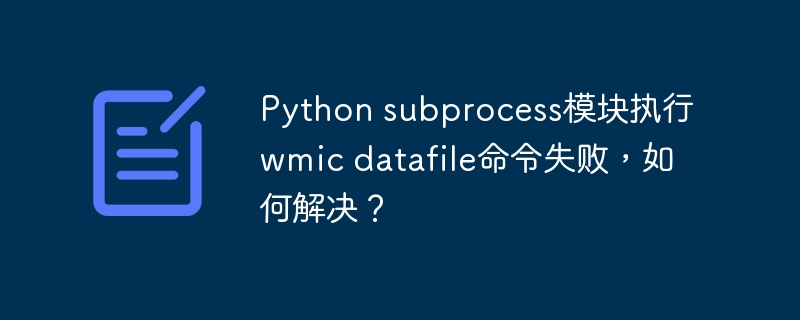
Solution to fail to execute wmic datafile command in Python subprocess module
Many developers may encounter problems when executing system commands using Python's subprocess module. This article solves a common problem: the wmic datafile command that can be executed normally in the command prompt (cmd.exe) cannot obtain the expected results in subprocess module of Python.
Problem description:
Try to use the subprocess module to execute the following command to get the version information of the Chrome browser:
wmic datafile where name="c:\\program files\\google\\chrome\\application\\chrome.exe" get version /value
In cmd.exe, the command correctly returns the version number, for example:
<code>version=110.0.5481.178</code>
However, using Python's subprocess module to execute the same command, returns an empty result or an error.
Solution:
The problem lies in subprocess module's handling of command parameters and potential character encoding problems. The following Python snippet shows how to correctly execute wmic datafile command and get the result:
import subprocess
chrome_path = r"C:\\Program Files\\Google\\Chrome\\Application\\chrome.exe"
command = ["wmic", "datafile", "where", f"name='{chrome_path}'", "get", "Version", "/value"]
try:
result = subprocess.check_output(command, text=True, stderr=subprocess.PIPE)
version = result.strip().split('\n')[1].split('=')[1].split() # Extract version number
print(f"Chrome Version: {version}")
except subprocess.CalledProcessError as e:
print(f"Error executing command: {e}")
print(f"Stderr: {e.stderr}")
except IndexError:
print("Could not parse version information from the output.")
The key improvements to this code are:
- Use f-string for parameter formatting: handle paths more concisely, avoiding the complexity of manual escaping and formatting strings.
-
text=True: Specifytext=Truetellssubprocessto use text mode and correctly process the output encoding. -
stderr=subprocess.PIPE: Captures the standard error output for debugging errors. - Error handling: Use
try...exceptblock to handle potentialsubprocess.CalledProcessErrorandIndexErrorto provide more robust code. - Version information extraction: parse the output result, extract the version number, and avoid relying on specific details of the output format.
Through these modifications, the subprocess module can correctly execute the wmic datafile command and return the expected Chrome version information. This solves the problem that it can be executed normally in cmd.exe but cannot get the results in Python. The improved error handling mechanism also makes the code more robust.
The above is the detailed content of The Python subprocess module fails to execute the wmic datafile command. How to solve it?. For more information, please follow other related articles on the PHP Chinese website!

Hot AI Tools

Undresser.AI Undress
AI-powered app for creating realistic nude photos

AI Clothes Remover
Online AI tool for removing clothes from photos.

Undress AI Tool
Undress images for free

Clothoff.io
AI clothes remover

AI Hentai Generator
Generate AI Hentai for free.

Hot Article

Hot Tools

Notepad++7.3.1
Easy-to-use and free code editor

SublimeText3 Chinese version
Chinese version, very easy to use

Zend Studio 13.0.1
Powerful PHP integrated development environment

Dreamweaver CS6
Visual web development tools

SublimeText3 Mac version
God-level code editing software (SublimeText3)

Hot Topics
 1377
1377
 52
52
 Navicat's solution to the database cannot be connected
Apr 08, 2025 pm 11:12 PM
Navicat's solution to the database cannot be connected
Apr 08, 2025 pm 11:12 PM
The following steps can be used to resolve the problem that Navicat cannot connect to the database: Check the server connection, make sure the server is running, address and port correctly, and the firewall allows connections. Verify the login information and confirm that the user name, password and permissions are correct. Check network connections and troubleshoot network problems such as router or firewall failures. Disable SSL connections, which may not be supported by some servers. Check the database version to make sure the Navicat version is compatible with the target database. Adjust the connection timeout, and for remote or slower connections, increase the connection timeout timeout. Other workarounds, if the above steps are not working, you can try restarting the software, using a different connection driver, or consulting the database administrator or official Navicat support.
 Navicat's method to view PostgreSQL database password
Apr 08, 2025 pm 09:57 PM
Navicat's method to view PostgreSQL database password
Apr 08, 2025 pm 09:57 PM
It is impossible to view PostgreSQL passwords directly from Navicat, because Navicat stores passwords encrypted for security reasons. To confirm the password, try to connect to the database; to modify the password, please use the graphical interface of psql or Navicat; for other purposes, you need to configure connection parameters in the code to avoid hard-coded passwords. To enhance security, it is recommended to use strong passwords, periodic modifications and enable multi-factor authentication.
 How to optimize MySQL performance for high-load applications?
Apr 08, 2025 pm 06:03 PM
How to optimize MySQL performance for high-load applications?
Apr 08, 2025 pm 06:03 PM
MySQL database performance optimization guide In resource-intensive applications, MySQL database plays a crucial role and is responsible for managing massive transactions. However, as the scale of application expands, database performance bottlenecks often become a constraint. This article will explore a series of effective MySQL performance optimization strategies to ensure that your application remains efficient and responsive under high loads. We will combine actual cases to explain in-depth key technologies such as indexing, query optimization, database design and caching. 1. Database architecture design and optimized database architecture is the cornerstone of MySQL performance optimization. Here are some core principles: Selecting the right data type and selecting the smallest data type that meets the needs can not only save storage space, but also improve data processing speed.
 HadiDB: A lightweight, horizontally scalable database in Python
Apr 08, 2025 pm 06:12 PM
HadiDB: A lightweight, horizontally scalable database in Python
Apr 08, 2025 pm 06:12 PM
HadiDB: A lightweight, high-level scalable Python database HadiDB (hadidb) is a lightweight database written in Python, with a high level of scalability. Install HadiDB using pip installation: pipinstallhadidb User Management Create user: createuser() method to create a new user. The authentication() method authenticates the user's identity. fromhadidb.operationimportuseruser_obj=user("admin","admin")user_obj.
 Navicat's method to view MongoDB database password
Apr 08, 2025 pm 09:39 PM
Navicat's method to view MongoDB database password
Apr 08, 2025 pm 09:39 PM
It is impossible to view MongoDB password directly through Navicat because it is stored as hash values. How to retrieve lost passwords: 1. Reset passwords; 2. Check configuration files (may contain hash values); 3. Check codes (may hardcode passwords).
 Navicat cannot connect to MySQL/MariaDB/PostgreSQL and other databases
Apr 08, 2025 pm 11:00 PM
Navicat cannot connect to MySQL/MariaDB/PostgreSQL and other databases
Apr 08, 2025 pm 11:00 PM
Common reasons why Navicat cannot connect to the database and its solutions: 1. Check the server's running status; 2. Check the connection information; 3. Adjust the firewall settings; 4. Configure remote access; 5. Troubleshoot network problems; 6. Check permissions; 7. Ensure version compatibility; 8. Troubleshoot other possibilities.
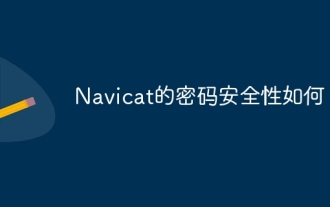 How secure is Navicat's password?
Apr 08, 2025 pm 09:24 PM
How secure is Navicat's password?
Apr 08, 2025 pm 09:24 PM
Navicat's password security relies on the combination of symmetric encryption, password strength and security measures. Specific measures include: using SSL connections (provided that the database server supports and correctly configures the certificate), regularly updating Navicat, using more secure methods (such as SSH tunnels), restricting access rights, and most importantly, never record passwords.
 How to use AWS Glue crawler with Amazon Athena
Apr 09, 2025 pm 03:09 PM
How to use AWS Glue crawler with Amazon Athena
Apr 09, 2025 pm 03:09 PM
As a data professional, you need to process large amounts of data from various sources. This can pose challenges to data management and analysis. Fortunately, two AWS services can help: AWS Glue and Amazon Athena.



