 Backend Development
Backend Development
 Python Tutorial
Python Tutorial
 How to solve the problem of style loss after Django project is deployed to Pagoda panel?
How to solve the problem of style loss after Django project is deployed to Pagoda panel?
How to solve the problem of style loss after Django project is deployed to Pagoda panel?
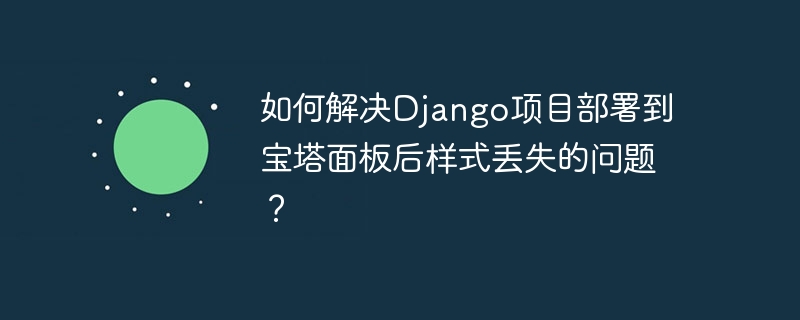
Is the style lost after Django project deployed to the pagoda panel? Troubleshooting and solutions
After deploying a Django project to the pagoda panel, you often encounter headaches of style loss issues. This article will guide you to troubleshoot and resolve this issue step by step.
First, we need to systematically troubleshoot the root cause of the problem:
Check the error log: Both the Pagoda panel and Django themselves will record the error log. Double-check these logs for error information related to style loading failures, which will be the key to quickly locate the problem.
Confirm the deployment process: Review your deployment steps to ensure that the project files are fully uploaded and the running environment is configured correctly. Check the operation of the Django project in the Pagoda panel and the related configuration items.
Verify project structure and
settings.py: Carefully check the project directory structure and confirm whether the static files (CSS, JS, etc.) are placed correctly. In particular, pay attention to the static file configuration insettings.pyto ensure thatSTATIC_URLandSTATIC_ROOTpaths are set correctly.Record all operations: record in detail all operations during the deployment process, including commands, modified files, etc. This helps with subsequent analysis and reproducibility of problems.
If the above steps do not find any problem, it may be related to the Django static file collection mechanism. Please refer to the official Django documentation for static file processing.
Key configurations and commands:
Make sure that the static file path is correctly configured in your settings.py file:
STATIC_URL = '/static/' STATIC_ROOT = os.path.join(BASE_DIR, 'static')
When deploying, be sure to collect static files using the following command:
python manage.py collectstatic
This command will collect all static files into the directory specified by STATIC_ROOT . Note that BASE_DIR should point to your project root directory.
If the problem persists, it is recommended that you further consult the official documentation for Django and Pagoda panels for more specific solutions, or seek community support. Make sure your web server (such as Nginx or Apache) is properly configured with the relevant instructions for static file services.
The above is the detailed content of How to solve the problem of style loss after Django project is deployed to Pagoda panel?. For more information, please follow other related articles on the PHP Chinese website!

Hot AI Tools

Undresser.AI Undress
AI-powered app for creating realistic nude photos

AI Clothes Remover
Online AI tool for removing clothes from photos.

Undress AI Tool
Undress images for free

Clothoff.io
AI clothes remover

AI Hentai Generator
Generate AI Hentai for free.

Hot Article

Hot Tools

Notepad++7.3.1
Easy-to-use and free code editor

SublimeText3 Chinese version
Chinese version, very easy to use

Zend Studio 13.0.1
Powerful PHP integrated development environment

Dreamweaver CS6
Visual web development tools

SublimeText3 Mac version
God-level code editing software (SublimeText3)

Hot Topics
 1377
1377
 52
52
 How to check Debian OpenSSL configuration
Apr 12, 2025 pm 11:57 PM
How to check Debian OpenSSL configuration
Apr 12, 2025 pm 11:57 PM
This article introduces several methods to check the OpenSSL configuration of the Debian system to help you quickly grasp the security status of the system. 1. Confirm the OpenSSL version First, verify whether OpenSSL has been installed and version information. Enter the following command in the terminal: If opensslversion is not installed, the system will prompt an error. 2. View the configuration file. The main configuration file of OpenSSL is usually located in /etc/ssl/openssl.cnf. You can use a text editor (such as nano) to view: sudonano/etc/ssl/openssl.cnf This file contains important configuration information such as key, certificate path, and encryption algorithm. 3. Utilize OPE
 Laravel (PHP) vs. Python: Development Environments and Ecosystems
Apr 12, 2025 am 12:10 AM
Laravel (PHP) vs. Python: Development Environments and Ecosystems
Apr 12, 2025 am 12:10 AM
The comparison between Laravel and Python in the development environment and ecosystem is as follows: 1. The development environment of Laravel is simple, only PHP and Composer are required. It provides a rich range of extension packages such as LaravelForge, but the extension package maintenance may not be timely. 2. The development environment of Python is also simple, only Python and pip are required. The ecosystem is huge and covers multiple fields, but version and dependency management may be complex.
 What are the security settings for Debian Tomcat logs?
Apr 12, 2025 pm 11:48 PM
What are the security settings for Debian Tomcat logs?
Apr 12, 2025 pm 11:48 PM
To improve the security of DebianTomcat logs, we need to pay attention to the following key policies: 1. Permission control and file management: Log file permissions: The default log file permissions (640) restricts access. It is recommended to modify the UMASK value in the catalina.sh script (for example, changing from 0027 to 0022), or directly set filePermissions in the log4j2 configuration file to ensure appropriate read and write permissions. Log file location: Tomcat logs are usually located in /opt/tomcat/logs (or similar path), and the permission settings of this directory need to be checked regularly. 2. Log rotation and format: Log rotation: Configure server.xml
 How to use Debian Apache logs to improve website performance
Apr 12, 2025 pm 11:36 PM
How to use Debian Apache logs to improve website performance
Apr 12, 2025 pm 11:36 PM
This article will explain how to improve website performance by analyzing Apache logs under the Debian system. 1. Log Analysis Basics Apache log records the detailed information of all HTTP requests, including IP address, timestamp, request URL, HTTP method and response code. In Debian systems, these logs are usually located in the /var/log/apache2/access.log and /var/log/apache2/error.log directories. Understanding the log structure is the first step in effective analysis. 2. Log analysis tool You can use a variety of tools to analyze Apache logs: Command line tools: grep, awk, sed and other command line tools.
 How to interpret warnings in Tomcat logs
Apr 12, 2025 pm 11:45 PM
How to interpret warnings in Tomcat logs
Apr 12, 2025 pm 11:45 PM
Warning messages in the Tomcat server logs indicate potential problems that may affect application performance or stability. To effectively interpret these warning information, you need to pay attention to the following key points: Warning content: Carefully study the warning information to clarify the type, cause and possible solutions. Warning information usually provides a detailed description. Log level: Tomcat logs contain different levels of information, such as INFO, WARN, ERROR, etc. "WARN" level warnings are non-fatal issues, but they need attention. Timestamp: Record the time when the warning occurs so as to trace the time point when the problem occurs and analyze its relationship with a specific event or operation. Context information: view the log content before and after warning information, obtain
 Python: Games, GUIs, and More
Apr 13, 2025 am 12:14 AM
Python: Games, GUIs, and More
Apr 13, 2025 am 12:14 AM
Python excels in gaming and GUI development. 1) Game development uses Pygame, providing drawing, audio and other functions, which are suitable for creating 2D games. 2) GUI development can choose Tkinter or PyQt. Tkinter is simple and easy to use, PyQt has rich functions and is suitable for professional development.
 What to do if the apache80 port is occupied
Apr 13, 2025 pm 01:24 PM
What to do if the apache80 port is occupied
Apr 13, 2025 pm 01:24 PM
When the Apache 80 port is occupied, the solution is as follows: find out the process that occupies the port and close it. Check the firewall settings to make sure Apache is not blocked. If the above method does not work, please reconfigure Apache to use a different port. Restart the Apache service.
 The role of Debian Sniffer in DDoS attack detection
Apr 12, 2025 pm 10:42 PM
The role of Debian Sniffer in DDoS attack detection
Apr 12, 2025 pm 10:42 PM
This article discusses the DDoS attack detection method. Although no direct application case of "DebianSniffer" was found, the following methods can be used for DDoS attack detection: Effective DDoS attack detection technology: Detection based on traffic analysis: identifying DDoS attacks by monitoring abnormal patterns of network traffic, such as sudden traffic growth, surge in connections on specific ports, etc. This can be achieved using a variety of tools, including but not limited to professional network monitoring systems and custom scripts. For example, Python scripts combined with pyshark and colorama libraries can monitor network traffic in real time and issue alerts. Detection based on statistical analysis: By analyzing statistical characteristics of network traffic, such as data



