 Backend Development
Backend Development
 Python Tutorial
Python Tutorial
 What is the reason why Pyinstaller only generates spec files but not exe files when packaging Python scripts?
What is the reason why Pyinstaller only generates spec files but not exe files when packaging Python scripts?
What is the reason why Pyinstaller only generates spec files but not exe files when packaging Python scripts?
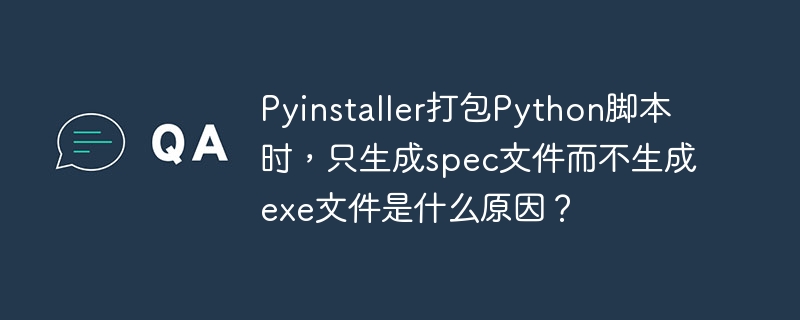
Common reasons and solutions for PyInstaller to only generate spec files but not exe files when packaging Python scripts
When using PyInstaller to package Python programs, sometimes you will encounter situations where only .spec files are generated but not .exe files are generated. This is usually caused by encoding issues or other potential issues that cause PyInstaller to make an error during packaging. This article analyzes this problem and provides effective solutions.
Problem description:
Many users encounter UnicodeDecodeError: 'utf- pyinstaller -F -w test.py UnicodeDecodeError: 'utf-8' codec can't decode byte ... : invalid start byte error, resulting in only .spec files being generated. This error indicates that PyInstaller cannot correctly decode the encoding of the script file when reading a Python script.
root cause:
The root cause of the problem lies in the conflict between PyInstaller and script file encoding. Even adding # -*- coding: utf-8 -*- at the beginning of the script may not solve the problem, as this only works for Python interpreters, and PyInstaller may use a different way of decoding. Modifying the compat.py file of PyInstaller is at a high risk and it is not recommended to try it.
Solution:
Convert script files to UTF-8 encoding: This is the most direct and effective solution. Use a text editor that supports UTF-8 encoding (such as Notepad, Sublime Text, etc.), open your Python script, change the encoding to UTF-8 and save. Be sure to reopen the file with UTF-8 encoding after saving to verify that the conversion is successful.
Rerun the PyInstaller packaging command: After completing the encoding conversion, run
pyinstaller -F -w test.pycommand again. This will force PyInstaller to read the script with the correct encoding.Check for non-UTF-8 characters in the script file: If steps 1 and 2 are still invalid, double-check for non-UTF-8 characters in the script, such as special symbols or copy-paste text from other encoding methods. These characters may cause PyInstaller to fail to decode. Consider using professional encoding conversion tools to handle these characters.
Consider using other packaging tools: If none of the above methods can solve the problem, consider trying other packaging tools, such as Nuitka. However, prioritizing coding problems is still the best solution.
Through the above steps, you should be able to successfully resolve the issue where PyInstaller generates only .spec files and successfully package your Python scripts into executables. Remember, making sure your script files are encoded using UTF-8 is key.
The above is the detailed content of What is the reason why Pyinstaller only generates spec files but not exe files when packaging Python scripts?. For more information, please follow other related articles on the PHP Chinese website!

Hot AI Tools

Undresser.AI Undress
AI-powered app for creating realistic nude photos

AI Clothes Remover
Online AI tool for removing clothes from photos.

Undress AI Tool
Undress images for free

Clothoff.io
AI clothes remover

Video Face Swap
Swap faces in any video effortlessly with our completely free AI face swap tool!

Hot Article

Hot Tools

Notepad++7.3.1
Easy-to-use and free code editor

SublimeText3 Chinese version
Chinese version, very easy to use

Zend Studio 13.0.1
Powerful PHP integrated development environment

Dreamweaver CS6
Visual web development tools

SublimeText3 Mac version
God-level code editing software (SublimeText3)

Hot Topics
 1664
1664
 14
14
 1421
1421
 52
52
 1315
1315
 25
25
 1266
1266
 29
29
 1239
1239
 24
24
 What kind of software is a digital currency app? Top 10 Apps for Digital Currencies in the World
Apr 30, 2025 pm 07:06 PM
What kind of software is a digital currency app? Top 10 Apps for Digital Currencies in the World
Apr 30, 2025 pm 07:06 PM
With the popularization and development of digital currency, more and more people are beginning to pay attention to and use digital currency apps. These applications provide users with a convenient way to manage and trade digital assets. So, what kind of software is a digital currency app? Let us have an in-depth understanding and take stock of the top ten digital currency apps in the world.
 Quantitative Exchange Ranking 2025 Top 10 Recommendations for Digital Currency Quantitative Trading APPs
Apr 30, 2025 pm 07:24 PM
Quantitative Exchange Ranking 2025 Top 10 Recommendations for Digital Currency Quantitative Trading APPs
Apr 30, 2025 pm 07:24 PM
The built-in quantization tools on the exchange include: 1. Binance: Provides Binance Futures quantitative module, low handling fees, and supports AI-assisted transactions. 2. OKX (Ouyi): Supports multi-account management and intelligent order routing, and provides institutional-level risk control. The independent quantitative strategy platforms include: 3. 3Commas: drag-and-drop strategy generator, suitable for multi-platform hedging arbitrage. 4. Quadency: Professional-level algorithm strategy library, supporting customized risk thresholds. 5. Pionex: Built-in 16 preset strategy, low transaction fee. Vertical domain tools include: 6. Cryptohopper: cloud-based quantitative platform, supporting 150 technical indicators. 7. Bitsgap:
 Is the digital currency app formal? Top 10 formal and legal virtual currency trading apps in the world
Apr 30, 2025 pm 07:09 PM
Is the digital currency app formal? Top 10 formal and legal virtual currency trading apps in the world
Apr 30, 2025 pm 07:09 PM
Recommended cryptocurrency trading platforms include: 1. Binance: the world's largest trading volume, supports 1,400 currencies, FCA and MAS certification. 2. OKX: Strong technical strength, supports 400 currencies, approved by the Hong Kong Securities Regulatory Commission. 3. Coinbase: The largest compliance platform in the United States, suitable for beginners, SEC and FinCEN supervision. 4. Kraken: a veteran European brand, ISO 27001 certified, holds a US MSB and UK FCA license. 5. Gate.io: The most complete currency (800), low transaction fees, and obtained a license from multiple countries. 6. Huobi Global: an old platform that provides a variety of services, and holds Japanese FSA and Hong Kong TCSP licenses. 7. KuCoin
 How to download the Hong Kong Digital Currency Exchange app? The top ten digital currency exchange apps are included
Apr 30, 2025 pm 07:12 PM
How to download the Hong Kong Digital Currency Exchange app? The top ten digital currency exchange apps are included
Apr 30, 2025 pm 07:12 PM
The methods to download the Hong Kong Digital Currency Exchange APP include: 1. Select a compliant platform, such as OSL, HashKey or Binance HK, etc.; 2. Download through official channels, iOS users download on the App Store, Android users download through Google Play or official website; 3. Register and verify their identity, use Hong Kong mobile phone number or email address to upload identity and address certificates; 4. Set security measures, enable two-factor authentication and regularly check account activities.
 Is there a future for digital currency apps? Apple mobile digital currency trading platform app download TOP10
Apr 30, 2025 pm 07:00 PM
Is there a future for digital currency apps? Apple mobile digital currency trading platform app download TOP10
Apr 30, 2025 pm 07:00 PM
The prospects of digital currency apps are broad, which are specifically reflected in: 1. Technology innovation-driven function upgrades, improving user experience through the integration of DeFi and NFT and AI and big data applications; 2. Regulatory compliance trends, global framework improvements and stricter requirements for AML and KYC; 3. Function diversification and service expansion, integrating lending, financial management and other services and optimizing user experience; 4. User base and global expansion, and the user scale is expected to exceed 1 billion in 2025.
 Python vs. JavaScript: Which Language Should You Learn?
May 03, 2025 am 12:10 AM
Python vs. JavaScript: Which Language Should You Learn?
May 03, 2025 am 12:10 AM
Choosing Python or JavaScript should be based on career development, learning curve and ecosystem: 1) Career development: Python is suitable for data science and back-end development, while JavaScript is suitable for front-end and full-stack development. 2) Learning curve: Python syntax is concise and suitable for beginners; JavaScript syntax is flexible. 3) Ecosystem: Python has rich scientific computing libraries, and JavaScript has a powerful front-end framework.
 What is NumPy, and why is it important for numerical computing in Python?
May 03, 2025 am 12:03 AM
What is NumPy, and why is it important for numerical computing in Python?
May 03, 2025 am 12:03 AM
NumPyisessentialfornumericalcomputinginPythonduetoitsspeed,memoryefficiency,andcomprehensivemathematicalfunctions.1)It'sfastbecauseitperformsoperationsinC.2)NumPyarraysaremorememory-efficientthanPythonlists.3)Itoffersawiderangeofmathematicaloperation
 How can you make a Python script executable on both Unix and Windows?
May 06, 2025 am 12:13 AM
How can you make a Python script executable on both Unix and Windows?
May 06, 2025 am 12:13 AM
TomakeaPythonscriptexecutableonbothUnixandWindows:1)Addashebangline(#!/usr/bin/envpython3)andusechmod xtomakeitexecutableonUnix.2)OnWindows,ensurePythonisinstalledandassociatedwith.pyfiles,oruseabatchfile(run.bat)torunthescript.



