How to optimize system performance with Debian Message
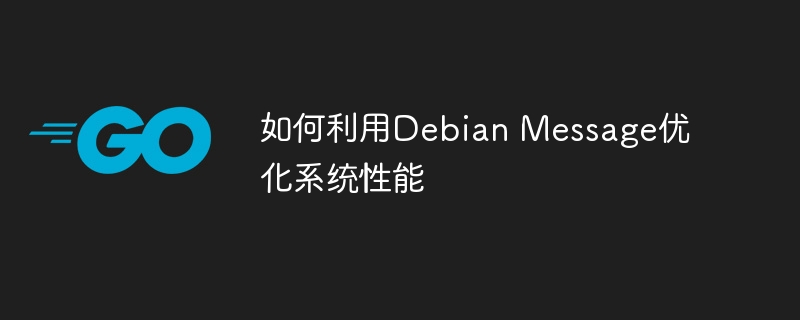
Debian systems are known for their stability and security, but performance optimization still needs attention. This article introduces some commonly used Debian system performance optimization methods. It does not directly use "Debian Message" (maybe refer to system logs) for optimization, but improves efficiency by monitoring and adjusting system resources.
Performance monitoring tools
The following tools can help you monitor system resource usage in real time:
- top: Display process information in real time, including CPU and memory usage.
- htop: (if available) Interactive process viewer, more intuitive than
top. - vmstat: Displays virtual memory, disk, CPU and process activity information.
- iostat: Display disk I/O statistics, such as read and write speed.
- netstat: Displays network connection, routing table and network interface statistics.
- free: Displays memory usage, including total memory, used memory, and free memory.
- df: Displays disk space usage, including space usage of each file system.
- uptime: Displays system running time and average load.
System configuration optimization
- Adjust kernel parameters: Modify
/etc/sysctl.conffile, adjust kernel parameters to optimize performance, such as adding file descriptor limits or adjusting TCP window size. - Clean useless packages and caches: Use
apt-get autoremoveto clean useless packages,apt-get cleanclean APT package cache, andapt-get autocleanclean downloaded package cache.
Service and application optimization
- Install the necessary software packages: Install the necessary software packages, such as web servers or database services, as required.
- Configure cache: Configure cache for web servers (such as Apache) to reduce response time.
- Optimize Apache settings: Adjust Apache configuration files (such as
httpd.conforapache2.conf) to optimize performance.
System update and maintenance
- Regularly update the system: Use
sudo apt updateandsudo apt upgradeto regularly update the system to ensure the latest and safe software version. - Regularly check for software updates: Establish a mechanism to regularly check for software updates to keep the system up to date.
In short, performance optimization of Debian systems is a multi-faceted task that requires adjustments in combination with monitoring tools and system configuration rather than relying on a single tool or command. Remember that regular maintenance and updates are also key to keeping your system running efficiently.
The above is the detailed content of How to optimize system performance with Debian Message. For more information, please follow other related articles on the PHP Chinese website!

Hot AI Tools

Undresser.AI Undress
AI-powered app for creating realistic nude photos

AI Clothes Remover
Online AI tool for removing clothes from photos.

Undress AI Tool
Undress images for free

Clothoff.io
AI clothes remover

AI Hentai Generator
Generate AI Hentai for free.

Hot Article

Hot Tools

Notepad++7.3.1
Easy-to-use and free code editor

SublimeText3 Chinese version
Chinese version, very easy to use

Zend Studio 13.0.1
Powerful PHP integrated development environment

Dreamweaver CS6
Visual web development tools

SublimeText3 Mac version
God-level code editing software (SublimeText3)

Hot Topics
 1359
1359
 52
52
 Gitee Pages static website deployment failed: How to troubleshoot and resolve single file 404 errors?
Apr 04, 2025 pm 11:54 PM
Gitee Pages static website deployment failed: How to troubleshoot and resolve single file 404 errors?
Apr 04, 2025 pm 11:54 PM
GiteePages static website deployment failed: 404 error troubleshooting and resolution when using Gitee...
 How to achieve gap effect on the card and coupon layout with gradient background?
Apr 05, 2025 am 07:48 AM
How to achieve gap effect on the card and coupon layout with gradient background?
Apr 05, 2025 am 07:48 AM
Realize the gap effect of card coupon layout. When designing card coupon layout, you often encounter the need to add gaps on card coupons, especially when the background is gradient...
 Does H5 page production require continuous maintenance?
Apr 05, 2025 pm 11:27 PM
Does H5 page production require continuous maintenance?
Apr 05, 2025 pm 11:27 PM
The H5 page needs to be maintained continuously, because of factors such as code vulnerabilities, browser compatibility, performance optimization, security updates and user experience improvements. Effective maintenance methods include establishing a complete testing system, using version control tools, regularly monitoring page performance, collecting user feedback and formulating maintenance plans.
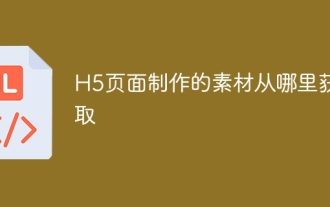 Where to get the material for H5 page production
Apr 05, 2025 pm 11:33 PM
Where to get the material for H5 page production
Apr 05, 2025 pm 11:33 PM
The main sources of H5 page materials are: 1. Professional material website (paid, high quality, clear copyright); 2. Homemade material (high uniqueness, but time-consuming); 3. Open source material library (free, need to be carefully screened); 4. Picture/video website (copyright verified is required). In addition, unified material style, size adaptation, compression processing, and copyright protection are key points that need to be paid attention to.
 How to run the h5 project
Apr 06, 2025 pm 12:21 PM
How to run the h5 project
Apr 06, 2025 pm 12:21 PM
Running the H5 project requires the following steps: installing necessary tools such as web server, Node.js, development tools, etc. Build a development environment, create project folders, initialize projects, and write code. Start the development server and run the command using the command line. Preview the project in your browser and enter the development server URL. Publish projects, optimize code, deploy projects, and set up web server configuration.
 Why does negative margins not take effect in some cases? How to solve this problem?
Apr 05, 2025 pm 10:18 PM
Why does negative margins not take effect in some cases? How to solve this problem?
Apr 05, 2025 pm 10:18 PM
Why do negative margins not take effect in some cases? During programming, negative margins in CSS (negative...
 Why are the purple slashed areas in the Flex layout mistakenly considered 'overflow space'?
Apr 05, 2025 pm 05:51 PM
Why are the purple slashed areas in the Flex layout mistakenly considered 'overflow space'?
Apr 05, 2025 pm 05:51 PM
Questions about purple slash areas in Flex layouts When using Flex layouts, you may encounter some confusing phenomena, such as in the developer tools (d...
 How to obtain real-time application and viewer data on the 58.com work page?
Apr 05, 2025 am 08:06 AM
How to obtain real-time application and viewer data on the 58.com work page?
Apr 05, 2025 am 08:06 AM
How to obtain dynamic data of 58.com work page while crawling? When crawling a work page of 58.com using crawler tools, you may encounter this...




