 Backend Development
Backend Development
 Golang
Golang
 Go language user registration: How to improve email sending efficiency?
Go language user registration: How to improve email sending efficiency?
Go language user registration: How to improve email sending efficiency?
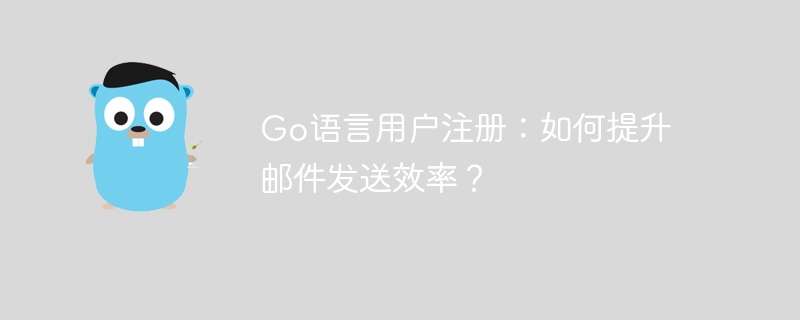
Go language user registration: How to improve email sending efficiency?
In Go backend development, user registration function usually requires sending activation emails. However, slow email sending is a common problem and seriously affects the user experience. This article provides efficient solutions to this problem and combines practical experience.
Problem analysis: User feedback: When using Go language and QQ mailbox for registration test, it took 2-3 seconds to send emails, which is far lower than the response speed of other similar websites. This is mainly due to blockage caused by the synchronous mail sending mechanism. In synchronization mode, the program must wait for the email to be sent to complete before returning the result. Network delays or third-party mail service performance problems will cause long waits.
Efficient solution: Asynchronous mail delivery
To optimize mail delivery efficiency, the best practice is to adopt asynchronous processing. After receiving user information, the registration interface only needs to save the data to the database and add the email sending task to the message queue (such as RabbitMQ, Kafka). An independent consumer process is responsible for obtaining tasks from the queue and performing mail delivery. This method has the following advantages:
- Instant response: Users do not need to wait for the email to be sent to complete, and the registration process is completed quickly, which significantly improves the user experience.
- Fault-tolerant mechanism: Message queue provides a retry mechanism, which ensures final delivery even if the email is sent, and avoids blocking the main process.
- Stability improvement: Asynchronous processing effectively avoids long-term waiting caused by network or third-party service issues, and improves application stability and response speed.
Therefore, asynchronous email sending is the key to solving the slow speed of Go user registration email sending.
The above is the detailed content of Go language user registration: How to improve email sending efficiency?. For more information, please follow other related articles on the PHP Chinese website!

Hot AI Tools

Undresser.AI Undress
AI-powered app for creating realistic nude photos

AI Clothes Remover
Online AI tool for removing clothes from photos.

Undress AI Tool
Undress images for free

Clothoff.io
AI clothes remover

Video Face Swap
Swap faces in any video effortlessly with our completely free AI face swap tool!

Hot Article

Hot Tools

Notepad++7.3.1
Easy-to-use and free code editor

SublimeText3 Chinese version
Chinese version, very easy to use

Zend Studio 13.0.1
Powerful PHP integrated development environment

Dreamweaver CS6
Visual web development tools

SublimeText3 Mac version
God-level code editing software (SublimeText3)

Hot Topics
 1663
1663
 14
14
 1420
1420
 52
52
 1313
1313
 25
25
 1266
1266
 29
29
 1239
1239
 24
24
 How to register an account on Ouyi Exchange Ouyi Exchange Registration Tutorial
Apr 24, 2025 pm 02:06 PM
How to register an account on Ouyi Exchange Ouyi Exchange Registration Tutorial
Apr 24, 2025 pm 02:06 PM
The steps to register an Ouyi account are as follows: 1. Prepare a valid email or mobile phone number and stabilize the network. 2. Visit Ouyi’s official website. 3. Enter the registration page. 4. Select email or mobile phone number to register and fill in the information. 5. Obtain and fill in the verification code. 6. Agree to the user agreement. 7. Complete registration and log in, carry out KYC and set up security measures.
 Top 10 Digital Virtual Currency Apps Rankings: Top 10 Digital Currency Exchanges in Currency Circle Trading
Apr 22, 2025 pm 03:00 PM
Top 10 Digital Virtual Currency Apps Rankings: Top 10 Digital Currency Exchanges in Currency Circle Trading
Apr 22, 2025 pm 03:00 PM
The top ten digital virtual currency apps are: 1. OKX, 2. Binance, 3. gate.io, 4. Coinbase, 5. Kraken, 6. Huobi, 7. KuCoin, 8. Bitfinex, 9. Bitstamp, 10. Poloniex. These exchanges are selected based on factors such as transaction volume, user experience and security, and all provide a variety of digital currency trading services and an efficient trading experience.
 Binance download link Binance download path
Apr 24, 2025 pm 02:12 PM
Binance download link Binance download path
Apr 24, 2025 pm 02:12 PM
To safely download the Binance APP, you need to go through the official channels: 1. Visit the Binance official website, 2. Find and click the APP download portal, 3. Choose to scan the QR code, app store, or directly download the APK file to download to ensure that the link and developer information are authentic, and enable two-factor verification to protect the security of the account.
 Download the official website of Ouyi Exchange app for Apple mobile phone
Apr 28, 2025 pm 06:57 PM
Download the official website of Ouyi Exchange app for Apple mobile phone
Apr 28, 2025 pm 06:57 PM
The Ouyi Exchange app supports downloading of Apple mobile phones, visit the official website, click the "Apple Mobile" option, obtain and install it in the App Store, register or log in to conduct cryptocurrency trading.
 Top 10 digital currency exchanges Top 10 digital currency app exchanges
Apr 22, 2025 pm 03:15 PM
Top 10 digital currency exchanges Top 10 digital currency app exchanges
Apr 22, 2025 pm 03:15 PM
The top ten digital currency exchanges are: 1. OKX, 2. Binance, 3. gate.io, 4. Coinbase, 5. Kraken, 6. Huobi, 7. KuCoin, 8. Bitfinex, 9. Bitstamp, 10. Poloniex. These exchanges are selected based on factors such as transaction volume, user experience and security, and all provide a variety of digital currency trading services and an efficient trading experience.
 How to register an account on Sesame Open Exchange? Tutorial on Registration of Sesame Open Exchange
Apr 24, 2025 pm 02:00 PM
How to register an account on Sesame Open Exchange? Tutorial on Registration of Sesame Open Exchange
Apr 24, 2025 pm 02:00 PM
Registering a Sesame Door Account requires 7 steps: 1. Prepare a valid email or mobile phone number and a stable network; 2. Visit the official website; 3. Enter the registration page; 4. Select and fill in the registration method; 5. Obtain and fill in the verification code; 6. Agree to the user agreement; 7. Complete registration and log in, it is recommended to carry out KYC and set security measures.
 Sesame Open Door Official Website Entrance Sesame Open Door Official Latest Entrance 2025
Apr 28, 2025 pm 07:51 PM
Sesame Open Door Official Website Entrance Sesame Open Door Official Latest Entrance 2025
Apr 28, 2025 pm 07:51 PM
Sesame Open Door is a platform that focuses on cryptocurrency trading. Users can obtain portals through official websites or social media to ensure that the authenticity of SSL certificates and website content is verified during access.
 Binance official website entrance Binance official latest entrance 2025
Apr 28, 2025 pm 07:54 PM
Binance official website entrance Binance official latest entrance 2025
Apr 28, 2025 pm 07:54 PM
Visit Binance official website and check HTTPS and green lock logos to avoid phishing websites, and official applications can also be accessed safely.



