 Backend Development
Backend Development
 Golang
Golang
 How to keep sensitive fields when processing Redis stored JSON strings in Go?
How to keep sensitive fields when processing Redis stored JSON strings in Go?
How to keep sensitive fields when processing Redis stored JSON strings in Go?
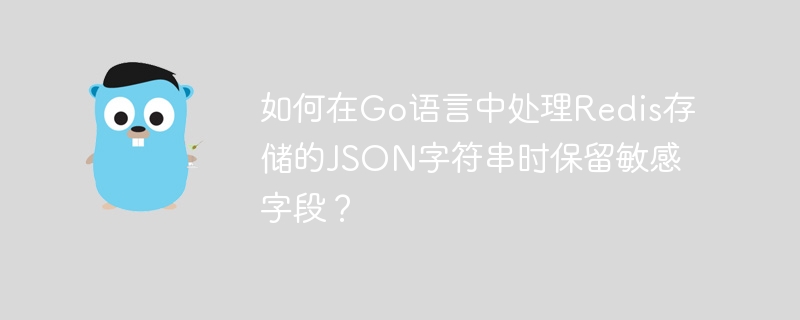
Go language handles JSON strings stored in Redis: protect sensitive fields
In Go projects, special attention should be paid to data security when processing JSON data containing sensitive information (such as passwords) and storing it in Redis. Although using json:"-" tag directly prevents sensitive fields from being exposed in response to clients, it will lose the necessary information stored in Redis. This article discusses several solutions to deal with this problem and analyzes its advantages and disadvantages.
Solution 1: Use two structures
A common solution is to define two structures: one for client response and the other for internal data storage. The client response structure uses json:"-" to hide sensitive fields; the internal storage structure contains all fields. This method is clear and easy to understand, but requires maintenance of two structures and the code is redundant.
Solution 2: Customize JSON tags and serialization functions
To reduce code redundancy, you can customize JSON tags (for example, json:"hideWhenNetworkResponse" ) and write two functions:
-
MarshalForClient(data interface{}) ([]byte, error): Serialized data is used for client responses, filtering sensitive fields based on custom tags. -
MarshalForRedis(data interface{}) ([]byte, error): Serialized data is used for Redis storage, retaining all fields.
Example structure:
type Data struct {
Name string
Password string `json:"hideWhenNetworkResponse"`
}This approach is more elegant, but requires careful management of custom tags to avoid missed or incorrect use.
Scheme 3: Prioritize the use of explicit codes that handle sensitive fields separately
Although the custom tag method looks more concise, the author recommends writing clear code directly to handle sensitive fields. This approach is easier to understand and maintain, reducing the risk of security issues due to improper use of labels. When serialized data is used for client response, sensitive fields are explicitly removed or replaced; when stored in Redis, all fields are preserved.
Which option you choose ultimately depends on the complexity of the project and the team's preferences. For small projects, the clarity of solution 3 may be more advantageous; for large projects, the code reusability of solution 2 may be more efficient. The key is to choose a way to process sensitive data that is easy to understand, maintain and secure.
The above is the detailed content of How to keep sensitive fields when processing Redis stored JSON strings in Go?. For more information, please follow other related articles on the PHP Chinese website!

Hot AI Tools

Undresser.AI Undress
AI-powered app for creating realistic nude photos

AI Clothes Remover
Online AI tool for removing clothes from photos.

Undress AI Tool
Undress images for free

Clothoff.io
AI clothes remover

AI Hentai Generator
Generate AI Hentai for free.

Hot Article

Hot Tools

Notepad++7.3.1
Easy-to-use and free code editor

SublimeText3 Chinese version
Chinese version, very easy to use

Zend Studio 13.0.1
Powerful PHP integrated development environment

Dreamweaver CS6
Visual web development tools

SublimeText3 Mac version
God-level code editing software (SublimeText3)

Hot Topics
 1379
1379
 52
52
 How to build the redis cluster mode
Apr 10, 2025 pm 10:15 PM
How to build the redis cluster mode
Apr 10, 2025 pm 10:15 PM
Redis cluster mode deploys Redis instances to multiple servers through sharding, improving scalability and availability. The construction steps are as follows: Create odd Redis instances with different ports; Create 3 sentinel instances, monitor Redis instances and failover; configure sentinel configuration files, add monitoring Redis instance information and failover settings; configure Redis instance configuration files, enable cluster mode and specify the cluster information file path; create nodes.conf file, containing information of each Redis instance; start the cluster, execute the create command to create a cluster and specify the number of replicas; log in to the cluster to execute the CLUSTER INFO command to verify the cluster status; make
 How to clear redis data
Apr 10, 2025 pm 10:06 PM
How to clear redis data
Apr 10, 2025 pm 10:06 PM
How to clear Redis data: Use the FLUSHALL command to clear all key values. Use the FLUSHDB command to clear the key value of the currently selected database. Use SELECT to switch databases, and then use FLUSHDB to clear multiple databases. Use the DEL command to delete a specific key. Use the redis-cli tool to clear the data.
 How to encrypt oracle view
Apr 11, 2025 pm 08:30 PM
How to encrypt oracle view
Apr 11, 2025 pm 08:30 PM
Oracle View Encryption allows you to encrypt data in the view, thereby enhancing the security of sensitive information. The steps include: 1) creating the master encryption key (MEk); 2) creating an encrypted view, specifying the view and MEk to be encrypted; 3) authorizing users to access the encrypted view. How encrypted views work: When a user querys for an encrypted view, Oracle uses MEk to decrypt data, ensuring that only authorized users can access readable data.
 How to read redis queue
Apr 10, 2025 pm 10:12 PM
How to read redis queue
Apr 10, 2025 pm 10:12 PM
To read a queue from Redis, you need to get the queue name, read the elements using the LPOP command, and process the empty queue. The specific steps are as follows: Get the queue name: name it with the prefix of "queue:" such as "queue:my-queue". Use the LPOP command: Eject the element from the head of the queue and return its value, such as LPOP queue:my-queue. Processing empty queues: If the queue is empty, LPOP returns nil, and you can check whether the queue exists before reading the element.
 How to use the redis command line
Apr 10, 2025 pm 10:18 PM
How to use the redis command line
Apr 10, 2025 pm 10:18 PM
Use the Redis command line tool (redis-cli) to manage and operate Redis through the following steps: Connect to the server, specify the address and port. Send commands to the server using the command name and parameters. Use the HELP command to view help information for a specific command. Use the QUIT command to exit the command line tool.
 How to use stored procedures for oracle
Apr 11, 2025 pm 07:03 PM
How to use stored procedures for oracle
Apr 11, 2025 pm 07:03 PM
A stored procedure is a set of SQL statements that can be stored in a database and can be called repeatedly as a separate unit. They can accept parameters (IN, OUT, INOUT) and provide the advantages of code reuse, security, performance and modularity. Example: Create a stored procedure calculate_sum to calculate the sum of two numbers and store them in the OUT parameter.
 How to set the redis expiration policy
Apr 10, 2025 pm 10:03 PM
How to set the redis expiration policy
Apr 10, 2025 pm 10:03 PM
There are two types of Redis data expiration strategies: periodic deletion: periodic scan to delete the expired key, which can be set through expired-time-cap-remove-count and expired-time-cap-remove-delay parameters. Lazy Deletion: Check for deletion expired keys only when keys are read or written. They can be set through lazyfree-lazy-eviction, lazyfree-lazy-expire, lazyfree-lazy-user-del parameters.
 How to use redis cluster zset
Apr 10, 2025 pm 10:09 PM
How to use redis cluster zset
Apr 10, 2025 pm 10:09 PM
Use of zset in Redis cluster: zset is an ordered collection that associates elements with scores. Sharding strategy: a. Hash sharding: Distribute the hash value according to the zset key. b. Range sharding: divide into ranges according to element scores, and assign each range to different nodes. Read and write operations: a. Read operations: If the zset key belongs to the shard of the current node, it will be processed locally; otherwise, it will be routed to the corresponding shard. b. Write operation: Always routed to shards holding the zset key.



