 Backend Development
Backend Development
 Golang
Golang
 When cross-compiling Go on Mac, do I need to manually switch GOOS environment variables every time?
When cross-compiling Go on Mac, do I need to manually switch GOOS environment variables every time?
When cross-compiling Go on Mac, do I need to manually switch GOOS environment variables every time?
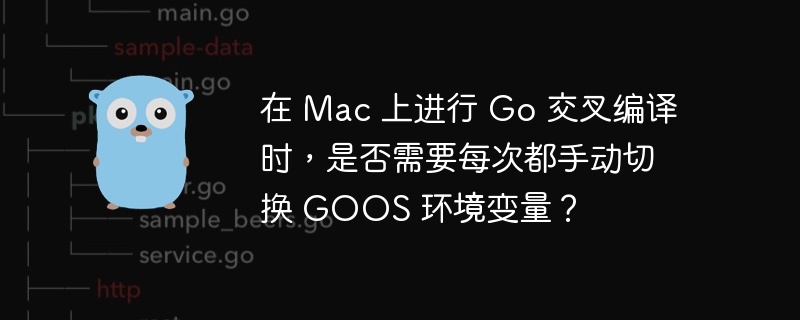
Cross-compilation of Go language on Mac: Say goodbye to manually switch GOOS environment variables
When developing Go language on macOS, cross-compilation is often required, such as generating executable files for Linux systems. Frequently manually setting GOOS environment variables is not only cumbersome, but also prone to errors. This article explains how to simplify this process and avoid manually switching GOOS every time.
Problem: Inconvenience of manually switching GOOS
The traditional approach is to set environment variables such as GOOS=linux before each cross-compilation, and then restore them after the compilation is completed. This method is inefficient and easily missed.
Solution: Efficient cross-compilation method
The Go language itself supports directly specifying the target operating system and architecture on the command line without modifying environment variables. The following two methods can significantly improve efficiency:
-
Simplify compilation with Makefile:
Create a
Makefilefile, specifyGOOSandGOARCHdirectly, and then call thego buildcommand. For example:build-linux: GOOS=linux GOARCH=amd64 go build -o myapp_linux myapp.goCopy after loginRun
make build-linuxto compile the Linux version of the executable file without manually setting environment variables. -
Build configuration using GoLand:
GoLand IDE provides powerful build configuration capabilities. You can create different build configurations, specifying different
GOOSandGOARCHrespectively. This way, cross-compilation can be performed with just one click without manual operation in the terminal. In GoLand's Run/Debug Configuration, you can create independent configurations for each target platform.
Through the above methods, you can efficiently cross-compile the Go language, avoiding tedious manual GOOS environment variable switching, thereby improving development efficiency.
The above is the detailed content of When cross-compiling Go on Mac, do I need to manually switch GOOS environment variables every time?. For more information, please follow other related articles on the PHP Chinese website!

Hot AI Tools

Undresser.AI Undress
AI-powered app for creating realistic nude photos

AI Clothes Remover
Online AI tool for removing clothes from photos.

Undress AI Tool
Undress images for free

Clothoff.io
AI clothes remover

Video Face Swap
Swap faces in any video effortlessly with our completely free AI face swap tool!

Hot Article

Hot Tools

Notepad++7.3.1
Easy-to-use and free code editor

SublimeText3 Chinese version
Chinese version, very easy to use

Zend Studio 13.0.1
Powerful PHP integrated development environment

Dreamweaver CS6
Visual web development tools

SublimeText3 Mac version
God-level code editing software (SublimeText3)

Hot Topics
 Linux Architecture: Unveiling the 5 Basic Components
Apr 20, 2025 am 12:04 AM
Linux Architecture: Unveiling the 5 Basic Components
Apr 20, 2025 am 12:04 AM
The five basic components of the Linux system are: 1. Kernel, 2. System library, 3. System utilities, 4. Graphical user interface, 5. Applications. The kernel manages hardware resources, the system library provides precompiled functions, system utilities are used for system management, the GUI provides visual interaction, and applications use these components to implement functions.
 How to run java code in notepad
Apr 16, 2025 pm 07:39 PM
How to run java code in notepad
Apr 16, 2025 pm 07:39 PM
Although Notepad cannot run Java code directly, it can be achieved by using other tools: using the command line compiler (javac) to generate a bytecode file (filename.class). Use the Java interpreter (java) to interpret bytecode, execute the code, and output the result.
 How to check the warehouse address of git
Apr 17, 2025 pm 01:54 PM
How to check the warehouse address of git
Apr 17, 2025 pm 01:54 PM
To view the Git repository address, perform the following steps: 1. Open the command line and navigate to the repository directory; 2. Run the "git remote -v" command; 3. View the repository name in the output and its corresponding address.
 laravel installation code
Apr 18, 2025 pm 12:30 PM
laravel installation code
Apr 18, 2025 pm 12:30 PM
To install Laravel, follow these steps in sequence: Install Composer (for macOS/Linux and Windows) Install Laravel Installer Create a new project Start Service Access Application (URL: http://127.0.0.1:8000) Set up the database connection (if required)
 git software installation
Apr 17, 2025 am 11:57 AM
git software installation
Apr 17, 2025 am 11:57 AM
Installing Git software includes the following steps: Download the installation package and run the installation package to verify the installation configuration Git installation Git Bash (Windows only)
 What is the difference between memory leaks in Java programs on ARM and x86 architecture CPUs?
Apr 19, 2025 pm 11:18 PM
What is the difference between memory leaks in Java programs on ARM and x86 architecture CPUs?
Apr 19, 2025 pm 11:18 PM
Analysis of memory leak phenomenon of Java programs on different architecture CPUs. This article will discuss a case where a Java program exhibits different memory behaviors on ARM and x86 architecture CPUs...
 How to set shortcut keys for sublime
Apr 16, 2025 am 09:15 AM
How to set shortcut keys for sublime
Apr 16, 2025 am 09:15 AM
To set the shortcut keys for Sublime Text, follow these steps: Open the shortcut key settings file Key Bindings - User. Add shortcut key settings using the format { "keys": ["key combination"], "command": "command" }. Save changes. Reload the shortcut key settings for the changes to take effect.
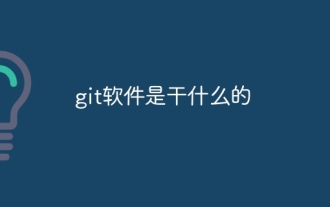 What does git software do
Apr 17, 2025 am 11:42 AM
What does git software do
Apr 17, 2025 am 11:42 AM
Git is a distributed version control system for purposes including: Version control: Tracking and rolling back code changes collaboration: Multi-user collaboration and merge change code storage: Secure storage and backup code change management: Structured management of changes and tracking of release version profile management: Automating tasks and maintaining consistency





