 Backend Development
Backend Development
 Golang
Golang
 How to perform multi-table joint query and conditional filtering in the database?
How to perform multi-table joint query and conditional filtering in the database?
How to perform multi-table joint query and conditional filtering in the database?
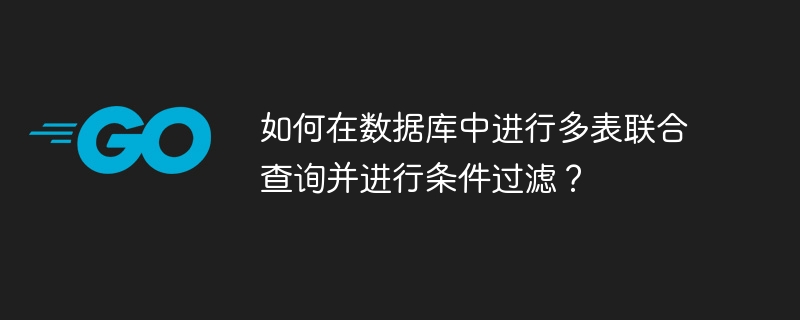
Database multi-table joint query and conditional filtering skills
In database queries, it is often necessary to extract data from multiple tables and filter by specific conditions. This article will explore how to achieve this goal efficiently and illustrate it in combination with actual cases.
Application scenarios
Suppose we need:
- Step 1: Based on the user table and user profile table, query user data that meets specific conditions (paging index, paging size, province, city, gender, age).
- Step 2: Remove the blacklisted user from the result of the first step.
- Optional step 3: Further exclude users from other tables (such as blocked tables).
Solution
There are two main strategies:
Strategy 1: Single SQL statement implements joint query of multiple tables
Use a single SQL statement to join multiple tables through JOIN operation and add all filter conditions in the WHERE clause. This method has few query times and is efficient. The example SQL statement is as follows:
SELECT u.*, ud.* FROM User Table u JOIN User Profile Table ud ON u.user_id = ud.user_id LEFT JOIN Blacklist table b ON u.user_id = b.user_id LEFT JOIN Mask table s ON u.user_id = s.user_id WHERE b.user_id IS NULL -- Exclude blacklist users AND s.user_id IS NULL -- Exclude masked table users AND ud.province = 'Special province' AND ud.city = 'Special City' AND ud.gender = 'Specific Gender' AND ud.age BETWEEN Specific age range LIMIT paging index, paging size;
This statement uses LEFT JOIN to connect blacklist tables and mask tables and filters out users in these tables through the IS NULL condition in the WHERE clause. All operations are done in one SQL statement, with the best efficiency.
Strategy 2: Step-by-step query and filtering
First execute the query to obtain the preliminary results, and then perform subsequent filtering. This method is easy to manage and debug, but it has many queries that may affect performance. The steps are as follows:
- Step 1: Obtain preliminary user data
SELECT u.*, ud.* FROM User Table u JOIN User Profile Table ud ON u.user_id = ud.user_id WHERE ud.province = 'Special Province' AND ud.city = 'Special City' AND ud.gender = 'Specific Gender' AND ud.age BETWEEN Specific age range LIMIT paging index, paging size;
- Step 2: Filter blacklist users
SELECT t.* FROM (first step result) t LEFT JOIN Blacklist table b ON t.user_id = b.user_id WHERE b.user_id IS NULL;
- Step 3: Filter the block table user (if required)
SELECT t.* FROM (Second step 2) t LEFT JOIN mask table s ON t.user_id = s.user_id WHERE s.user_id IS NULL;
This method facilitates step-by-step processing and verification of data, but multiple queries can affect performance.
Summarize
Which strategy to choose depends on actual demand and data volume. In the case of large data volume, it is recommended to use a single SQL statement, which is more efficient. The data volume is small or for easy debugging, you can choose to query step by step.
The above is the detailed content of How to perform multi-table joint query and conditional filtering in the database?. For more information, please follow other related articles on the PHP Chinese website!

Hot AI Tools

Undresser.AI Undress
AI-powered app for creating realistic nude photos

AI Clothes Remover
Online AI tool for removing clothes from photos.

Undress AI Tool
Undress images for free

Clothoff.io
AI clothes remover

AI Hentai Generator
Generate AI Hentai for free.

Hot Article

Hot Tools

Notepad++7.3.1
Easy-to-use and free code editor

SublimeText3 Chinese version
Chinese version, very easy to use

Zend Studio 13.0.1
Powerful PHP integrated development environment

Dreamweaver CS6
Visual web development tools

SublimeText3 Mac version
God-level code editing software (SublimeText3)

Hot Topics
 1376
1376
 52
52
 Unable to log in to mysql as root
Apr 08, 2025 pm 04:54 PM
Unable to log in to mysql as root
Apr 08, 2025 pm 04:54 PM
The main reasons why you cannot log in to MySQL as root are permission problems, configuration file errors, password inconsistent, socket file problems, or firewall interception. The solution includes: check whether the bind-address parameter in the configuration file is configured correctly. Check whether the root user permissions have been modified or deleted and reset. Verify that the password is accurate, including case and special characters. Check socket file permission settings and paths. Check that the firewall blocks connections to the MySQL server.
 Do mysql need to pay
Apr 08, 2025 pm 05:36 PM
Do mysql need to pay
Apr 08, 2025 pm 05:36 PM
MySQL has a free community version and a paid enterprise version. The community version can be used and modified for free, but the support is limited and is suitable for applications with low stability requirements and strong technical capabilities. The Enterprise Edition provides comprehensive commercial support for applications that require a stable, reliable, high-performance database and willing to pay for support. Factors considered when choosing a version include application criticality, budgeting, and technical skills. There is no perfect option, only the most suitable option, and you need to choose carefully according to the specific situation.
 Navicat's solution to the database cannot be connected
Apr 08, 2025 pm 11:12 PM
Navicat's solution to the database cannot be connected
Apr 08, 2025 pm 11:12 PM
The following steps can be used to resolve the problem that Navicat cannot connect to the database: Check the server connection, make sure the server is running, address and port correctly, and the firewall allows connections. Verify the login information and confirm that the user name, password and permissions are correct. Check network connections and troubleshoot network problems such as router or firewall failures. Disable SSL connections, which may not be supported by some servers. Check the database version to make sure the Navicat version is compatible with the target database. Adjust the connection timeout, and for remote or slower connections, increase the connection timeout timeout. Other workarounds, if the above steps are not working, you can try restarting the software, using a different connection driver, or consulting the database administrator or official Navicat support.
 Can mysql handle multiple connections
Apr 08, 2025 pm 03:51 PM
Can mysql handle multiple connections
Apr 08, 2025 pm 03:51 PM
MySQL can handle multiple concurrent connections and use multi-threading/multi-processing to assign independent execution environments to each client request to ensure that they are not disturbed. However, the number of concurrent connections is affected by system resources, MySQL configuration, query performance, storage engine and network environment. Optimization requires consideration of many factors such as code level (writing efficient SQL), configuration level (adjusting max_connections), hardware level (improving server configuration).
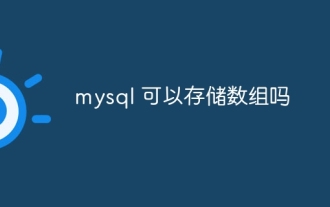 Can mysql store arrays
Apr 08, 2025 pm 05:09 PM
Can mysql store arrays
Apr 08, 2025 pm 05:09 PM
MySQL does not support array types in essence, but can save the country through the following methods: JSON array (constrained performance efficiency); multiple fields (poor scalability); and association tables (most flexible and conform to the design idea of relational databases).
 Navicat's method to view PostgreSQL database password
Apr 08, 2025 pm 09:57 PM
Navicat's method to view PostgreSQL database password
Apr 08, 2025 pm 09:57 PM
It is impossible to view PostgreSQL passwords directly from Navicat, because Navicat stores passwords encrypted for security reasons. To confirm the password, try to connect to the database; to modify the password, please use the graphical interface of psql or Navicat; for other purposes, you need to configure connection parameters in the code to avoid hard-coded passwords. To enhance security, it is recommended to use strong passwords, periodic modifications and enable multi-factor authentication.
 How to create tables with sql server using sql statement
Apr 09, 2025 pm 03:48 PM
How to create tables with sql server using sql statement
Apr 09, 2025 pm 03:48 PM
How to create tables using SQL statements in SQL Server: Open SQL Server Management Studio and connect to the database server. Select the database to create the table. Enter the CREATE TABLE statement to specify the table name, column name, data type, and constraints. Click the Execute button to create the table.
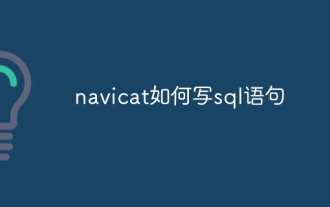 How to write sql statements in navicat
Apr 08, 2025 pm 11:24 PM
How to write sql statements in navicat
Apr 08, 2025 pm 11:24 PM
Navicat steps to write SQL statements: Connect to the database to create a new query window. Write SQL statements to execute query and save query examples SQL statements: SELECT * FROM table_name;INSERT INTO table_name (column1, column2) VALUES (value1, value2);UPDATE table_name SET column1 = value1 WHERE column2 = value2;DELETE FROM table_name WHERE column1 =



