 Backend Development
Backend Development
 Golang
Golang
 In the Windows AD domain environment, how to use the Kerberos protocol to achieve automatic login of web applications?
In the Windows AD domain environment, how to use the Kerberos protocol to achieve automatic login of web applications?
In the Windows AD domain environment, how to use the Kerberos protocol to achieve automatic login of web applications?
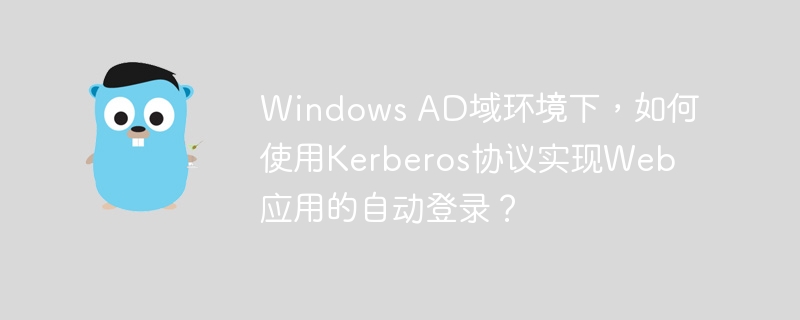
Use Kerberos to achieve automatic login of web applications in Windows AD domain environment
This article introduces how to use the Kerberos protocol to achieve seamless and automatic login of web applications in the Windows Active Directory domain environment, and focuses on the Web server scenarios developed using Go and Node.js. We assume that you already have a Windows AD domain and have mastered the method of exporting keytab files from the domain.
The following answers address the key questions raised in the article:
setspncommand execution location: Thesetspncommand must be run on the Windows domain controller. This is because the service principal name (SPN) is stored in the domain controller's Active Directory database and is used to associate the service with Kerberos credentials. The client machine does not have permission to directly modify the domain controller database.Host name in SPN: In the command
setspn -A HTTP/host.domain.local domain\\user,host.domain.localrepresents the fully qualified domain name (FQDN) of the web application server. It explicitly identifies the server that provides HTTP services.Go Web server-side Kerberos library: Go language
jcmturner/gokrb5library is a powerful Kerberos client library that handles the details of Kerberos authentication, such as obtaining and verifying tickets. Go web servers do not need to use Kerberos command line tools (such askinit). Thegokrb5library will do this for you.Go Web Server Deployment Location: The Go Web Server does not have to be deployed on a domain-joined Windows machine. It can be deployed on any machine that has access to a domain controller and uses the Kerberos library, including Linux machines. This is the advantage of using cross-platform libraries such as
jcmturner/gokrb5. Make sure your server can resolve domain names and communicate with the domain controller network.
The above is the detailed content of In the Windows AD domain environment, how to use the Kerberos protocol to achieve automatic login of web applications?. For more information, please follow other related articles on the PHP Chinese website!

Hot AI Tools

Undresser.AI Undress
AI-powered app for creating realistic nude photos

AI Clothes Remover
Online AI tool for removing clothes from photos.

Undress AI Tool
Undress images for free

Clothoff.io
AI clothes remover

AI Hentai Generator
Generate AI Hentai for free.

Hot Article

Hot Tools

Notepad++7.3.1
Easy-to-use and free code editor

SublimeText3 Chinese version
Chinese version, very easy to use

Zend Studio 13.0.1
Powerful PHP integrated development environment

Dreamweaver CS6
Visual web development tools

SublimeText3 Mac version
God-level code editing software (SublimeText3)

Hot Topics
 1378
1378
 52
52
 How to use docker desktop
Apr 15, 2025 am 11:45 AM
How to use docker desktop
Apr 15, 2025 am 11:45 AM
How to use Docker Desktop? Docker Desktop is a tool for running Docker containers on local machines. The steps to use include: 1. Install Docker Desktop; 2. Start Docker Desktop; 3. Create Docker image (using Dockerfile); 4. Build Docker image (using docker build); 5. Run Docker container (using docker run).
 vscode cannot install extension
Apr 15, 2025 pm 07:18 PM
vscode cannot install extension
Apr 15, 2025 pm 07:18 PM
The reasons for the installation of VS Code extensions may be: network instability, insufficient permissions, system compatibility issues, VS Code version is too old, antivirus software or firewall interference. By checking network connections, permissions, log files, updating VS Code, disabling security software, and restarting VS Code or computers, you can gradually troubleshoot and resolve issues.
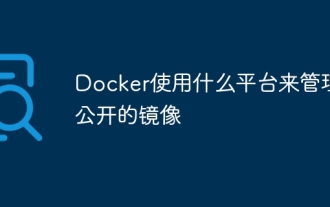 What platform Docker uses to manage public images
Apr 15, 2025 am 07:06 AM
What platform Docker uses to manage public images
Apr 15, 2025 am 07:06 AM
The Docker image hosting platform is used to manage and store Docker images, making it easy for developers and users to access and use prebuilt software environments. Common platforms include: Docker Hub: officially maintained by Docker and has a huge mirror library. GitHub Container Registry: Integrates the GitHub ecosystem. Google Container Registry: Hosted by Google Cloud Platform. Amazon Elastic Container Registry: Hosted by AWS. Quay.io: By Red Hat
 Docker uses macvlan
Apr 15, 2025 am 06:57 AM
Docker uses macvlan
Apr 15, 2025 am 06:57 AM
macvlan in Docker is a Linux kernel module that allows containers to have their own MAC address, enabling network isolation, performance improvement and direct interaction with the physical network. Using macvlan requires: 1. Install the kernel module; 2. Create a macvlan network; 3. Assign IP address segments; 4. Specify the macvlan network when container creation; 5. Verify the connection.
 What underlying technologies does Docker use?
Apr 15, 2025 am 07:09 AM
What underlying technologies does Docker use?
Apr 15, 2025 am 07:09 AM
Docker uses container engines, mirror formats, storage drivers, network models, container orchestration tools, operating system virtualization, and container registry to support its containerization capabilities, providing lightweight, portable and automated application deployment and management.
 How to define header files for vscode
Apr 15, 2025 pm 09:09 PM
How to define header files for vscode
Apr 15, 2025 pm 09:09 PM
How to define header files using Visual Studio Code? Create a header file and declare symbols in the header file using the .h or .hpp suffix name (such as classes, functions, variables) Compile the program using the #include directive to include the header file in the source file. The header file will be included and the declared symbols are available.
 What is vscode What is vscode for?
Apr 15, 2025 pm 06:45 PM
What is vscode What is vscode for?
Apr 15, 2025 pm 06:45 PM
VS Code is the full name Visual Studio Code, which is a free and open source cross-platform code editor and development environment developed by Microsoft. It supports a wide range of programming languages and provides syntax highlighting, code automatic completion, code snippets and smart prompts to improve development efficiency. Through a rich extension ecosystem, users can add extensions to specific needs and languages, such as debuggers, code formatting tools, and Git integrations. VS Code also includes an intuitive debugger that helps quickly find and resolve bugs in your code.
 What computer configuration is required for vscode
Apr 15, 2025 pm 09:48 PM
What computer configuration is required for vscode
Apr 15, 2025 pm 09:48 PM
VS Code system requirements: Operating system: Windows 10 and above, macOS 10.12 and above, Linux distribution processor: minimum 1.6 GHz, recommended 2.0 GHz and above memory: minimum 512 MB, recommended 4 GB and above storage space: minimum 250 MB, recommended 1 GB and above other requirements: stable network connection, Xorg/Wayland (Linux)



